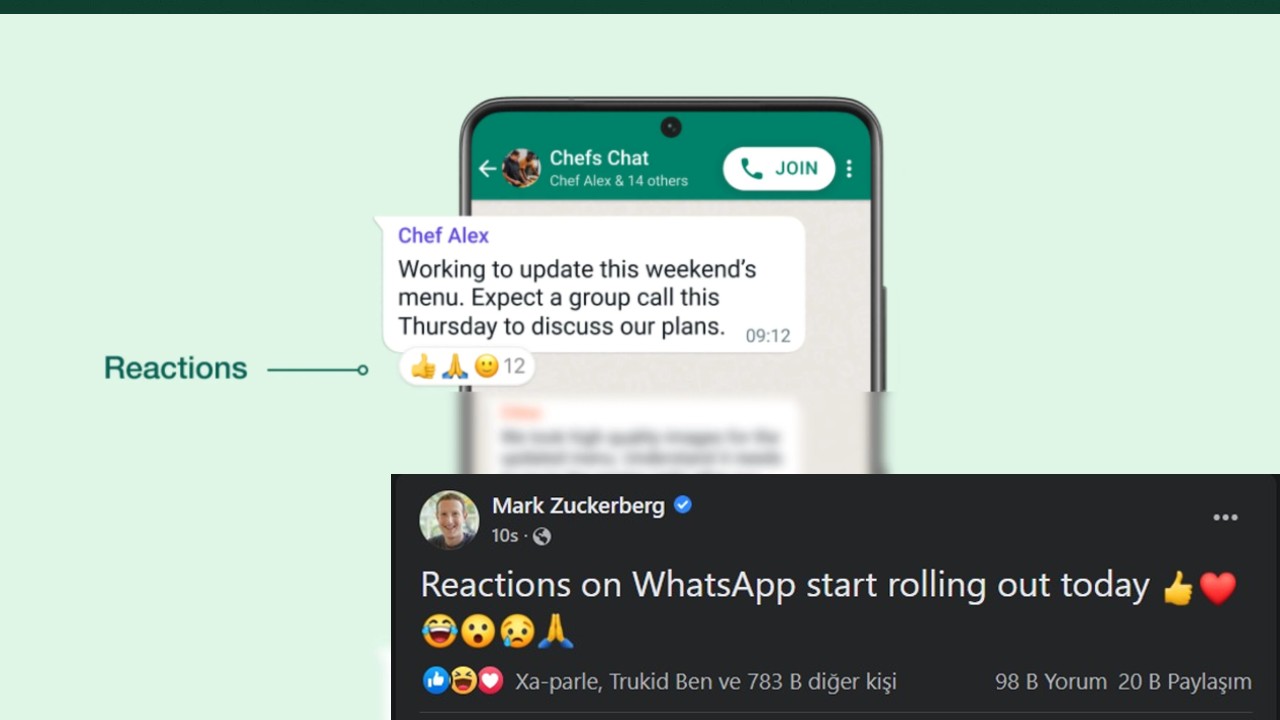The most popular messaging app in the world. whatsapp, tries to improve the messaging experience of its users with the new features it offers. One of these was the opportunity to comment on the posts we’ve shared with you over the past few weeks. The giant platform started testing this feature, which is similar to another popular messaging application Telegram, on certain users.
After months of testing, there has been a significant development about the feature today. In the news, the platform connected to Meta, ‘reactions’ It was said to start using the long awaited brand new feature called the name.
It has become possible to reply to messages with emojis
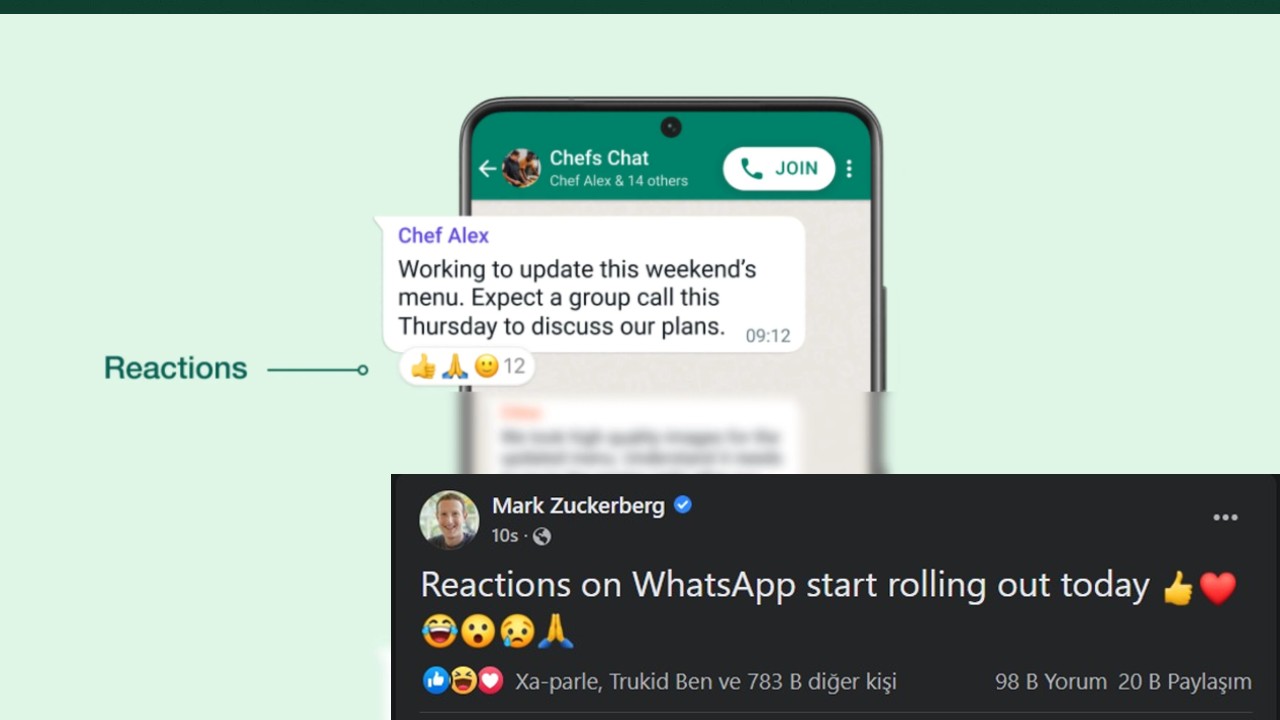
The announcement was first made by Meta CEO. Mark Zuckerberg It should be noted that in a post he shared on Facebook, Zuckerberg said:‘Reactions’ that allow you to reply to messages with emojis on WhatsApp is available starting today” Using his facial expressions, he officially announced that the highly anticipated feature has arrived.
Let’s talk briefly about the new feature offered to Android and iOS users. Comments allow you to respond to your posts on the platform with emojis. For now only messages 6 pieces It is also one of the explanations that you can respond with emoji. In addition, WhatsApp shared a few important notes about the feature, which is very similar to the one on Instagram, with users;
- You can only add one to messages
- Replies to disappearing messages will also disappear with the message.
- It is not possible to hide the comments and their number
In addition, it is part of the news that in the near future all emojis will be available for the reaction function. Finally, it should be noted that the feature is available today, but may not have reached all users yet. Make the feature available to everyone multiple days; even a few weeks can be found.
How to use

WhatsApp also shared information about how to use the ‘Replies’ feature. To use the new function according to the explanation;
- Press and hold the message you want to reply to
- After that, you have to choose the emoji you want.