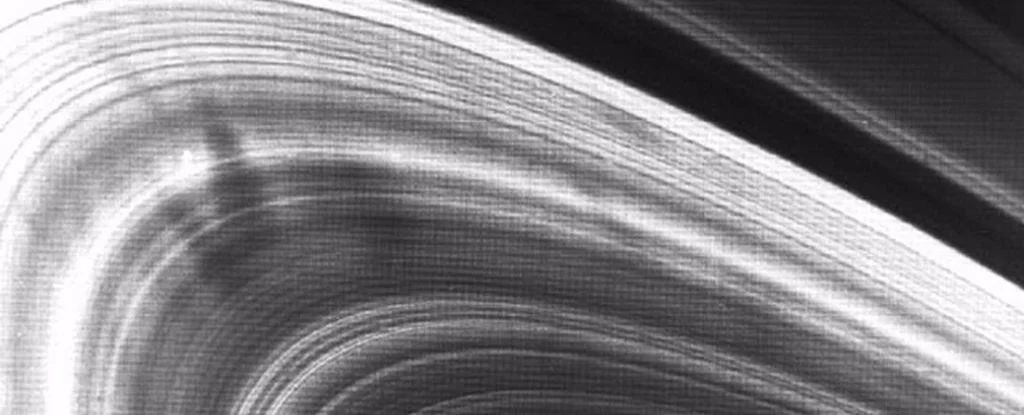Many Pixel 6 and Pixel 7 users are expressing disappointment that their devices are experiencing battery drain and overheating issues. Reports from various online forums, including Reddit, Google’s support forums, and Twitter, indicate that a significant number of users are experiencing similar issues. While Google phones are known for their impressive cameras, battery life remains a weakness. However, a recent update seems to have made the issue worse, leading to increased power consumption and overheating issues. Despite efforts to resolve the issue, Google’s response was limited and users began to scramble for a solution.
May 12 update, likely culprit for overheating issue
According to a report by Engadget, an interested user contacted the tech store and emphasized that the Pixel 6 Pro was overheating and draining the battery excessively. Suspecting Google’s app and an update released on May 12, a user shared screenshots showing the app consuming significant battery power in the background. Going back to an older version of the app only slightly alleviated the battery issue. Some users have tried factory resetting and reinstalling apps, but the problem persists, raising concerns about possible damage to the device’s battery and CPU.
Users who sought help from Google received limited support, and some reported idle interactions with the company’s support team. Going back to older versions of the Google app didn’t work for all users, suggesting a more complex reason. Speculations range from Android System Intelligence to poor battery life after the May update. While Google seems to be aware of the issue, the company has yet to offer a comprehensive solution or explanation.
Currently, Pixel users experiencing these issues have limited remedies. One user mentioned possible server-side issues, suggesting that the Google app was trying to call home or got stuck in a loop. This may mean that certain server interactions or network-related actions initiated by the application are causing abnormal power consumption and overheating. Recommendations include enabling adaptive battery and battery optimization settings. Also, users can try to enable extreme power saving mode, understanding that it will limit the usage of the app and certain functions. However, these measures can only provide temporary relief and do not eliminate the root cause of battery drain and overheating problems.