Galaxy A34 5G gets One UI 6.0 based on Android 14
- November 23, 2023
- 0
Samsung continues to roll out the latest version of One UI 6.0 based on Android 14. Now the Galaxy A34 5G has started receiving the latest One UI
Samsung continues to roll out the latest version of One UI 6.0 based on Android 14. Now the Galaxy A34 5G has started receiving the latest One UI

Samsung continues to roll out the latest version of One UI 6.0 based on Android 14. Now the Galaxy A34 5G has started receiving the latest One UI via an OTA software update. A few weeks ago, the company launched the One UI 6.0 beta update for mid-range smartphones in select regions. Users who participated in the beta testing program are now receiving the stable version of Android 14 in the UK.
Let us remind you that the program has already been launched for the Galaxy S23 and Galaxy A54 series. Interestingly, the beta testing program is currently active for mid-range smartphones ahead of the Galaxy S22 series.
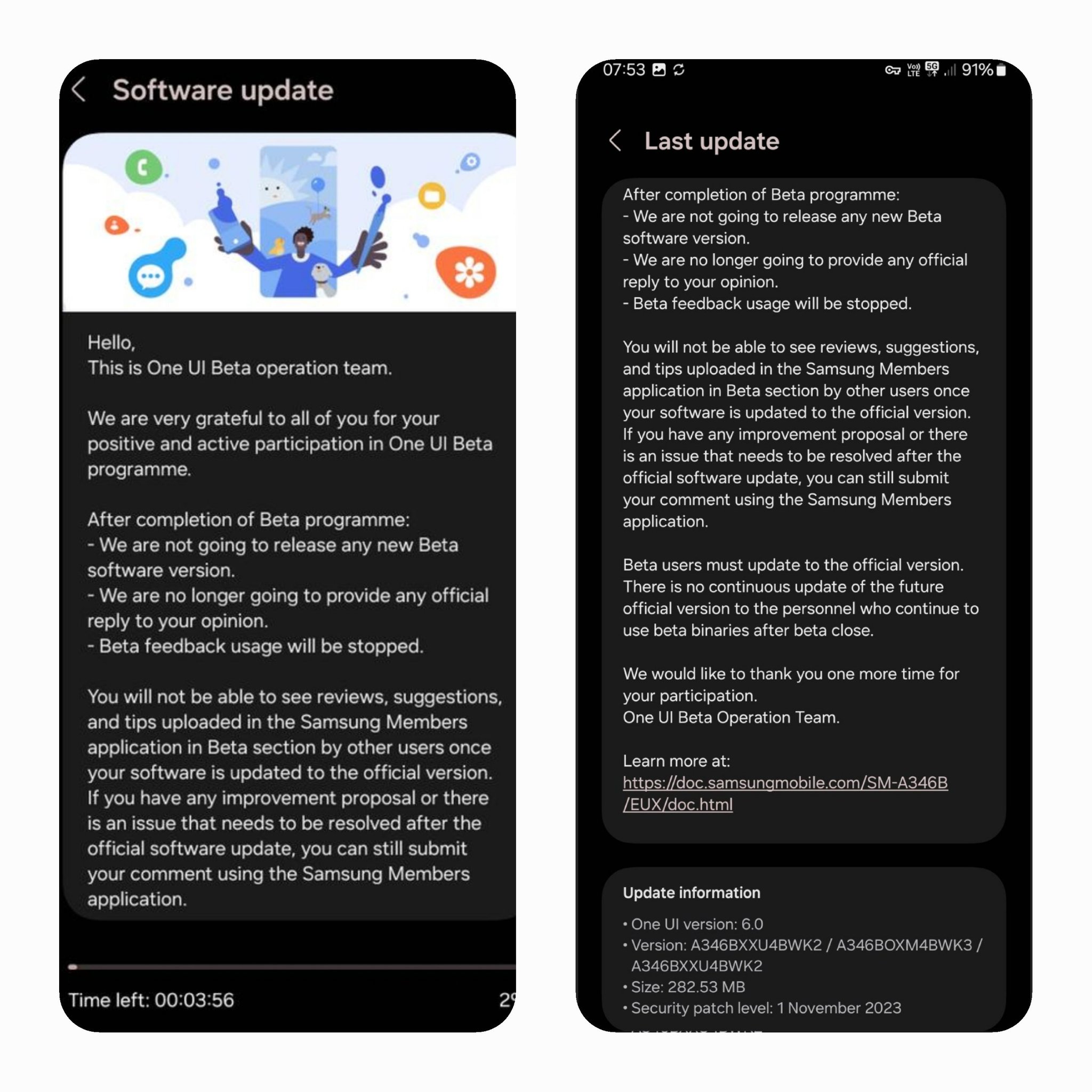
Galaxy A34 5G is currently receiving One UI 6.0 stable update based on Android 14 with firmware version A346BXXU4BWK2 / A346BOXM4BWK3 / A346BXXU4BWK2.
The OTA update is currently only available to One UI 6.0 beta testers in the UK. However, we expect more people and countries to be added to the update in the coming weeks. Latest releases include the November 2023 security patch, which fixes many software vulnerabilities.
If you live in the UK and are participating in the One UI 6.0 Beta program for Galaxy A34. You can now check for a stable update by going to Settings > Software Update and selecting Download and Install.
One UI 6.0 based on Android 14 gives the Galaxy A34 access to a number of additional features. The layout of the quick access panel has been completely redesigned, along with the notifications and media player widget.
Wave animations have also been added and all new emojis have been added to the app. Additionally, Samsung has improved all standard apps except the camera app, which now has more user-friendly controls. Other font, size and placement options are available for the clock widget on the lock screen.
Source: Port Altele
I’m Sandra Torres, a passionate journalist and content creator. My specialty lies in covering the latest gadgets, trends and tech news for Div Bracket. With over 5 years of experience as a professional writer, I have built up an impressive portfolio of published works that showcase my expertise in this field.