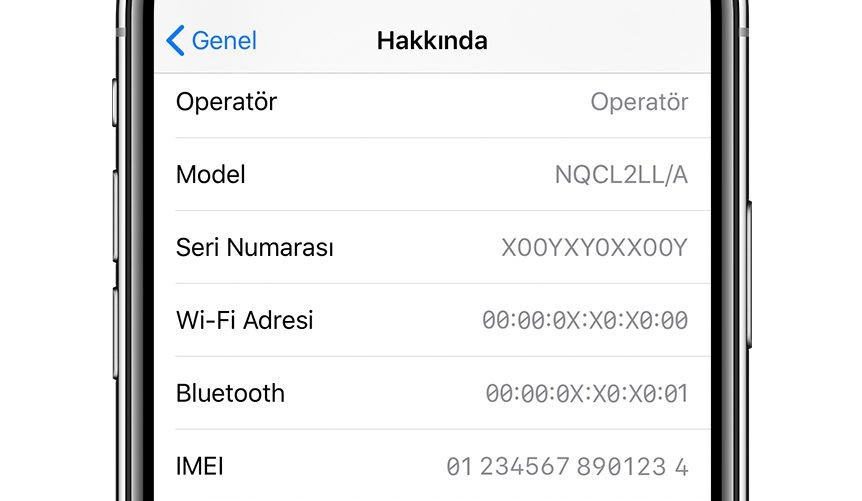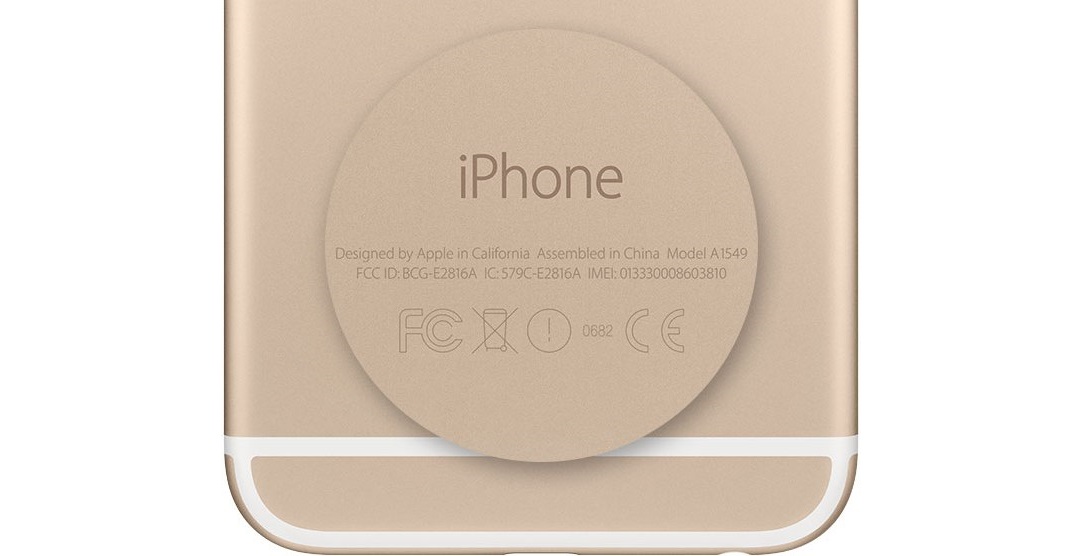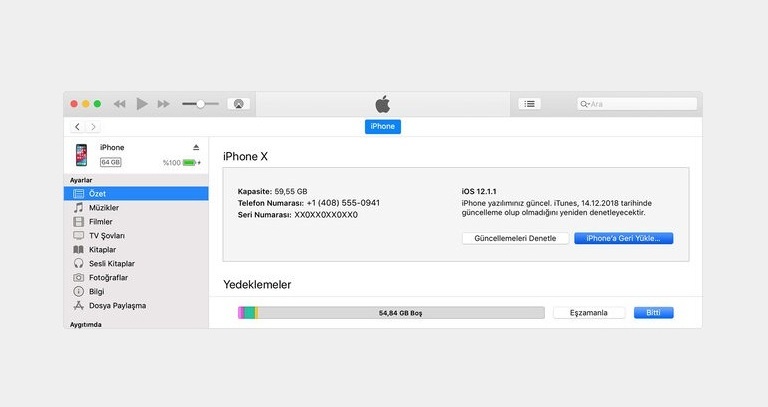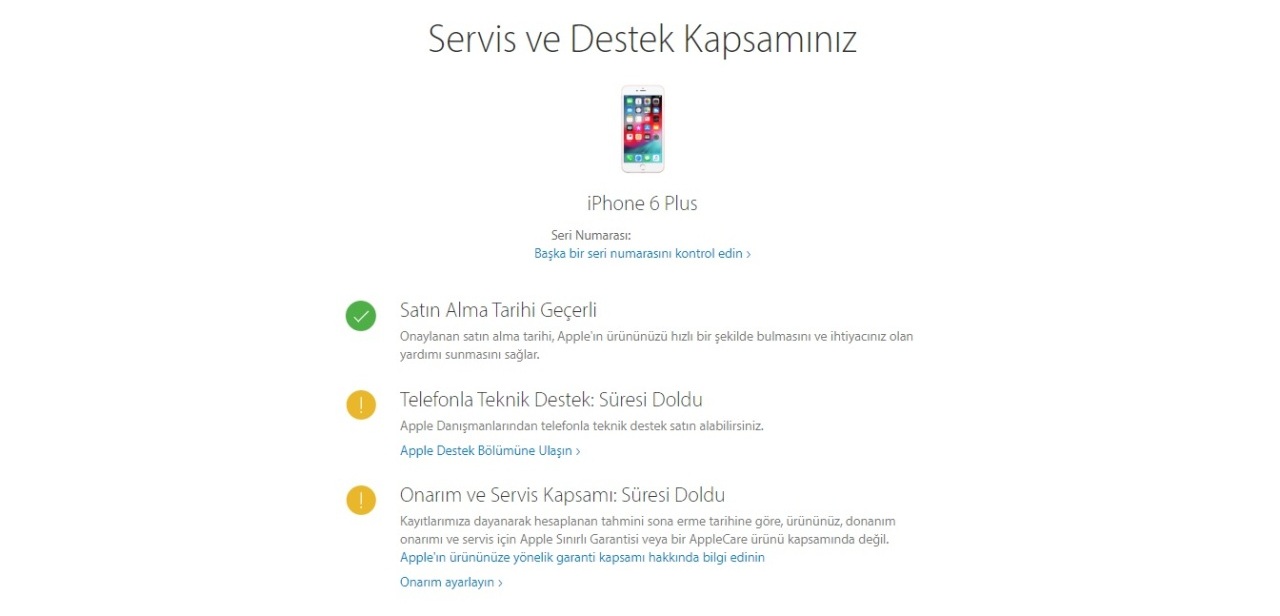Apple launches expensive but affordable products, especially with its mobile accessories such as iPhone and Airpods. However, due to rising prices, buying a new iPhone is not easy for everyone. If you’re considering buying a used iPhone, be sure to check the warranty status of the device. In some cases, even if the devices are within the official warranty period, they may cause warranty issues because they come from abroad.
Apple warranty claim This process will allow you to find out how long the warranty period of the device is and in case of a possible malfunction, get technical support within the scope of the warranty. Not only for second-hand iPhone purchases, but also for your device that you have been using for a long time but for which you have forgotten the warranty period. Apple warranty claim you can perform the operation.
How can you submit an Apple warranty claim?
- Step 1: From here, open the Apple warranty information page.
- Step 2: You will see lines where you enter the serial number and security code.
- Step 3: Write the serial number of the device whose warranty period you want to know on the correct line.
- Step 4: Then correctly type the security code you see in the image.
- Step #5: If you are confident with the information entered, click the Continue button at the bottom.
If, thanks to any of the above processes, you have come to know the serial number of the iPhone device that you want to buy second-hand or that you have been using for a long time, you can easily submit an Apple warranty claim and thus find out how much warranty period is left and take Contact the KVK technical service in the event of a possible malfunction. free warranty service You can use it to your advantage.
You will see the date of purchase of the device, information about telephone technical support, and information about whether the device is repairable and serviceable under warranty. In accordance with this information, in case of a possible malfunction of the device, free technical service support You will find out whether you can get it or not.
How do I find out the serial number (IMEI) for an Apple warranty claim?
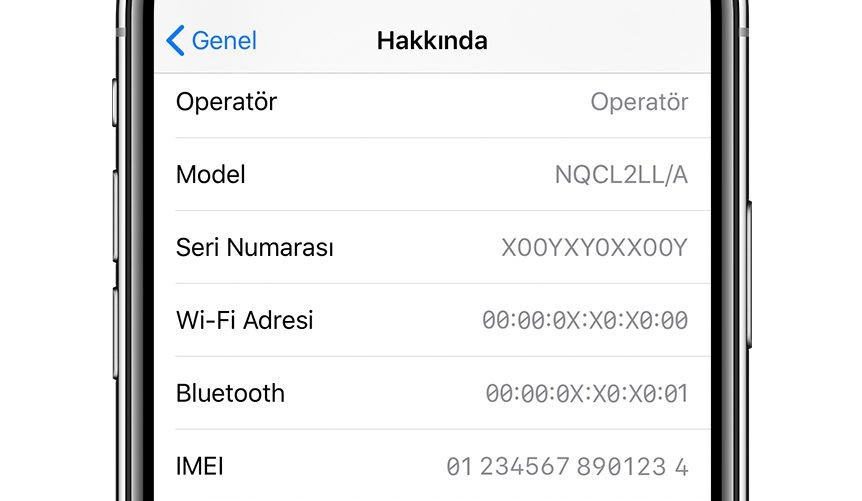
- Method #1: Find the serial number (IMEI) via Settings
- Method #2: Find the serial number (IMEI) by looking on the back of the device
- Method #3: Find the serial number (IMEI) by looking at the product packaging
- Method #4: Find serial number (IMEI) via iTunes
You buy it second hand or you have used it for a long time. Apple warranty application process for iPhone If you want to do this, the first thing you need to know is the serial number of the device. Serial number and IMEI number You can learn this type of information in a different place for each model, but on most models it is possible to learn this information through the settings section, the back of the device, or through iTunes.
Method #1: Find Serial Number (IMEI) via Settings:
- Step 1: Go to Settings.
- Step 2: Tap General and then tap About.
- Step 3: Here you will find your IMEI number.
Method #2: Find the serial number (IMEI) by looking at the back of the device
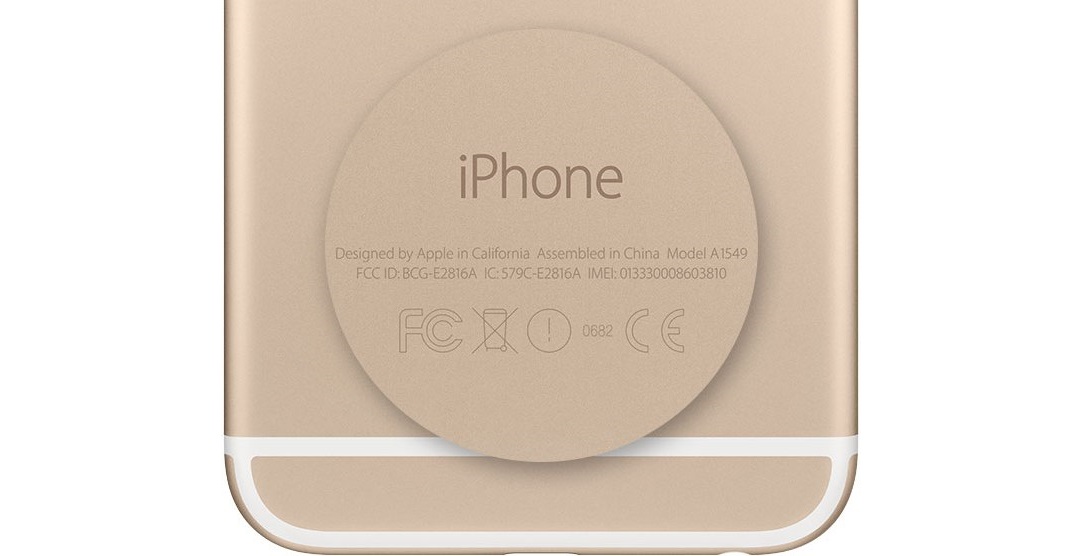
You can find the serial number, IMEI and MEID number of some models of iPhone devices originally purchased in the box on the back of the device or in the original box. Serial numbers, IMEI and MEID numbers of iPhone 5, 5s, 5c, SE, 6 and 6 Plus models on the back of the device or you can see it on the original box. MEID number is the first 14 digits of the IMEI number. Instead of the serial number, you can also use the device’s IMEI number for Apple warranty questions.
Method #3: Find the serial number (IMEI) by looking at the product packaging
If you still have the box of your product, we will talk about one of the easiest methods. Original boxes of Apple products usually come with a label that shows the product’s serial number, model number, and other important information. This information can be found on a label on the outside of the box. On the label on the box “Serial Number:”, “S/N”, You can see the serial number starting with or something similar.
Method #4: Find Serial Number (IMEI) via iTunes (in versions before MacOS Catalina):.
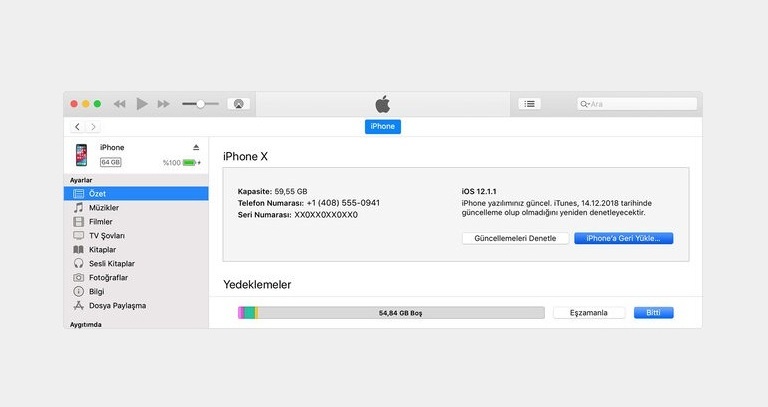
- Step 1: Connect your iPhone to your computer with a USB cable.
- Step 2: Wait for a while and iTunes will open automatically.
- Step 3: Select your device.
- Step 4: Institutions Open the menu.
- Step #5: Resume Click on the section.
- Step #6: Here you will see all the information about your device.
So how do you check the originality of Apple devices?
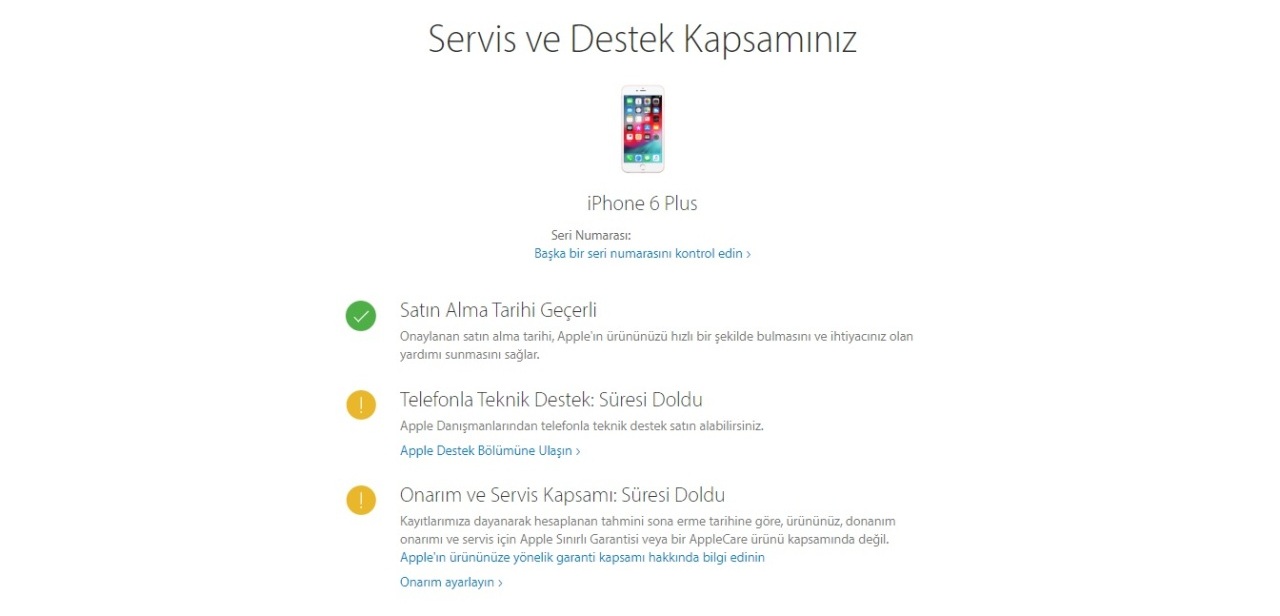
- Method #1: Check with serial number (IMEI)
- Method #2: Control via software and operating system
- Method #3: Control by physical examination
Method #1: Check with Serial Number (IMEI)
Find the serial number of your Apple device. As we mentioned above, on this iPhone, iPad or iPod touch, under “Settings” > “General” > “About”; On a Mac you can find this under Apple menu > ‘About This Mac’. Then on Apple’s official website on the warranty status page You can check this by entering your serial number.
Method #2: Check with software and operating system
One of the ways to find out if Apple devices are original is physical inspection. Although it is relatively less secure than other methods, there are some checks you can perform. First, make sure the logo and text on the device are clear and neat. The material quality of the device also gives you some clues. imitation products are often made of inferior quality materials and contain visible manufacturing defects.
Method #3: Check with software and operating system
As we all know, the devices produced by Apple With Apple-specific software (iOS, iPadOS, macOS) and imitation devices cannot copy it easily. Therefore, you can check your device’s settings and operating system to see if it meets Apple’s software specifications.
Apple warranty period and scope:

Apple products you purchase from a technology store or website in our country with Apple Turkey Warranty are covered by the 2-year warranty. A iPhone warranty start date, It starts after the SIM card is inserted and the initial setup is completed.
Apple’s warranty protects against defects in materials and workmanship on the device. If the cause of a problem with the device within the two-year warranty period is a defect in materials or workmanship, Apple free technical service and repair offers the service. Products caused by user error or used outside the conditions specified in the product manual and which subsequently fail will not be accepted under warranty.
You can easily file an Apple warranty claim after knowing the serial number of the device. If you buy a second-hand device, this is possible against disruptions Make sure it is under warranty. Devices that are no longer under warranty may require expensive repairs in the event of a malfunction. More detailed information Apple customer service You can obtain this by contacting us.
You can also view similar content:
Follow Webtekno on Threads and don’t miss the news