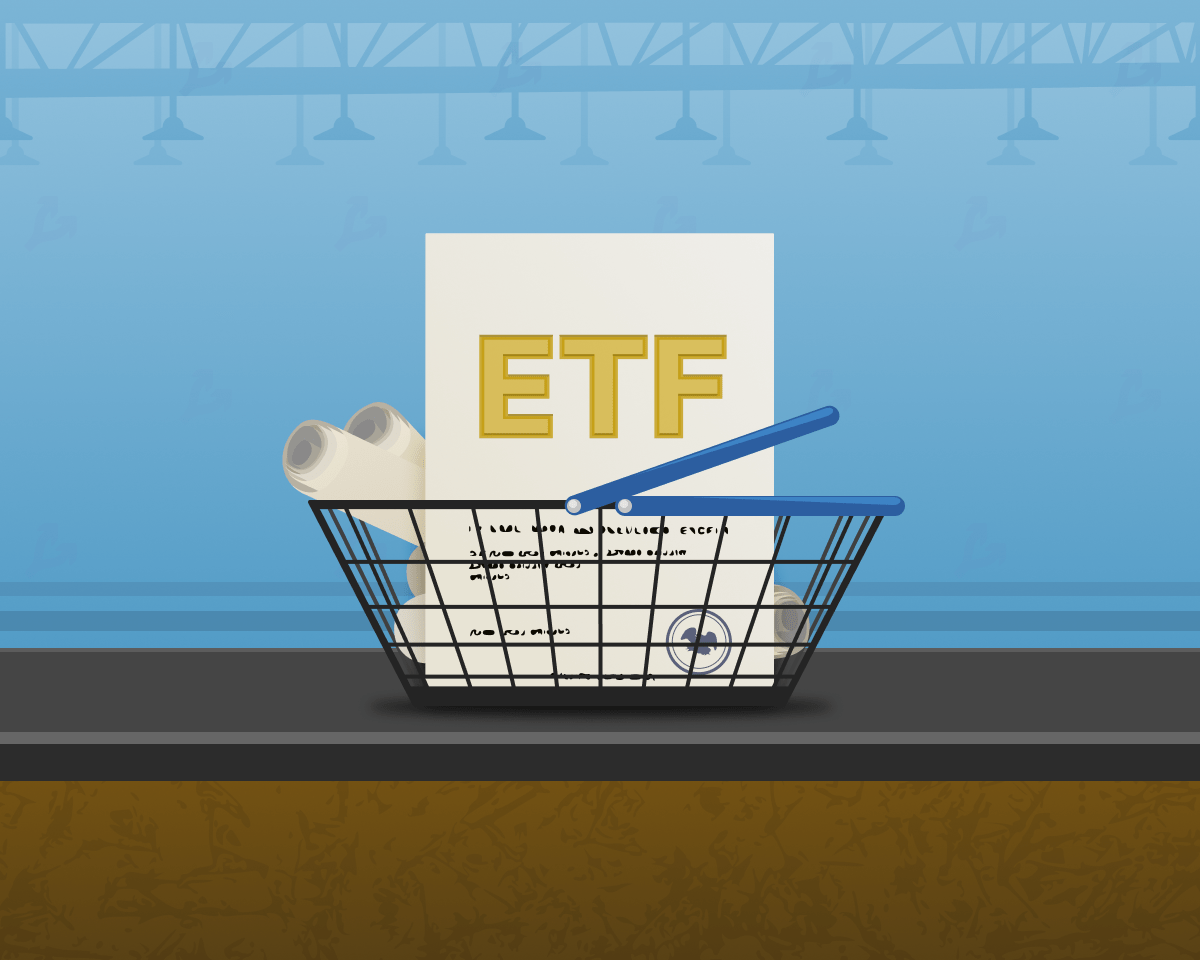Photoshop or similar applications used by photo or video editors sometimes require detailed technical knowledge. But there are simpler solutions to the “How to remove background in photos and videos” question. Here we will talk about these solutions today. The applications that we will talk about in our video will allow you to remove people or objects from your photos and save them in .png format and get a transparent image. We also have an app recommendation for converting your videos to GIF.
Clear photo background in seconds: Remove.bg
Our first application that we cover in our video is Remove.bg. Any membership or free Thanks to this website, you no longer have to think about removing the background from the photos and You can download it in .png format.
Easily make your videos GIF: Undo Screen
For those who are thinking about removing the background from the video, our second site is onscreen. Thanks to Unscreen You can convert videos to GIF. At the same time, Unscreen, which has an algorithm like Remove.bg, helps us to remove the background in videos.
Background eraser app you can download from the AppStore: Scan Thing
Our latest application is Scan Thing. Only prepared for iOS and You can download from the App Store scan thing, to erase background in photos it functions. This user-friendly application managed to score 4.6 out of 5 stars as a result of the evaluation in the AppStore. The application offers you 12 free transactions.