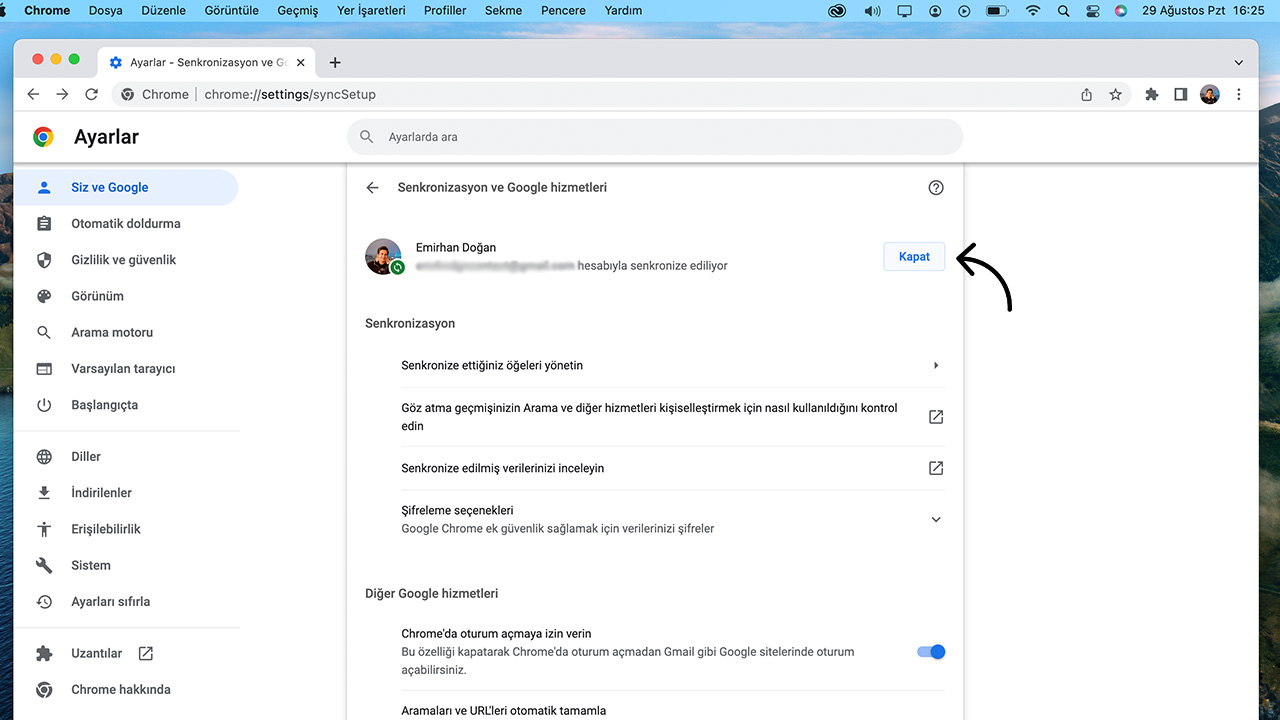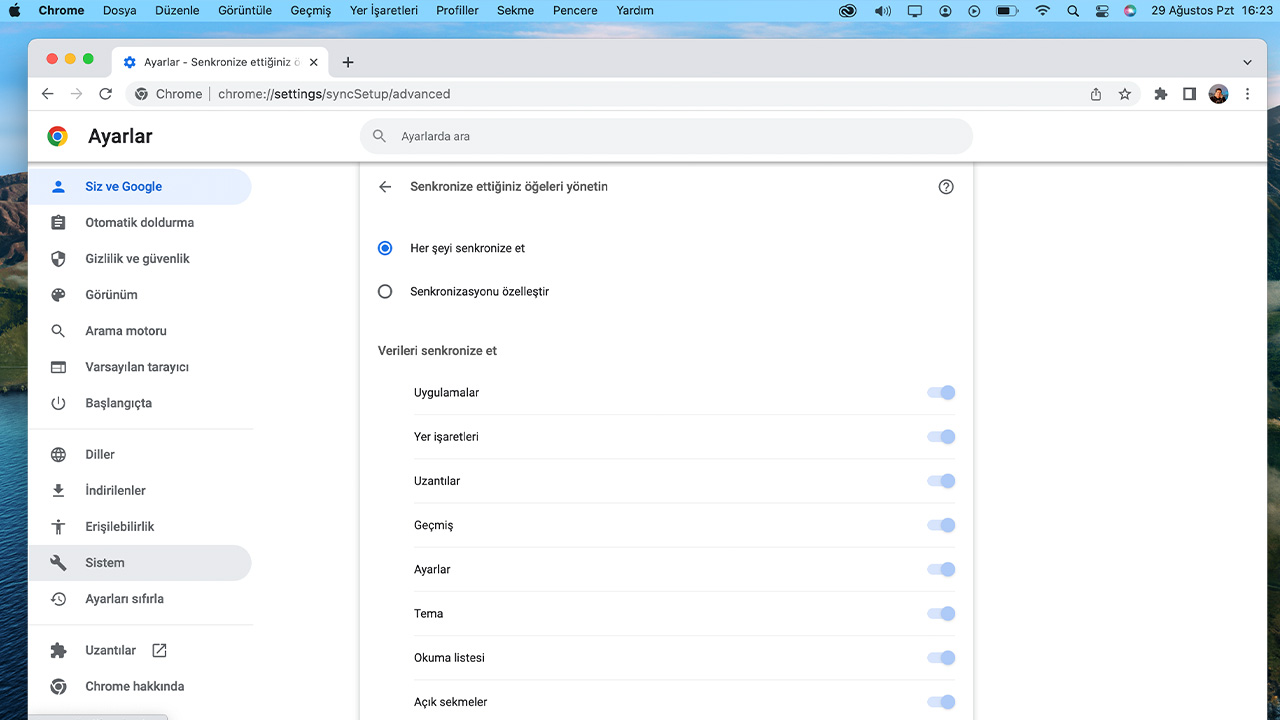Today’s smartphones sometimes have some features that will save us time and life. One is the one that offers a lot of comfort, especially on the convalescent side. synchronization function. It offers great comfort both when recovering and when switching to another phone by linking applications, documents and more on our smartphones. What is synchronization, what does it do? If you are wondering about the question, we have explained it for you in great detail.
Sync is something that has actually been on our smartphones for many years. If you’ve been using Android for years, you may have seen your phone give a constant sync warning via Google. Smartphone users, who don’t know what the sync function does, often throw such notifications away without reading them. But in fact, synchronization is not known as one of the features that usually save our lives. If you want, without further ado, What is synchronization and how is it used? Let’s explain it in all details.
Content
What is synchronization?
What does synchronization do?
What happens if sync is turned on?
What happens if sync is turned off?
How to disable sync settings on Desktop and Android?
How to disable the sync feature through the Google Chrome app?
How to manage sync settings?
First, what is syncing?

The synchronization feature allows you to retrieve information stored on your phone. google It is a feature that brings great convenience during phone transfer or recovery operations. Due to the synchronizations you make through your registered email address, especially on your smartphones with Android operating system, whatsapp Even conversations in your chat are backed up on behalf of your email address, thanks to the sync feature. When you reinstall the WhatsApp application later, you can easily pick up where you left off.
Don’t just think of it as WhatsApp, thanks to the sync feature your contacts, documents, gallery and many more commonly used tools are backed up. You have the option to restore these backup documents by activating the Google account on the phone for which only you have the password.
So what does synchronization do?

A frequent caller android Imagine you are a user. Constantly transferring data from your old phone can sometimes become a hassle. Here on our phones synchronization function This is exactly where it comes into play. If the sync function is active on your previous phone, you can transfer the information from your previous phone to your new phone by simply entering your email address on your new smartphone. You can even select the apps you want to sync from the settings if you want. For example, you can sync WhatsApp, but not your contacts.
What happens if sync is turned on?

From the settings menu on your smartphone synchronization function When you open it, the synchronization between the applications you have selected will start. Applications automatically map each other and backups begin. For example, WhatsApp makes backups at the intervals you specify. google is stored on your account. Or every new contact you save on your phone will be saved to your Google account at the same time. In addition, you can send a tab that you have opened from your desktop Google Chrome browser directly to your mobile Chrome browser. The same goes for sending your Chrome mobile browser to your Desktop browser.
What happens if sync is turned off?

If you turn off the sync feature, all messages, photos, contacts, WhatsApp backupsAll data that you have activated through the sync settings, including i, will be saved back to your phone. However, when you want to switch to a new phone, it is much more difficult to transfer because your data is stored on the phone. Sometimes you can’t even transfer some data to your new smartphone.
How to disable sync settings on Desktop and Android?
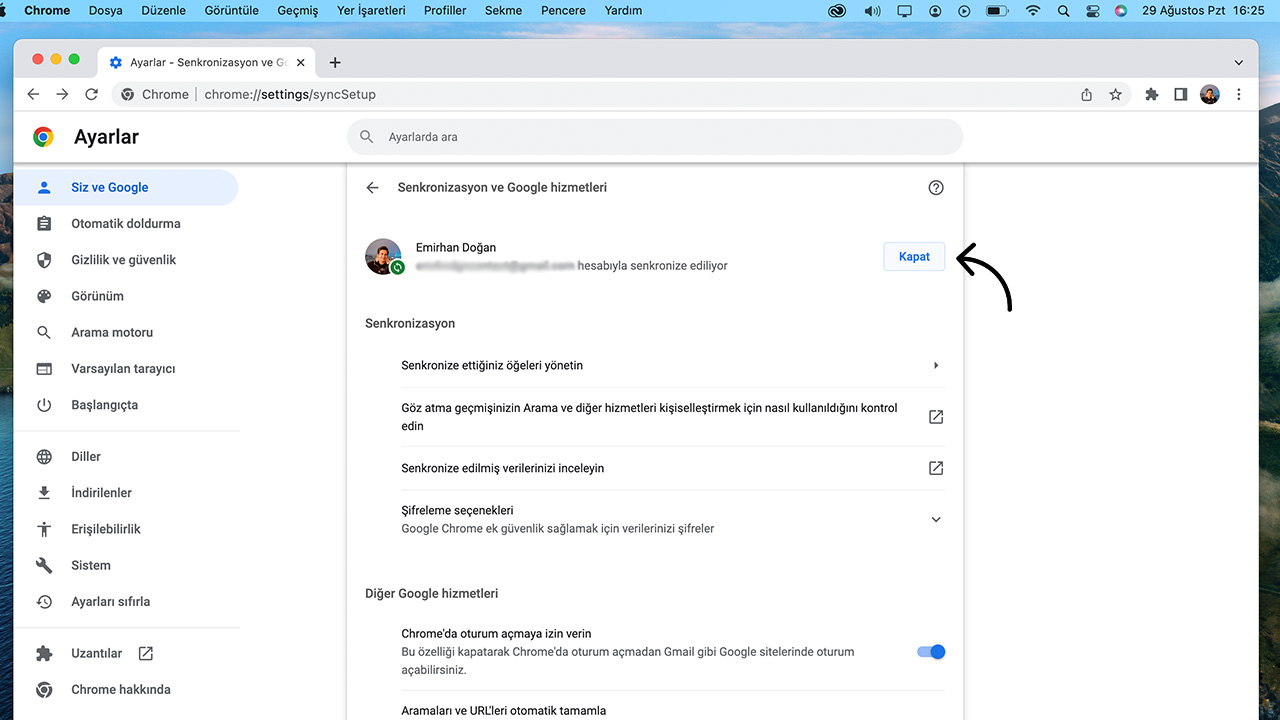
- Step 1: Launch your Google Chrome browser
- Step 2: Activate your Google account with sync assignment in your Chrome browser
- Step 3: Click on the three dots at the top right of your browser
- Step 4: Open the Settings tab
- Step #5: You will see your synced account settings.
- Step #6: Click the close button to the right of your name
- Step #7: Disable the sync by pressing the close button again from the warning that appears.
How to disable the sync feature through the Google Chrome app?
- Step 1: Your smartphone must be linked to a Google account. If not, activate your Google account on your phone.
- Step 2: Open the Settings tab
- Step 3: Go to the Accounts & Users tab
- Step 4: Disable the account sync setting and confirm the prompt that appears.
You can follow the steps above to disable the sync feature on your smartphone. After disabling the sync function After that, all data stored in your Google account will be deleted.
How to manage sync settings?
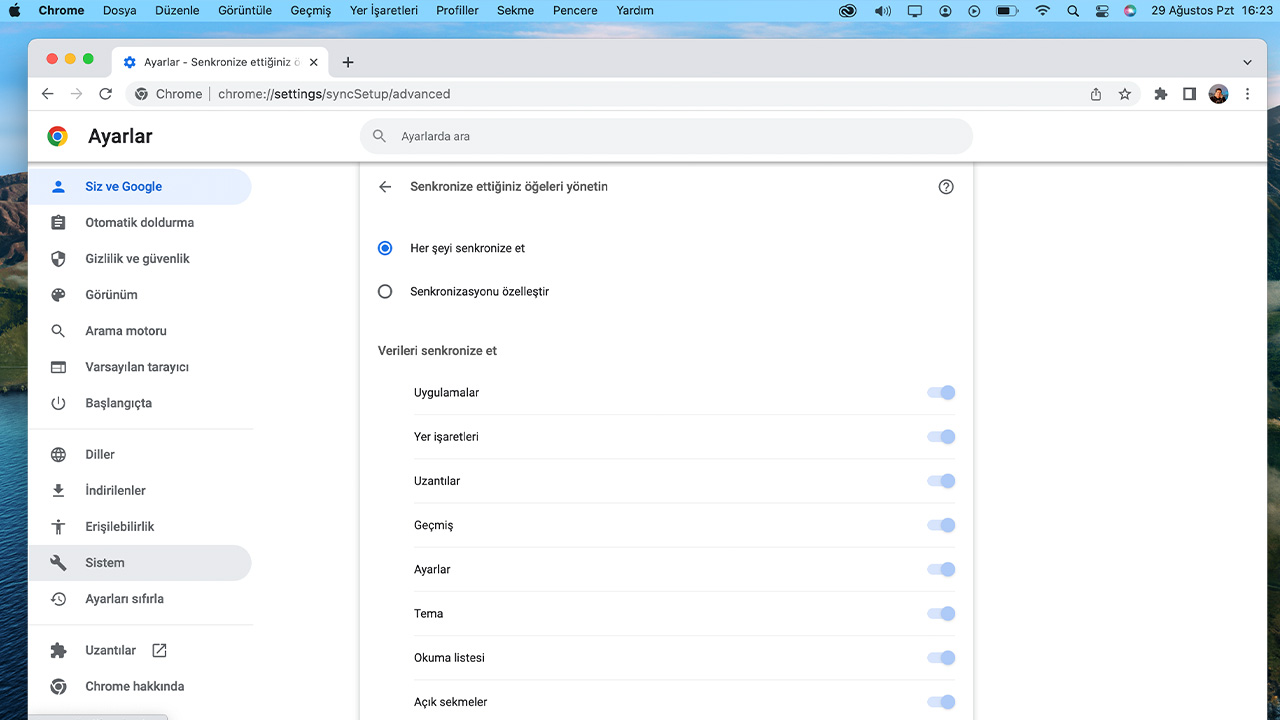
- Step 1: Open your Chrome browser
- Step 2: Click on the three dots at the top right
- Step 3: Click the Settings tab
- Step 4: Open the “Items You Sync” menu
- Step #5: activate the option adjust synchronization
- Step #6: Select the items you want to sync from the menu that appears.
Google Chrome about, your sync settings. You can do this easily by following the steps above. If you want, you can sync all the data covered by the Google sync feature with a single click by activating the “Sync All” option.
But is synchronization really necessary on your smartphones?

After all these steps let’s get to one of the most important things. If you are a smartphone user, does synchronization really matter? Serious accidents can happen to our phones when we least expect it. For example, your phone’s screen, which you drop hard, may become unusable or your phone will suddenly stop turning on for no apparent reason. In such adverse situations that can occur on all smartphones, synchronization function must be active. Because even if your old phone becomes unusable, you can easily transfer your data to your new phone.
Don’t just see it as negative. For example your Android phone to factory settings you want to rotate or format in other words. This does not require you to back up the documents on your phone to an external memory or to your computer. Thanks to the synchronization function on your phone, you have the comfort of recovering the information on your phone immediately after formatting. The main purpose of synchronization:, to ensure that all data is backed up, including a single message that arrives on your phone, no matter what you are experiencing. Let’s not forget that if you have activated the sync function on your smartphones, no one but you should know the password of your registered Google account. Otherwise, another user who knows your Google account password has the option to download your backups to his/her own phone. Therefore, remember to choose your Google account password as securely as possible and not to give it to other users.
For you on smartphones What is synchronization, what does it do? We have answered your questions in detail. However, we also showed you step-by-step how to enable and disable the sync feature on your smartphones and desktop computer. If you are an Android phone user, we highly recommend using the sync feature. The sync feature, which will save your life when you least expect it, allows you to build a bridge between your desktop and phone and allows you to perform even faster transactions during transfer. Do you use the sync function? If you use it, don’t forget to share with us where it works for you!