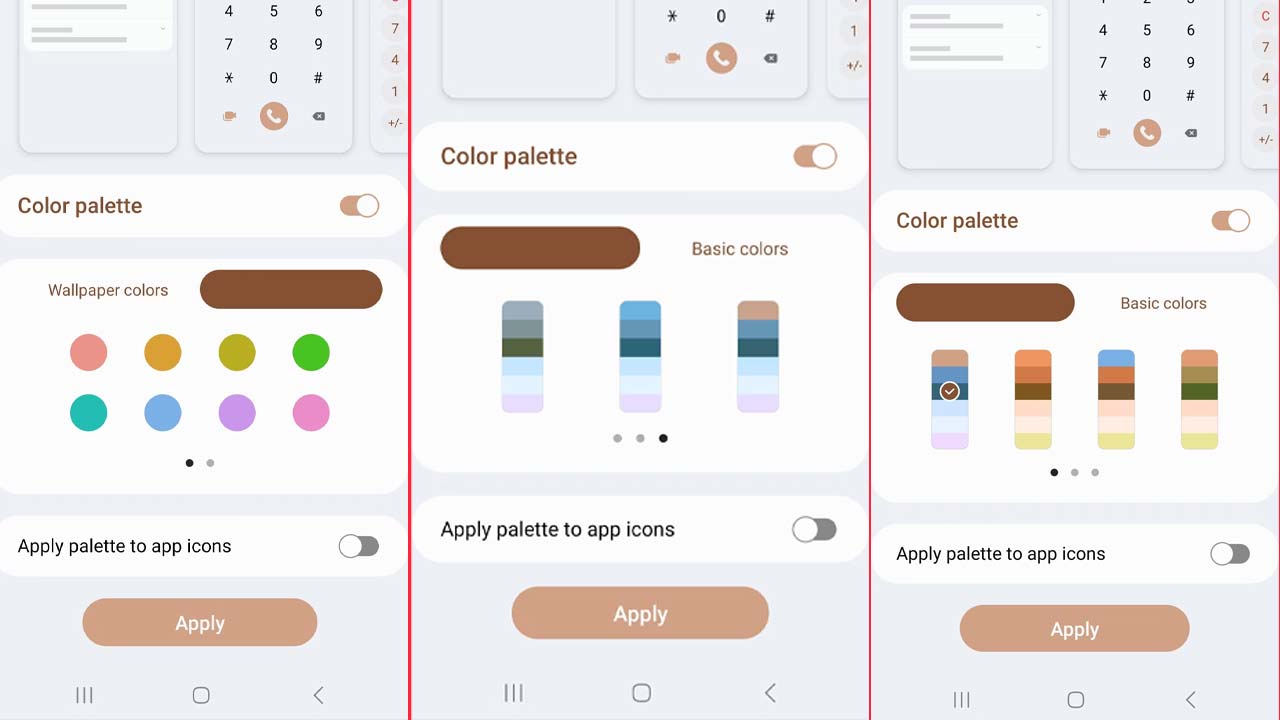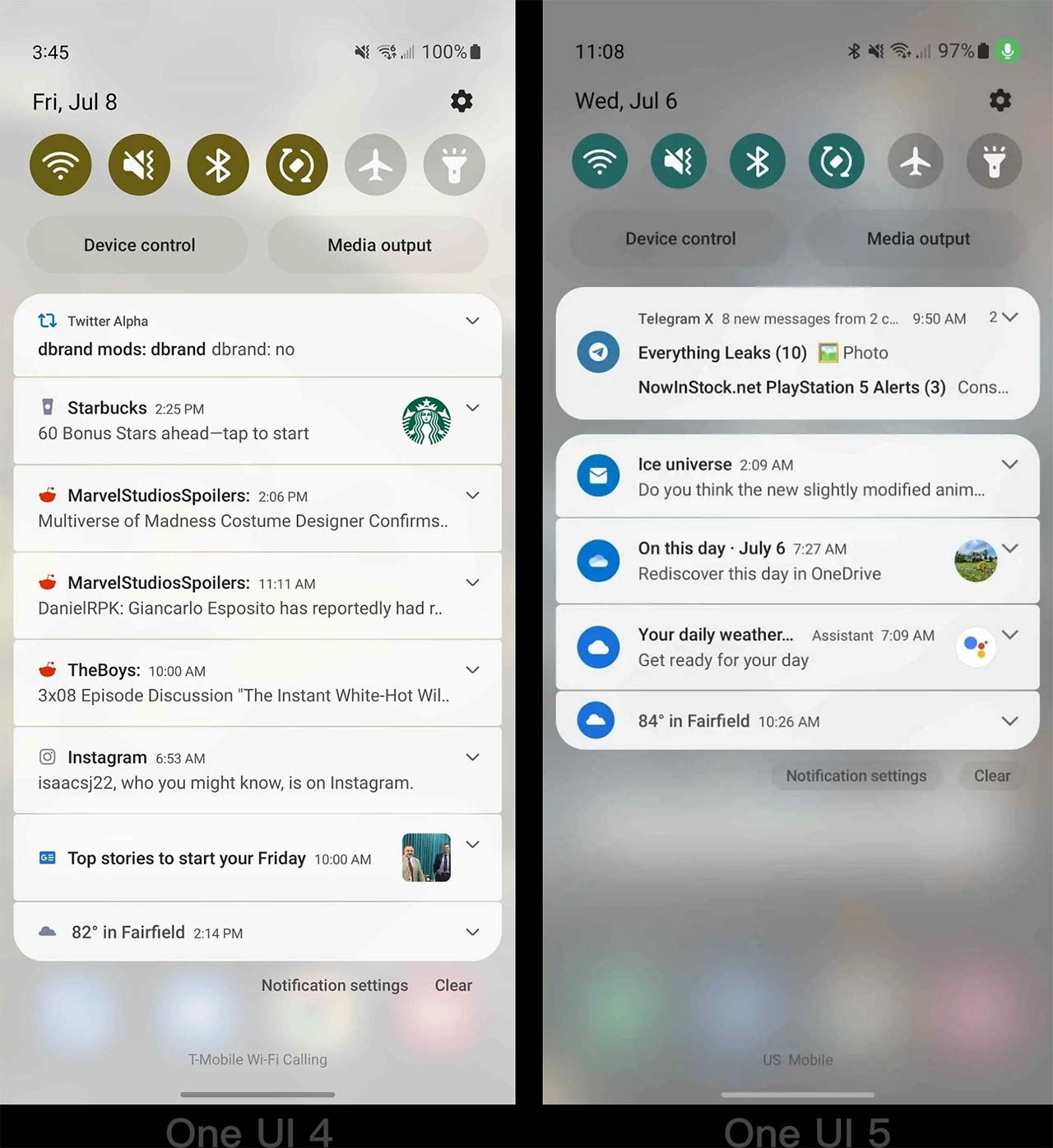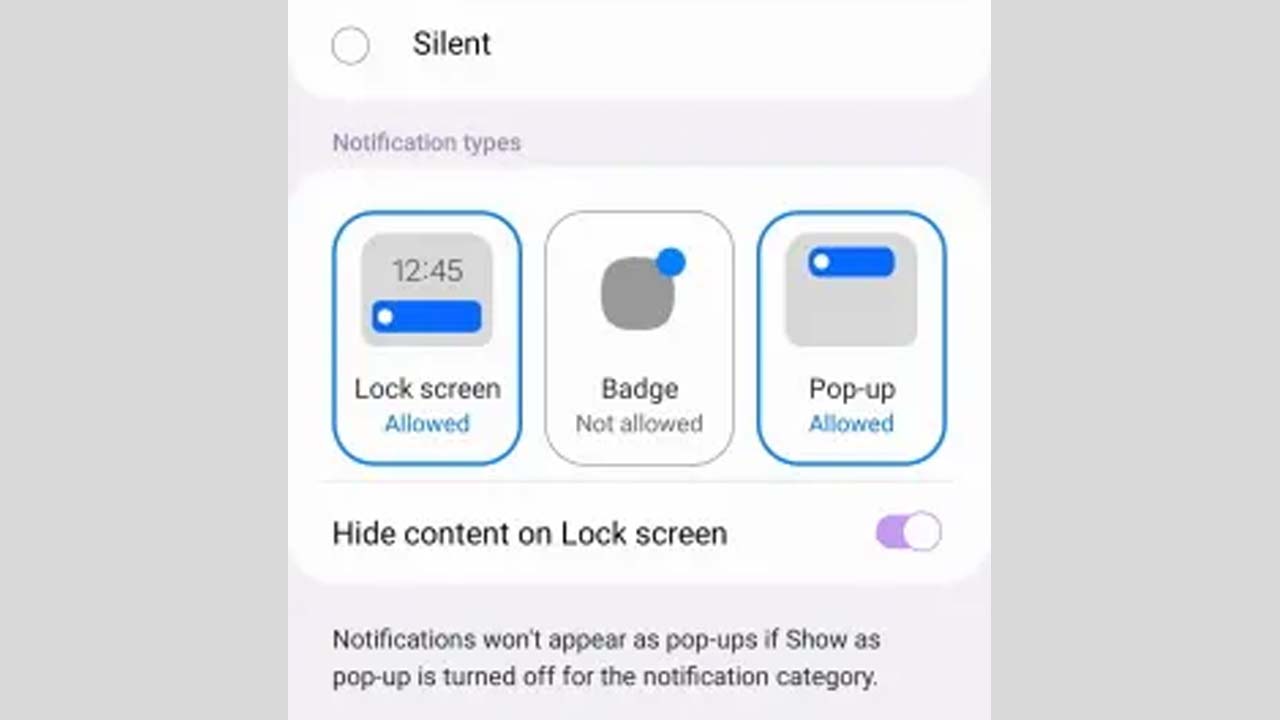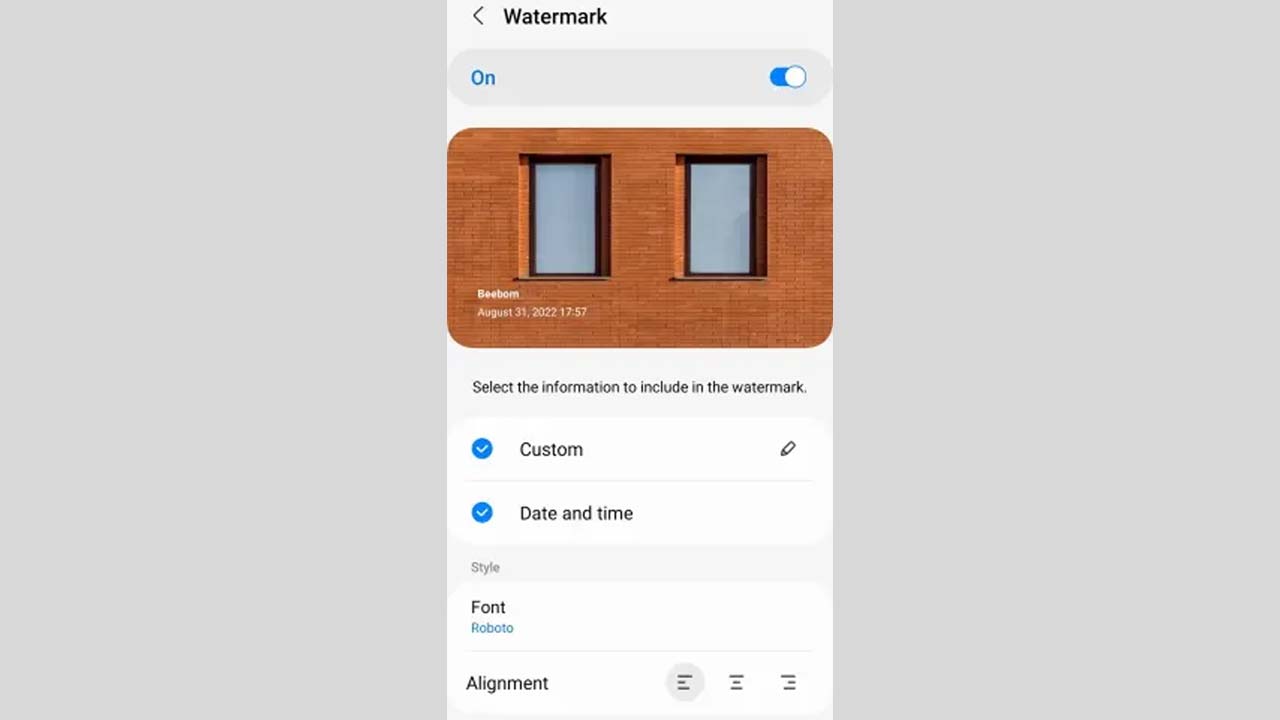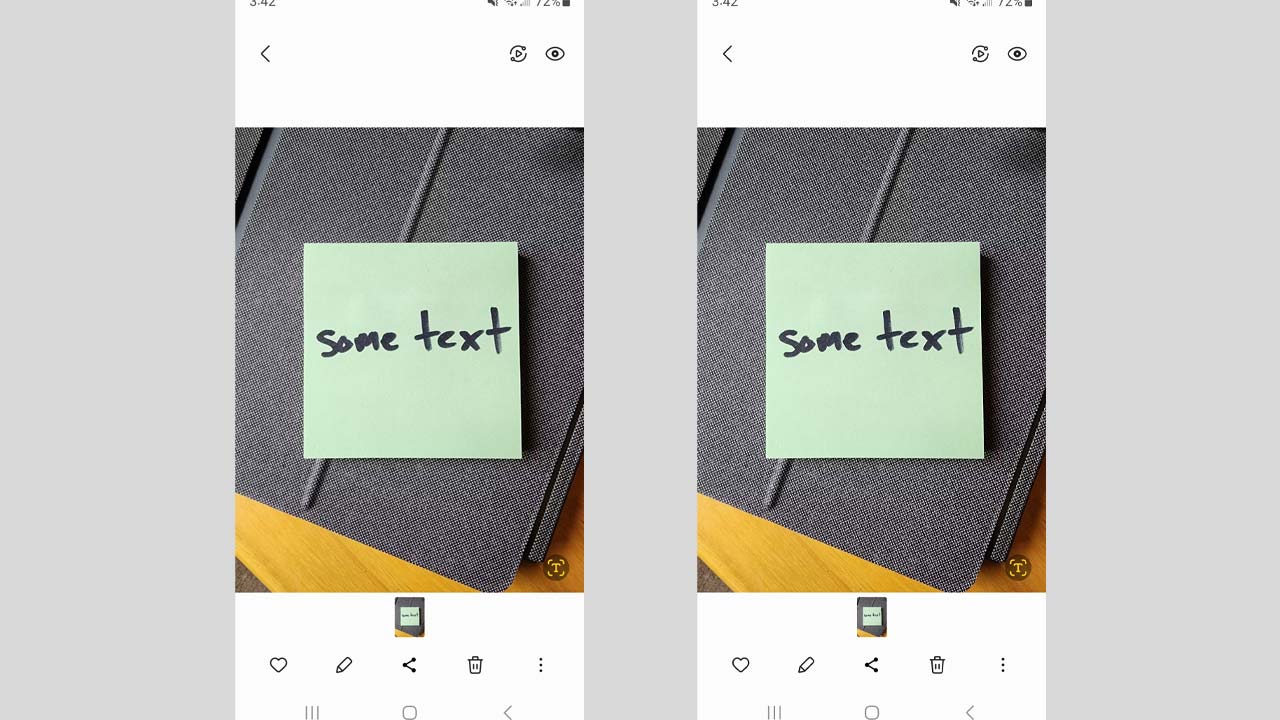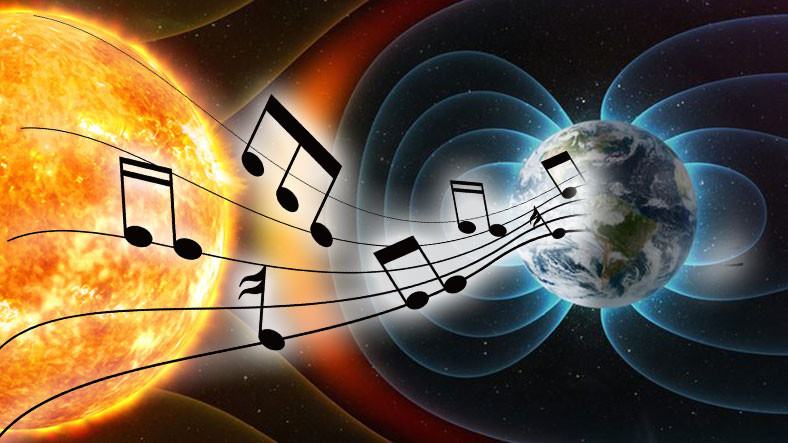The new version of the Android 13 operating system, which was introduced by Google in May, was released to Samsung users in October this year as it does every year. Android 13 started coming to Samsung users with the One UI 5 interface.
Samsung’s Android 13-based One UI 5 interface was introduced for the first time For Galaxy S22 users started to be published. The update is currently only available to users in Italy, but is expected to be released in Turkey soon. The update aims to bring a new experience to Galaxy S22 users. Let’s take a closer look at One UI 5’s features.
Features that come with One UI 5:
Visual design:
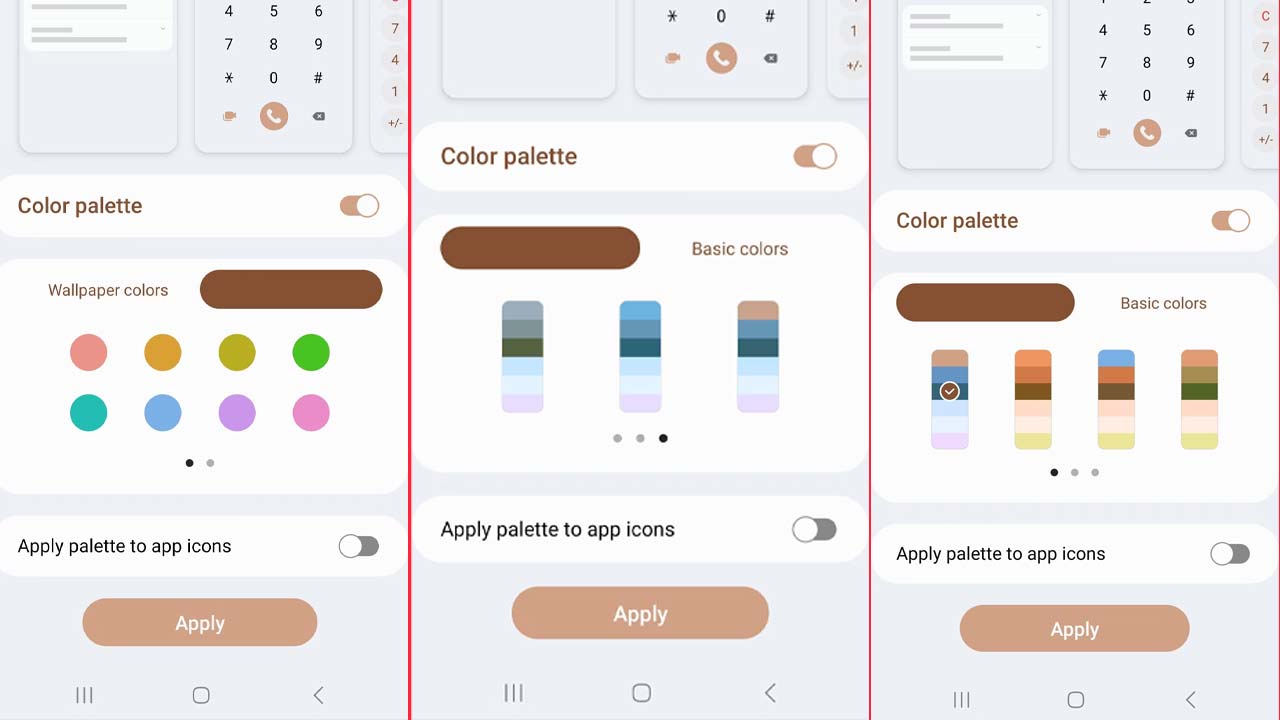
One UI 5 takes the Material You theme that came with the previous version to the next level with the new version. Users can choose between 8 different dynamic themes, 8 basic colors and 4 two-tone color options. In addition, One UI 5 will include design changes to the icons of some applications, such as Gallery, Calendar, My Files, and Contacts.
To add background to callers:

Samsung users now have another alternative to recognize callers without just looking at the name. Users can set custom wallpapers for the people they want. In addition, the background can consist not only of a photo, but also of videos and AR emojis.
Changes to the notification bar:
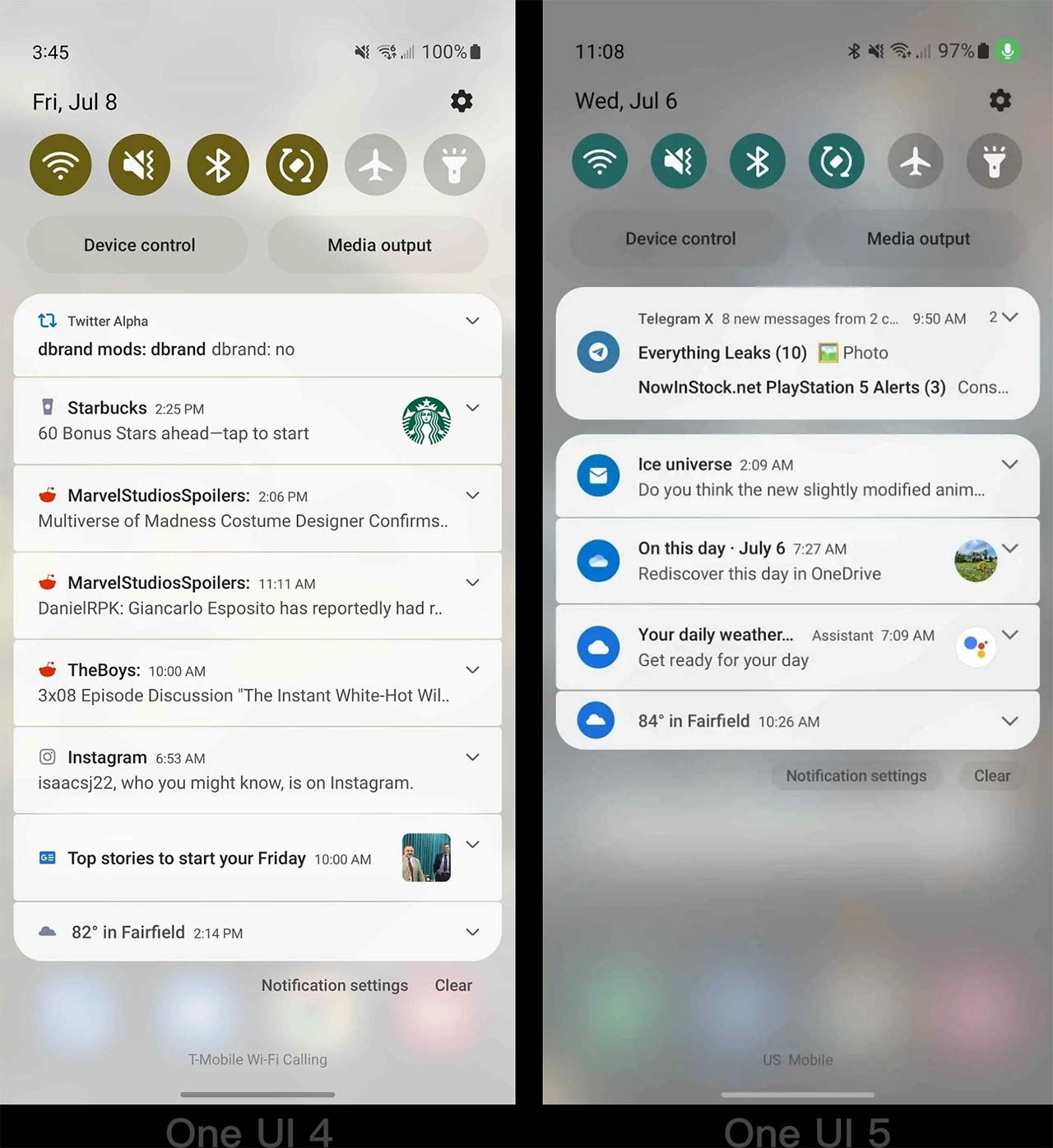
The notification bar, one of the most visited places on the phone, will be rearranged with One UI 5. In the new version, notifications are now displayed more clearly.
You can set how you want to receive notifications from which application:
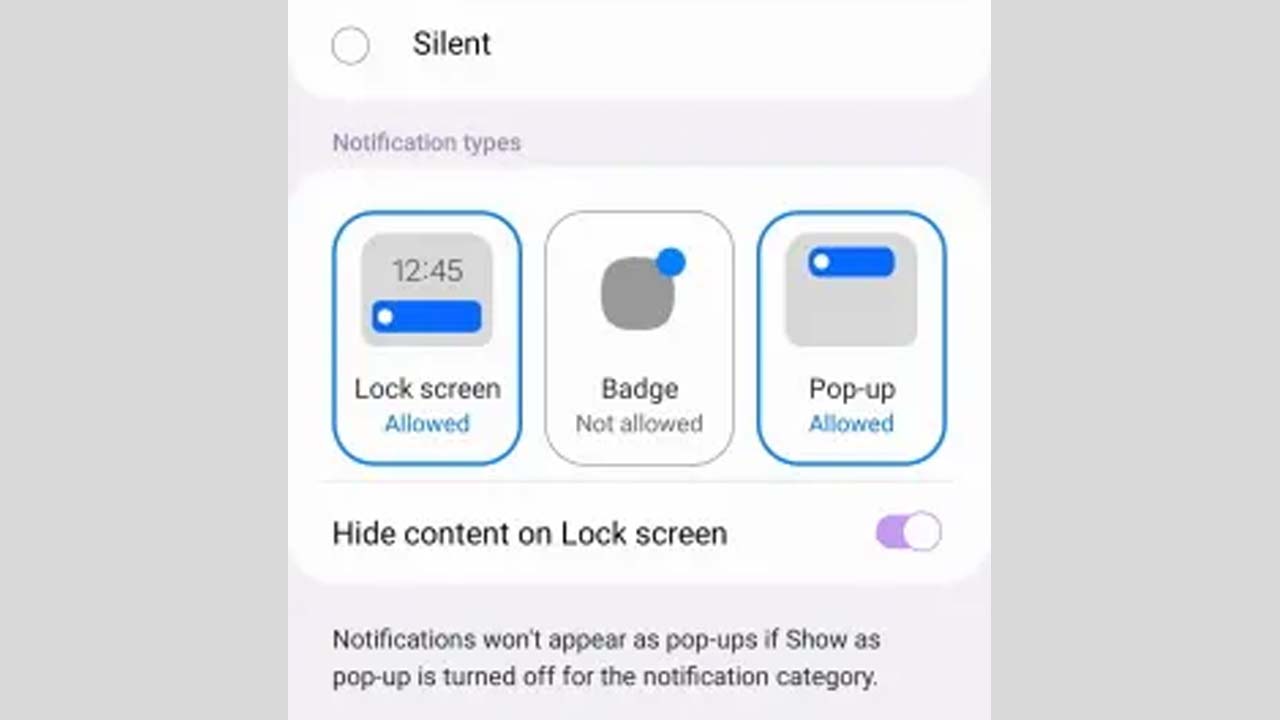
One of the most useful features of One UI 5 is on the notification side. Users can control whether they want to see an app’s notification and customize where that notification appears. It can be set whether the application notification is displayed on the lock screen, icon or as a pop-up window.
Widgets are better to combine:
Widget merge, which entered our life with One UI 4, will be more useful in the new version. Users will now simply drag one over the other to combine Widgets. However, it is not required that the widgets be the same size in order to be combined.
Automatic watermark can be added to photos:
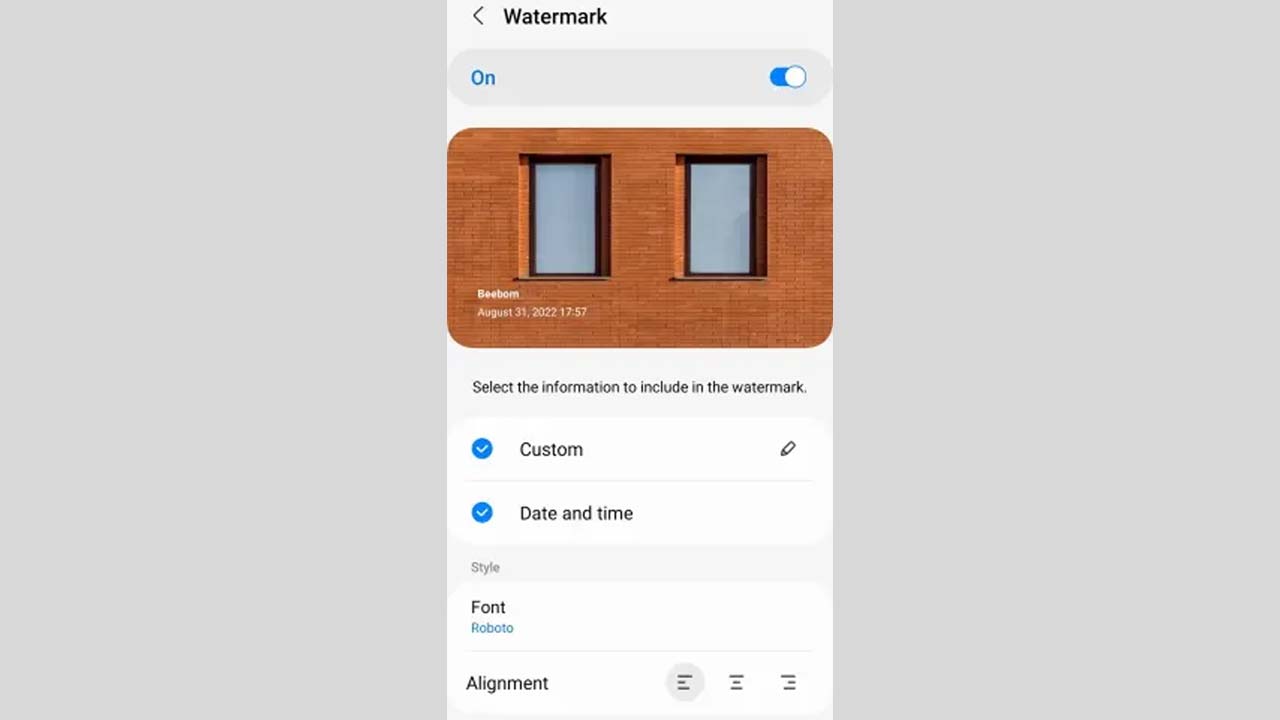
If you want to add watermarks to the photos you take, you can do so with One UI 5. Samsung’s Camera app gets the automatic watermark feature with the new update. You can adjust the style, font, color and alignment of the watermark in the function that can be accessed from the camera settings.
The texts in the photos are easy to select:
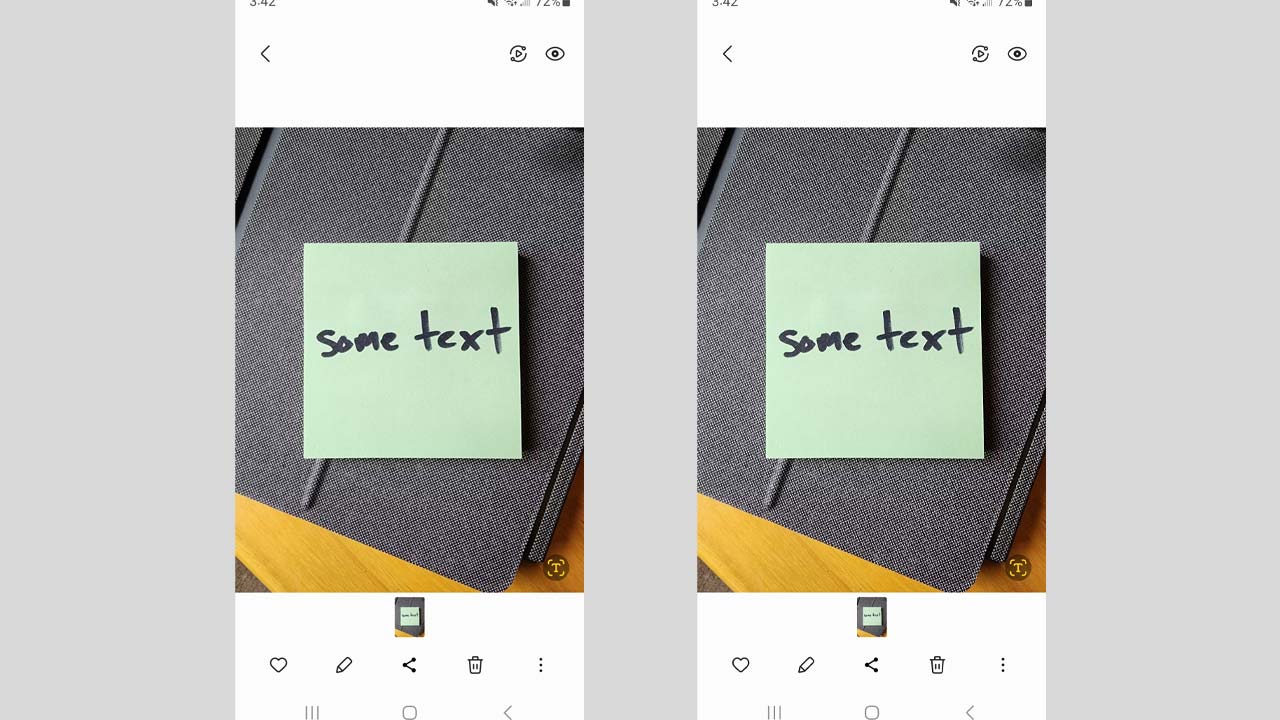
Together with One UI 5, Samsung partly takes over the task of Google Lens. Users can copy texts directly from the photos they take in the Gallery or Photos app.
How do I install the One UI 5 (Android 13) update?
- “Settings” Open the app.
- “Over the phone” Press .
- “Software Update” Press .
- Check for new updates.
The Android 13-based One UI 5 update is slowly rolling out worldwide. From the Galaxy S22, the updates will also be made to other Samsung models and other countries in the coming weeks. So if you haven’t seen the update on your phone yet, then wait a little longer. Or you should check if you have one of the models in our list below.
Which Samsung phones is Android 13 coming to?