How to transfer WhatsApp data from Android to iPhone?
- December 8, 2022
- 0
The issue of iOS or Android is likely a topic that will continue to be discussed as long as these two operating systems exist. Answering this question yourself
The issue of iOS or Android is likely a topic that will continue to be discussed as long as these two operating systems exist. Answering this question yourself

The issue of iOS or Android is likely a topic that will continue to be discussed as long as these two operating systems exist. Answering this question yourself is probably the biggest question mark on your mind when you’ve bought a new iPhone and said goodbye to your old Android phone. Transfer WhatsApp data from Android to iPhone will be. Because WhatsApp is an instant messaging application that we use on all devices and is now indispensable.
There are many different third-party software and mobile apps you can use to transfer WhatsApp data from Android to iPhone, but which one works and more importantly is safe is a concern for many users. Bride Let’s take a closer look at the question of how to transfer WhatsApp data from Android to iPhone and let’s take a look at some of the alternative methods you can apply for the transferring process.
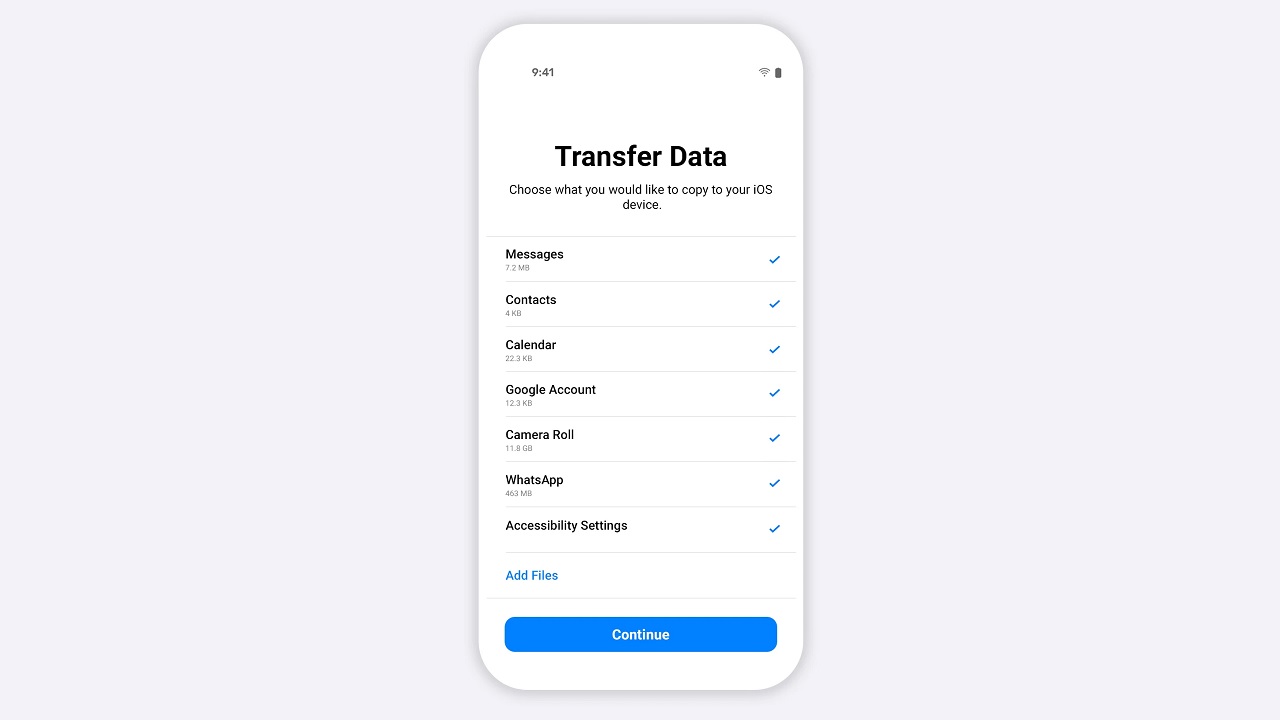
Follow the steps above to apply the method of transferring WhatsApp data from Android to iPhone with Apple Move to iOS app. Go to the iOS mobile app Developed by Apple, it aims to make the transition of Android users to new iPhone devices much easier and more secure.
For the process of transferring WhatsApp data from Android to iPhone, as Move to iOS mobile app is an application developed by Apple. safest method It is considered. However, sometimes you cannot transfer all your data with this application, in which case you may need to sign up for third-party software or mobile applications.
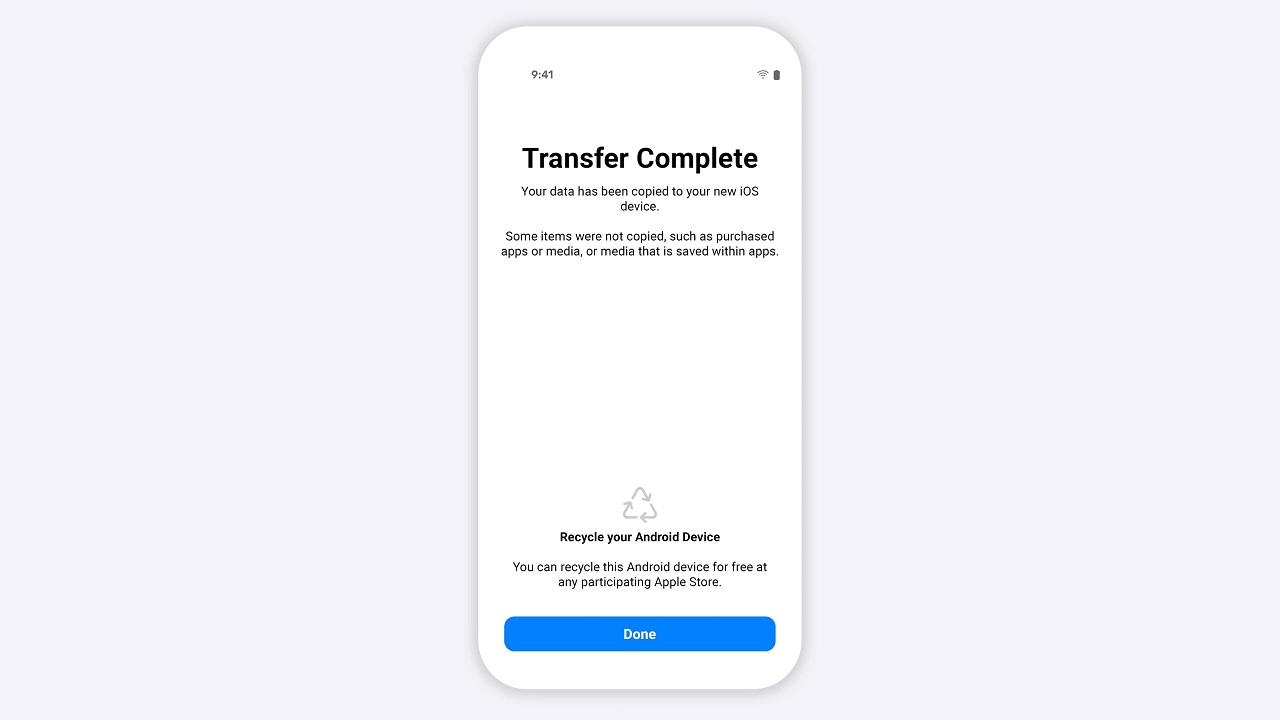
The Move to iOS mobile app is developed by Apple and is available for Android users. It is available on the Google Play Store. The purpose of the Move to iOS mobile app is to facilitate the migration of Android users to devices running the iOS operating system. The data you can transfer from your Android devices to your iOS devices with the Move to iOS application are as follows:
The working principle of the Apple Move to iOS mobile app is simple. you want to switch Your iPhone or iPad creates its own private Wi-Fi network and detects Android phones with the Move to iOS app installed over this network. It gives a special code to pair devices, ensuring security. Entering this security code into the Move to iOS app installed on the Android device is the first step of the transfer process.


Just follow the steps above to apply the method to transfer WhatsApp data from Android to iPhone with iCareFone Transfer software. iCareFone Transfer software, To prioritize your security during WhatsApp data transfer may ask you for confirmation more than once to make sure you are doing this and not a third party.
For those who say goodbye to their Android phone by buying a new iPhone Transfer WhatsApp data from Android to iPhone We have answered the question and talked about alternative methods you can apply for the process. If you encounter any issues during the transfer process, you can get the most accurate and up-to-date information by contacting WhatsApp.
Source: Web Tekno
Emma Ortiz is a gadget expert and author at Div Bracket. She provides in-depth coverage of the latest and greatest in consumer technology, offering readers an inside look at the latest trends and innovations in the world of gadgets.