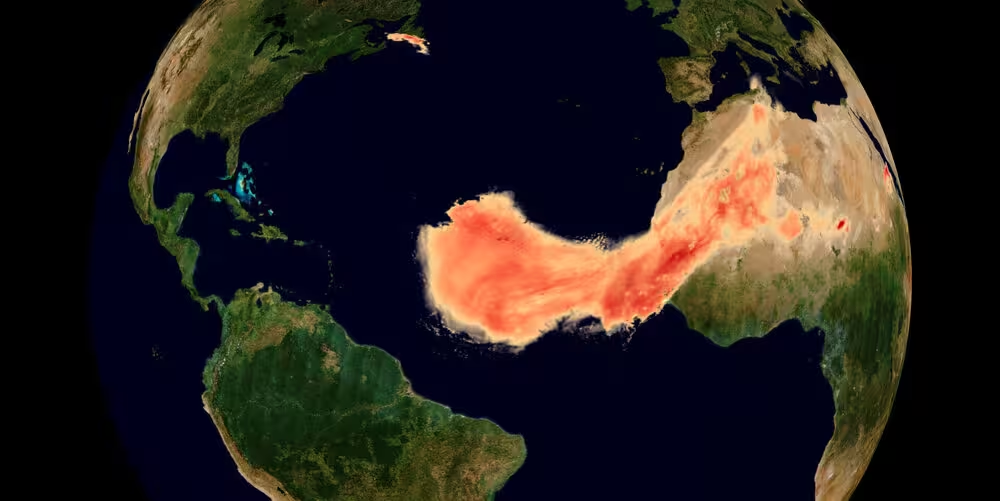One of the devices that requires the most internet at home and is the most used device. We take advantage of our connection with our smart television and if we have a console with us, much of the blame lies with streaming services as well as video games.
Therefore, when choosing the best place to place the router, it is very important to pay attention to the coverage and speed that Wi-Fi provides to our television. Although there is another option: use an Ethernet cable and enjoy a more stable connection with the potential to be faster. When is it worth using an Ethernet cable to connect smart TV and router?
If you look at the back of your television, You’ll find plenty of ports: different HDMI, AV adapter, antenna input, 3.5mm jack, another USB and possibly also an Ethernet socket, which is worth paying attention to so you know what to put where. However, your first idea will probably be to connect your television wirelessly to the home internet. In this article, we will help you evaluate the cable option and when it is best to choose the latter.
-
When the router is nearby
-
Where coverage is poor
-
The quality or operation of your network card
-
If there is a gigabit port
When the router is nearby
If your TV and router are located in opposite locations in the house, the idea of running the cable from one side to the other may not be appealing due to the inconvenience it brings. But what if you keep them just a few feet away?
It is important to remember that placing the router next to the TV is a bad idea, but if we take into account the benefit we will get from the connection via the TV, the distance between the two should be approximately 2 meters when the remaining conditions are met. If it is suitable to provide good speed and coverage in your main architecture, it will be a win-win.
In this case, pulling the cable will allow us to enjoy some advantages. less cutting and faster transfer With no more effort than a conveniently positioned cable.
Where coverage is poor
Let’s say you decide to go the Wi-Fi route and after using your internet connection to enjoy streaming platforms or online games, you discover that content is difficult to load, updates and downloads are slow, there are some skips and lags. ..A sign that you have poor coverage.
The problem may be an obstacle or interference (be careful if there are devices or other objects between the router and the TV), but in any case, the internet comes with ease and no problems. If this is the case and considering its importance, you can try solutions to improve Wi-Fi in the area but if you fail, cable is a guarantee (another thing is its viability if you are away).
The quality or operation of your network card
There might be another scenario where pulling the cable is a good idea: The hardware responsible for capturing the Wi-Fi signal does not work well or does not have sufficient quality Enough to give you a good experience, something that can happen in entry-level smart TVs.
If you notice that other connected devices near the TV are connecting fine to Wi-Fi but you experience these interruptions, delays and pixelation while playing the content; This may be because the TV’s internal antennas affect the performance of the Wi-Fi adapter, so it may not perform well even if it is a component of acceptable quality. .
Although replacing the network card with another compatible card may fix the problem, the cable is a safe bet.
If there is a gigabit port
Maybe you have a fairly new, high-end television and noticed that among its features it has a Gigabit port, which is a really nice thing to forget about the 100 Mbps required. Yes, 25 Mbps is enough to play 4K contentbut having more margin is a good idea to take advantage of faster downloads, updates, or even useful if you get a media server and store heavy movies.
In this case and if the connection logistics are sufficient, Better to take advantage of Gigabit port and leave Wi-Fi for other less demanding devices or devices without Ethernet.
via | RedesZone
Cover | Montage with photos from Amazon and photo by Nicolas J Leclercq on Unsplash
On Xataka Home Page | If you have a TV cable going to the rooms, you have a treasure: This way you can turn it into a high-speed Ethernet network.