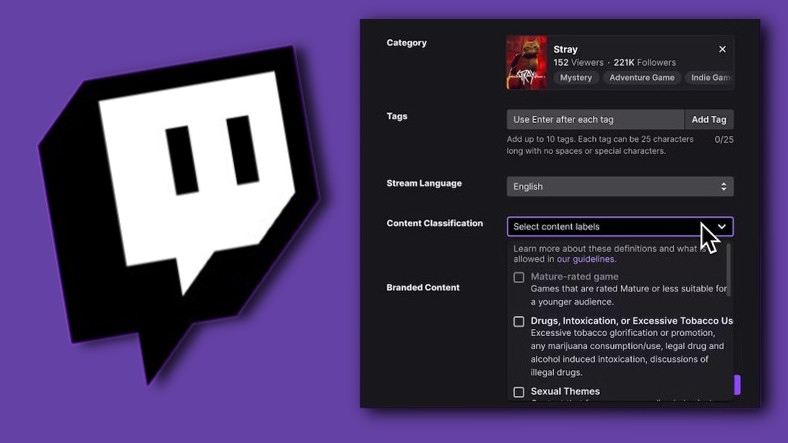Twitch, the world’s most popular live streaming platform, continues to make strides in security. The platform is now “content rating tags” He announced that a feature he mentioned was coming up.
This feature was originally announced for the first time in recent months. It was described yesterday in a blog post shared from the official site. The new tags introduced are descriptive, helping publishers keep their viewers on the content. be more specific about what he might see will provide.
Publishers are warned when they don’t use the correct tags

According to Twitch’s descriptions, content rating tags, before or during the broadcast A tool with more specific tags that can be added or removed at will. With this feature, which replaces the adult content notification, broadcasters can now flag if their broadcasts have the following characteristics:
- Game for adults
- sexual themes
- Use of drugs, harmful substances and excessive smoking
- Images of violence, blood, brutality
- Excessive jargon and profanity
- Gamble
The platform also emphasizes that it will not make any changes to its community policies. What comes with that are the rules that certain types of allowed content must be tagged. If the correct content tag is not used, the publisher emailwill be notified by email and let’s specify that the appropriate tag will be added to the post.
Twitch says it won’t suspend streamers who don’t tag correctly. However, if there are too many alerts, the channels a few days or even a few He adds that it could be locked for a week. Viewers can also report the broadcast if they think the correct tag is not being used.
Publishers can use the new tags through the “Edit Broadcast Info” section in the “Broadcast Manager”.