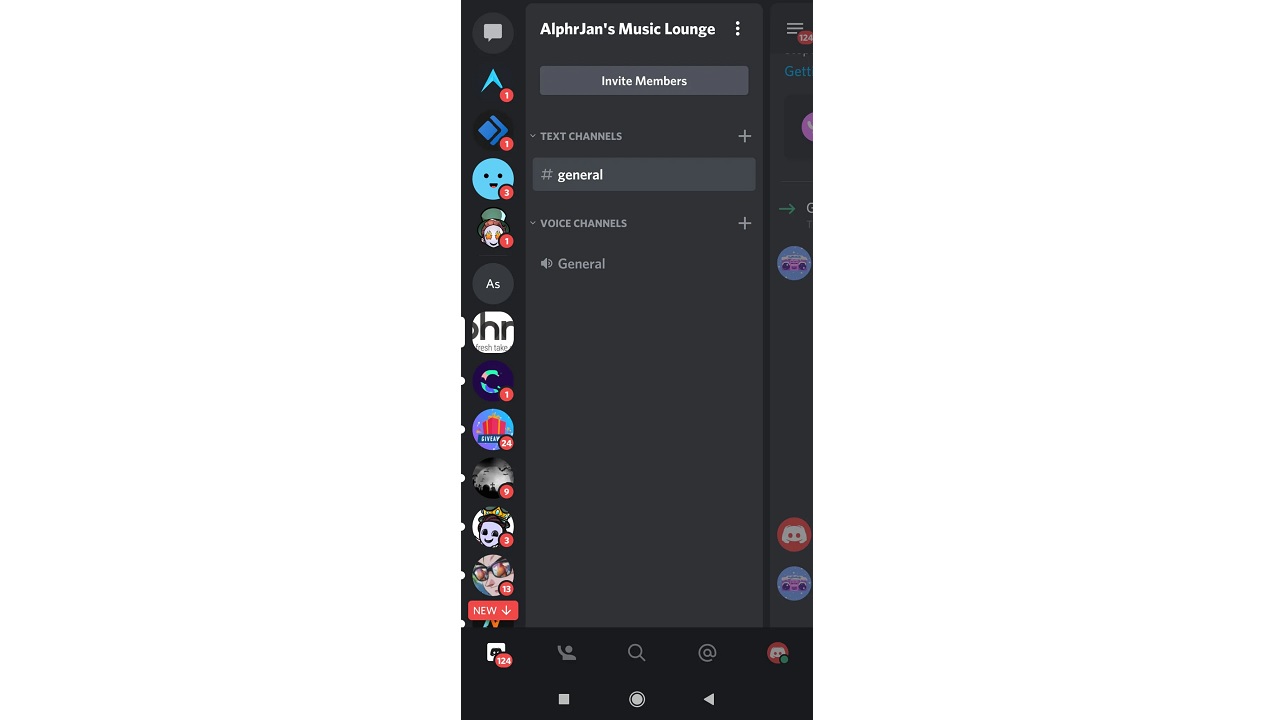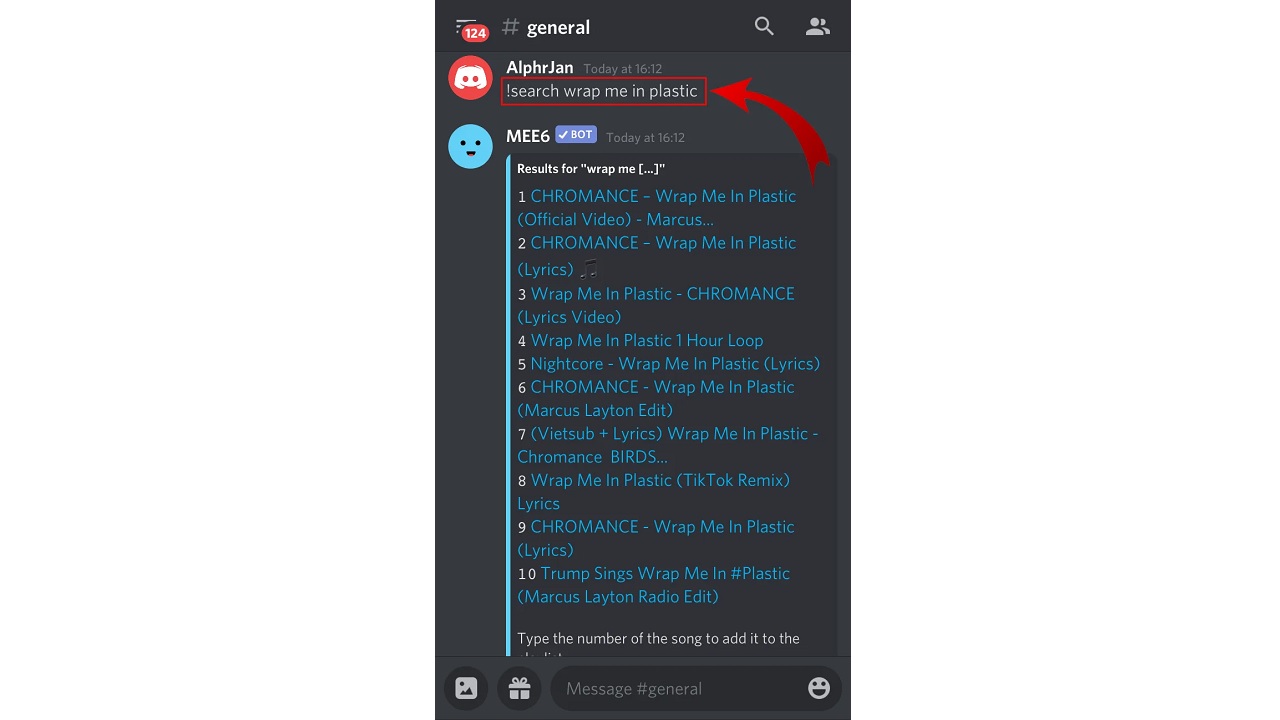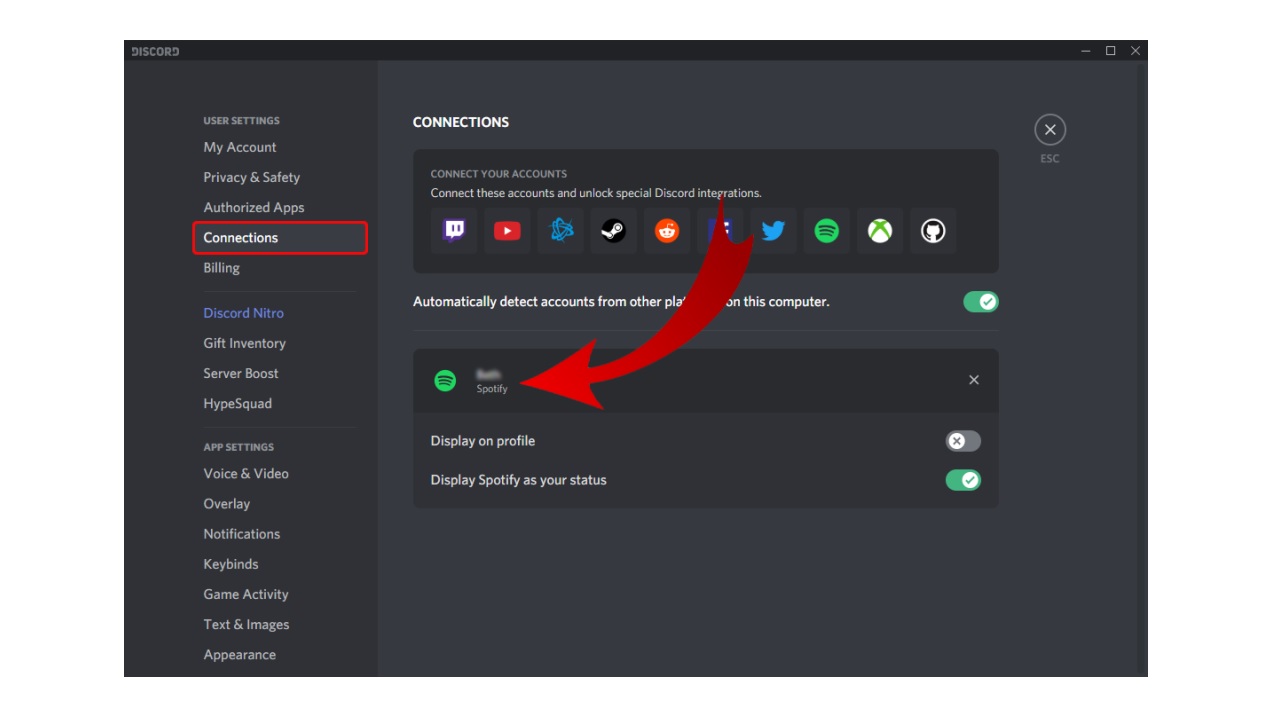You can chat with your communities by creating groups and channels, especially through Discord, the most popular instant messaging application among players. In addition to the many internal features it provides to its users, Discord also gives you access to many different features through some bots. One of them is without using an additional application. Music bots that let you listen to music on Discord.
In fact, there are many different answers to the question of how to listen to music on Discord, and we’ll include them. The most curious problem, however, is Discord’s music bots, as they provide users with much broader features. One that doesn’t affect your application usage and is at least reliable if you choose the familiar one. How to add a music bot in Discord Let’s take a closer look and see alternative answers to the question of how to listen to music on Discord.
How do you add a music bot to Discord?
- Step 1: Open the Discord desktop app.
- Step 2: Click the plus button below the server row.
- Step 3: Create a new server.
- Step 4: Select a Discord music bot from the link here.
- Step #5: Invite the music bot of your choice.
- Step #6: Log in with your Discord account information.
- Step #7: Add the music bot to the server you created.
- Step #8: Confirm the changes.
- Step #9: Choose the music you want to listen to by following the bot’s instructions.

Follow the steps above to add a music bot to Discord. Listen to music on Discord because there are tons of bots you can use Rather than describing just one, we’ve shared a link with the best. You can enjoy the music to the fullest by choosing the Discord music bot that best suits your user habits from this link.
Music bots generally work in sync with music streaming platforms such as YouTube, Spotify and Soundcloud, and via ready-made lists or the music you add They offer a music playback service. If you like listening to music the old-fashioned way with MP3, you have the option to create playlists and even download new songs through these bots.
How do you play music while talking on Discord?
- Step 1: Open your computer’s Hardware and Sound page.
- Step 2: Open the Manage Audio Devices page.
- Step 3: Open the Recording tab.
- Step 4: Keep the Stereo Mix option as default.
Follow the steps above to play music while talking on Discord. Depending on the operating system and version of your computer Page names may vary. But the logic is the same, you just change the microphone to be the only audio input point. After that, the Discord music bot starts working and the music continues without interrupting while you talk.
Many Discord music bots are capable of playing music while talking on Discord. However, most users can be reached via the link here. FredBoat Discord music bot applications. FredBoat is loved by many users because it can play music through YouTube videos and keep playing music while talking.
To listen to music in the Discord mobile app for Android:
- Step 1: Select a Discord music bot from the link here.
- Step 2: Invite the music bot of your choice.
- Step 3: Log in with your Discord account information.
- Step 4: Tap Authorize.
- Step #5: Confirm the screen I am not a robot.
- Step #6: Open the Discord mobile app.
- Step #7: Locate the server where the Discord music bot was added.
- Step #8: Create a server to add the Discord music bot.
- Step #9: Choose the music you want to listen to by following the bot’s instructions.
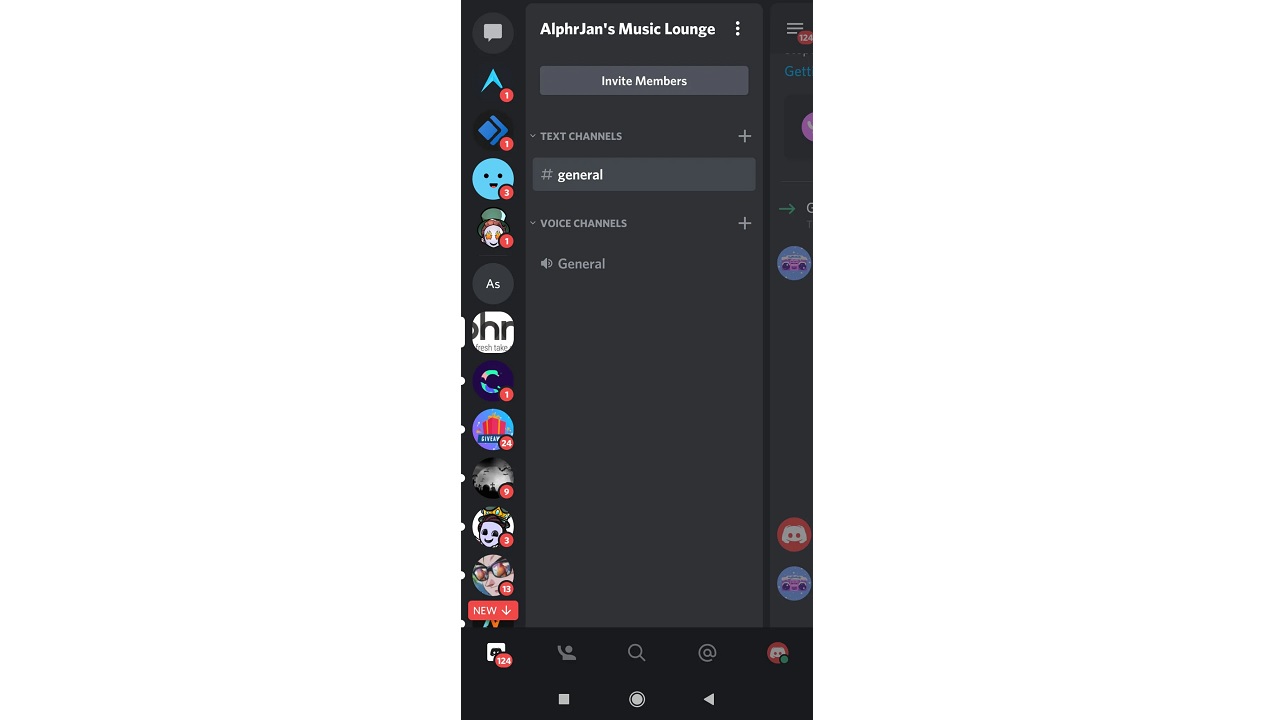
Follow the steps above to listen to music in Discord mobile app for Android. You will notice that the steps are similar to adding a music bot to the Discord desktop app. Bots you add to the Discord mobile app for Android because some will make their own servers you don’t always need to create a server in advance, but for some you may need to create a server in advance. This depends on the music bot you add to Discord.
To listen to music on the Discord iOS mobile app:
- Step 1: Open the MEE6 Discord music bot website via the link here.
- Step 2: Log in with your Discord account information.
- Step 3: Authorize the music bot to access your Discord account.
- Step 4: Select the server you want to add the MEE6 Discord music bot to.
- Step #5: Tap Add-ons and then Music.
- Step #6: Tap the Add button if it appears disabled.
- Step #7: Open the Discord mobile app.
- Step #8: Open the server where you added the MEE6 Discord music bot.
- Step #9: Type !search and find the song you want to listen to next to it.
- Step #10: Then type in the song’s playback number.
- Step #11: This way you can create a playlist with as many songs as you want.
- Step #12: When you type !play, the song starts playing.
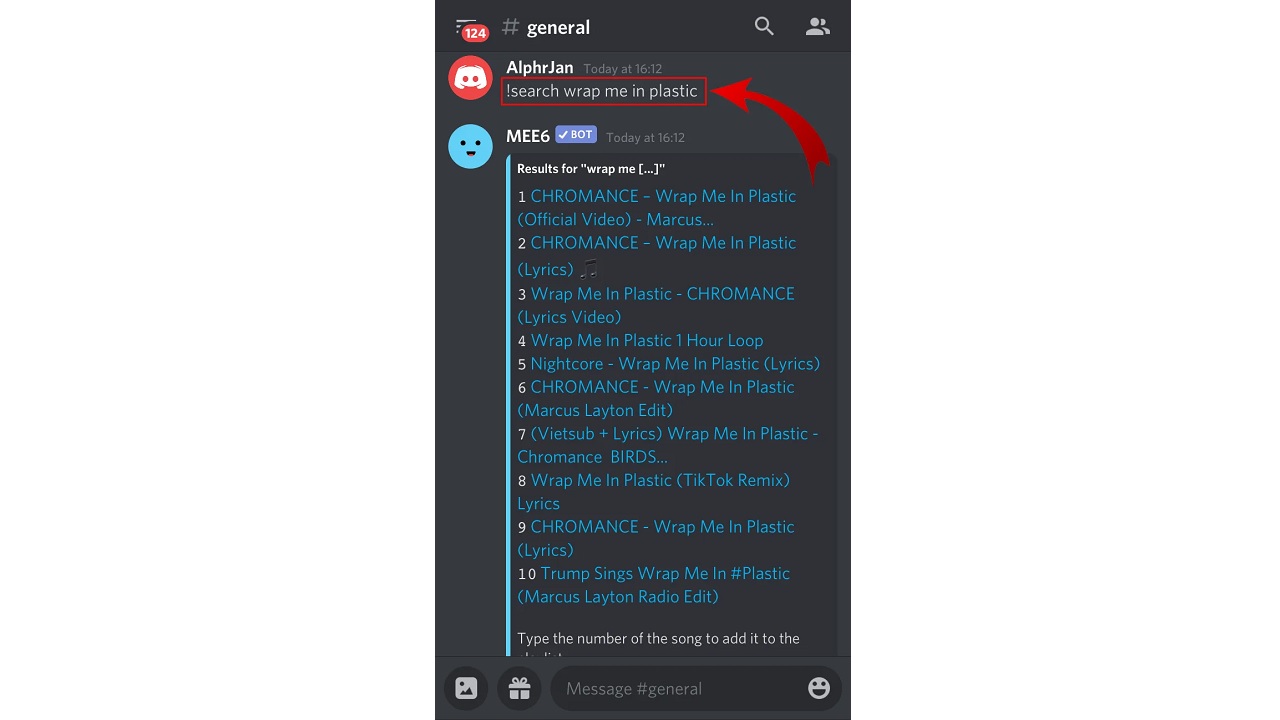
Follow the steps above to listen to music in the Discord iOS mobile app. Android and desktop app Discord offers many more options for music bots but for Discord mobile iOS app, the best option is MEE6 Discord music bot. It can be a little tricky when you use it for the first time, but once you’ve created the playlists, all you have to do is type !play. Users who have problems with MEE6 can use the link here. Bolt Discord music bot can be installed by following similar steps.
How to play music on Discord without bots?
- Step 1: Open the Discord desktop app.
- Step 2: Open the Settings page with the dentist button.
- Step 3: Click Connections.
- Step 4: Expand the Link your accounts tab.
- Step #5: Click on Spotify.
- Step #6: Sign in with your Spotify account information.
- Step #7: Confirm the screen that appears.
- Step #8: You will be notified when the connection has been established.
- Step #9: You can check it on the links page.
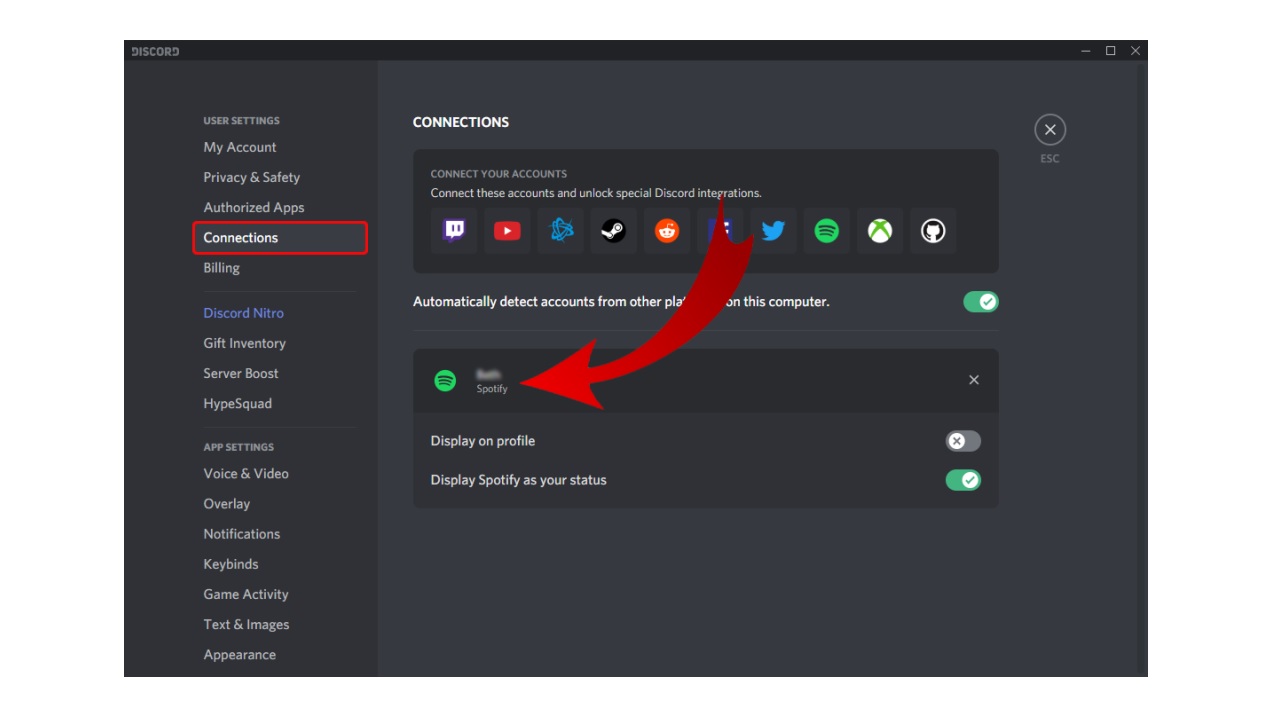
Follow the steps above to play music on Discord without bots. Actually the process is simple, You link another account to your Discord account. Among the options, you will find many more platforms such as Spotify. If you have one, you can connect them to your Discord account by following the same steps.
Popular instant messaging app from communities How to listen to music on Discord We have explained step by step details on how to add a music bot to Discord and listen to music without bots in Discord. You can share your thoughts on the topic in the comments.