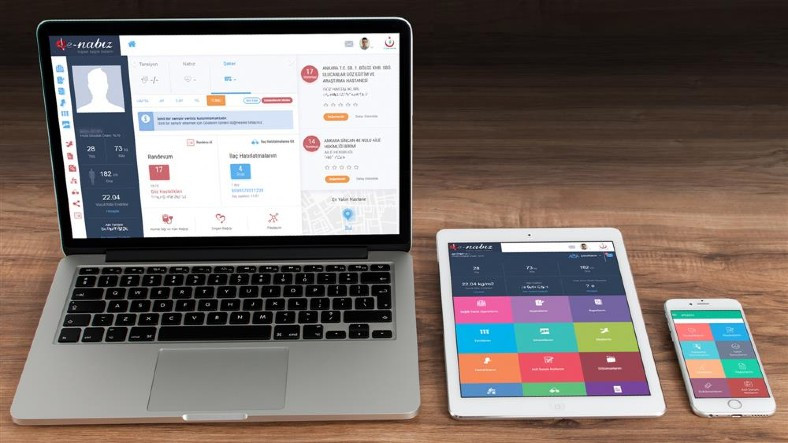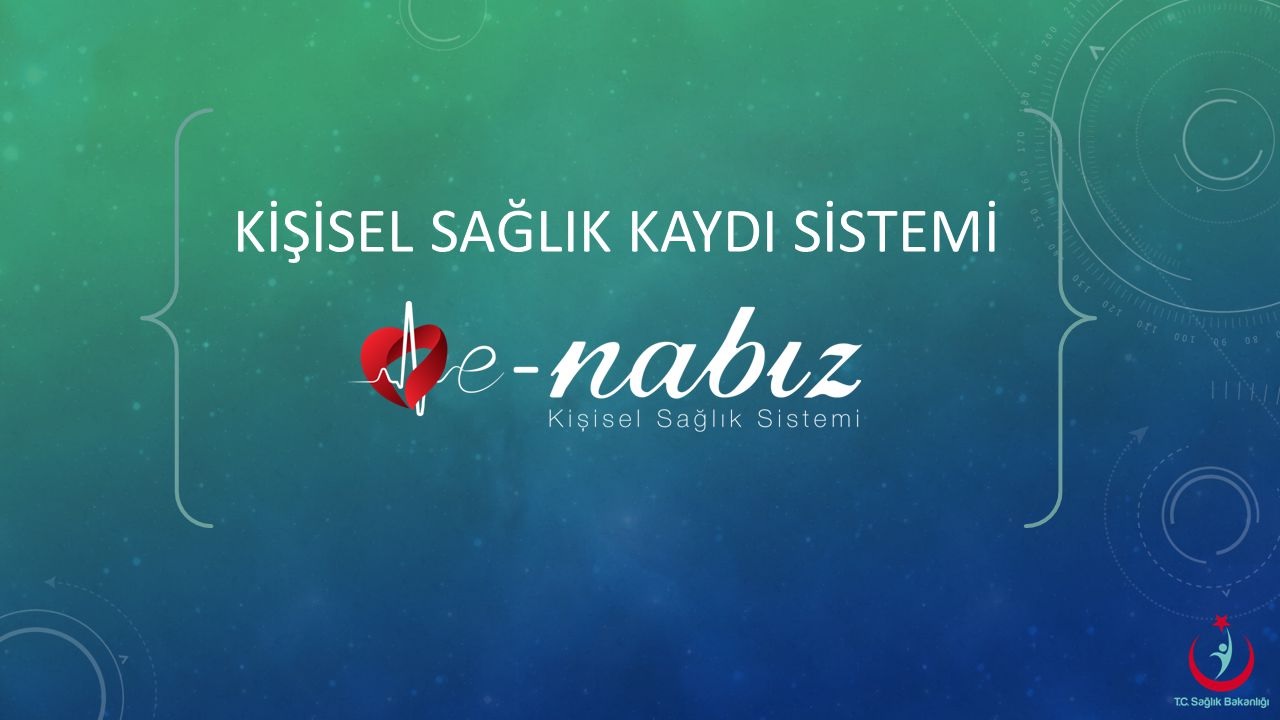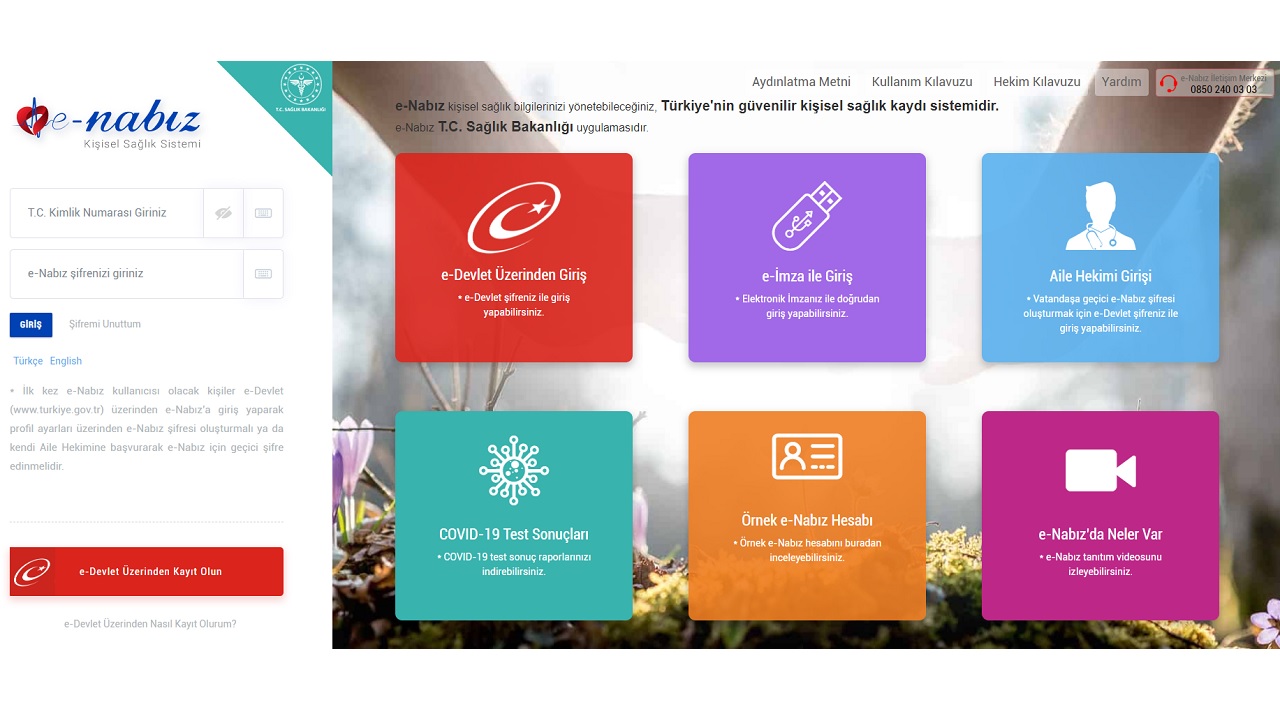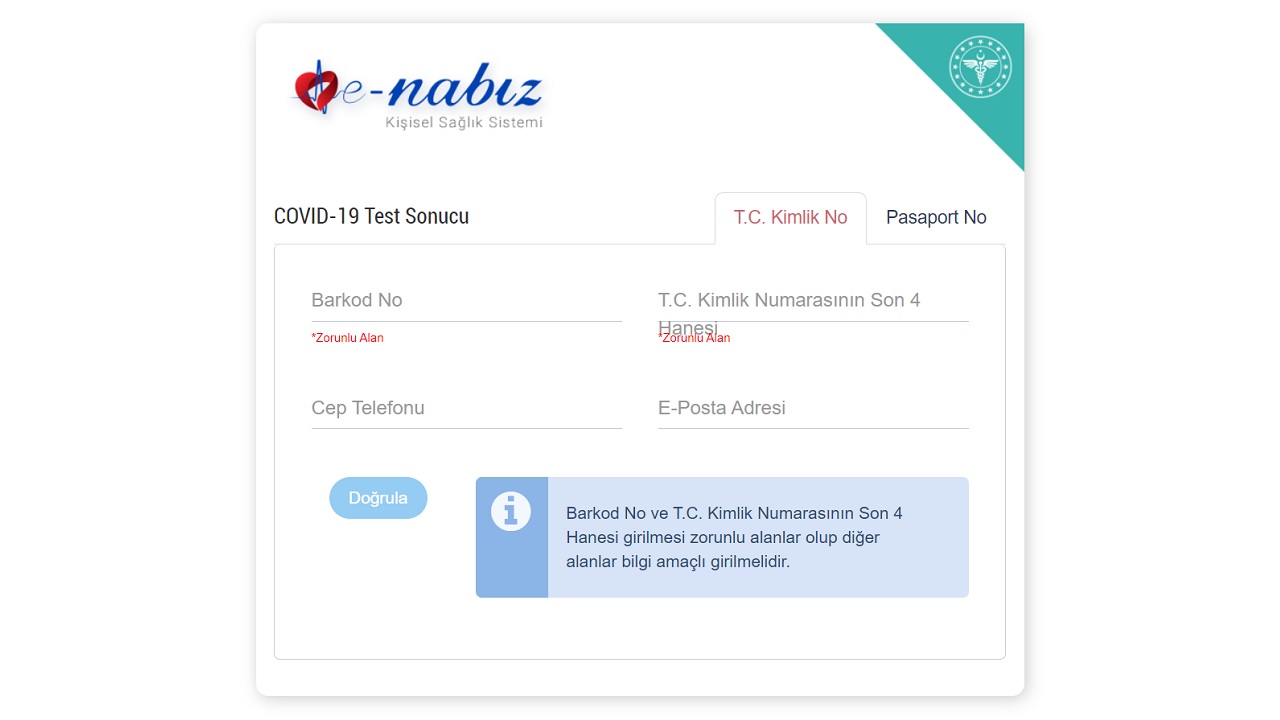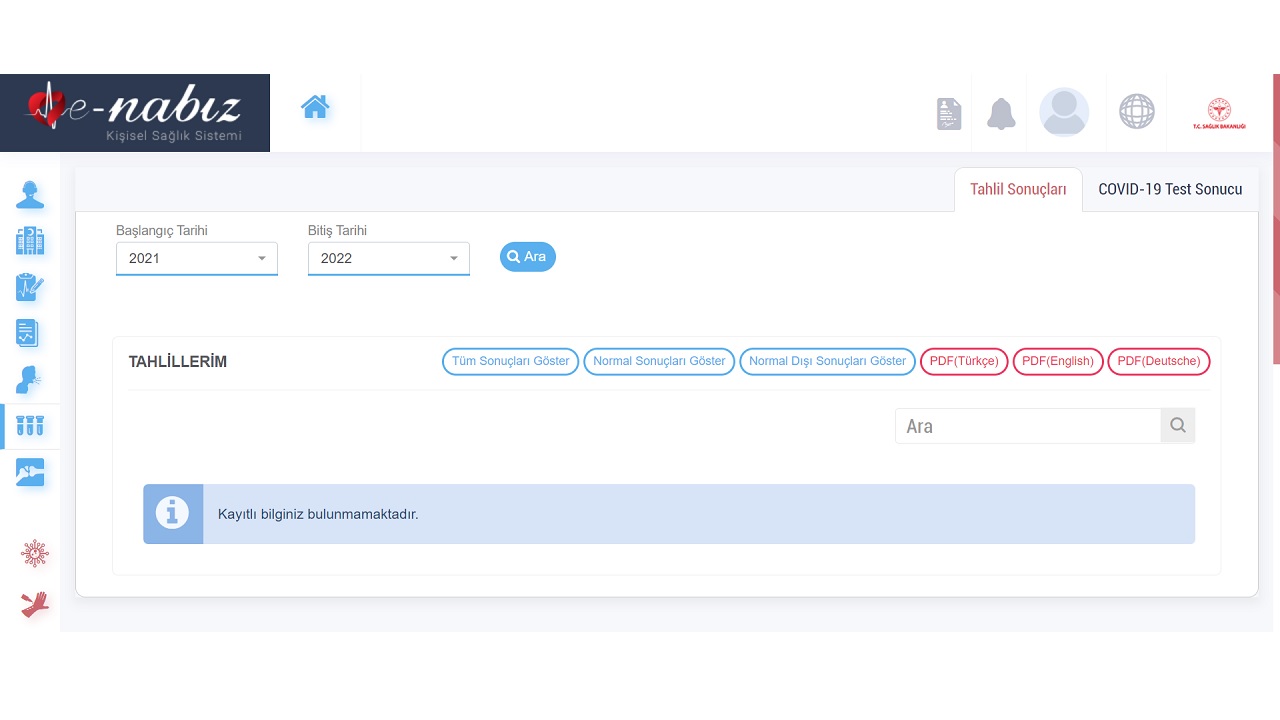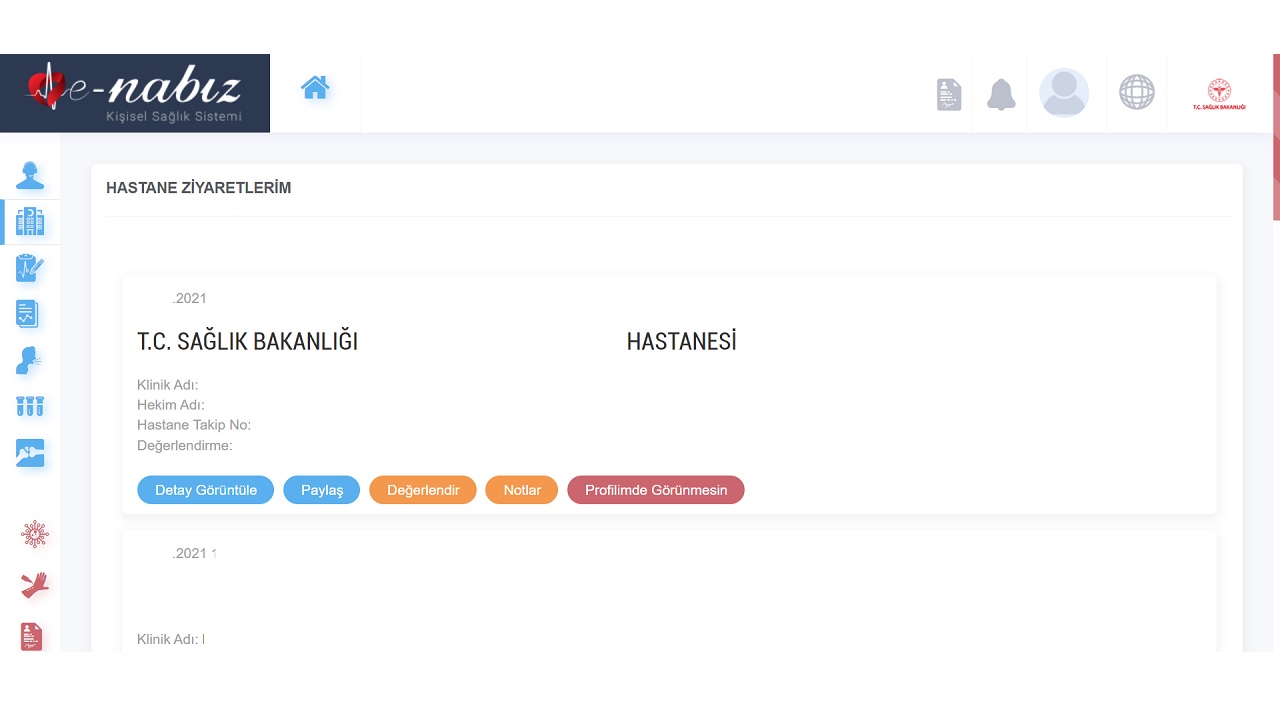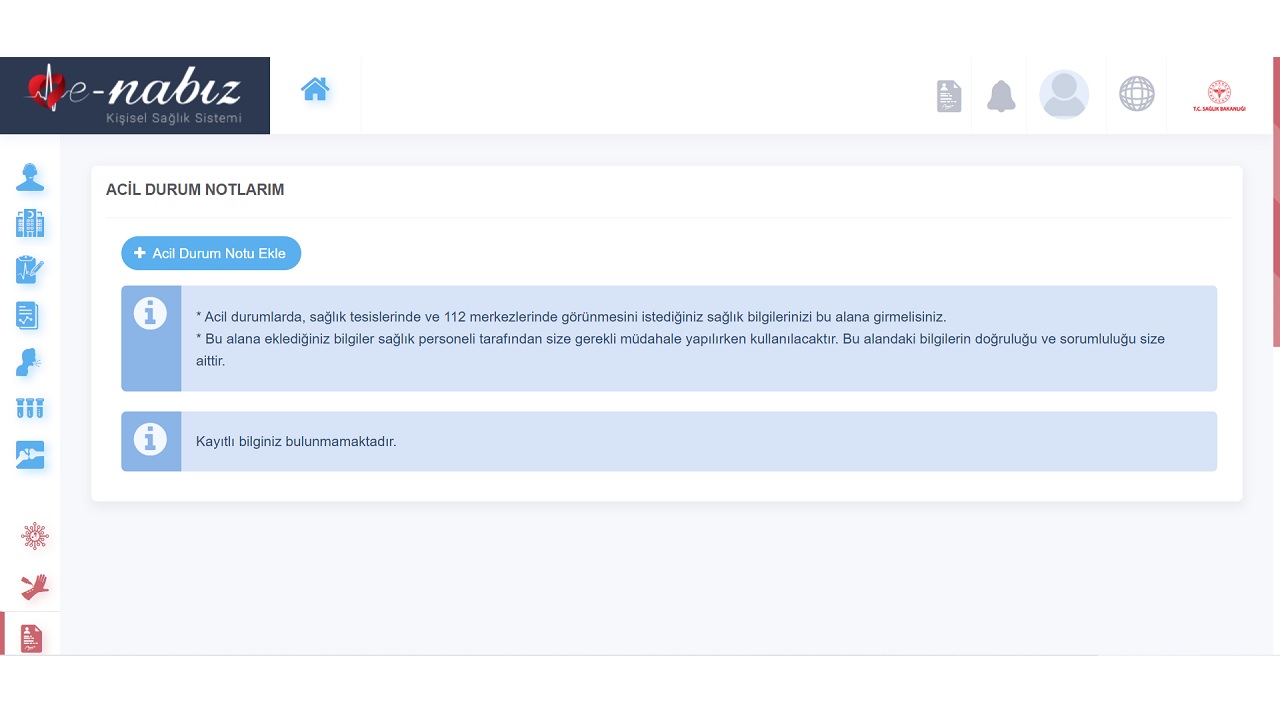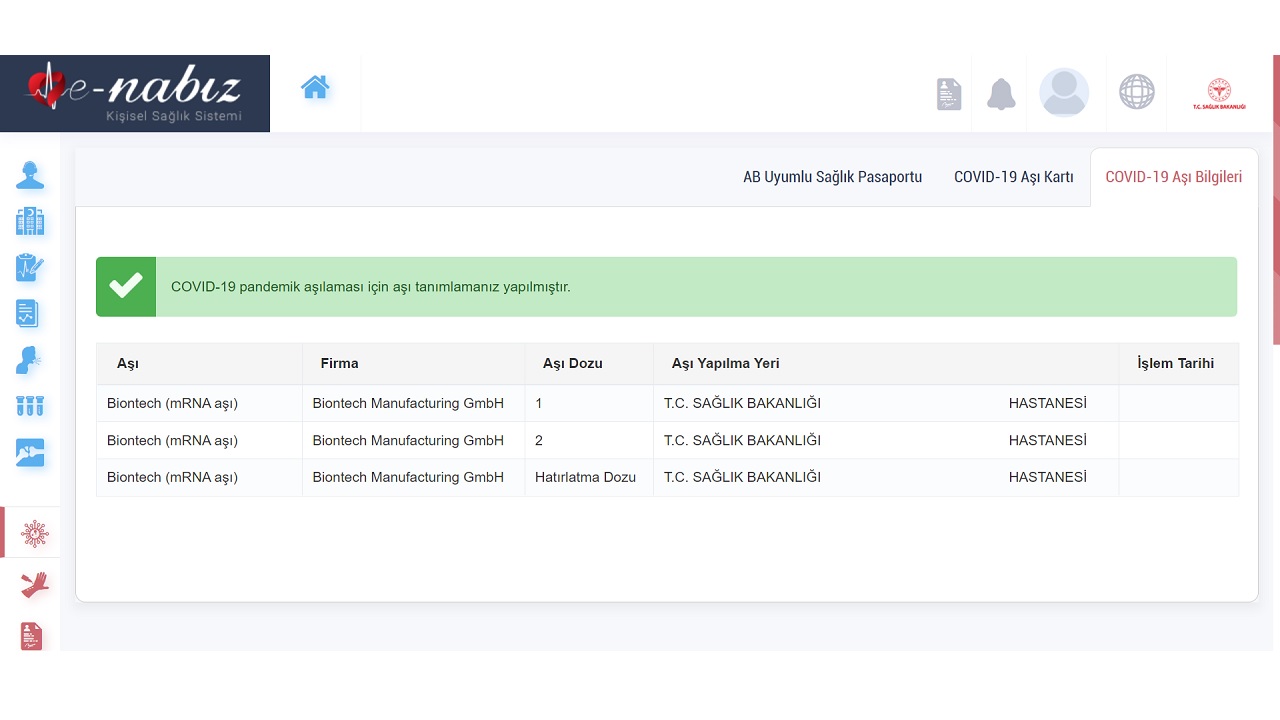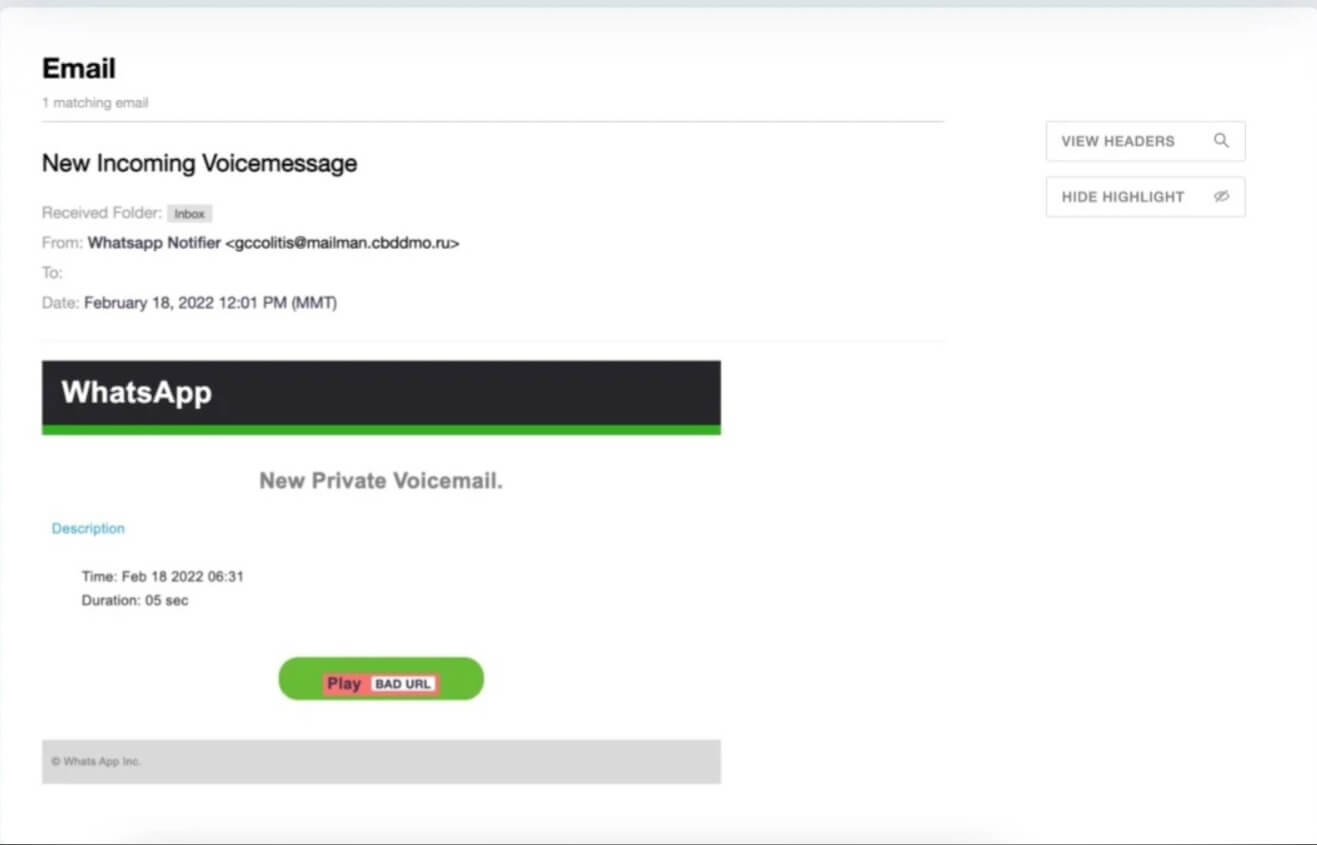Information management systems such as e-Government, UYAP, MHRS, E-Nabız are considered to be the most important steps that our country is taking towards digitization. These systems have been a real life saver, especially at a time when things had to be a bit disrupted by the COVID-19 pandemic. E-Pulse, our digital health system, It has made the work of both citizens and health professionals much easier in every way.
You can perform many different operations on the E-Pulse system, but the most common questions about the system are about learning the barcode number and the analysis result. It is quite normal to wonder how these procedures are performed as it will be very difficult to go back to the hospital after days to hear the results of many tests. Bride Let’s get to know the E-Pulse system a little better and let’s see what the barcode number is in all details.
Contents
What is e-Pulse?
How to log in to E-Nabız?
What is the E-Nabız barcode number, what does it do?
Where can you find the barcode number?
How to get the E-Nabız barcode number?
How to learn the test results through E-Nabız?
How to download E-Nabız mobile applications?
What other services are included with e-Nabız?
smart assistant
My visits
my recipes
my reports
my illnesses
my analysis
My radiological images
COVID-19
my allergies
My emergency notes
For those who don’t know, what is E-Pulse?
E-Pulse system developed by the Ministry of Health of the Republic of Turkey, for the first time in 2015 made available to citizens. We can call e-Pulse a personal health system. Like the e-Government, the E-Pulse system contains all data about the health data of the registrant. Moreover, this system is accessible to both citizens and healthcare professionals.
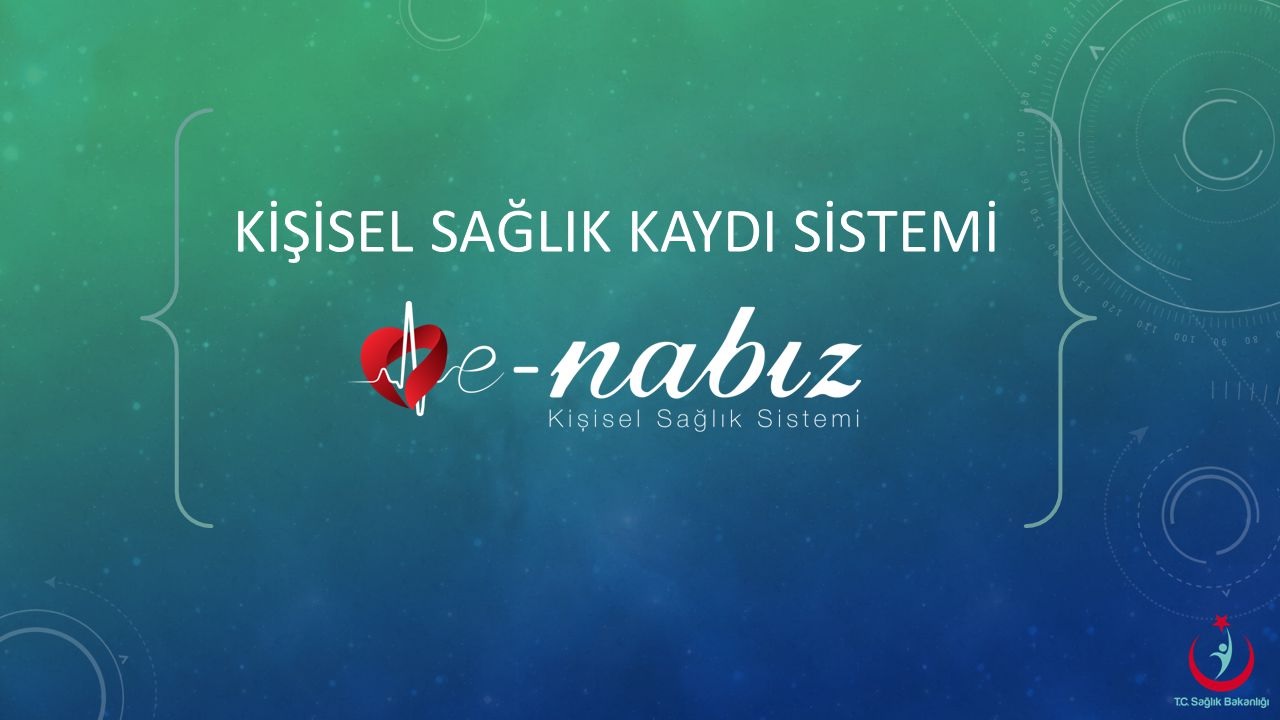
How to log in to E-Nabız?
- Step 1: Open the E-Nabız website via the link here.
- Step 2: Log in with your TR ID number and E-Nabız password.
- Step 3: Click on Log in via e-Government.
- Step 4: Log in with your TR ID number and e-Government password.
- Step #5: Click Sign in with e-signature.
- Step #6: Follow the steps.
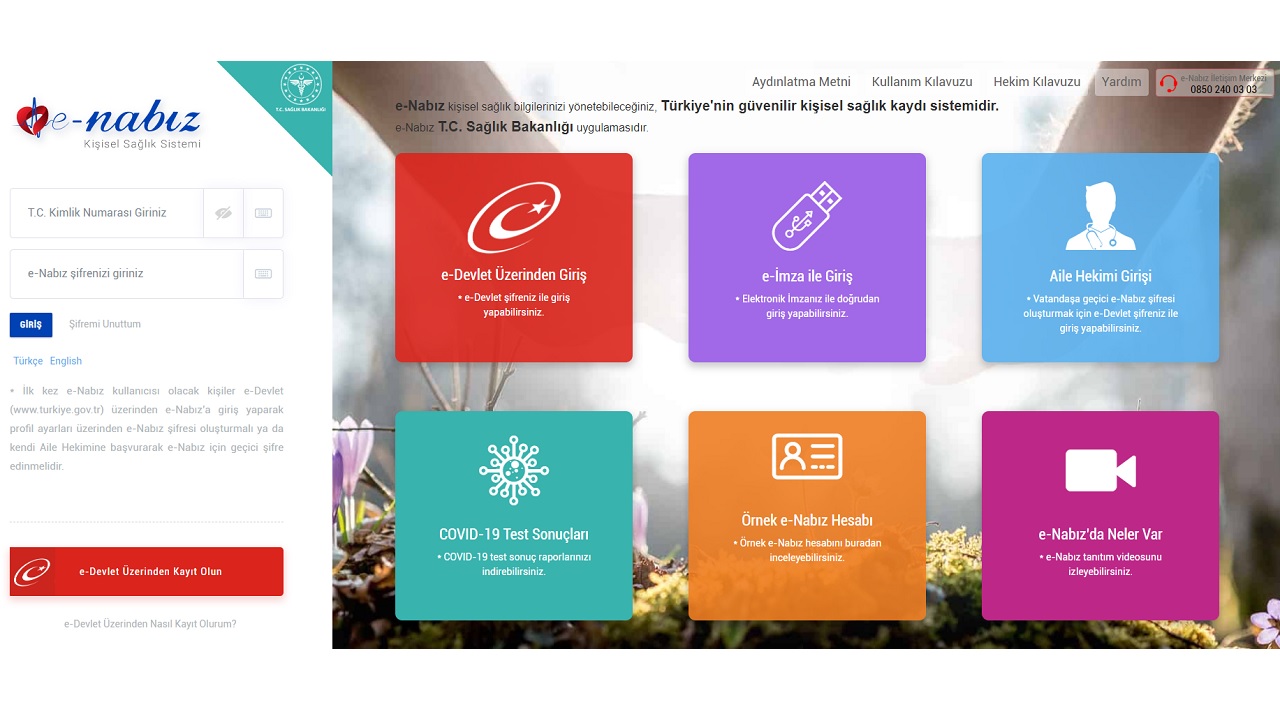
To login to the E-Pulse system, you can use the most convenient method of the steps above. Because many people do not use e-Signature and do not get a special password for E-Nabız It uses the e-Government Login method. Whichever login method you use, you reach the same system and benefit from the same services.
What is the E-Nabız barcode number, what does it do?
Every test you have taken in hospitals has a unique barcode number. The relevant barcode number is required to find out the result of the analysis. However, the barcode number we are talking about now is: It is usually the number needed for a COVID-19 test result. Because while you see many other test results automatically from the system, you need this barcode number to learn your COVID-19 test result.
Where can you find the barcode number?
When you go to a hospital or family health center and undergo testing or COVID-19 testing, the authorized person will give you a document or small piece of paper. This document contains the barcode number of the relevant test. So E-Pulse barcode number, provided by the hospital. If you have not received such a document, you can ask the authorized person how to find out your test result. Some hospitals have their own system.
How to get the E-Nabız barcode number?
- Step 1: Access the E-Pulse COVID-19 Test Result page via the link here.
- Step 2: Enter your barcode number.
- Step 3: Enter the last 4 digits of your TR ID number.
- Step 4: Enter your mobile phone number.
- Step #5: Enter your email address.
- Step #6: Click the Verify button.
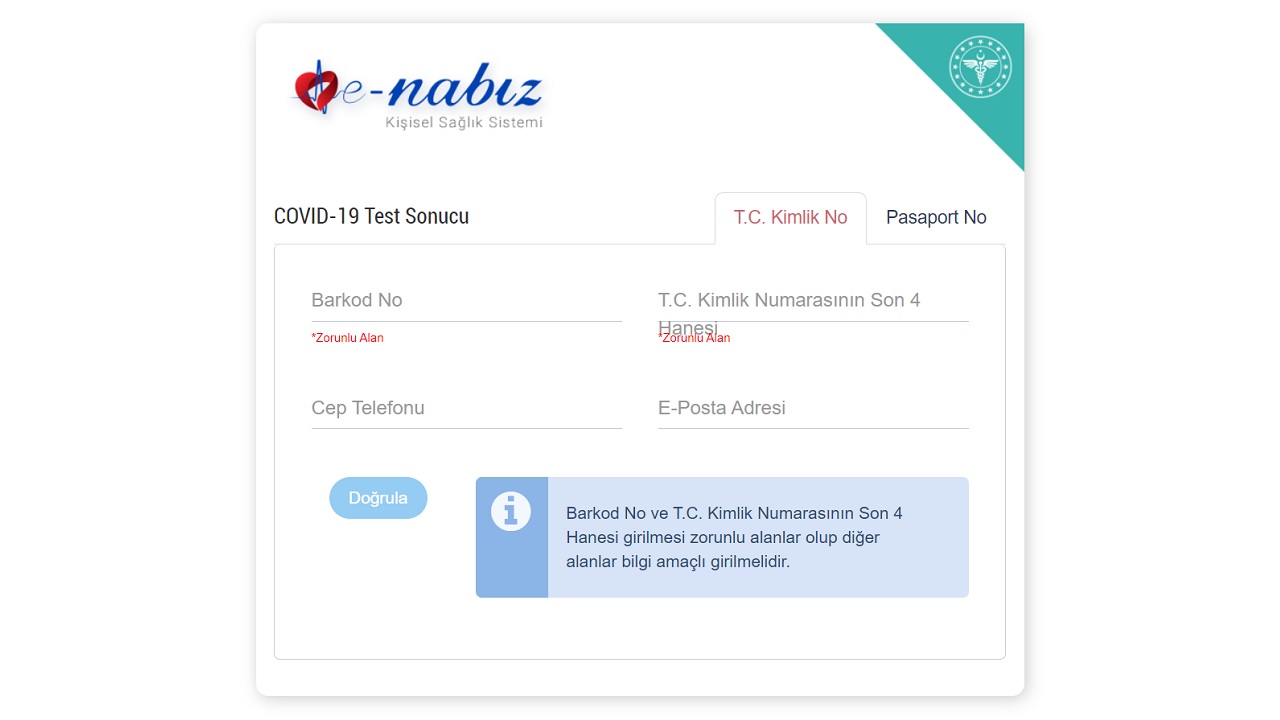
To request the barcode number via the E-Pulse system, simply follow the steps above. Your test result after this procedure It will also be transferred to the E-Pulse system. In fact, all test results are visible on the E-Pulse system, but since some users cannot see the COVID-19 test results in the system, it is recommended to apply this method first.
How to learn the test results through E-Nabız?
- Step 1: Open the E-Nabız website via the link here.
- Step 2: Log in to the system.
- Step 3: Click the My Tests tab in the left menu.
- Step 4: Choose the date.
- Step #5: You can view all of your test results on the Analysis Results page.
- Step #6: You can view your COVID-19 test results on the COVID-19 test results page.
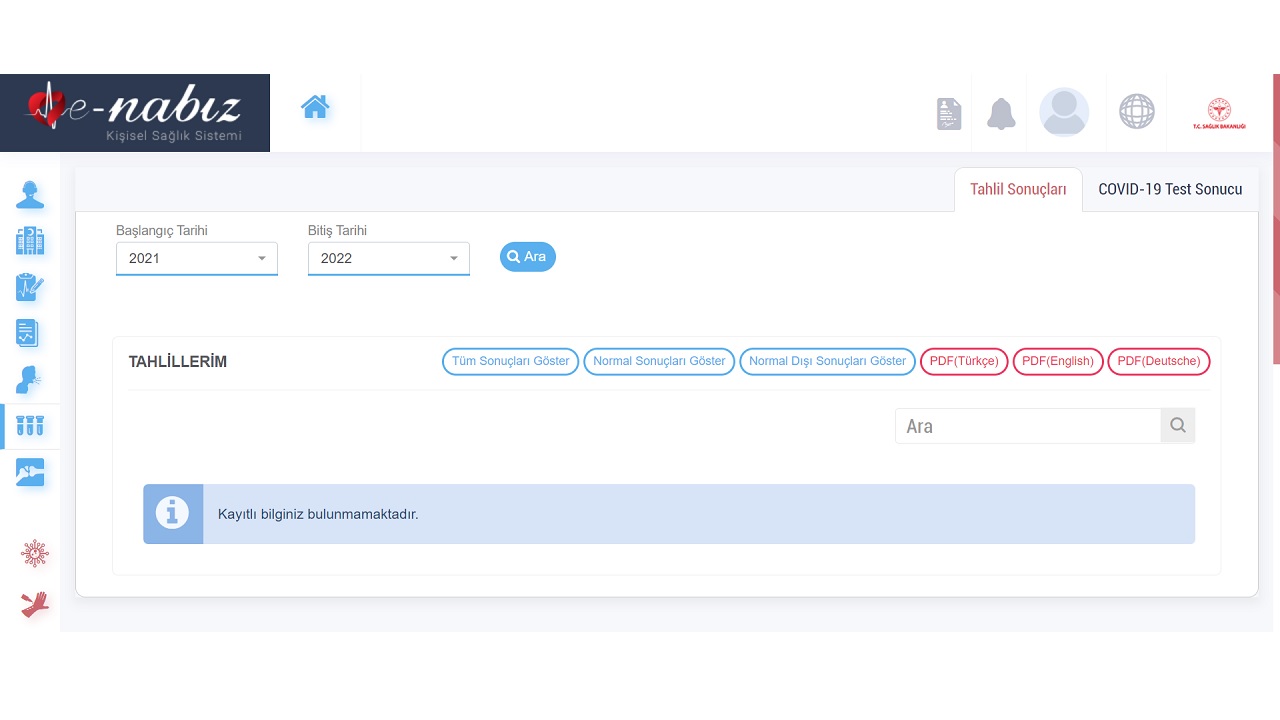
To learn your test results through the E-Pulse System, simply follow the steps above. As you can see in the steps, there is also a page where you can see the COVID-19 test results, but some users, despite taking the test, for reporting that this page is empty If you experience such a situation, it is recommended that you first apply the previous barcode number retrieval method.
How to download E-Nabız mobile applications?
Like e-Government, UYAP, MHRS, it makes the E-Pulse system much more useful. It has a mobile app. You can download the E-Pulse mobile application for your Android operating system from Google Play Store, for your iOS operating system mobile device from the App Store, for Huawei from the AppGallery with the link here. After downloading the application, you can log in just like the website and make your transactions.
What other services are included with e-Nabız?
- smart assistant
- My visits
- my recipes
- my reports
- my illnesses
- my analysis
- My radiological images
- COVID-19
- my allergies
- My emergency notes
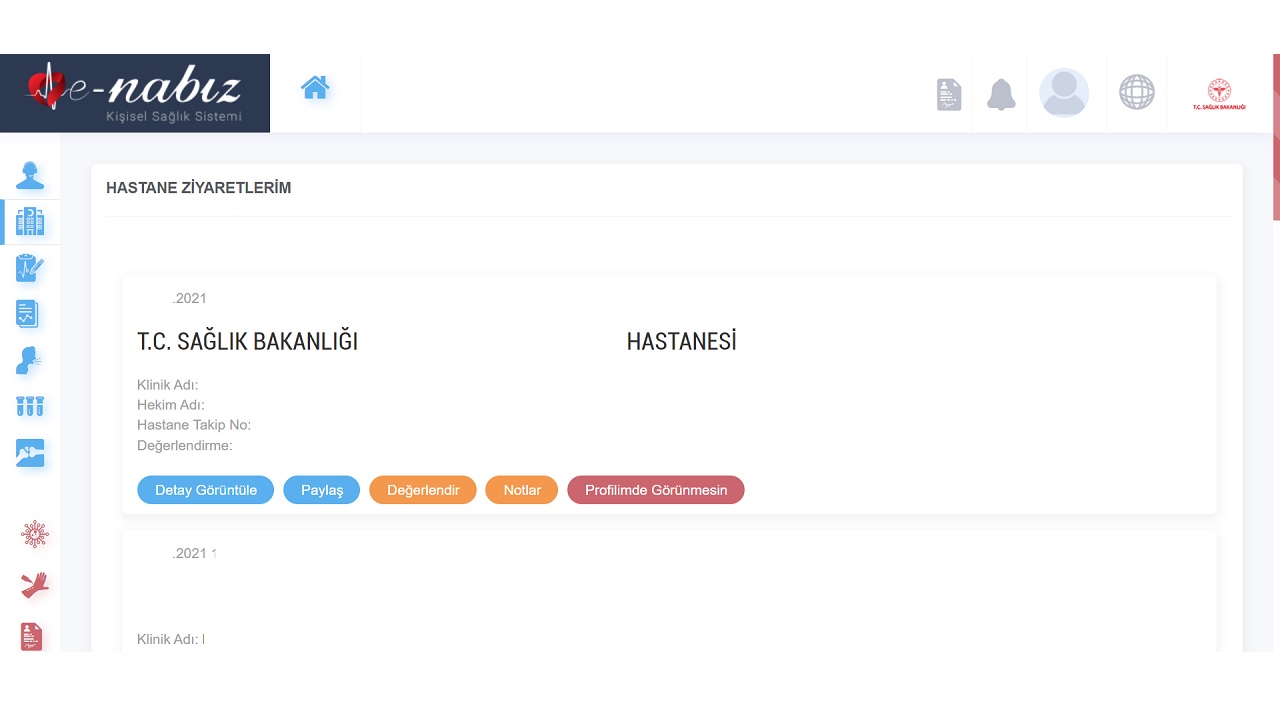
Smart Assistant:
On the Smart Assistant page in the E-Pulse system, such as blood group, age, height, weight, etc. as well as the base You can see all the diagnoses made by the doctors so far. These diagnoses are displayed on a human map. You can see all the details about the topic by clicking on it.
My visits:
From the My Visits page in the e-Pulse System you’ve been so far You can see all public hospitals, private hospitals and health centers for families. On this page you can see all the details such as which hospital you have been to, which doctor is interested in you and in which outpatient clinic you have been examined.
My recipes:
It has been used by physicians through the My Prescriptions page in the e-Pulse system. all recipes written in your name, You can view the recipe numbers and recipe details. Over-the-counter medicines do not appear on this page.
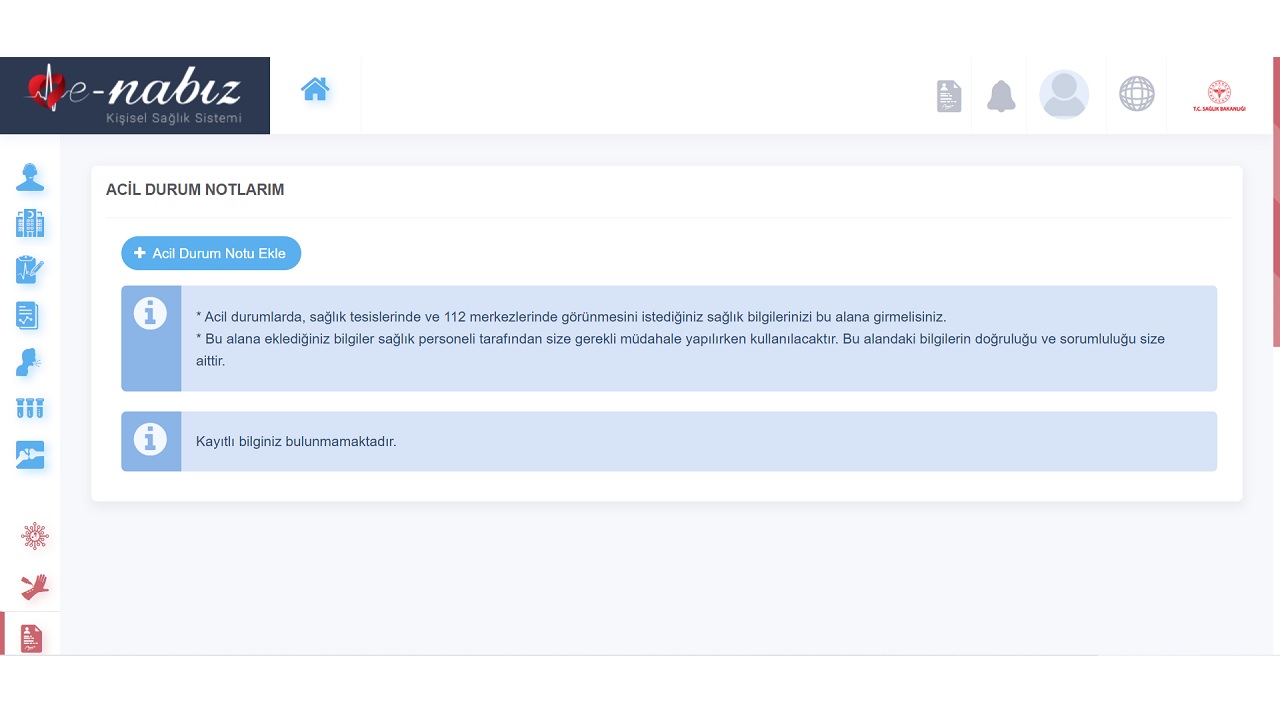
My reports:
Following your hospital visits to date through the My Reports page in the e-Pulse system. All reports prepared by doctors about you and view details. If you wish, it is also possible to download these reports as PDF or hide them in your profile.
My illnesses:
By your doctors following your hospital visits through the My Diseases page in the e-Pulse system. all your diagnosed illnesses and you can see the details about your diseases.
My analysis:
What you have done so far on the My Analysis page in the E-Pulse system. all tests, results and details about the tests you can view.
My radiological images:
The My Radiological Images page in the e-Pulse System lists all procedures performed in hospitals to date. your radiological analyses you can view. If you wish, you can share, view or hide these results by email in your profile.
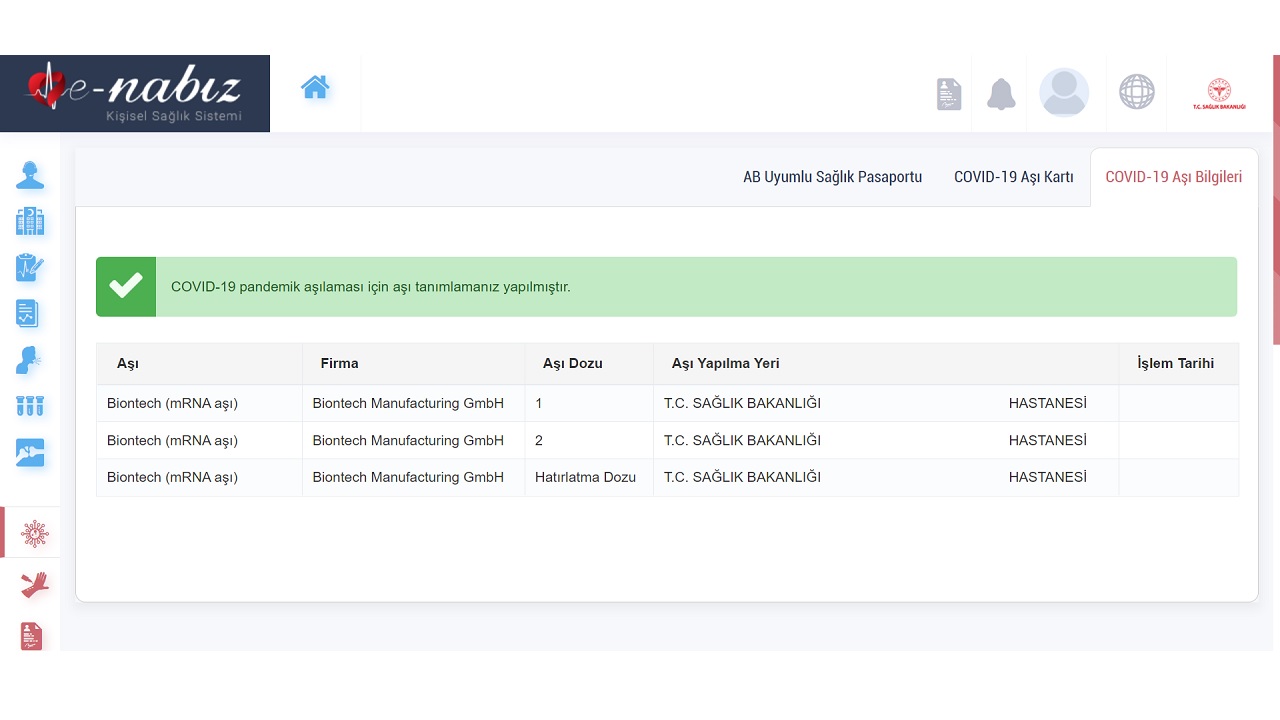
COVID-19:
Vaccines and the like any vaccines you have made through the COVID-19 page in the e-Pulse system. your transactions related to COVID-19 you can view.
My allergies:
Diagnosed by doctors on the My Allergies page in the e-Pulse System and approved You can get information about your allergy data by viewing all your allergies.
My emergency notes:
My Emergency Notes page in the e-Pulse system can be used in cases where one day an emergency response is required. important details that the healthcare provider who intervenes should know contains. You can add the necessary comments on the page.
Our country’s digital health system What is E-Pulse, what is E-Nabız barcode number, how to learn test results? We answered the curious questions like and talked about the details you need to know about this system. You can visit the system’s website for more detailed information about E-Nabız.