How to find iCloud username
- April 12, 2022
- 0
To use a mobile device with Android operating system and to access other Google services, you need an email address with a Gmail extension. The same goes for
To use a mobile device with Android operating system and to access other Google services, you need an email address with a Gmail extension. The same goes for

To use a mobile device with Android operating system and to access other Google services, you need an email address with a Gmail extension. The same goes for Apple devices and services. with an iCloud extension email address Without your iCloud username or Apple ID alias and without knowing the password needed to log in to this account, you will not be able to use your device and access even the most basic services.
The iCloud username is the easiest information for most users to remember. Now that all our information is stored and we prefer automatic login, we may even forget important information like Apple ID. Don’t worry, there are several methods you can use to find your iCloud extension’s email address. Bride How to find iCloud username Let’s take a closer look at this system and get to know it in all its details.
The account required to use an iPhone, iPad, Apple Watch, Mac computer, Apple TV and similar Apple device and access other Apple services that you can use through them will be the Apple ID or better known as iCloud username. This username, an email address of an iCloud extension You can use Apple devices and access Apple services with the associated password.
To preview for iCloud username eg Apple ID [email protected] we can say. This email address belongs to the user Apple ID is iCloud username. You usually create this ID when you first purchase an Apple device. You can use Apple devices and access Apple services with the email address and password needed to sign in at the address.

Unless you sign out once you sign in with your iCloud username, you can usually use your Apple device. You keep using it with the same identity. However, while you are reading this article, you have forgotten your iCloud username and want to sign in on a different device than the one you are using.
That’s what the iCloud username works for. You shared data, backed up and stored a lot of information while using your Apple device. All of this is stored on your Apple ID. When you start using another device, you must sign in with your iCloud username and password to use the information registered with your identity. So Apple ID is like your digital ledger.
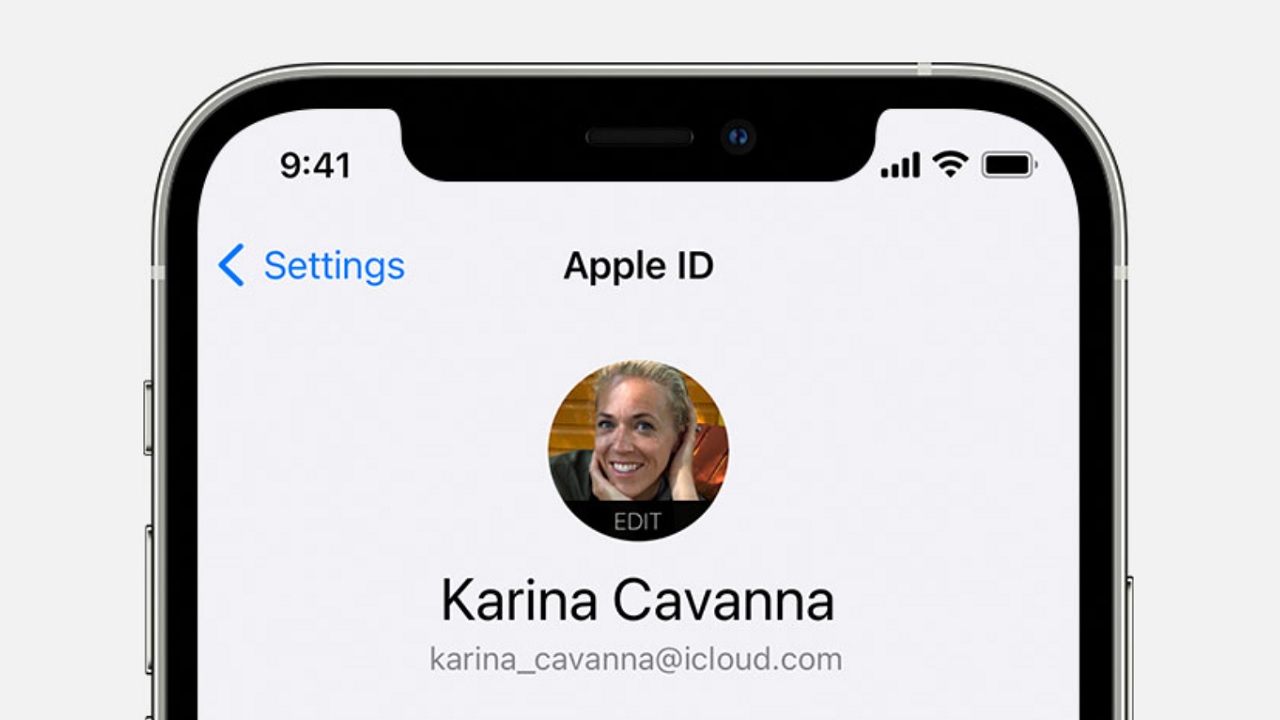
Just follow the steps above to find an iCloud username on your iPhone, iPad, iPod touch, or Apple Watch. Once you sign in with your Apple ID You can easily view and edit your iCloud username and other account information on your iPhone, iPad, iPod touch, or Apple Watch.
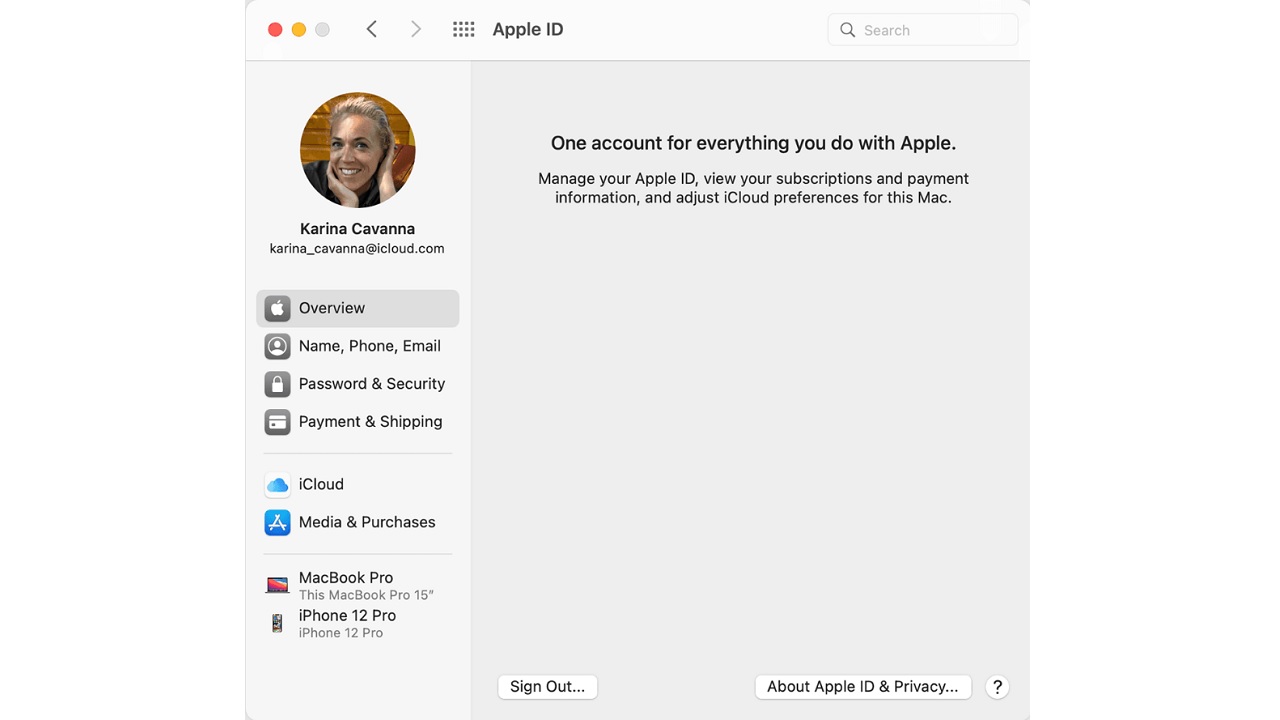
Follow the steps above to find an iCloud username on your Apple Mac computer running macOS. Since you are already using your Mac computer This means that you are already signed in with your Apple ID. You can view and edit your iCloud username and other account information on the Apple ID page.
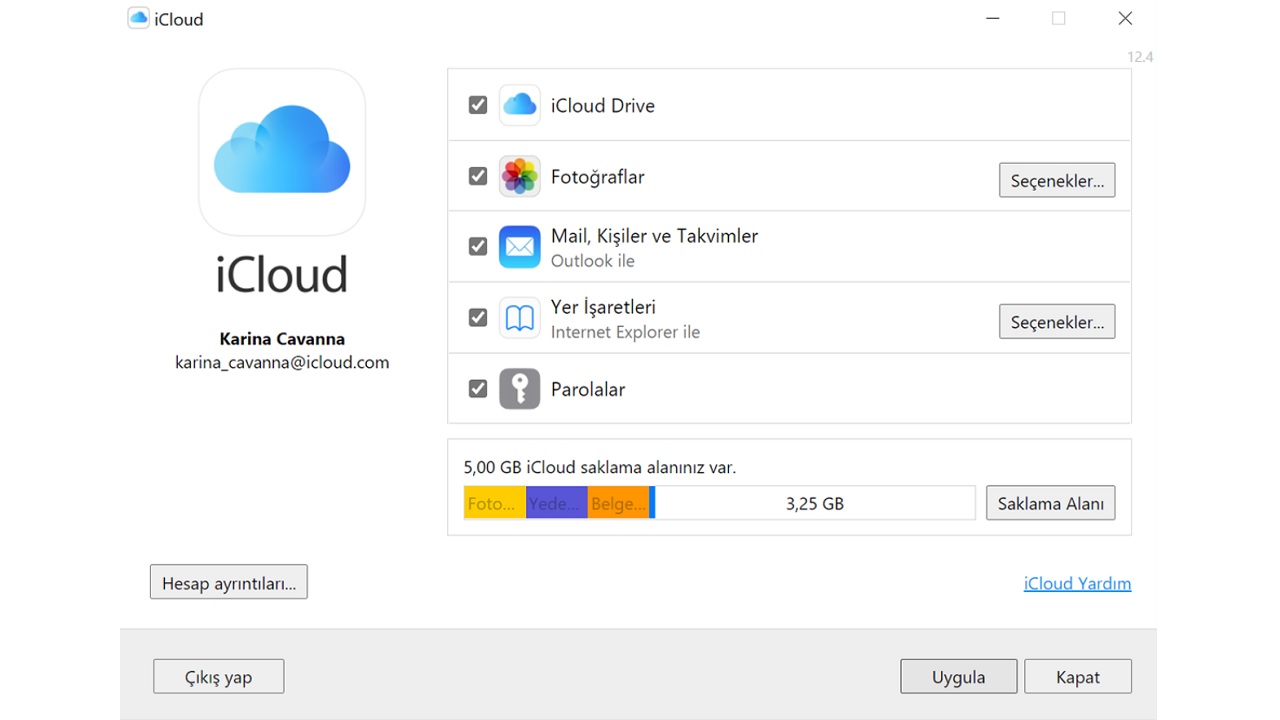
Follow the steps above to find an iCloud username on your Windows computer. To apply this method: previously downloaded the iCloud app for Windows and you must be signed in with your Apple ID. You can download the iCloud app for Windows from the Microsoft Store using the link here.
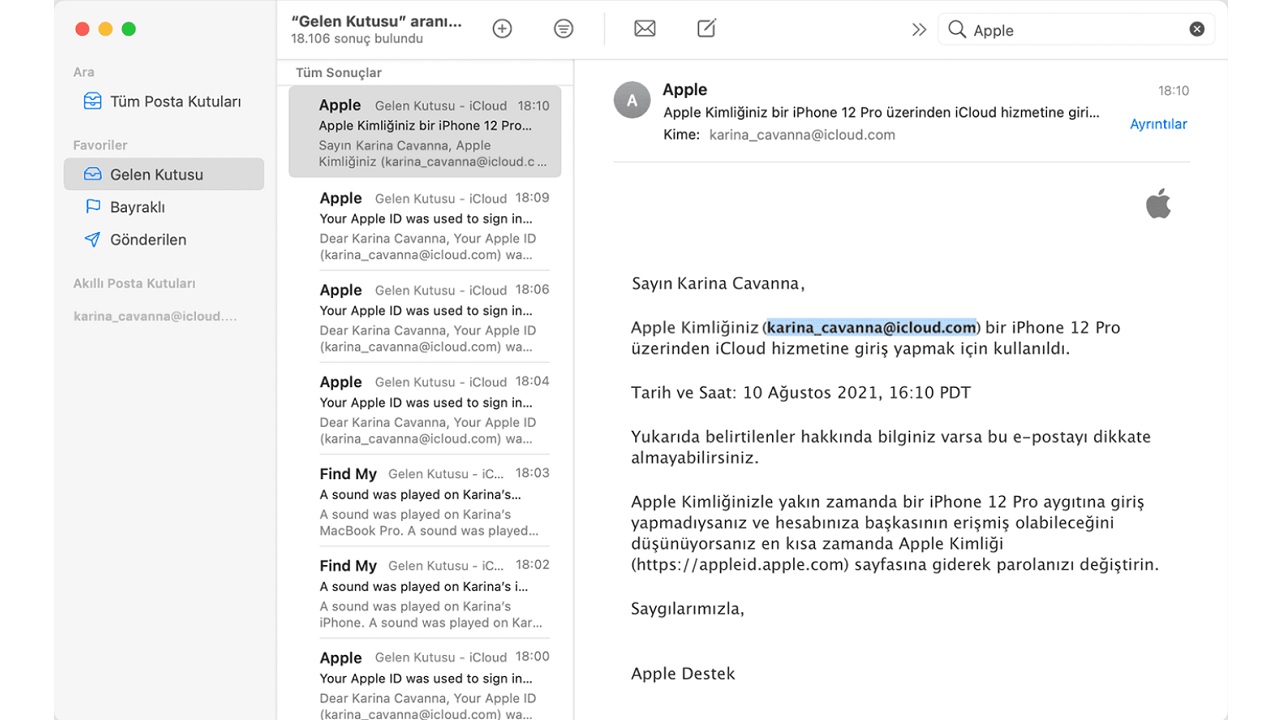
We said that the iCloud username is an email address of an iCloud extension. Shipped to or shipped from this address in the details of each email sender and recipient email addresses. In this way, you can find iCloud username in incoming emails by following the above steps. The benefits of not deleting all incoming messages just in case.
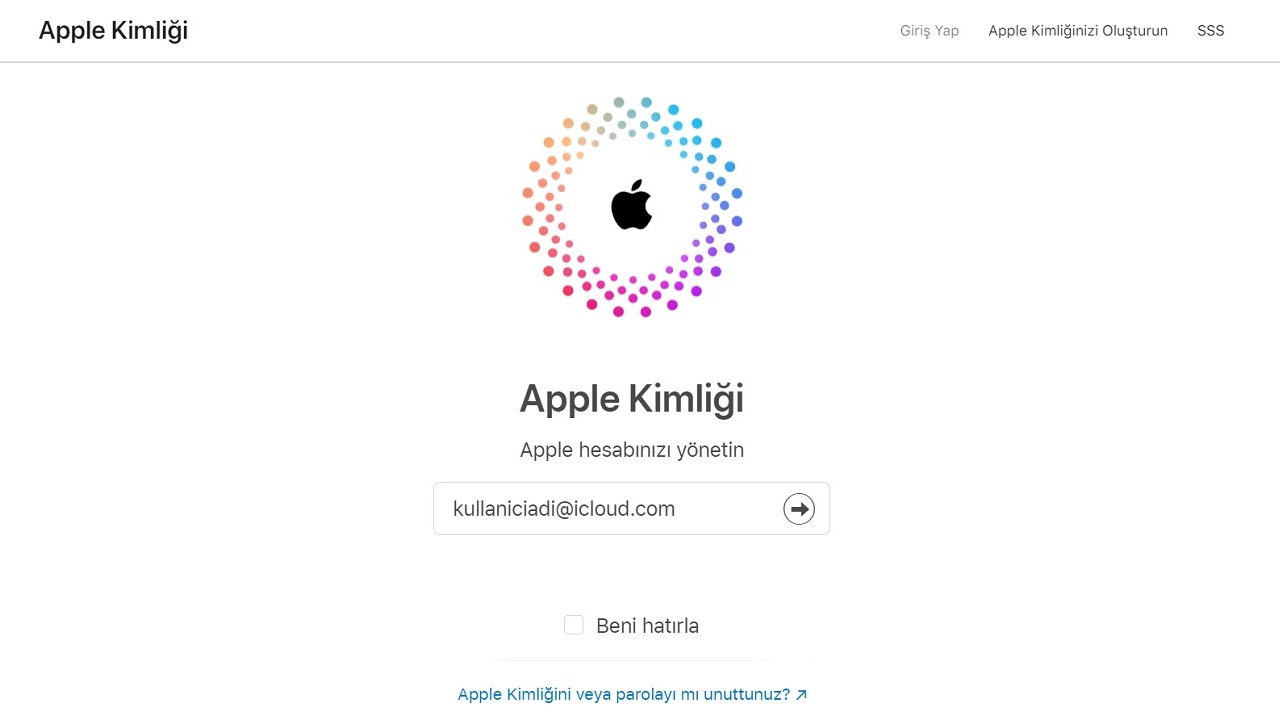
The methods we described above will certainly yield results, but Your iCloud username can also be used in several places. If you’ve used any of the App Store, FaceTime, or Messages applications on your iPhone, iPad, iPod touch, or Mac device, it’s possible to see your iCloud username.
On your computer with Windows operating system Using the iTunes app You can also find your iCloud username if you are logged in. Likewise, you can find your iCloud username even if you sign in with your Apple ID by going to iCloud.com or appleid.apple.com from any internet browser. So you have many options.
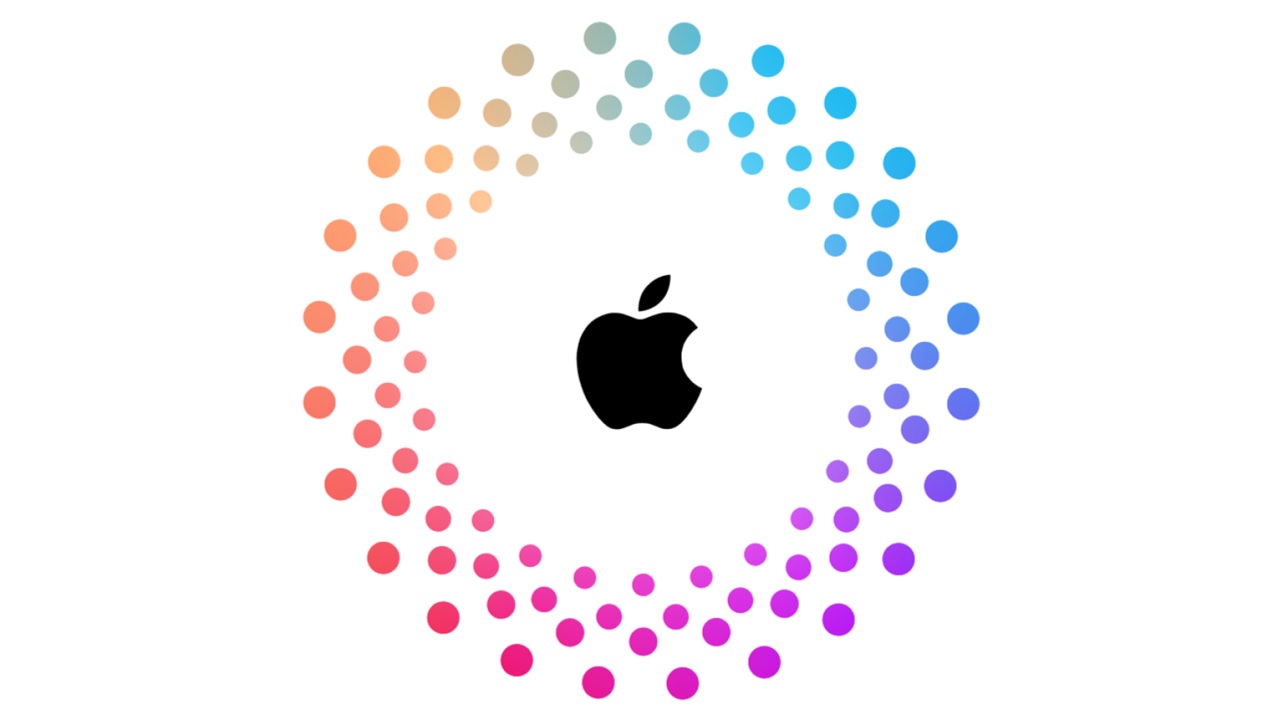
iCloud username or alias Apple ID; Required to use all Apple devices and Apple services means the username of the account. In other words, you cannot access any Apple device or service without an iCloud username. Some of the applications that you can use with your iCloud username are the following;
Required to use Apple devices and services Find Apple ID or iCloud username We have examined the iCloud system and briefly talked about the details you need to know. If your problem persists, you can visit the Apple Support page.
Source: Web Tekno
I’m Sandra Torres, a passionate journalist and content creator. My specialty lies in covering the latest gadgets, trends and tech news for Div Bracket. With over 5 years of experience as a professional writer, I have built up an impressive portfolio of published works that showcase my expertise in this field.