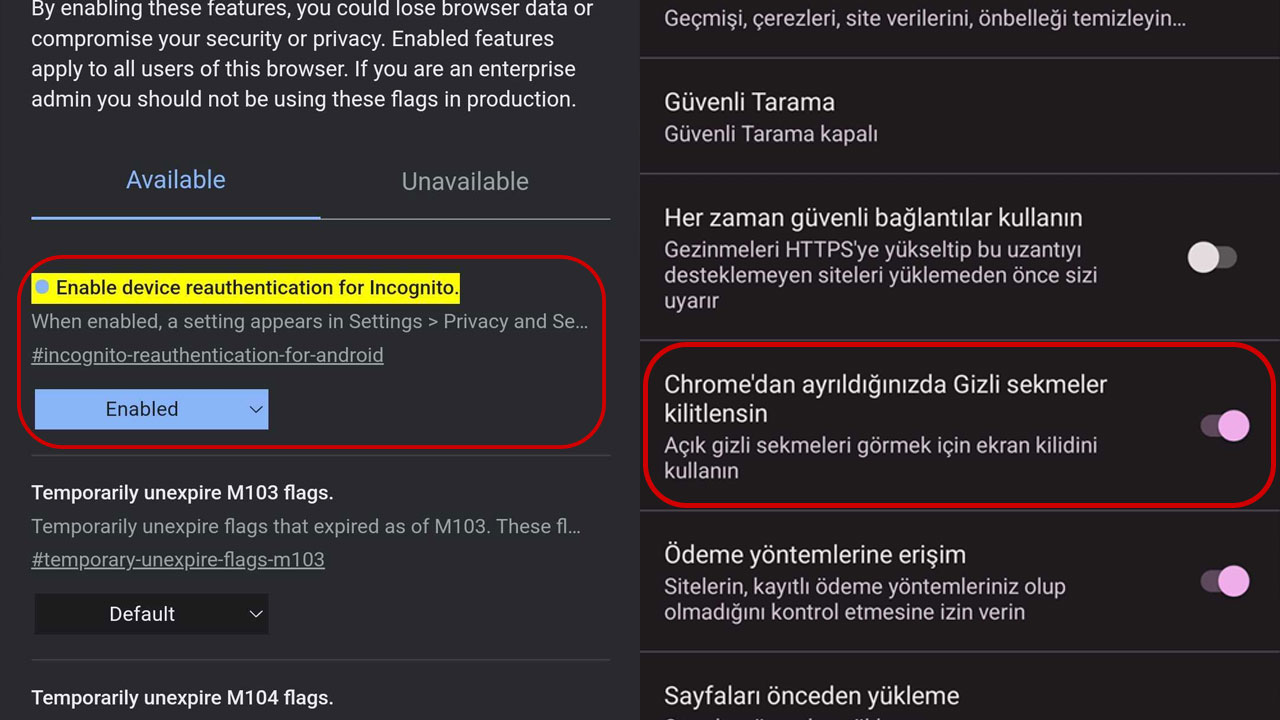Google Chrome is a browser that everyone has on both computers and smartphones. When Chrome first came to Android devices, there weren’t as many accessibility options as there are now. Over the years, Chrome has become the best browser on smart devices with its features.
A new one is now added to these functions. Now to access the incognito tabs you opened in Google Chrome on your Android device after exiting the application, fingerprint verification you can request. So no finger other than the fingers registered on your device can reach those tabs.
How to enable fingerprint lock feature on Google Chrome incognito tabs?
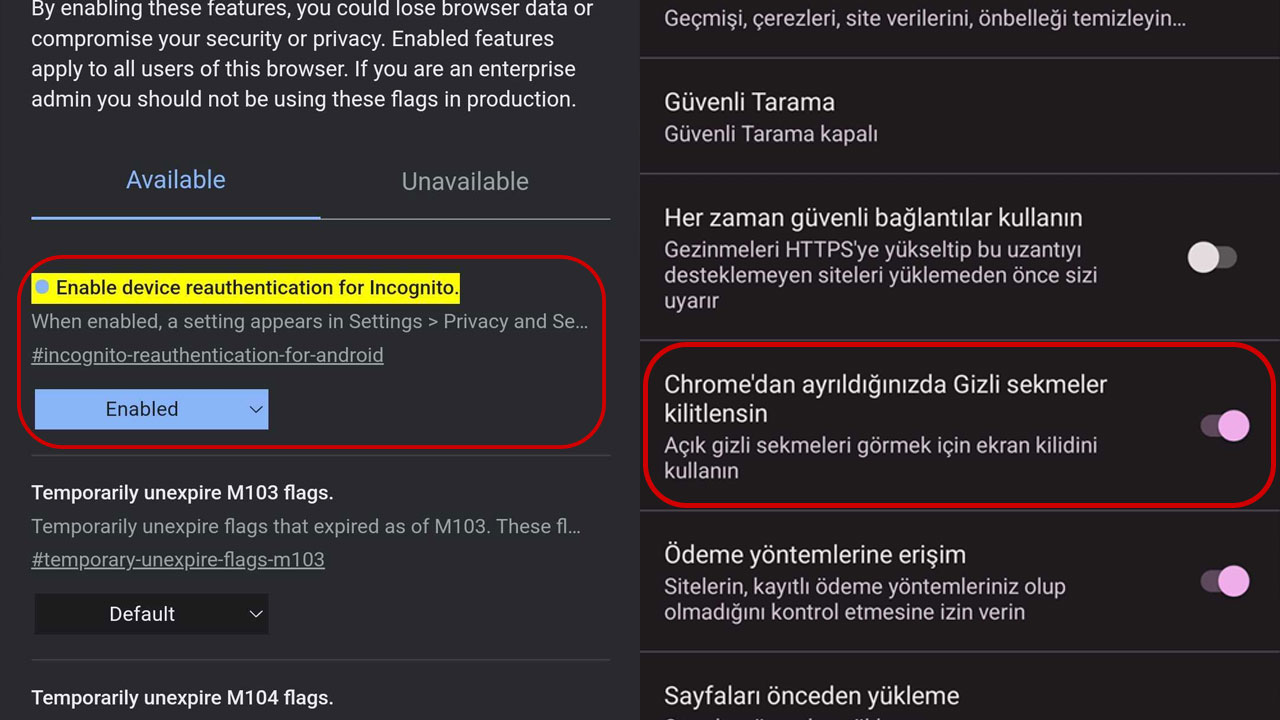
- Step 1: Sign in to Google Chrome from your Android device
- Step 2: in the address bar”chrome://flags/#incognito-reauthentication-for-android” during the summer
- Step 3: “Re-enable device authentication for incognitoSelect ” ‘switched on’ (It will show up as ‘Default’ to you).
- Step 4: restart Chrome
- Step #5: New to Settings > Privacy & Security”Lock Incognito Tabs When You Leave ChromeActivate the option “”.
Note: You may need to wait for the relevant setting to appear in Chrome settings.
After following these steps, now when you open Google Chrome on your Android device and log into the incognito tab and want to exit. incognito tabs don’t disappearyou can read the fingerprint and log in again.
It’s a logical add-on for those who frequently use Google Chrome’s incognito tab feature. What do you think? Please don’t forget to share your thoughts with us in the comments.
Click now for an affordable Disney+ membership!