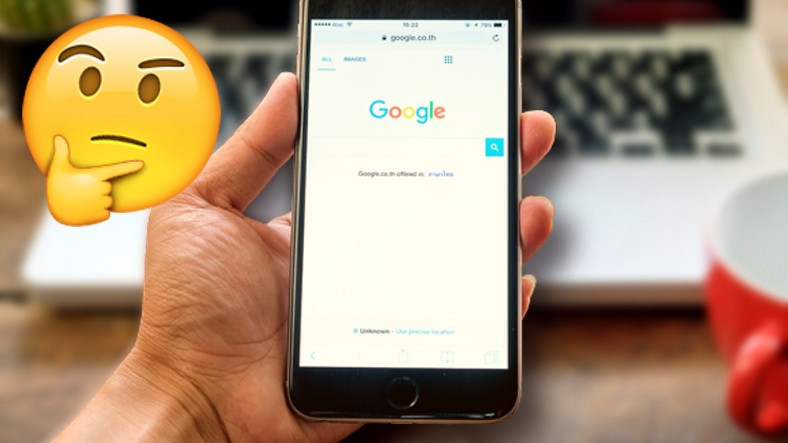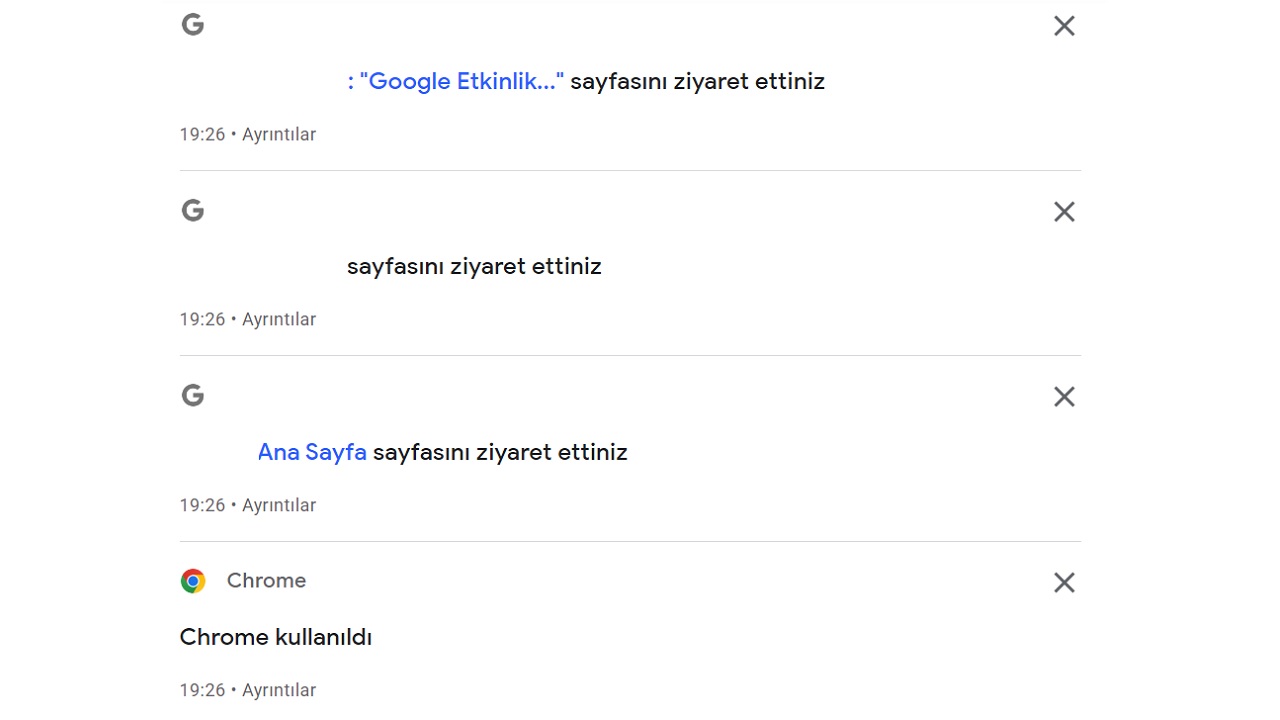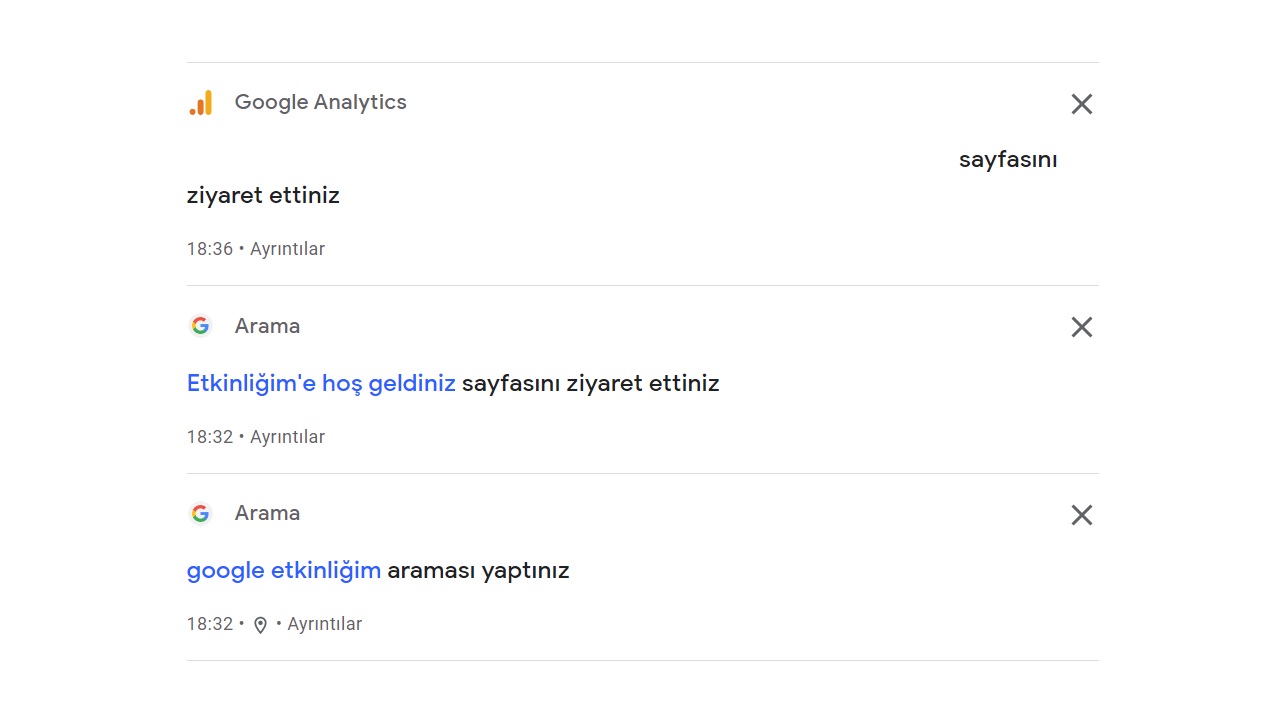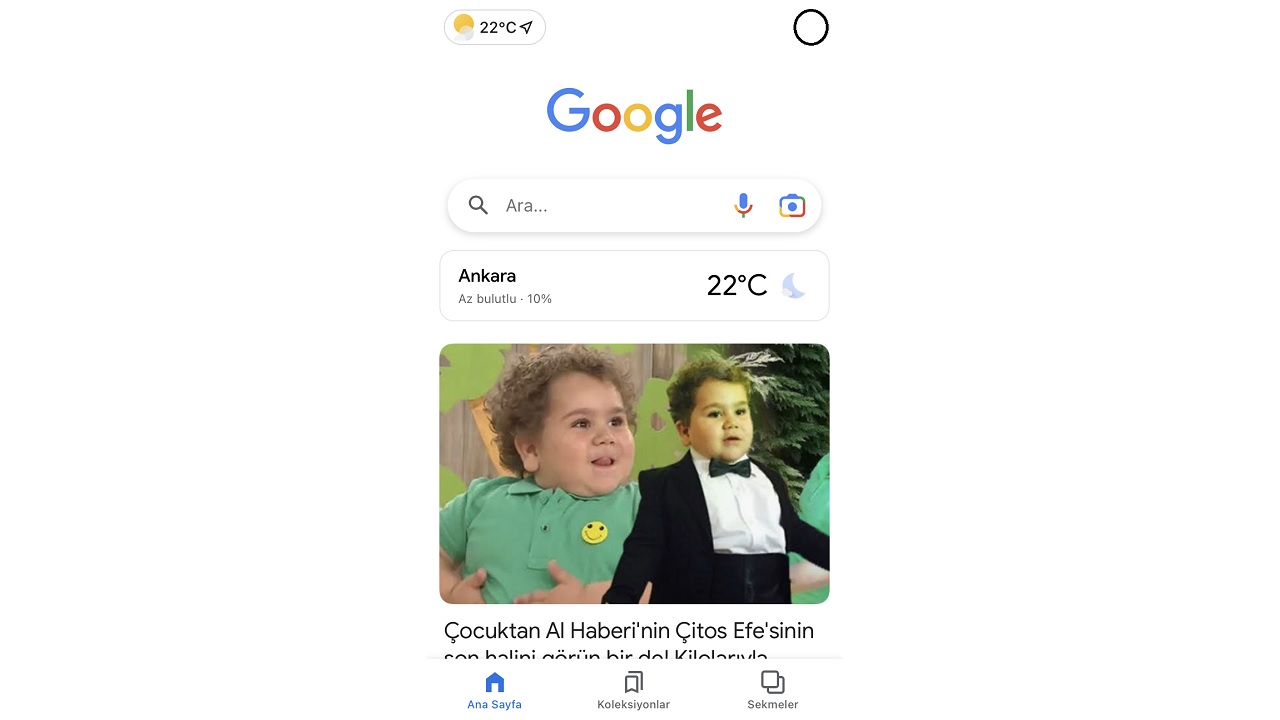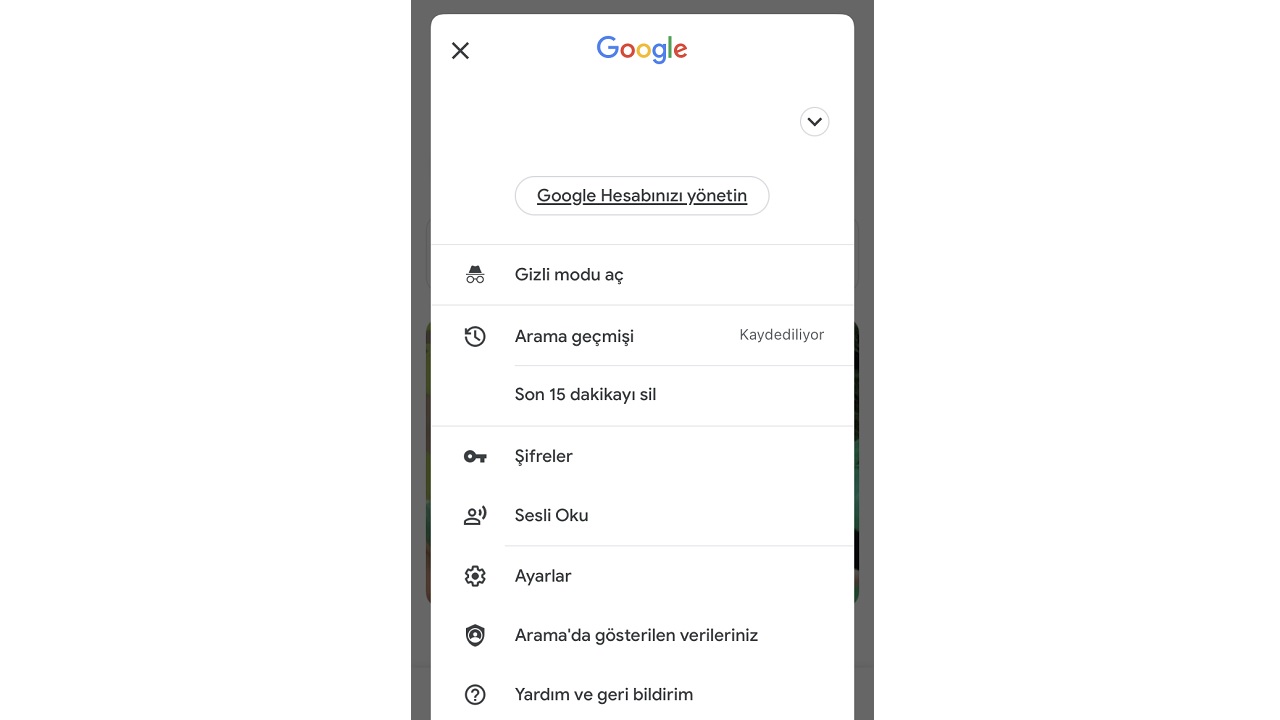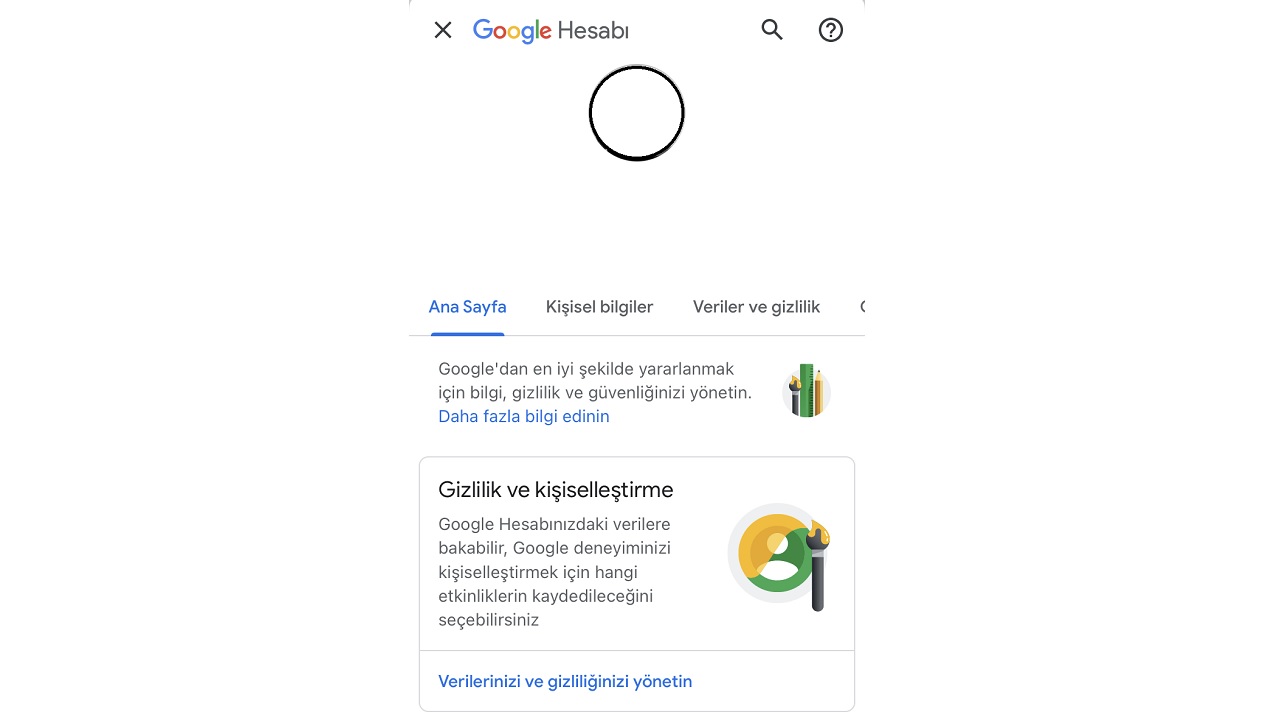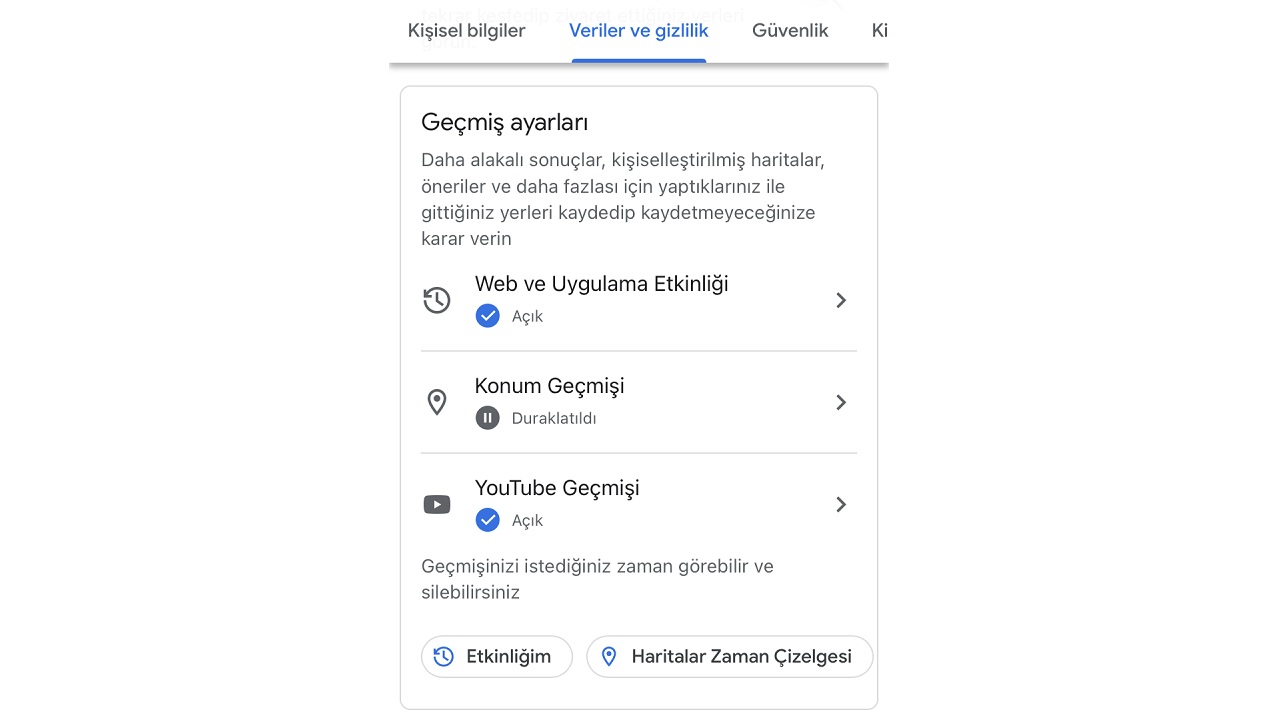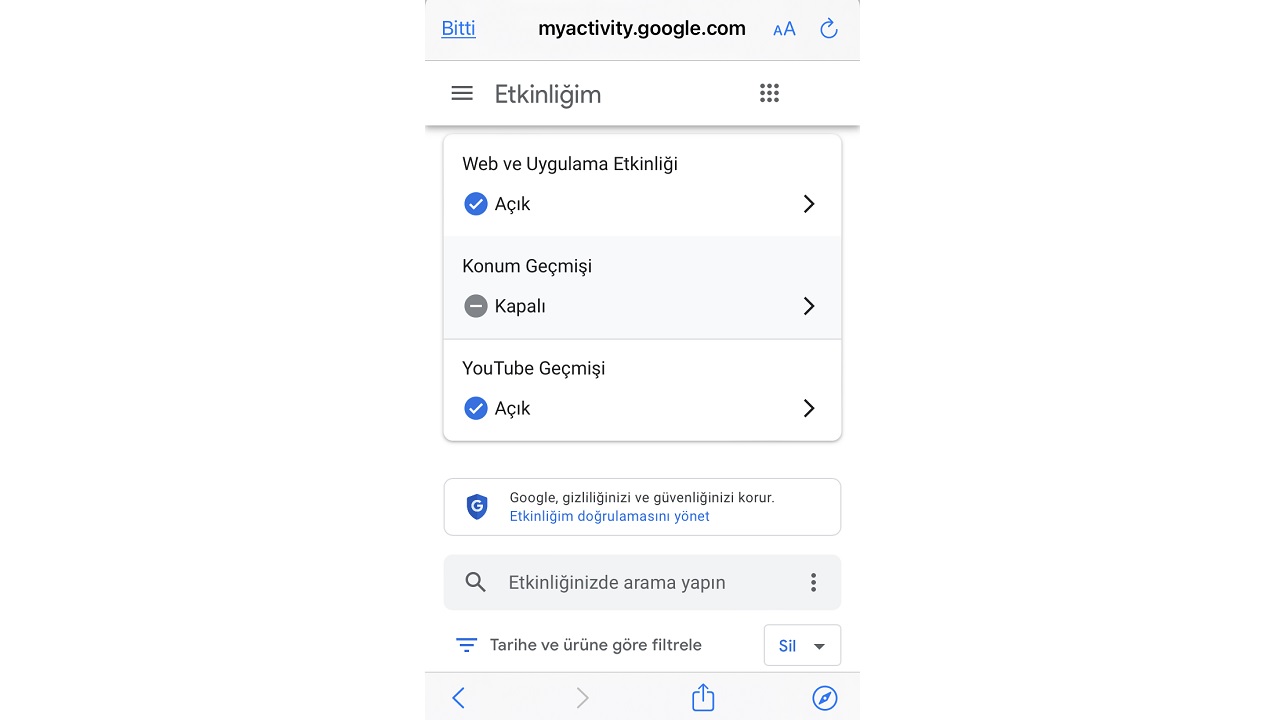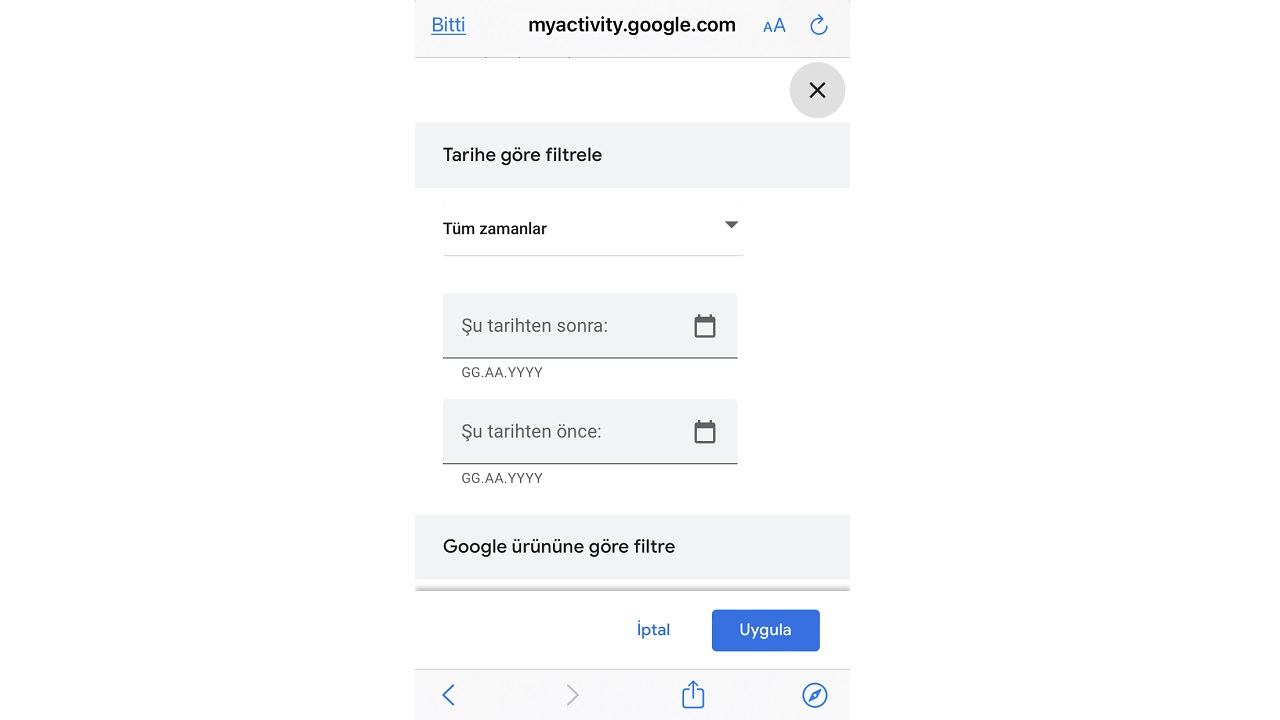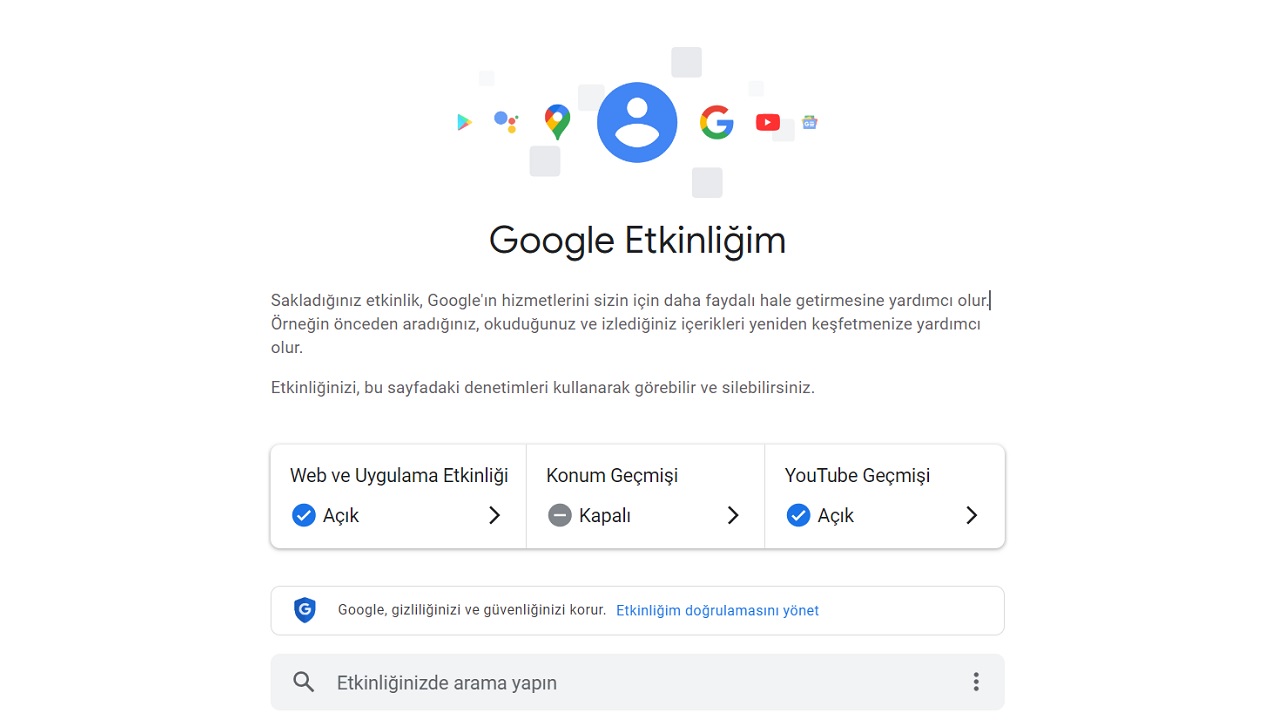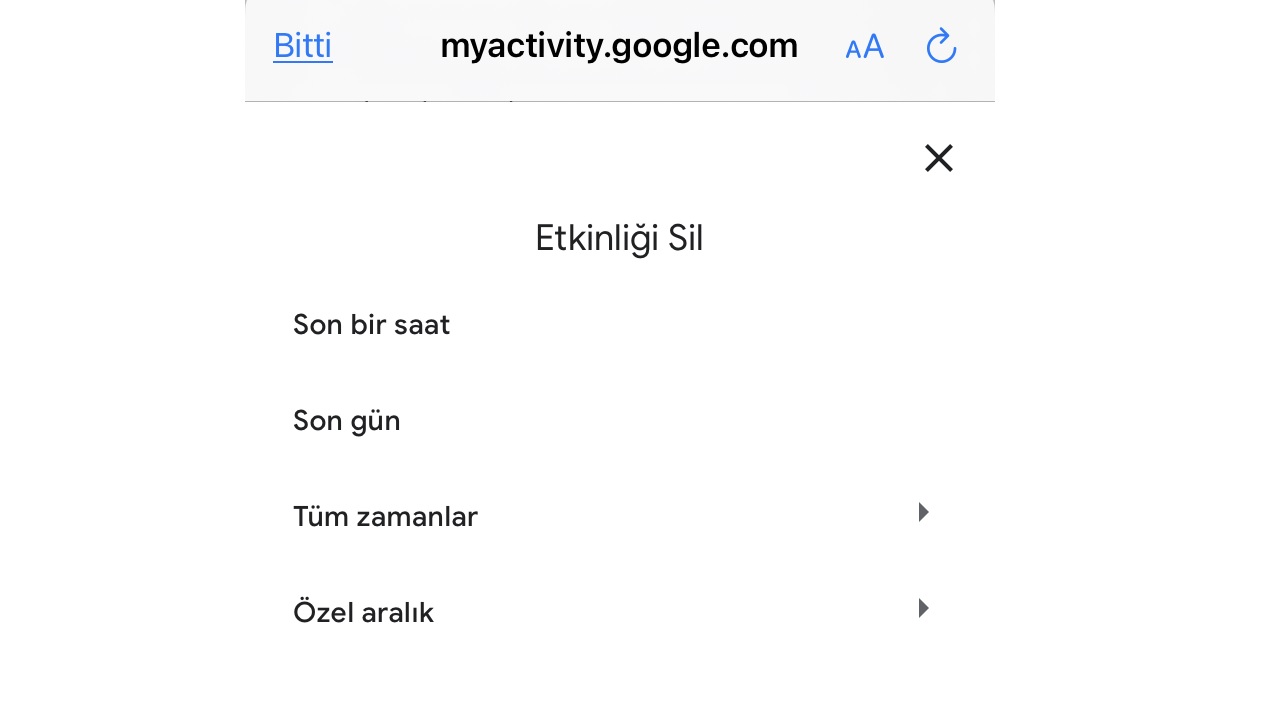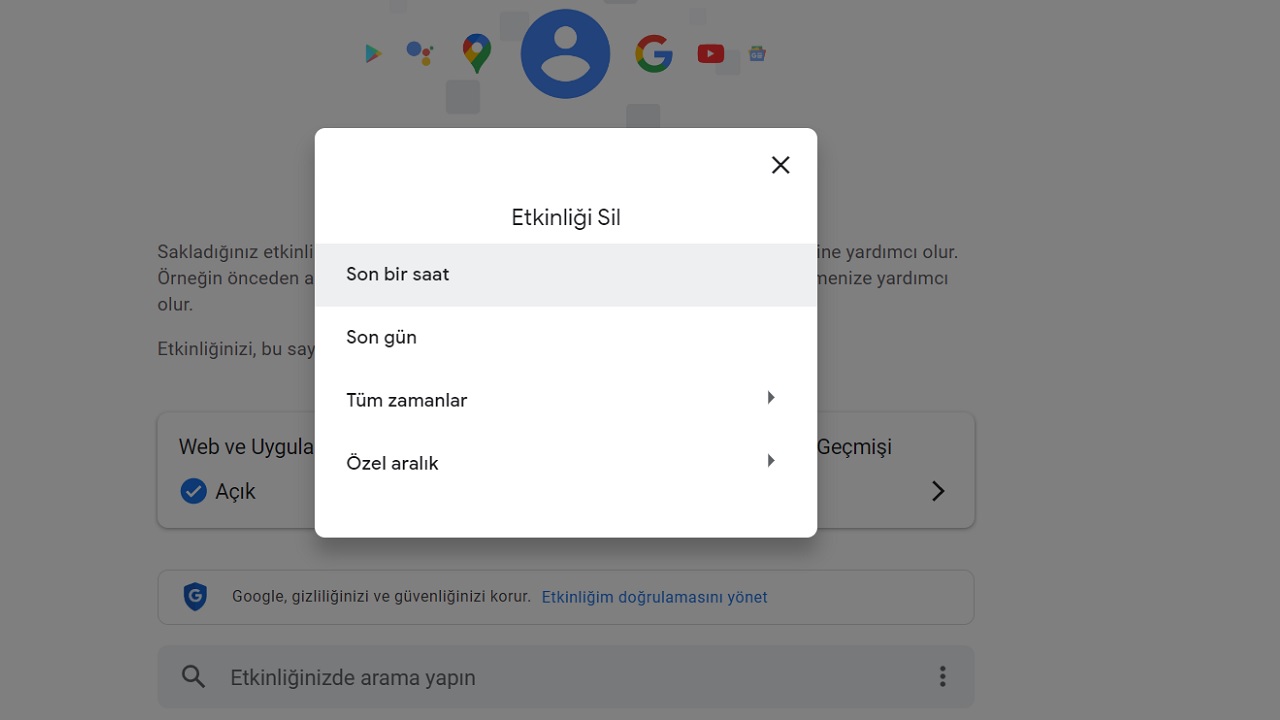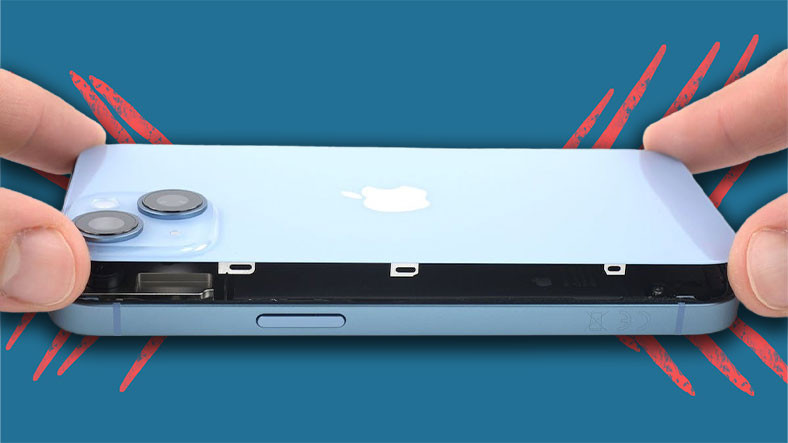If you are using a mobile device with Android operating system, you are already familiar with Google products. But even if you use different devices with different operating systems, you’re still using Google. Because Google Chrome, YouTube, Gmail and more The owner of the very popular service is Google. As we all know, Google records the traces we leave while using all these services and shows them to us through the Google My Activity page.
If you answer yes to all the questions that come up while installing an app, your Google activity history page is probably pretty busy. Don’t worry, billions of people in the world are in this situation. So, don’t wonder what gets included or delete it? Bride What is Google activity history, how to open it and most importantly how to delete Google activity history? Let’s take a closer look at the FAQ and see the methods you can apply.
What is Google Activity History? To enable and delete Google activity history:
What is Google Activity History?
What does Google activity history do?
How to view and access Google activity history?
Method #1: Check Google Activity History via Google Mobile App
Step 1: Open the Google mobile app on the mobile device you are using
Step 2: Sign in with your Google account information
Step 3: Tap your profile picture in the top right corner
Step 4: Tap Manage your Google account
Step #5: Open the Data & Privacy tab
Step #6: Find History Settings
Step #7: Tap My Activity
Step #8: You will see your Google activity history
Method #2: Open Google Activity History From Your Internet Browser
How to delete Google activity history?
Method #1: Delete Google Activity History via Google Mobile App
Method #2: Delete Google Activity History From Your Internet Browser
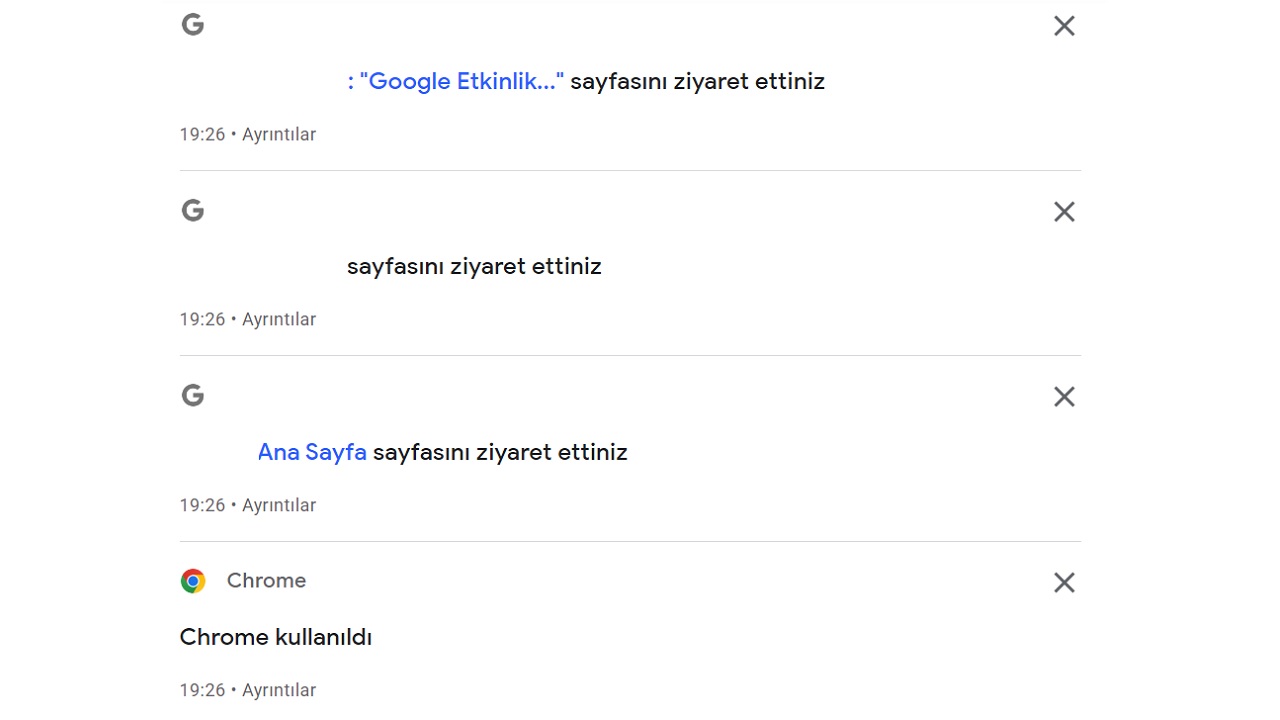
First, what is Google’s activity history?
Like almost all digital services, no matter which Google service you use, Google is a big deal. It records the traces you leave, ie the personal data. You can control which of this data is stored under three main headings: web and application activity, location history, and YouTube history. If you wish, you can ensure that no data is stored and delete the stored data.
So, what does Google activity history do?
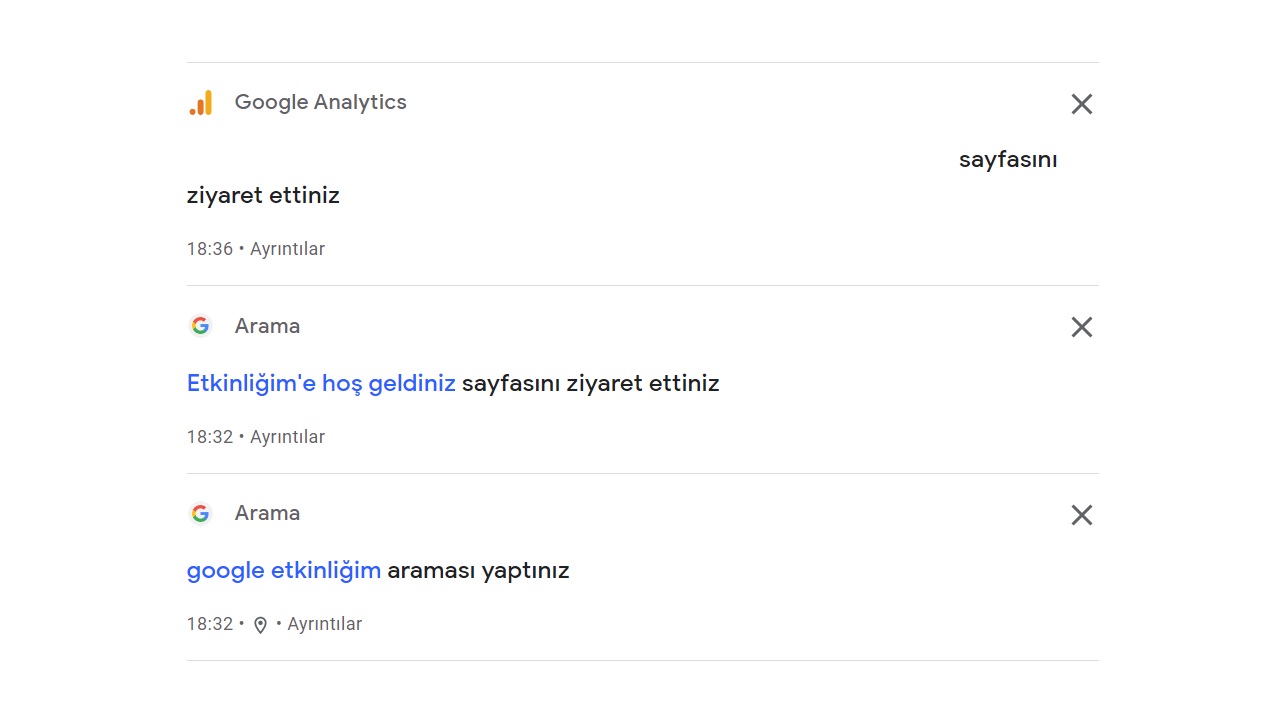
If this is your first time hearing about Google saving your activity history, it might sound a little scary, but don’t worry. they do all this. The main purpose of Google Activity History is to provide Google users with a much more customized service. When the traces you left and the data you shared are preserved, you’ll get a much more personalized service next time.
Of course the primary purpose of Google activity history It’s making money with Google. Whatever application or website you open today, a Google ad will appear for you. Each of the ads you come across is presented specifically to you. By analyzing your saved data and determining which ad you are more likely to click while viewing the recipe. So logging your Google activity history means that everything you encounter is unique to you.
How to view and access Google activity history?
Method #1: Check Google Activity History via Google Mobile App:
Step 1: Open the Google mobile app on the mobile device you are using:

If you are using a mobile device with the Android operating system, it will be one of the applications already installed. You will find Google’s mobile app. If you are using a mobile device with an iOS operating system, you can download the Google mobile app from the App Store.
Step 2: Sign in with your Google account information:
If you are using a mobile device with the Android operating system, the Google mobile app is already installed and Opened with your Google account. If you’re using a mobile device with the iOS operating system, after downloading the Google mobile app from the App Store, you’ll need to sign in with your Google account credentials to continue the process.
Step 3: Tap your profile picture in the top right corner:
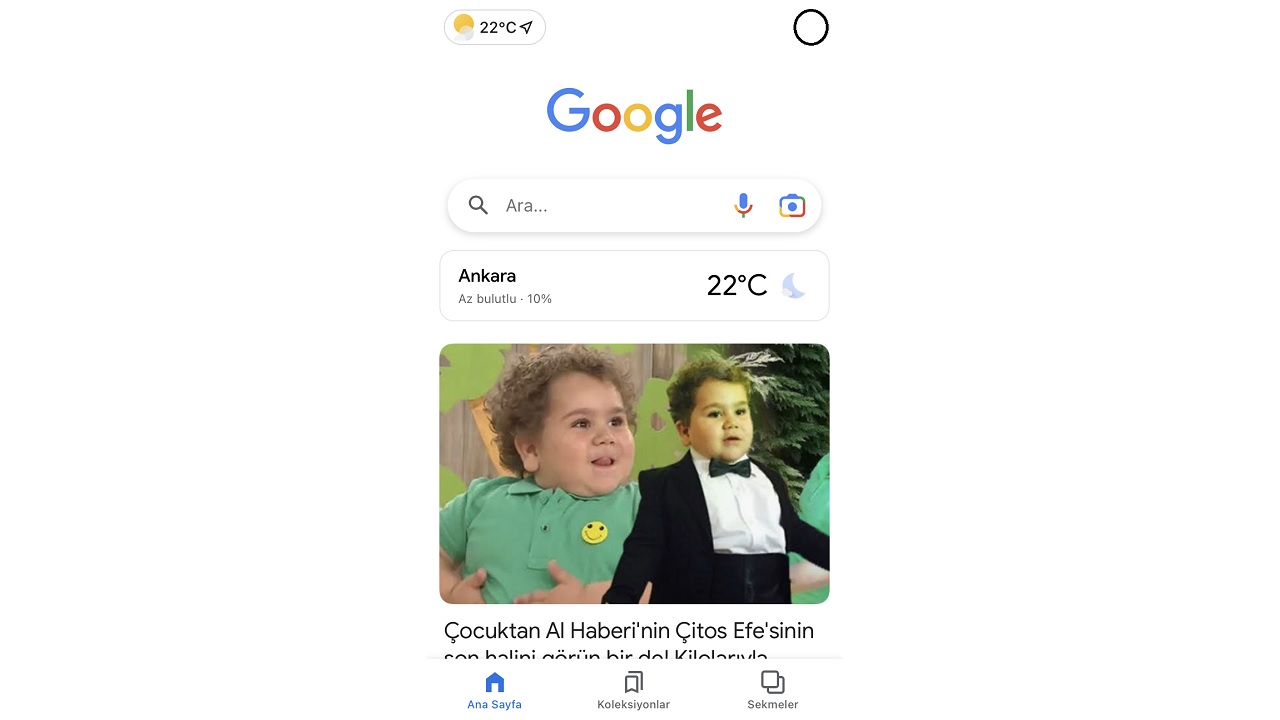
After you sign in to the Google mobile app on your Android or iOS mobile device with your account information, you will see the application homepage. Page that looks like a classic Google home page Continue the process by tapping your Google account profile picture in the top right corner.
Step 4: Tap Manage your Google account:
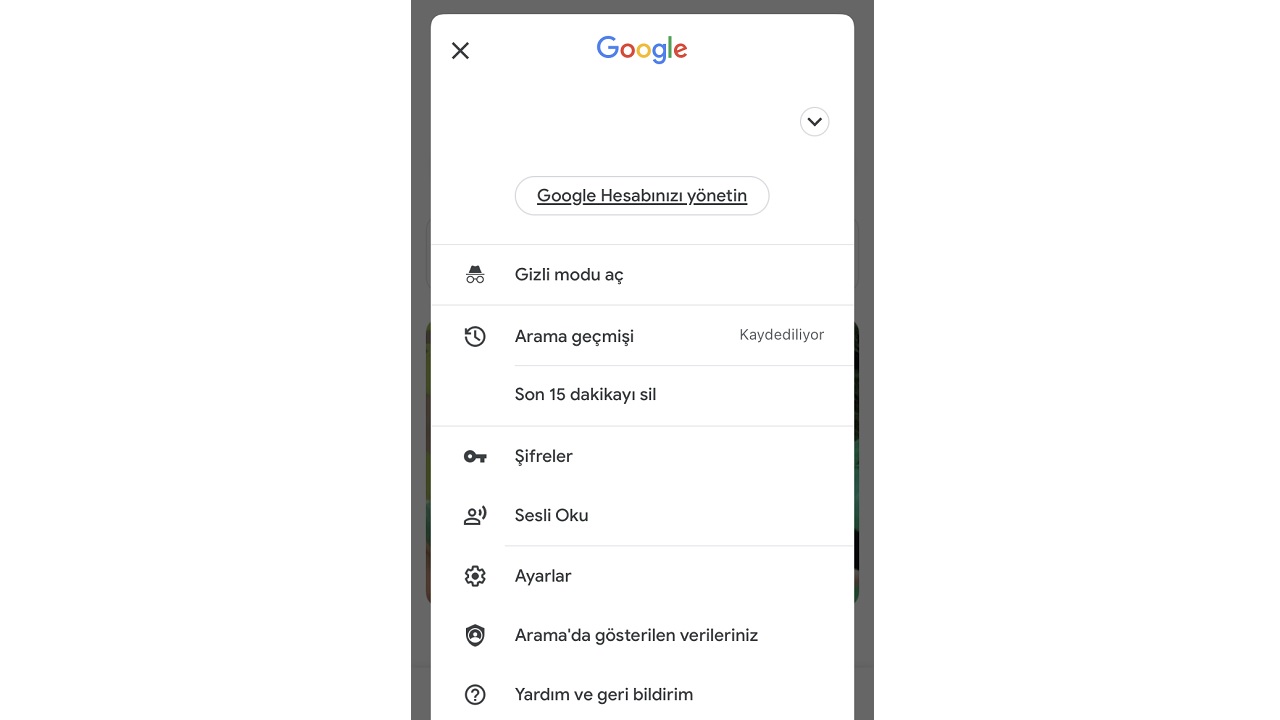
in the top right corner of the Google mobile app. when you touch your profile picture In the menu that opens, you will see many options such as Enable Incognito, Call History, Passwords, Read Aloud, Settings and more. Tap Manage your Google account to continue the process.
Step #5: Open the Data & Privacy tab:
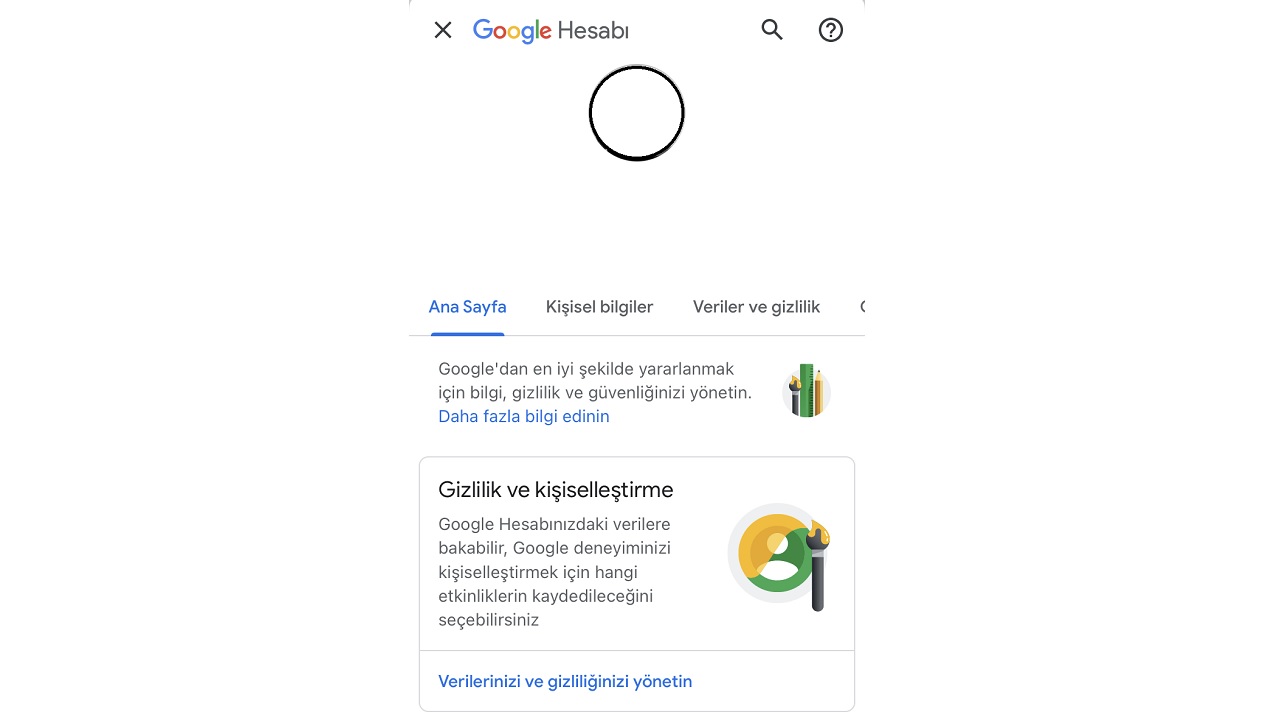
When you tap Manage your Google account, you will see The Google account page appears. Continue by expanding the Data & Privacy tab from the Home, Personal Information, Data & Privacy, Security, People & Sharing tabs.
Step #6: Locate the History Settings heading:
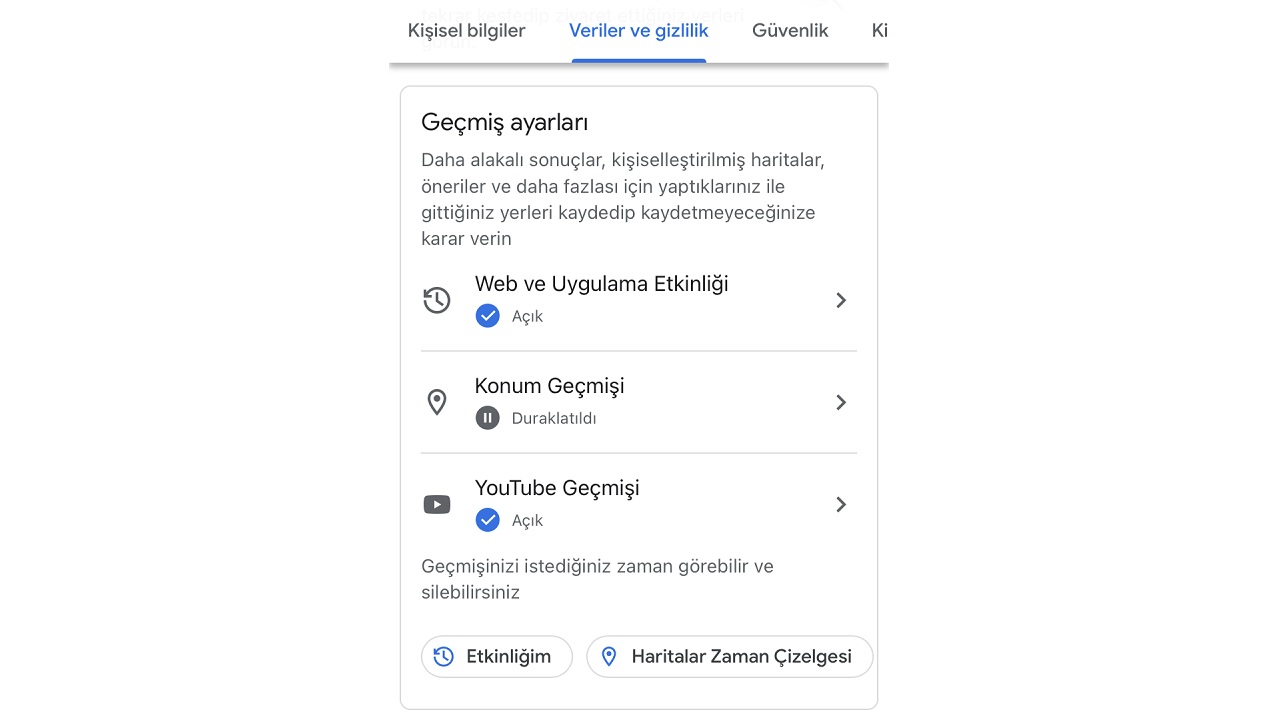
When you open the Data & Privacy tab, you will see a page with many different headings, such as privacy control, what you do and where you are going. Scroll down a bit on the page You should find the History Settings heading.
Step #7: Tap on My Activity:
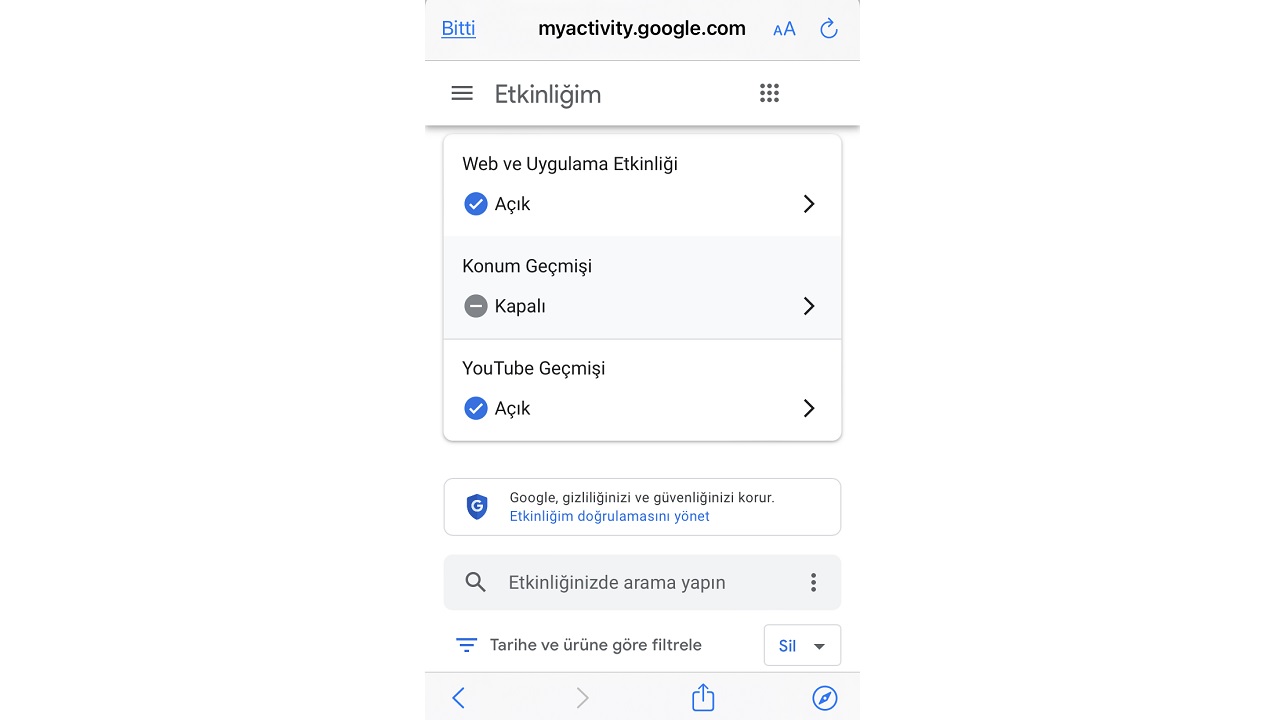
Just below the History Settings heading on the Data & Privacy page, you’ll find options for Web & App Activity, Location History, and YouTube History. Open them one by one if you want. You can view and edit the details, but you must tap My Activity to see the full Google activity history.
Step #8: You view your Google activity history:
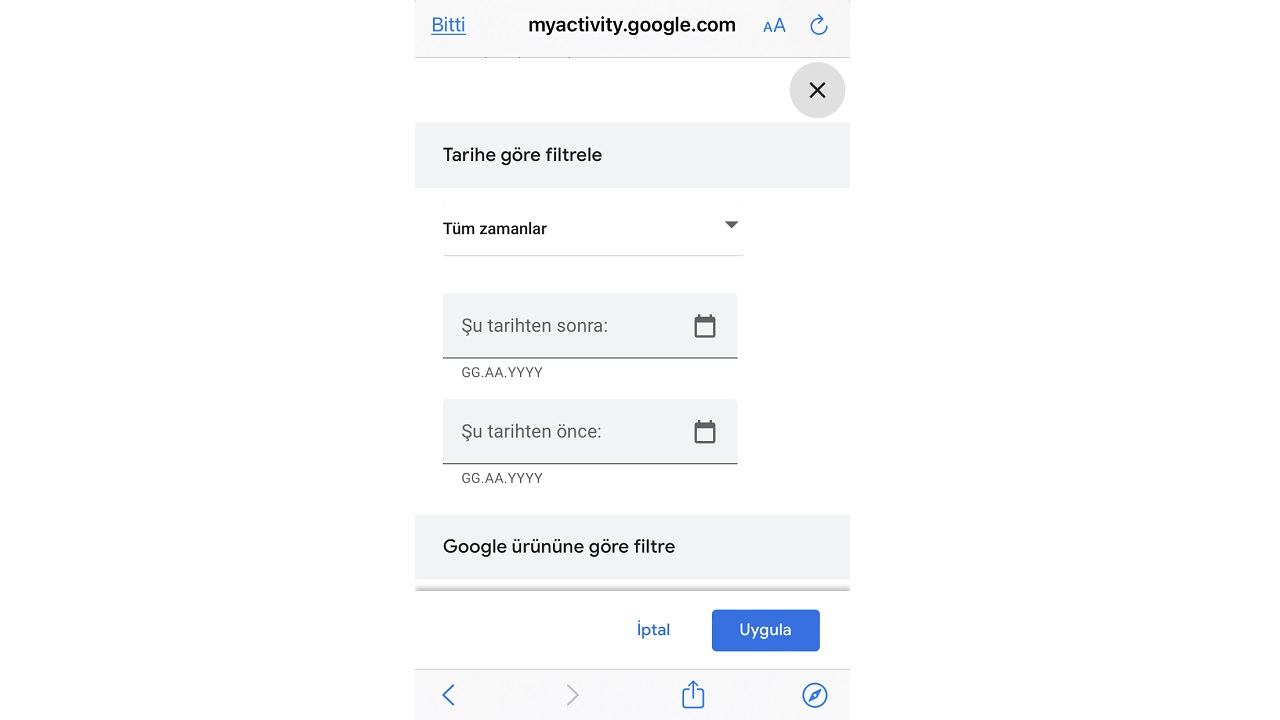
Activity in your Google activity history is sorted from newest to oldest. Via the option Filter by date and product It is possible to see your specific Google activities.
Method #2: Open Google activity history from your internet browser:
- Step 1: Open Google’s My Activity page from the link here.
- Step 2: Sign in with your Google account information.
- Step 3: You can view your complete Google activity history by scrolling down the page.
- Step 4: You can see your specific Google activities through the filter options.
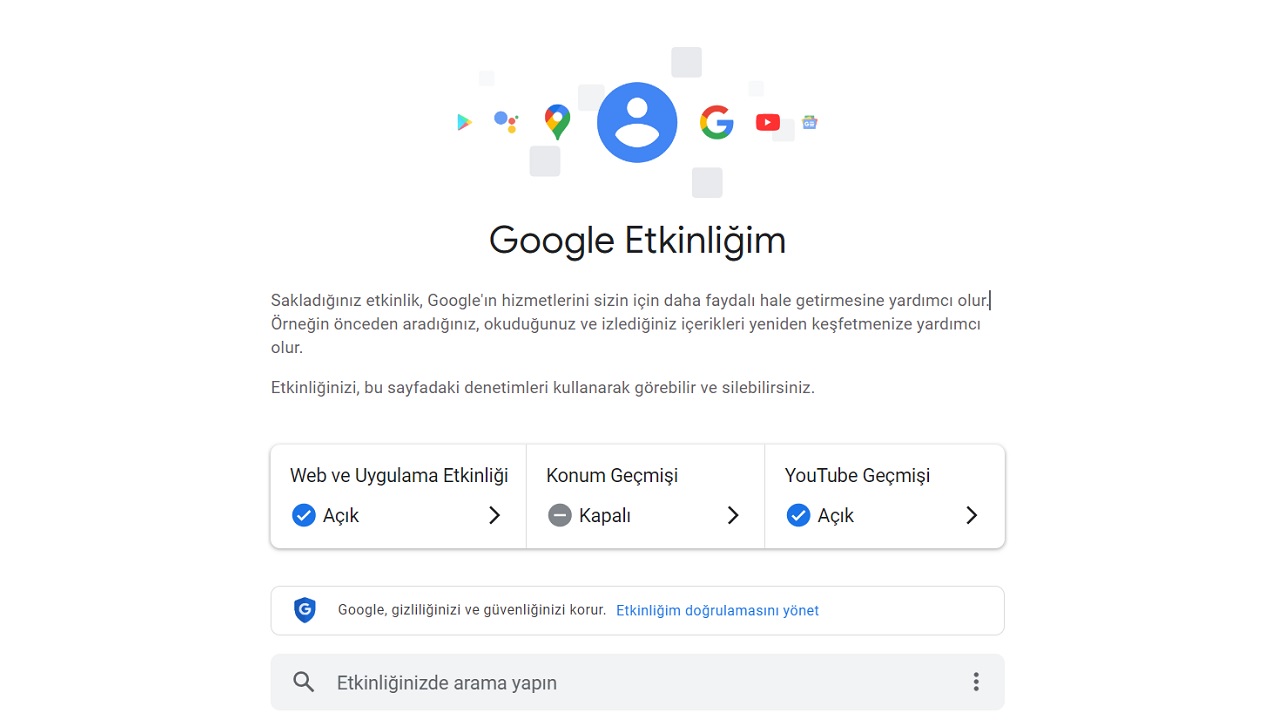
Follow the steps above to view your Google activity history through your internet browser. These steps apply to all internet browsers. It is possible to view and edit the activity history in much more detail via the options Web & App Activity, Location History and YouTube History.
How to delete Google activity history?
Method #1: Delete Google Activity History via Google Mobile App:
- Step 1: Open the Google mobile app on the mobile device you are using.
- Step 2: Sign in with your Google account information.
- Step 3: Tap your profile picture in the top right corner.
- Step 4: Tap Manage your Google account.
- Step #5: Open the Data & Privacy tab.
- Step #6: Locate the History Settings heading.
- Step #7: Tap My Activity.
- Step #8: Tap the Delete button.
- Step #9: You can remove specific events from Last Hour, Last Day, All Times, and events from a specific time period via Custom Interval.
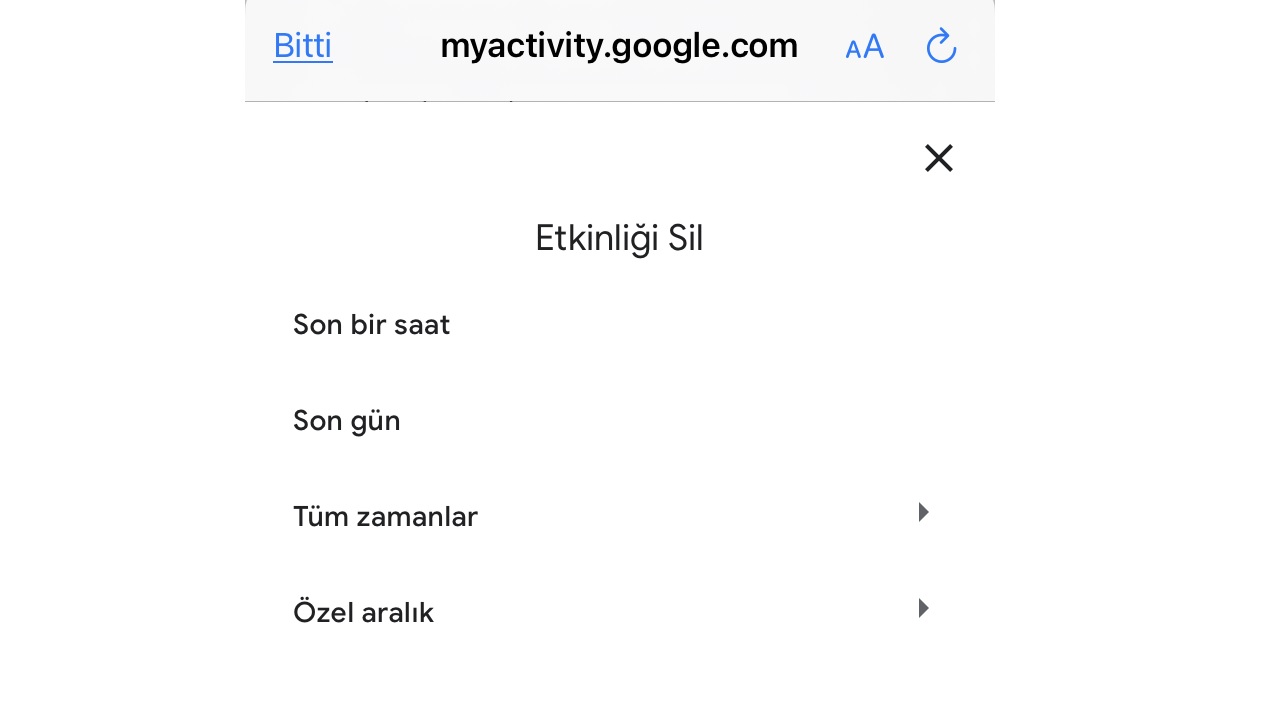
Follow the steps above to delete Google activity history via Google mobile app. Please note that deletion is irreversible. Therefore, check which transaction scope you are going to delete.
Method #2: Delete Google Activity History from Your Internet Browser:
- Step 1: Open Google’s My Activity page from the link here.
- Step 2: Sign in with your Google account information.
- Step 3: You can view your complete Google activity history by scrolling down the page.
- Step 4: Click the Delete button.
- Step #5: You can remove specific events from Last Hour, Last Day, All Times, and events from a specific time period via Custom Interval.
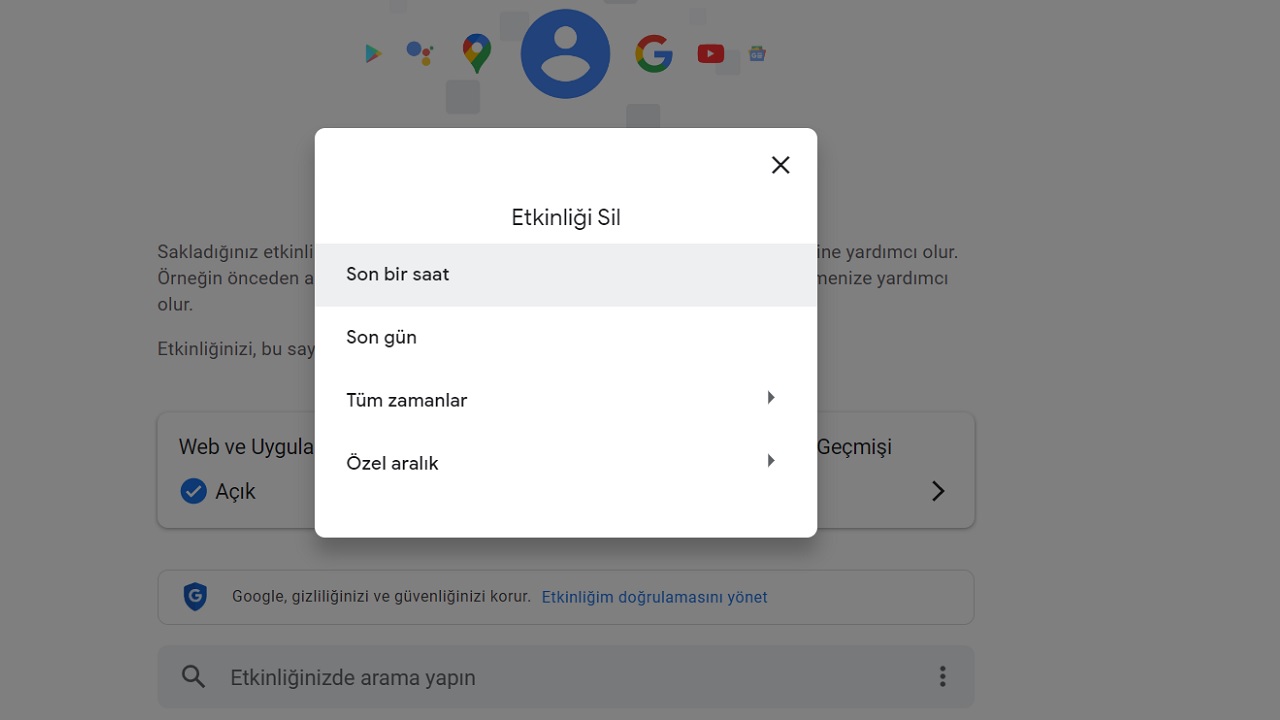
Just follow the steps above to delete Google activity history through your internet browser. Please note that deletion is irreversible. Because from which set of transactions you are going to remove you have to be sure.
The traces you leave behind while using Google services are recorded. What is Google activity history, how to access and delete it? We’ve explained in detail the methods you can apply by answering frequently asked questions, such as: You can share your thoughts on Google’s activity history in the comments.