How to cancel Amazon Prime subscription in few easy steps?
- November 2, 2022
- 0
Amazon, one of the most popular online shopping sites in the world, quickly entered the Turkish market in 2018. Amazon offers a paid subscription system it calls Prime.
Amazon, one of the most popular online shopping sites in the world, quickly entered the Turkish market in 2018. Amazon offers a paid subscription system it calls Prime.

Amazon, one of the most popular online shopping sites in the world, quickly entered the Turkish market in 2018. Amazon offers a paid subscription system it calls Prime. Under the Amazon Prime subscription, users have access to price benefits, fast shipping, Prime Gaming, and Prime Video services. Cancel Amazon Prime It’s a simple process that you can easily implement.
Questions from users who no longer wish to take advantage of the benefits and services offered under the subscription Cancel Amazon Prime Subscription The answer to the question consists of just a few simple steps. Depending on the transaction, you can even get your money back. How to cancel Amazon Prime, let’s see all the details step by step.

App Store for your mobile devices with iOS operating system, Google Play Store for mobile devices with Android operating system. Amazon mobile app you can download.
If you’ve downloaded the Amazon mobile app for the first time, you’ll be prompted to sign in with your account information. You have to pay attention at this point. Because you have to enter the data with which you registered. Some users have to enter this information when logging in because they create an account with only an email or a phone number.
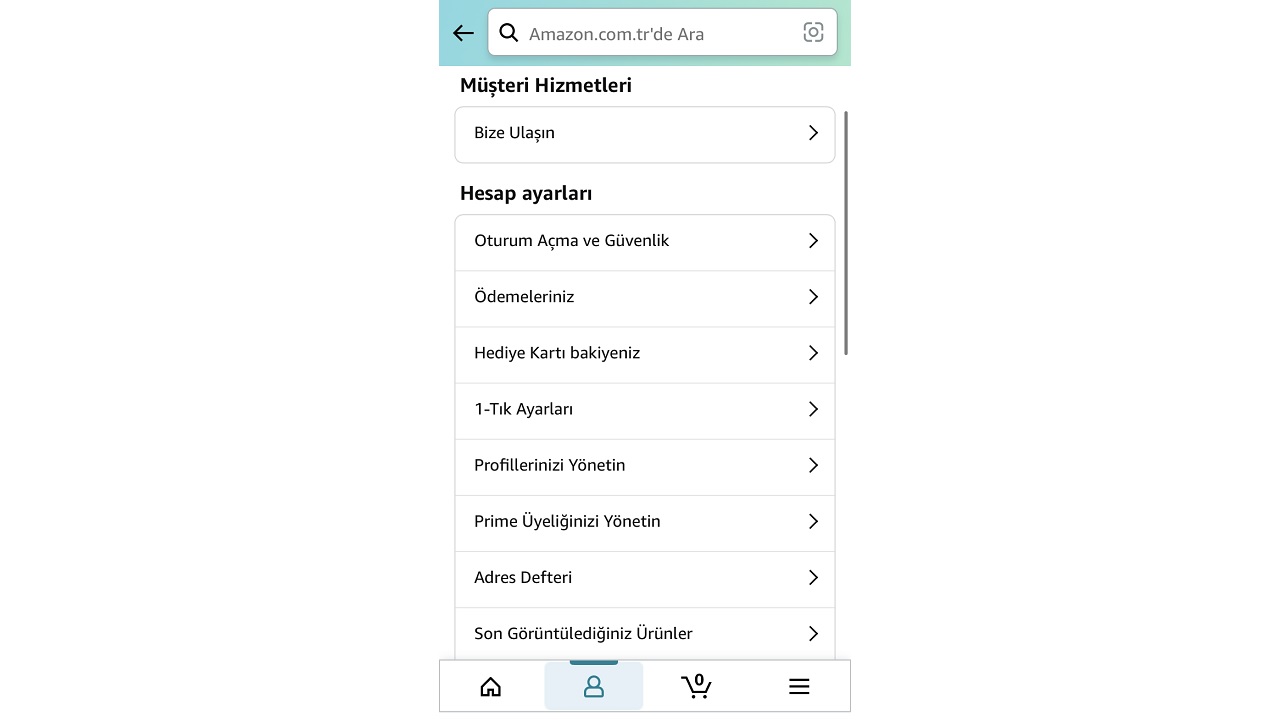
After downloading the Amazon mobile app and logging in, a special interface will open for you. Here You will see a toolbar at the bottom of the screen. In the toolbar that presents the Home, Profile, Cart and Settings buttons respectively, you need to tap the Profile button to continue the process.
When you open your Amazon profile page, My orders, buy again, my account, my lists A page with titles like: You can proceed with Amazon Prime’s cancellation process by tapping the My Account button.

Going to the My Account page for the first time through the mobile application can seem a little confusing. Scroll down the page and Locate the Account Settings heading. Find Manage Your Prime Membership under the options offered under this heading and tap on it.
On the Manage Your Prime Membership page, you’ll see the benefits you’ve gained with a Prime subscription. Resume Amazon Prime Cancellation Tap Manage Membership to expand it.
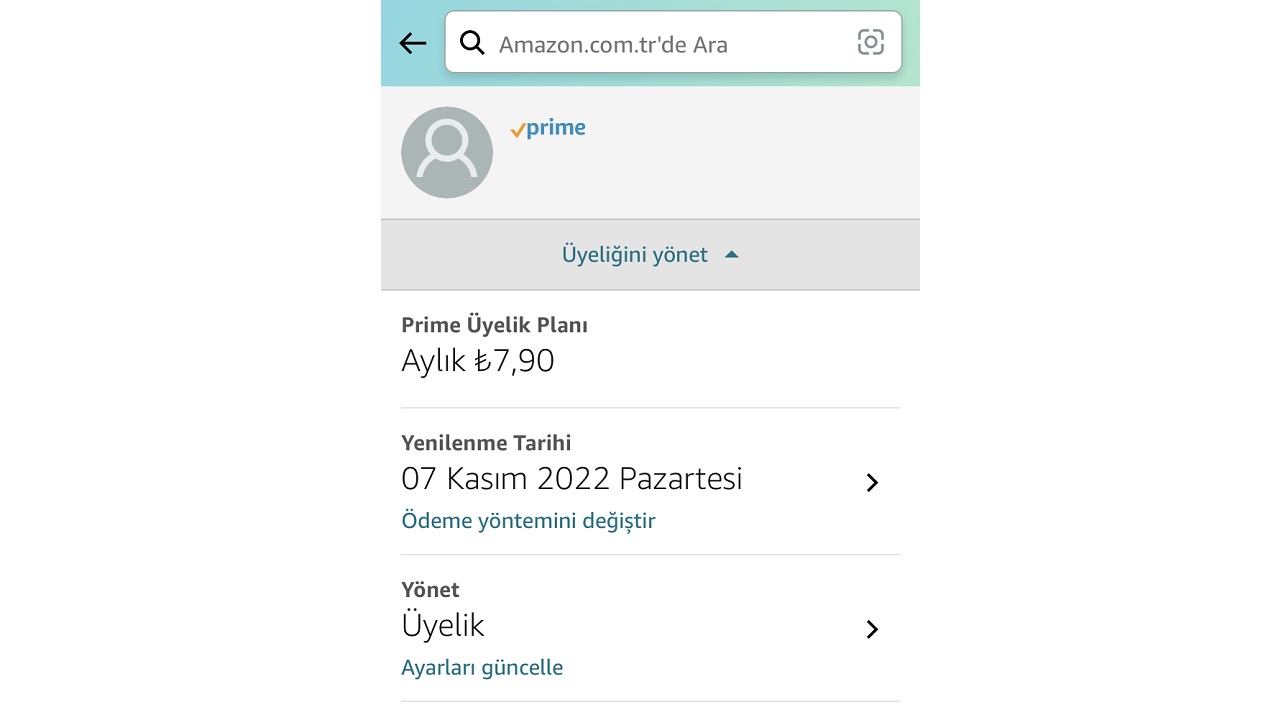
On the Manage Membership page, you will see the fee you paid for the membership, the renewal date, and the management option. under Administration. Continue the process by tapping Update Settings.
When you open the membership update settings page, you will see two options; Remind me and unsubscribe before renewing. If you prefer, you can choose to be notified three days before your subscription is renewed. To cancel your Amazon Prime subscription immediately, tap the End Subscription & Entitlements button.

After tapping the End Membership and Permissions button, the system will ask you for confirmation. After confirming this screen The cancellation of your Amazon Prime subscription is complete.
Until the subscription renewal date after you terminate your Amazon Prime subscription Services and benefits offered under Prime You can continue to use. You can subscribe again whenever you want.
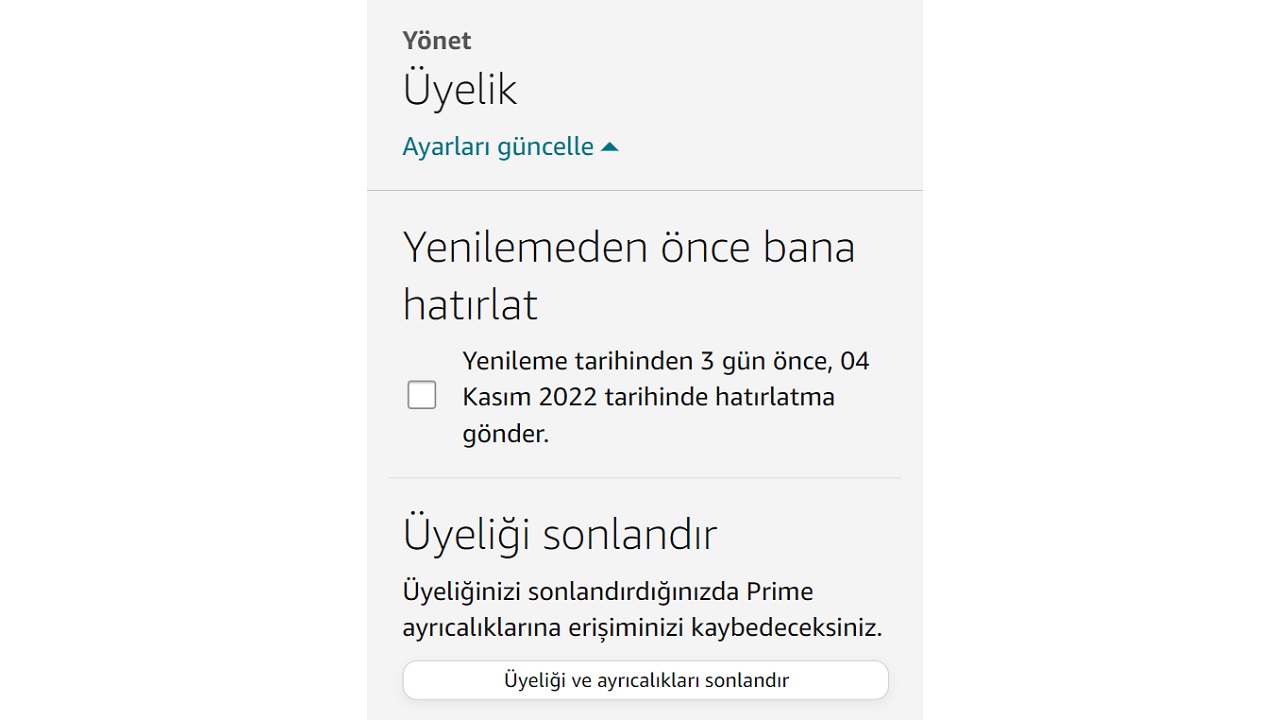
Follow the steps above to apply Amazon Prime’s cancellation method to the website. If you have trouble following the steps You can get more detailed information on the subject by contacting Amazon customer service.
What you need to pay to join Prime, the paid subscription system offered by Amazon to its users. The fee is 7.90 TL per month. After you become a Prime subscriber, you start taking advantage of special discounts and fast shipping. Within the scope of the Prime subscription, you can also use Prime Video and Prime Gaming services at no additional cost.

Amazon offers a 14-day opt-out period for Prime subscribers. If you change your mind within this 14 day period, you can cancel your subscription by using the methods described above and get a refund of the subscription fee. However, to get a refund within 14 days You must not have used Prime benefits. If you paid Prime subscription fees through a third-party payment system, you may need to contact that system.
As with many paid subscription systems, you can also subscribe to an Amazon Prime membership. You can cancel whenever you want. It is also possible to get a refund for Prime subscriptions canceled immediately after the renewal date, but you must not have used any Prime benefits during this period.
A paid subscription system where Amazon offers many different services and benefits to its users. How to cancel Amazon Prime By answering the question, we talked about the details you need to know about the subject. If you are having trouble canceling your Prime subscription, please contact Amazon customer service.
Source: Web Tekno
I’m Sandra Torres, a passionate journalist and content creator. My specialty lies in covering the latest gadgets, trends and tech news for Div Bracket. With over 5 years of experience as a professional writer, I have built up an impressive portfolio of published works that showcase my expertise in this field.