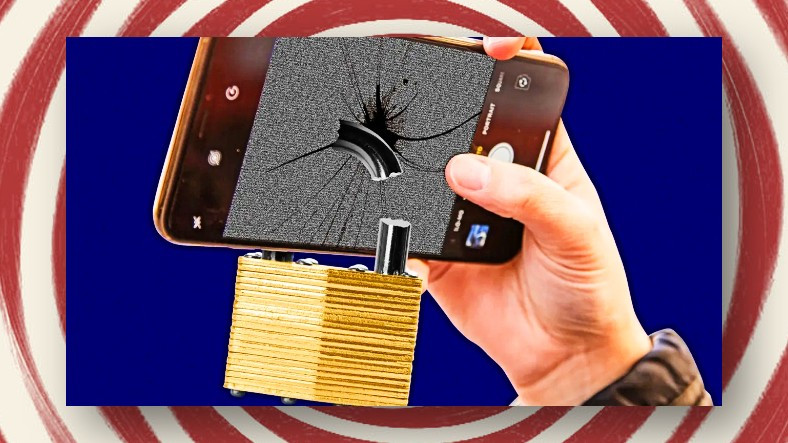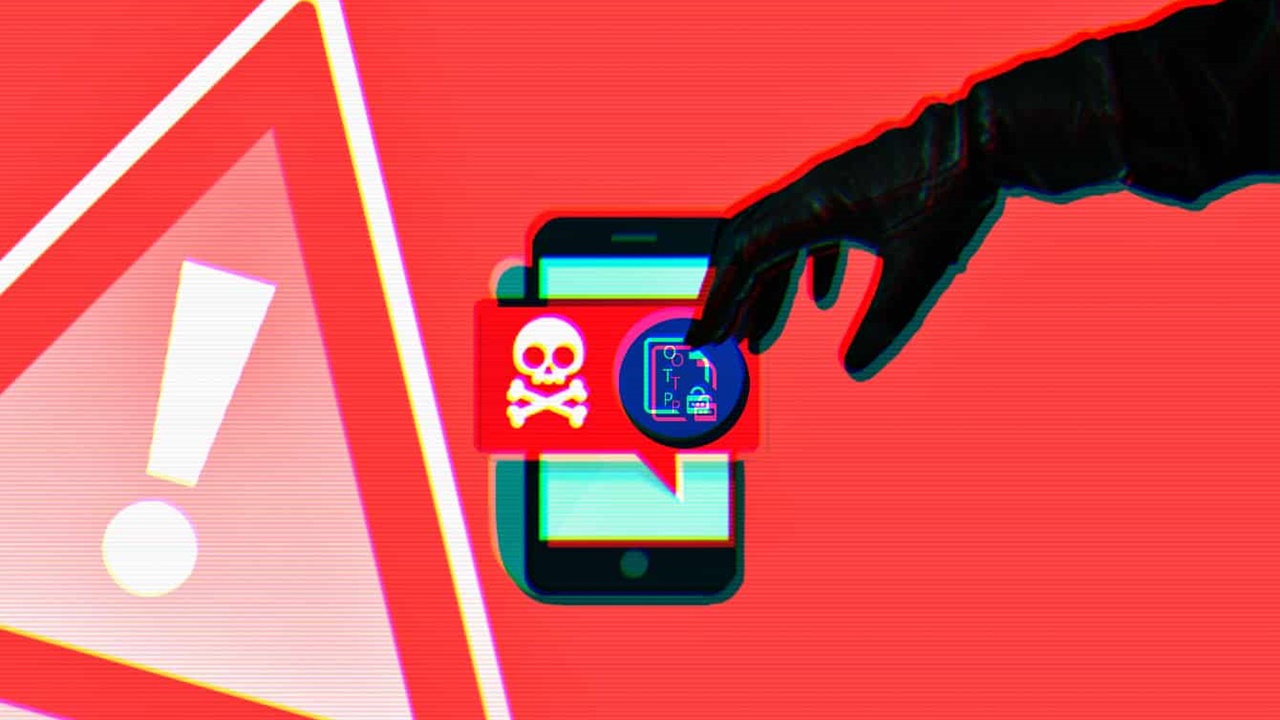Sometimes after clicking with links where all our information is recorded we meet. While some of us immediately recognize these links because there are so many hacking incidents, some of us may be far removed from these problems.
We wondered if we could protect our information after clicking on such a link. Cyber security expert Yasir Gokce I spoke to him and asked him some questions about the subject. So let’s see together how we can protect ourselves from these spyware links.
Here are Yasir Gökçe’s answers:
What happens to us when we click on a link that contains malware depends on the intent of the person sending the link.

The proxy the link is associated with may be adware or clickbait. This is us to a site we don’t want, ads, etc. for the purpose can conduct. This is the most innocent thing that can happen to us. The network to which our computer is connected may be infected by a worm or malicious software such as a Trojan and a virus may be installed on our information system.
This software conforms to the purpose of encryption in our system. CPU, RAM, Memory can consume resources such as: It can form a backdoor to our system, hijack our stored passwords or make our network part of a botnet.
In the latter scenario, the cybercriminal can use our information system as an aid in the next cybercrime he will commit. In other words, a cyber attack or computer crime belongs to your system. comes from IP or MAC address it may seem like it.
The main indicator that a link contains malware is the discrepancy between what prompted you to click the link and what happens after you click the link.
for example with a promise to receive a gift card If you didn’t make such a profit after clicking on a link, you can assume that the link contains malicious intent.
In addition, the link takes you to pages you don’t want, opens more than one page, inadvertently downloads to your computer/system after clicking, opens pop-up windows asking you for some action, means it is not good software.
There will also be long-term effects. Reduced performance of your computer, upload files you didn’t notice before, such as changing file names and locations.
Let’s say we clicked on the link, our information was also captured and transferred to the dark web. What can happen to us in this case depends on the ‘what is’ of the data being transferred to the dark web.

Personal information such as name, surname, date of birth, which can be arranged for you later social engineering attacks can detail.
Again, passwords to access different platforms can open the door to identity theft, what we call identity theft. Theft of access passwords to access the online services of financial institutions. you suffer direct material damage. it causes.
Now let’s tell you what to do after you click a link unintentionally or unintentionally;
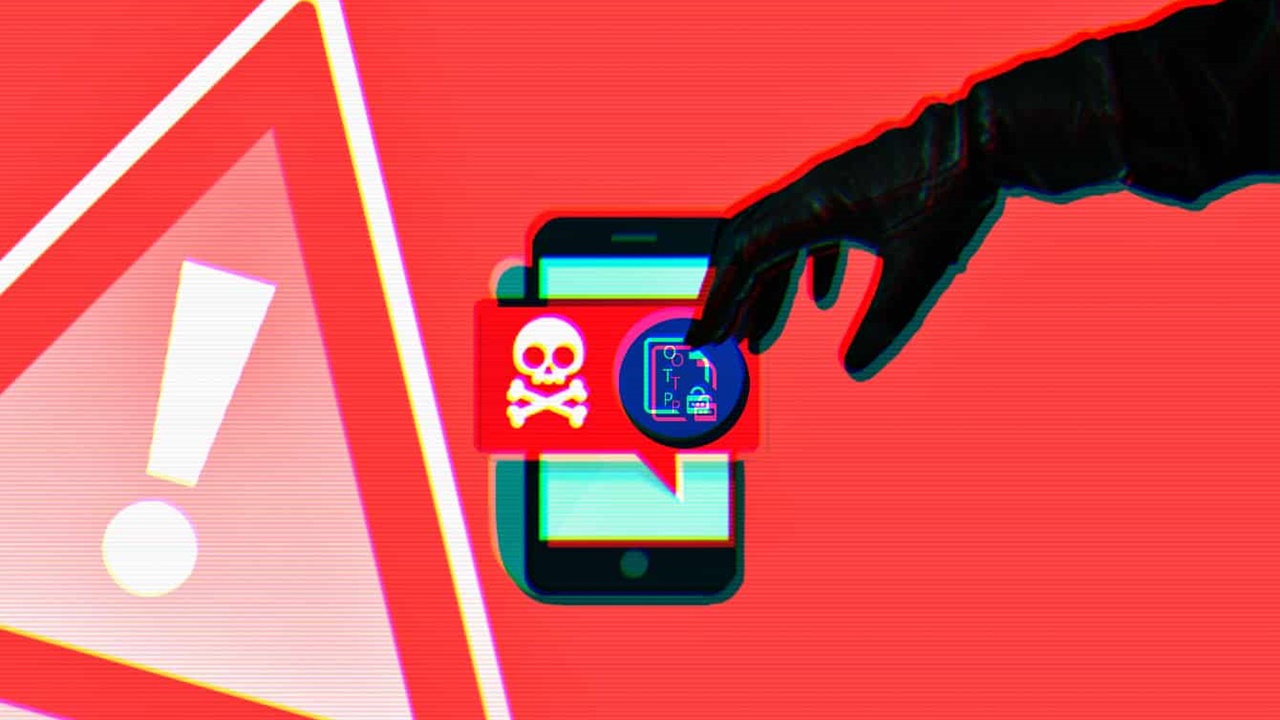
- First of all, the opened pages should be closed immediately, in pop-up windows we have to ignore the clues and clues.
- immediately the relevant information system. from the Internet We must separate.
- If necessary, we can also use other critical devices connected to the same network. We need to disconnect him from the network.
- that allows us to connect to the Internet network (WAN, VLAN, etc.) access to passwords We must innovate.
- You can get the latest logs from the control panel of the router that provides Internet access and save them. We can make it by considering every possibility.
- These logs are kept when a crime has been committed with our system. To prove we’re not failures is important.
- If there is a suspicion that a crime has been committed with the system we clicked on, or if the system may be subject to an administrative, judicial or criminal investigation, the system will be removed from the system. with digital forensic (forensic informatics) analysis method We don’t have to shut down the system to get evidence.
- system connected to power we have to keep
- If we suspect a crime has been committed with the system we clicked, discuss the issue. cybercrime agency and prosecution should be forwarded to the relevant authorities, such as:
- If we clicked on the link from a device of the company we work with, information security team We have to report.
- Given every possibility, our sensitive or important data registered in the system to an external drive We have to save.
- Preferably the data that does not have to remain in the system we can remove it.
- The relevant information system is up-to-date antivirus program should be scanned with We need to apply this process in case of what happens to the external drive where we store the data.
- open on our computer or “trust this computer” We need to sign out (sign out) from email accounts, social media accounts or communication apps that we command (Single-sign-on).
- Change the access passwords for these accounts from another trusted system, and multi-factor authentication (MFA) must be activated.
- Keepass on our computer, password safe We need to disable password saving applications, such as on this computer, and change the access passwords for these applications from a secure device.

As we have seen in Yasir Gökçe’s stories, it is not necessarily: We’re not dying, we’re done, we’re not ruined just because we clicked on the link. When we take our responsibility to avoid both personal and legal problems, we can get the situation under control. Have you ever had trouble with a link you clicked before? Share your thoughts and experiences with us in the comments.
To Yasir Gökce from twitter you can reach.
- Image Sources: Crypto News Flash, Status Labs, Hack Read, Business Insider
Discounted technology product recommendations on Amazon