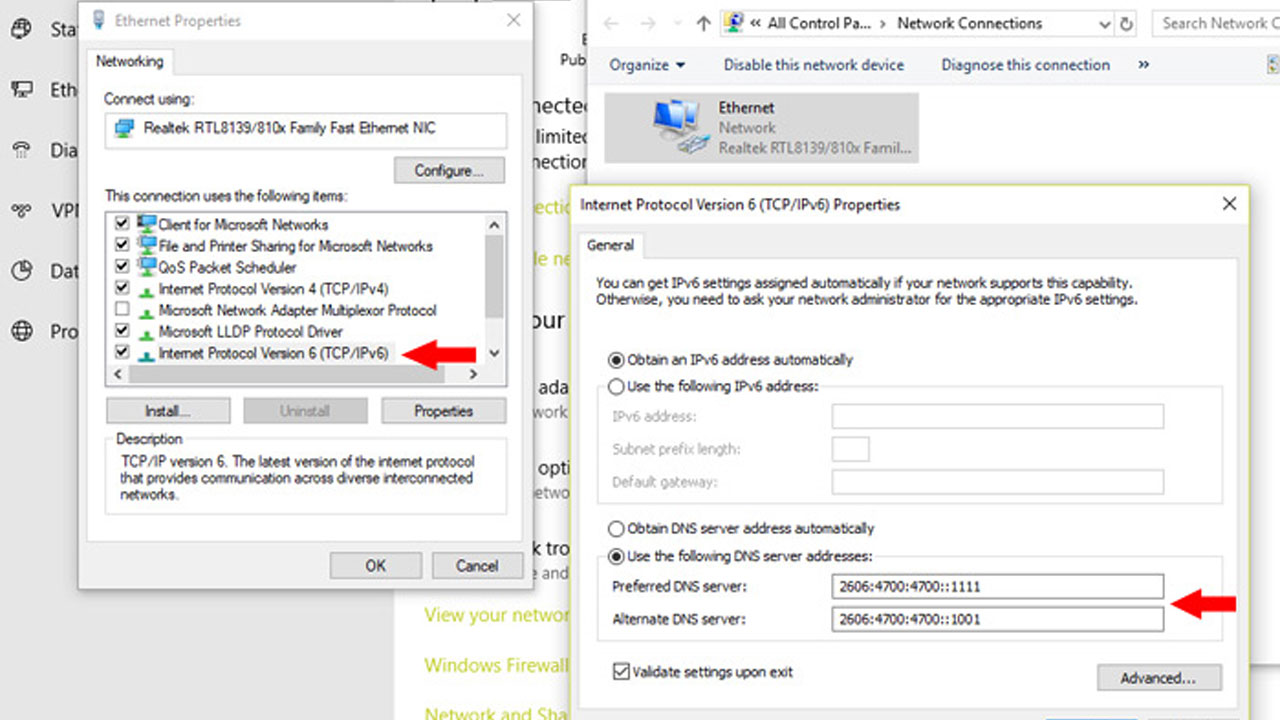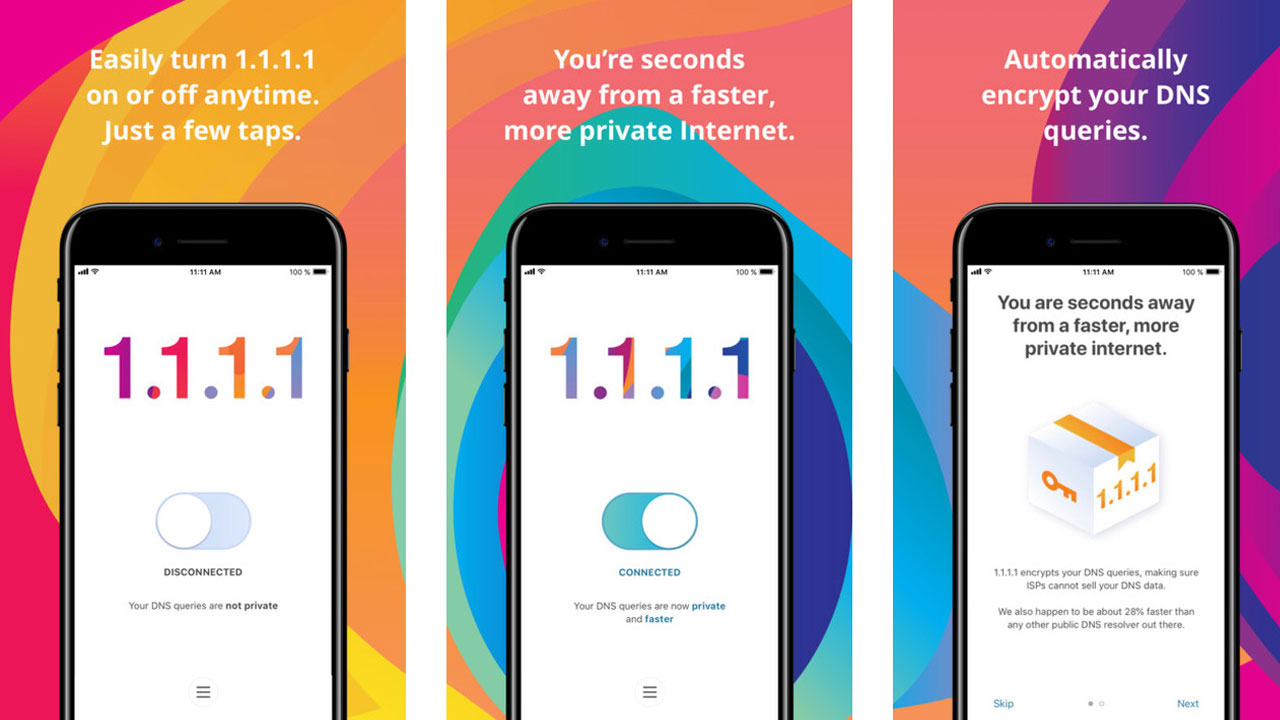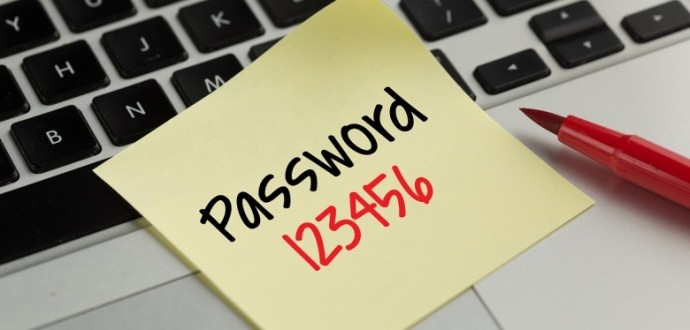One of the world’s most established internet and network security companies Cloud Flameoffers free DNS services that just about anyone can use. Basically, DNS, which translates the queries you make over the internet into a numeric code system, is responsible for directing you to the servers of the site or service you want to reach.
If your area is busy and you want to access a single server for many tasks at the same time, your internet connection may suffer performance degradation. On the other hand, if there is any obstruction, it will be impossible for you to access that site or service. Here’s Cloudflare’s take on this issue and DNS 1.1.1.1 It provides a DNS infrastructure called .
Cloudflare 1.1.1.1 What is DNS?

Cloudflare has already offered such services directly to sites and operates networks of companies around the world. Using its extensive experience here, the company opened up its 1.1.1.1 DNS to all individual users. worldwide to more than 1000 servers owner Cloud Flameis one of the most reliable companies in this regard.
How do I install Cloudflare 1.1.1.1 Dns Windows?
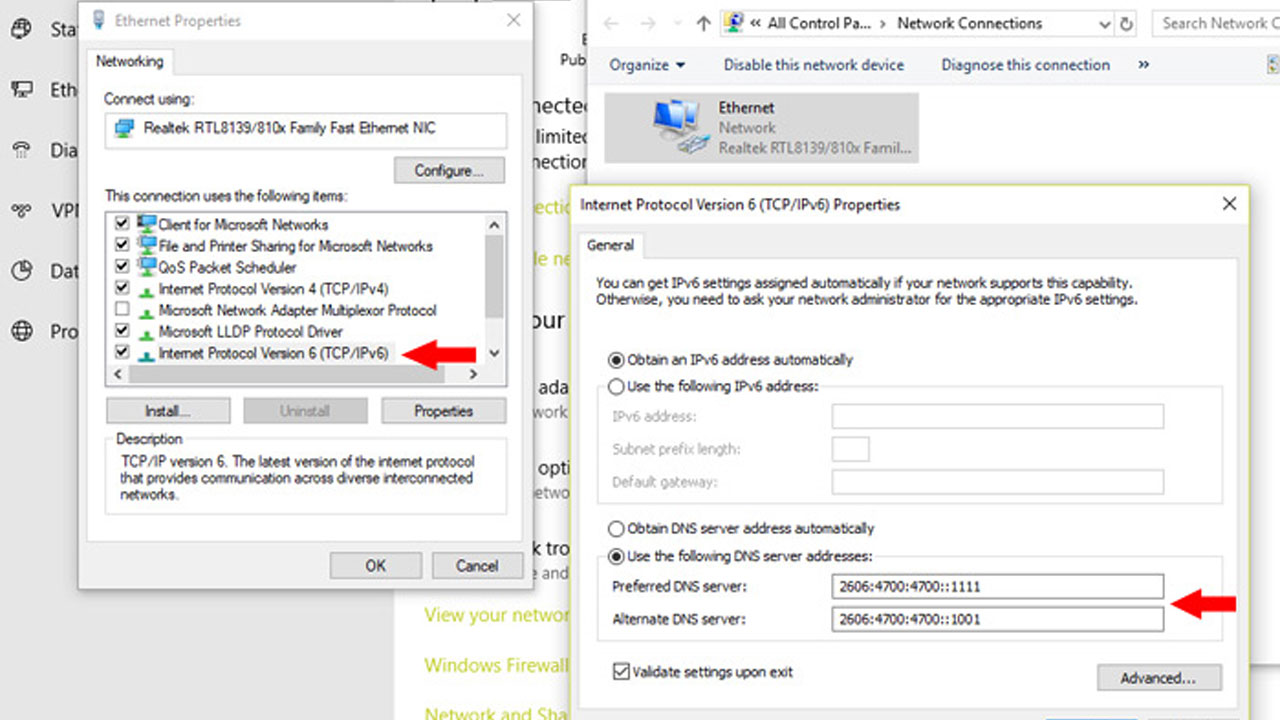
- get started click menu
- Control panelreach out,
- Network and internet Click on the text (you can also find this menu directly by typing ‘network and internet’ in the search bar).
- Change adapter settings Click the tab.
- Right-click on the Wi-Fi network you are connected to to the features enter
- Internet protocol version 4 Select the partition and click.
- Also from here Characteristics Click the tab.
- Next one use the following DNS servers You will see the tab, click there to go to the last stage.
- Replace the addresses there with the 1.1.1.1 DNS address.
- For IPv4 also type 1.1.1.1 and 1.0.0.1.
- For IPv6 type 2606:4700:1111
- Click OK,
- Close to After that, restart your device.
- Now your computer is ready for a safe and fast internet experience!
You can also use the Windows application of the application. by clicking here you can download.
The things you need to do for the dns application you are about to install for windows are very simple. in a few minutes You can perform this operation and access a secure Internet connection. There’s something extra you need to do for Windows. It will also reboot your computer after the procedure.
How do I install Cloudflare 1.1.1.1 DNS MacOS?
- System Preferences Open,
- Search for DNS servers then open the drop down list and select,
- Press the + button to add a DNS server and enter the new menu,
- Here 1.1.1.1 Enter the number and click the + button again. here also 1.0.0.1 enter your number,
- Then press ok and click apply,
- Now your Mac computer is ready to surf the Internet safely.
You can also download the MacOS app from the app. by clicking here you can download.
How to use Cloudflare 1.1.1.1 DNS on Android and iOS
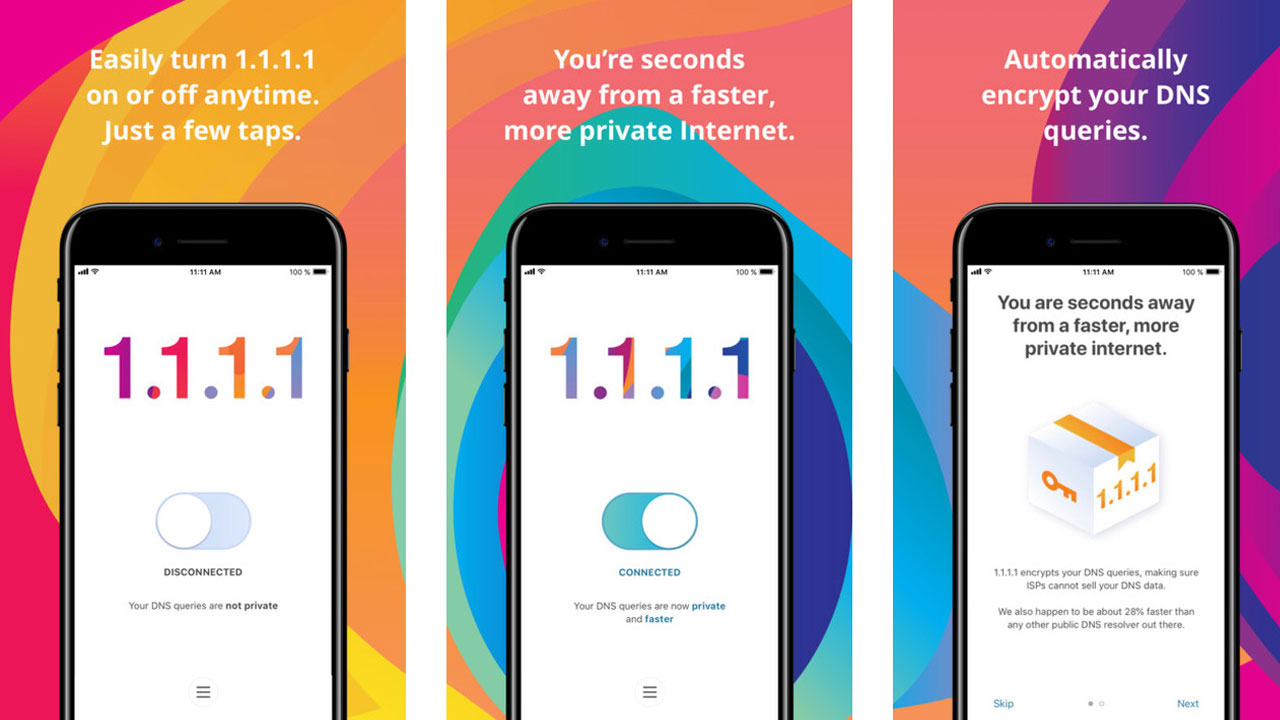
- Producer: Cloudflare, Inc.
- Score: 4.4 points
- Size: 5.6 MB
- Number of downloads: 105,000
The name of the application is presented as 1.1.1.1 Faster & Safer Internet. This application, which occupies an important place for Cloudflare, also has an important place with its Warp+ feature. People can switch to the premium Warp+ version on demand and access many sites smoothly and very quickly. With the Warp+ technology, which evokes the speed of space technology, using VPN becomes a much faster experience.
Download Cloudflare 1.1.1.1 Faster and more secure
- 1.1.1.1: Faster and safer internet
- 1.1.1.1: Faster and safer internet
Technology product recommendations at a discount on Amazon