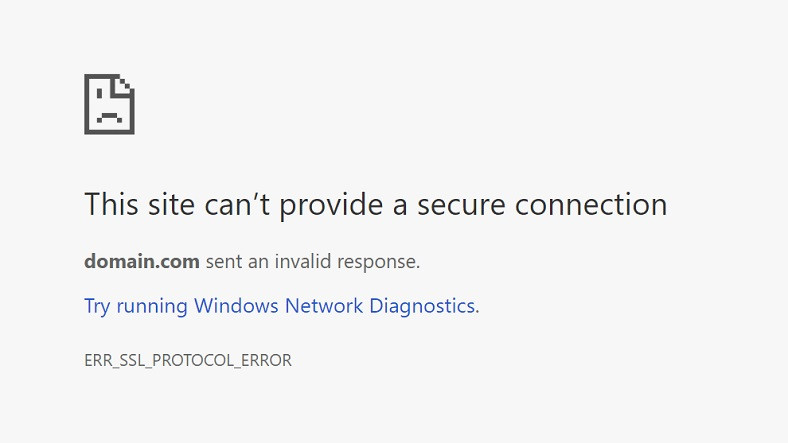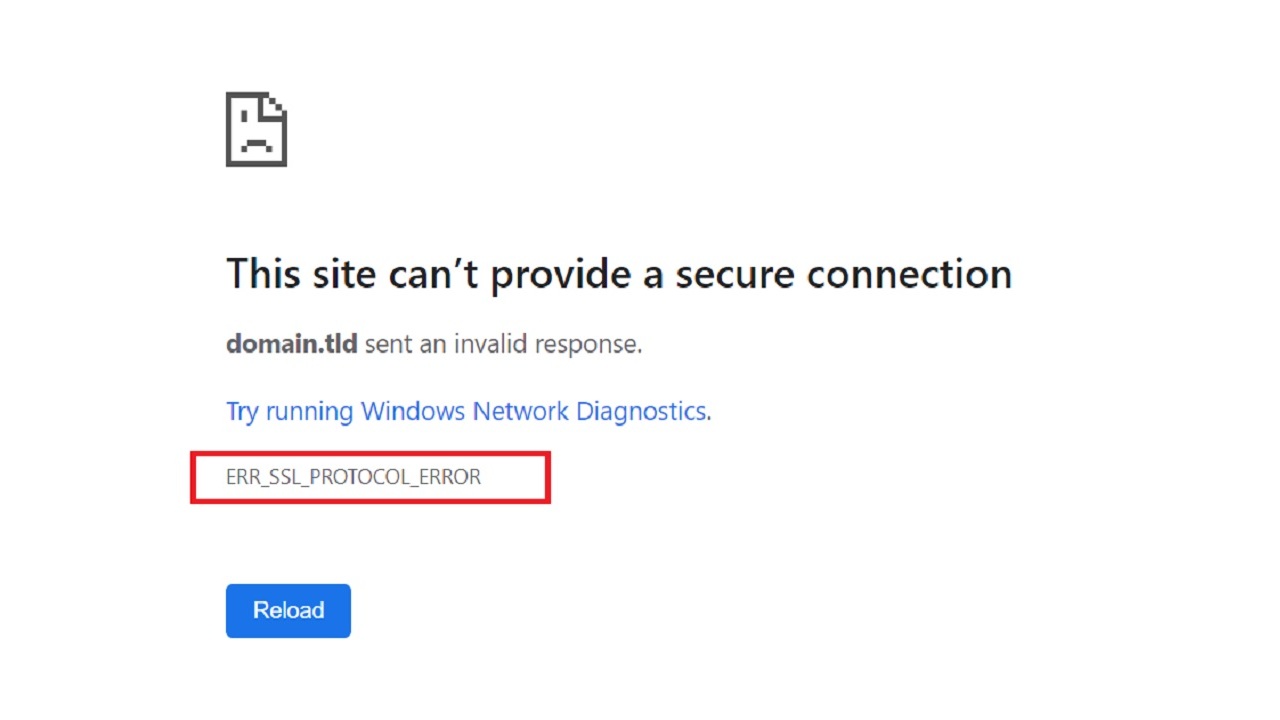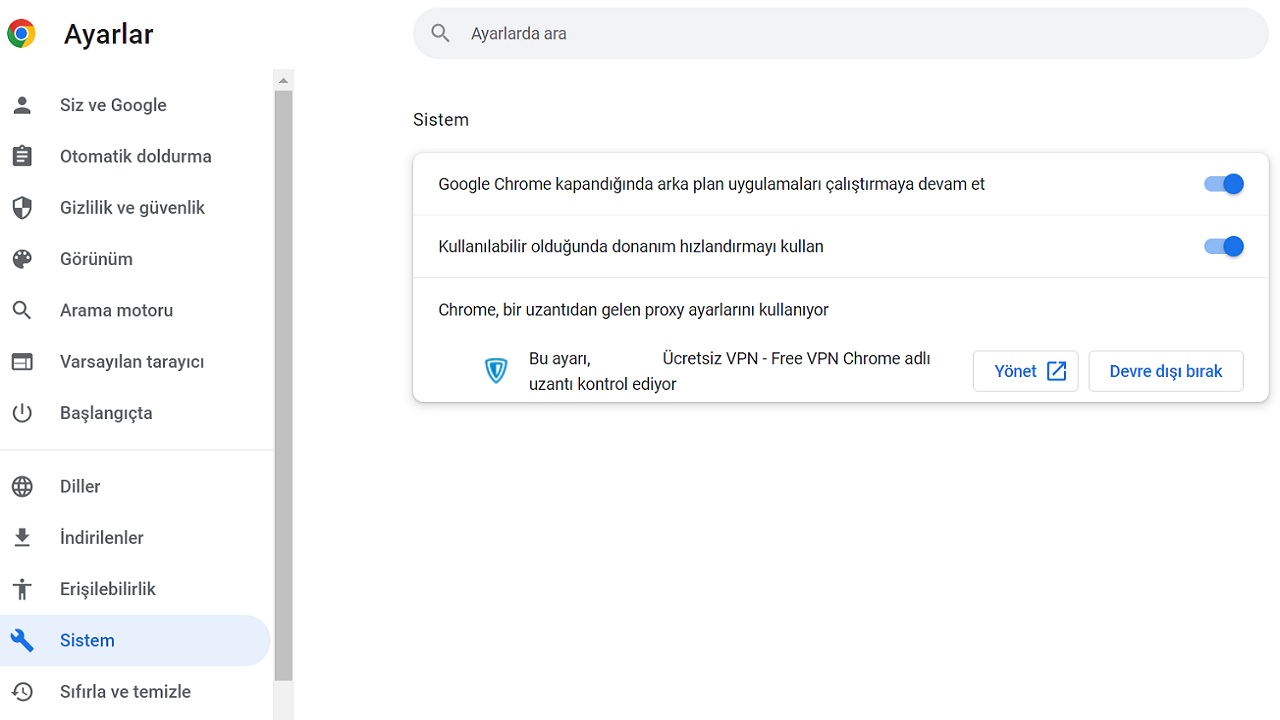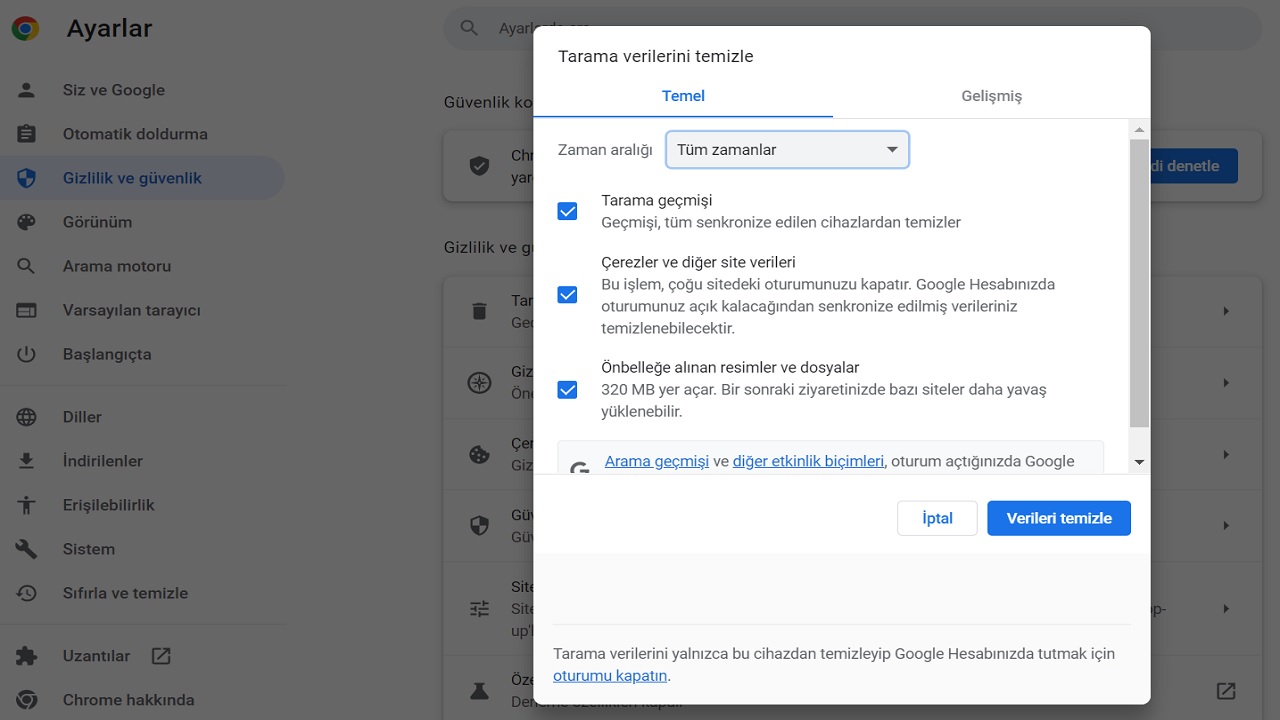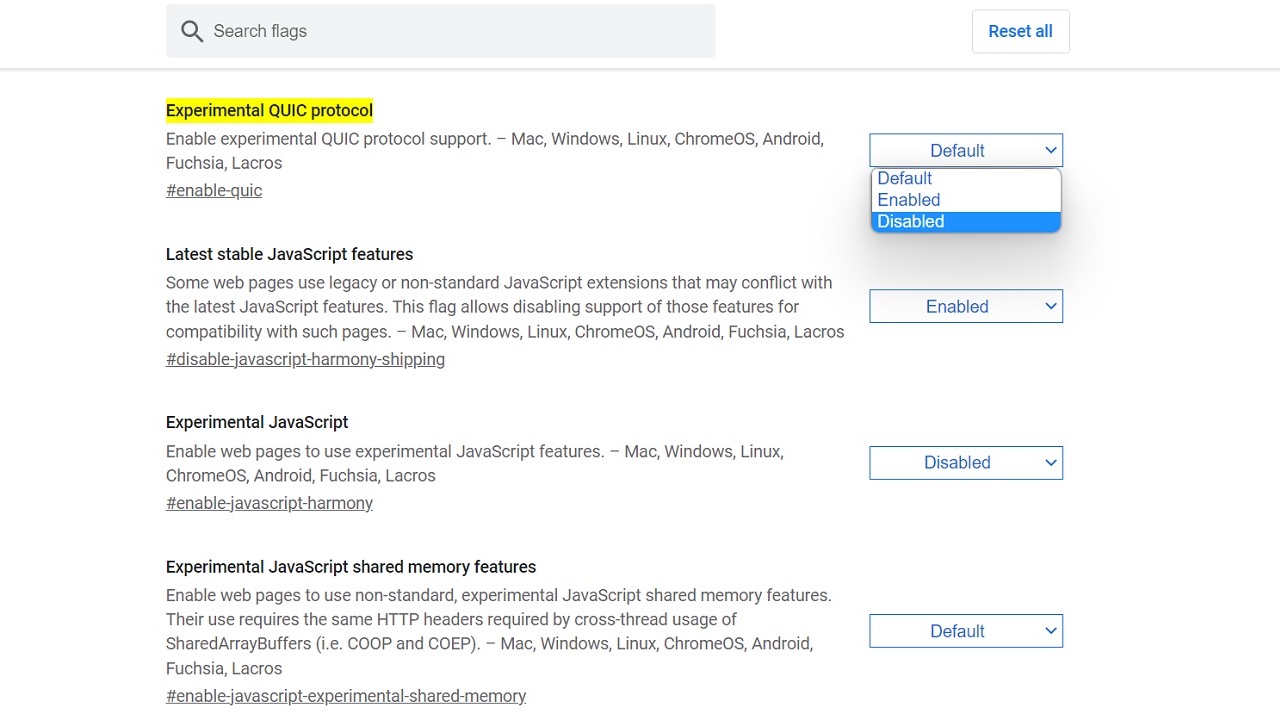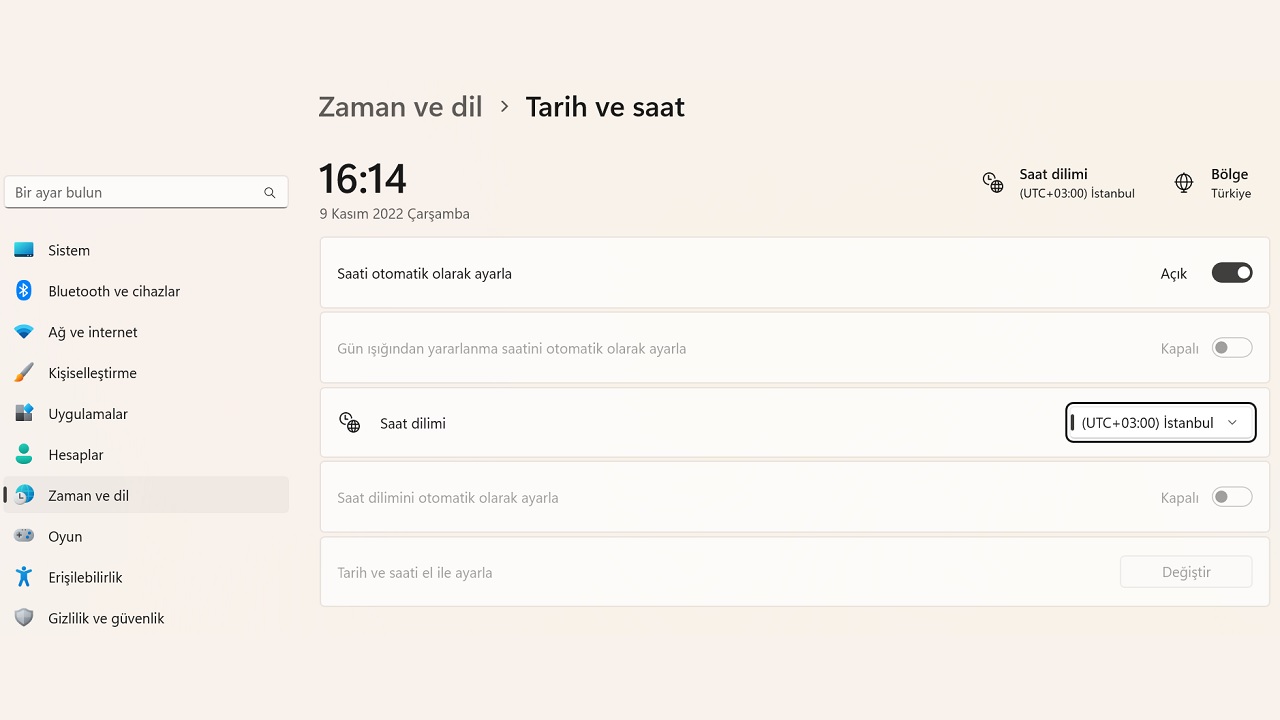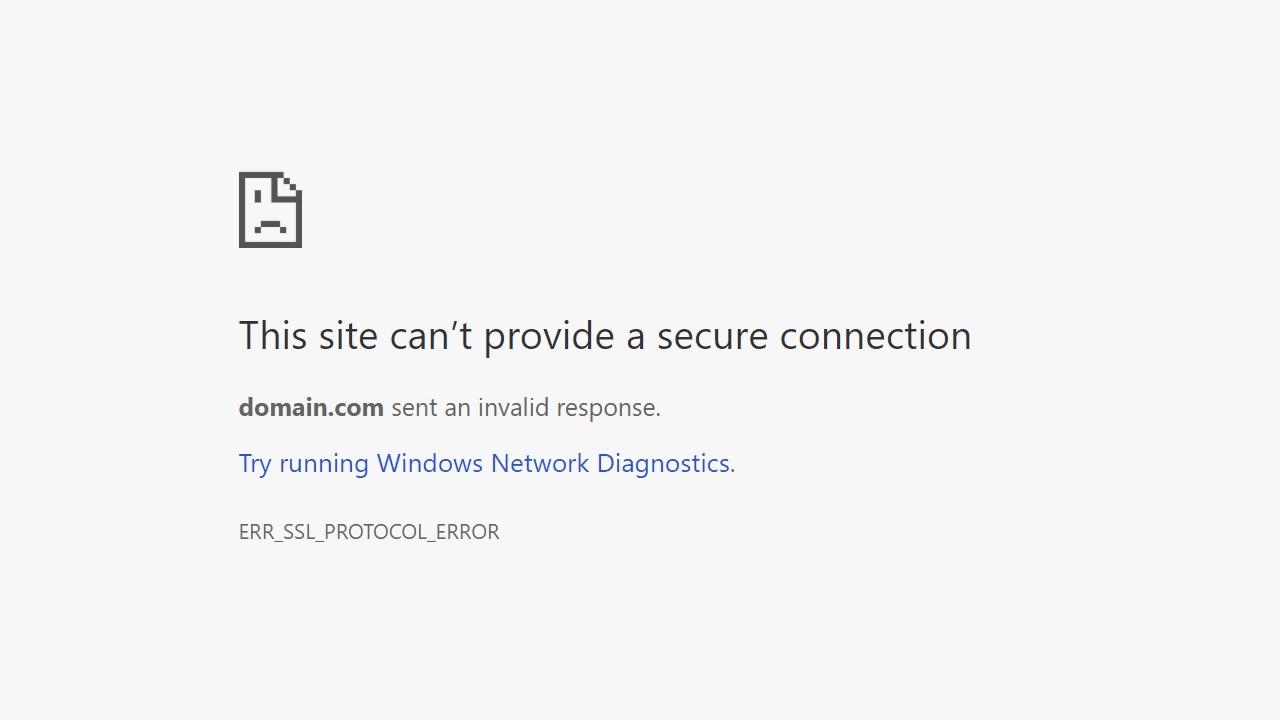Although it is experienced in many different internet browsers in many different operating systems, Windows 10 and Windows 11 users generally encounter the err_ssl_protocol_error error when they want to access Twitter or any other website through the Google Chrome desktop internet browser. it’s some kind of SSL error and when they come across it, the website in question will not open. It’s pretty annoying.
The error err_ssl_protocol_error usually occurs because the HTTPS protocol between the client and the website to be accessed is not implemented. In other words, the site’s SSL certificate does not reach the client. Therefore, sometimes this problem is not fixed, but if you encounter such an error on well-known sites, the solution is simple. What is err_ssl_protocol_error error, why is it, how to fix it Let’s take a closer look and see the simple methods you can use to fix the problem.
Let’s start with the basics, what is the error err_ssl_protocol_error?
When Windows 10 and Windows 11 users want to access a website through Google Chrome desktop internet browser due to the failure of this operation The error warning err_ssl_protocol_error they encounter is some kind of incompatibility between the website servers to be accessed and the client, i.e. the user server. When you encounter such an error, the website in question will not open.
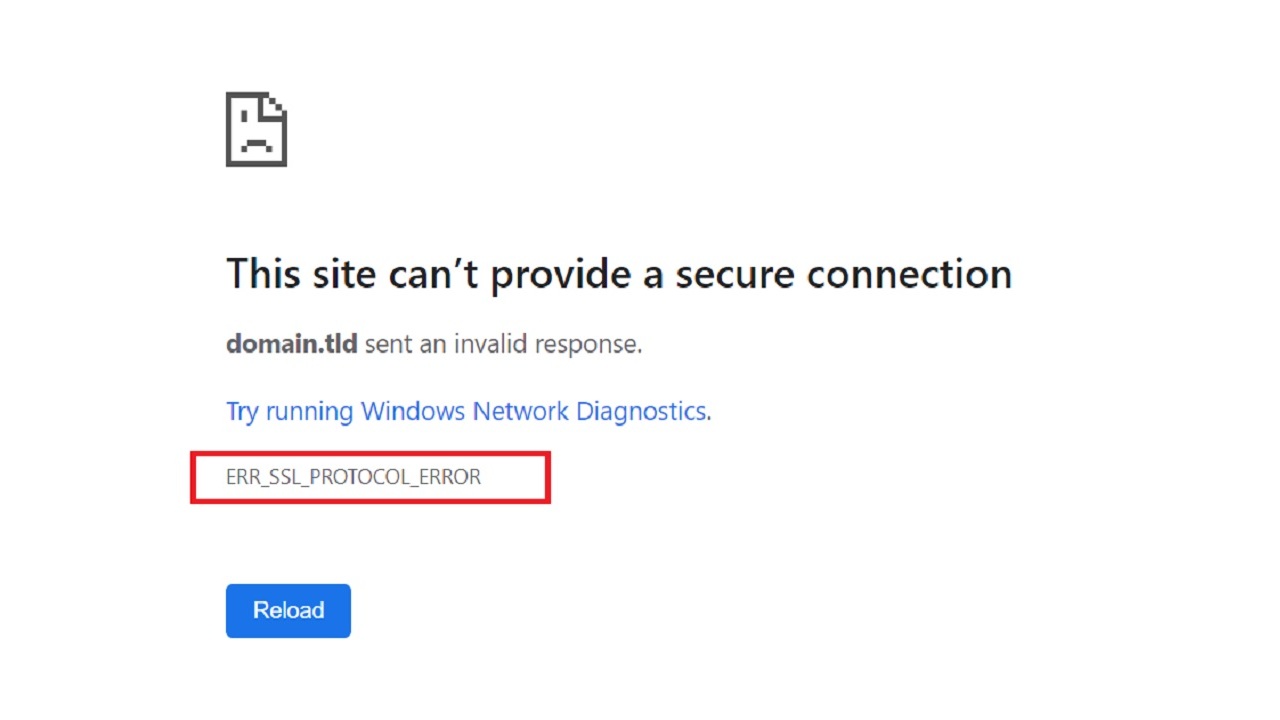
What causes the err_ssl_protocol_error error?
When the user wants to access a website through the internet browser, that website falls under the HTTPS protocol. present an SSL certificate to the browser that is, it must present an identity to prove it is trustworthy. In cases where this certificate is not presented, the affected website will not open in Google Chrome and similar internet browsers and the user will receive err_ssl_protocol_error and similar error warnings.
How to fix err_ssl_protocol_error error? Here are the simplest solutions:
- Method #1: Disable plugins that interfere with proxy settings.
- Method #2: Disable your antivirus software.
- Method #3: Clear the cache of your internet browser.
- Method #4: Disable the QUIC protocol.
- Method #5: Update your computer’s date and time.
- Method #6: Contact the website that gave the err_ssl_protocol_error error.
Method #1: Disable plugins interfering with proxy settings:
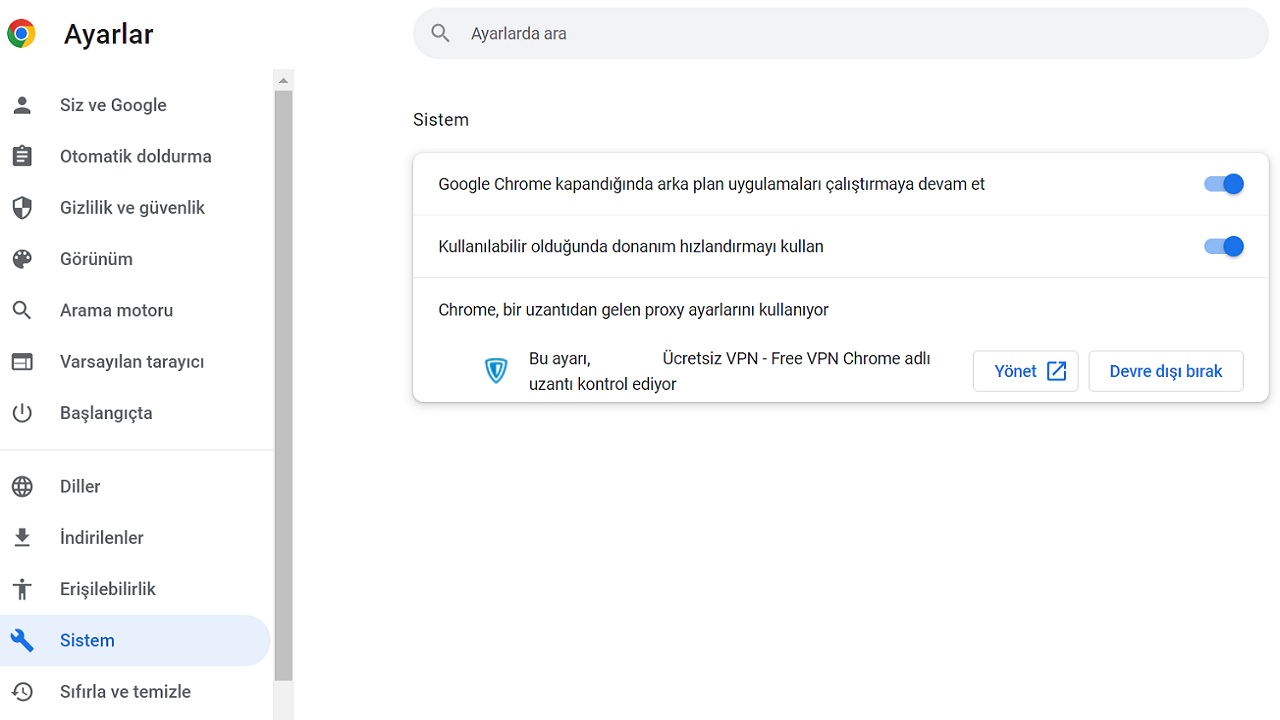
All desktop internet browsers provide plug-ins to their users that allow them to easily perform many different actions. While these add-ons are sometimes offered to the user by the browser itself through platforms such as the Chrome Web Store, sometimes by downloading from app stores they must be installed and used as such. Pay attention to which settings the plugin interferes with during this installation.
You may be using VPN for a much safer internet experience and can get this service through an add-on. VPN plugins directly interfere with your internet browser’s proxy settings. provides this service. Various plugins can also interfere with your proxy settings, causing the err_ssl_protocol_error error. If you are using this type of plugin, disable it and try to open the failed website again.
Method #2: Disable Your Antivirus Software:

Some antivirus software only scans files you’ve downloaded to your computer, blocking potential malware and viruses. Others scan your internet usage immediately. Even if you don’t download it, it blocks malware and viruses that try to infiltrate your computer online. During this block, suspicious websites are not opened and errors such as err_ssl_protocol_error may occur.
To resolve the error err_ssl_protocol_error, temporarily disable your antivirus software or switch to alternate antivirus software. But At this point you have to be careful. The failing site may indeed contain malware or viruses. For this reason, you should trust your antivirus software when you get an error err_ssl_protocol_error, except for websites you trust. So don’t open that site.
Method #3: Clear Your Internet Browser Cache:
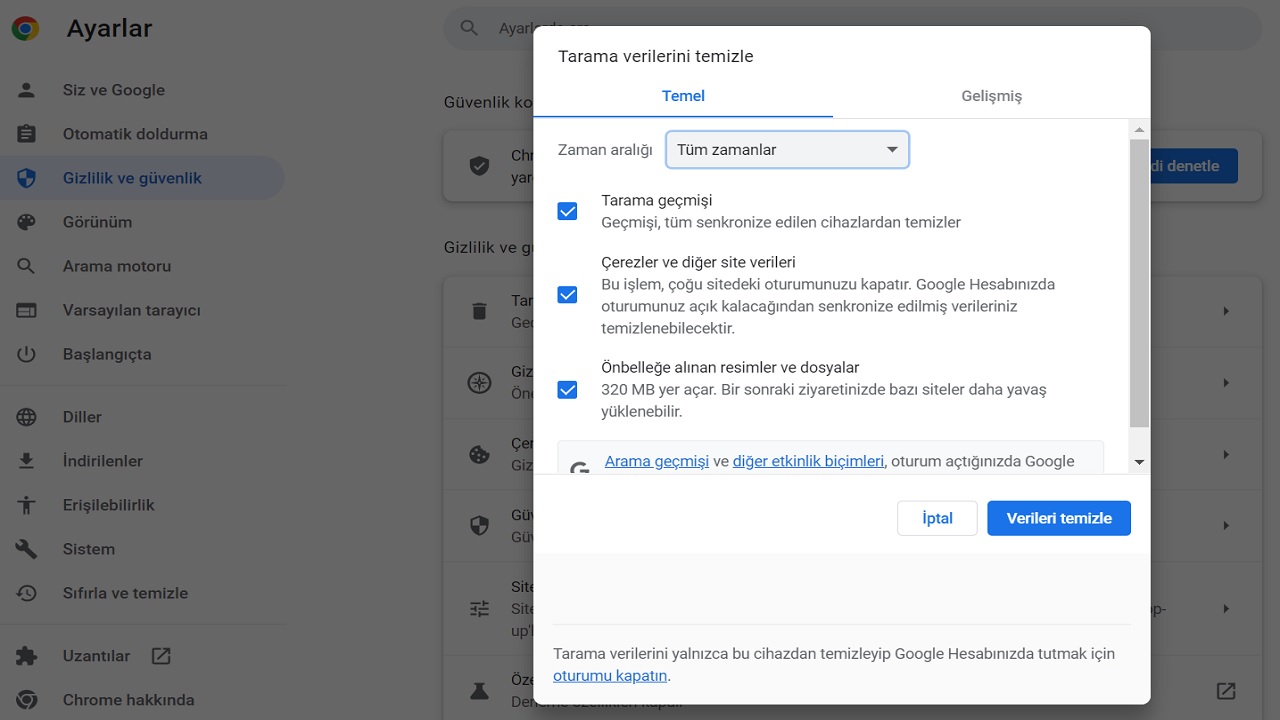
If you have previously tried to open the website where you received an err_ssl_protocol_error error and you have received such an error before Your internet browser’s cache has registered this error. Perhaps there was a temporary SSL certificate error coming from the website servers and it may have been cached incorrectly.
Even if a miscached website has been restored it will keep giving error err_ssl_protocol_error repeatedly. It is best to clear your cache completely from the settings page of your internet browser. Your browser may run slower for a while after clearing the cache, but at least you won’t get any more errors.
Method #4: Disable the QUIC Protocol:
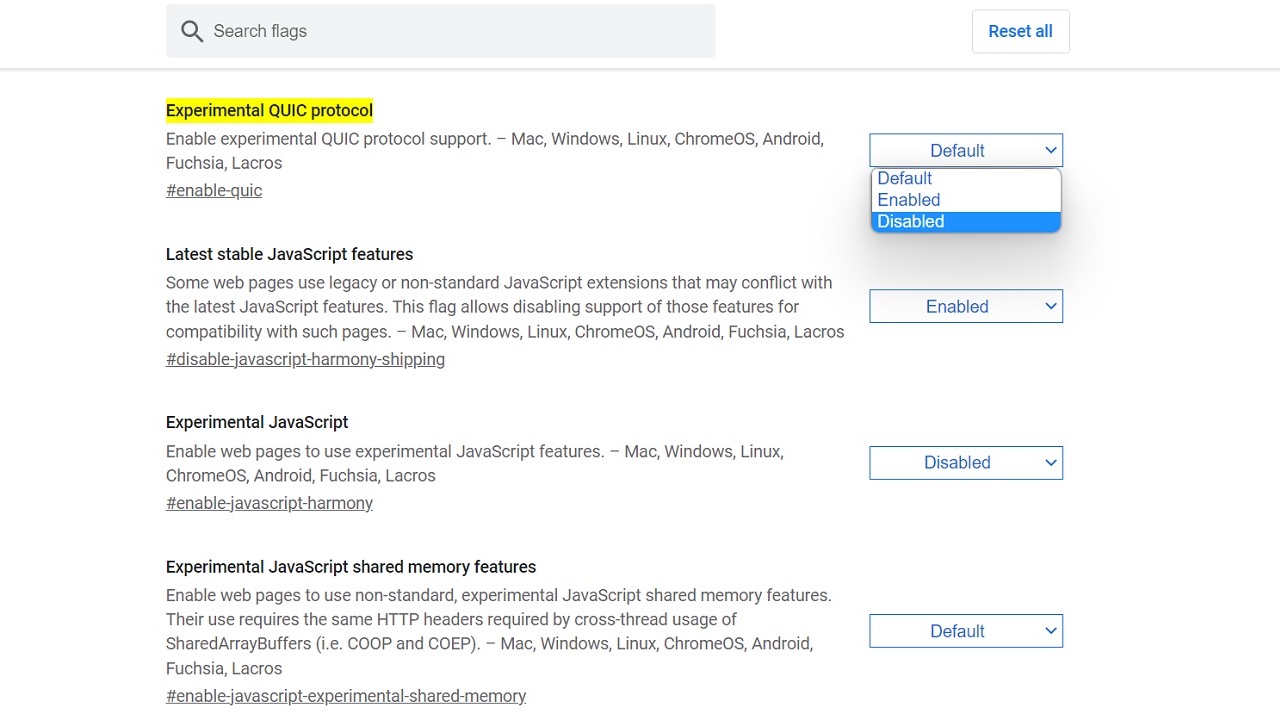
The Google Chrome web browser allows you to access websites you’ve previously visited. so that it can be opened much more easily on your next visit Quick UDP Internet Connections uses a protocol called QUIC, but this protocol can sometimes cause an err_ssl_protocol_error error.
To disable the QUIC protocol, open your Google Chrome internet browser and to the address bar chrome://flags/#enable-quic write to the address. on this page Experimental QUIC protocol choice Handicapped If you restart the browser after setting it as , you will most likely see the error err_ssl_protocol_error resolved.
Method #5: Update your computer’s date and time:
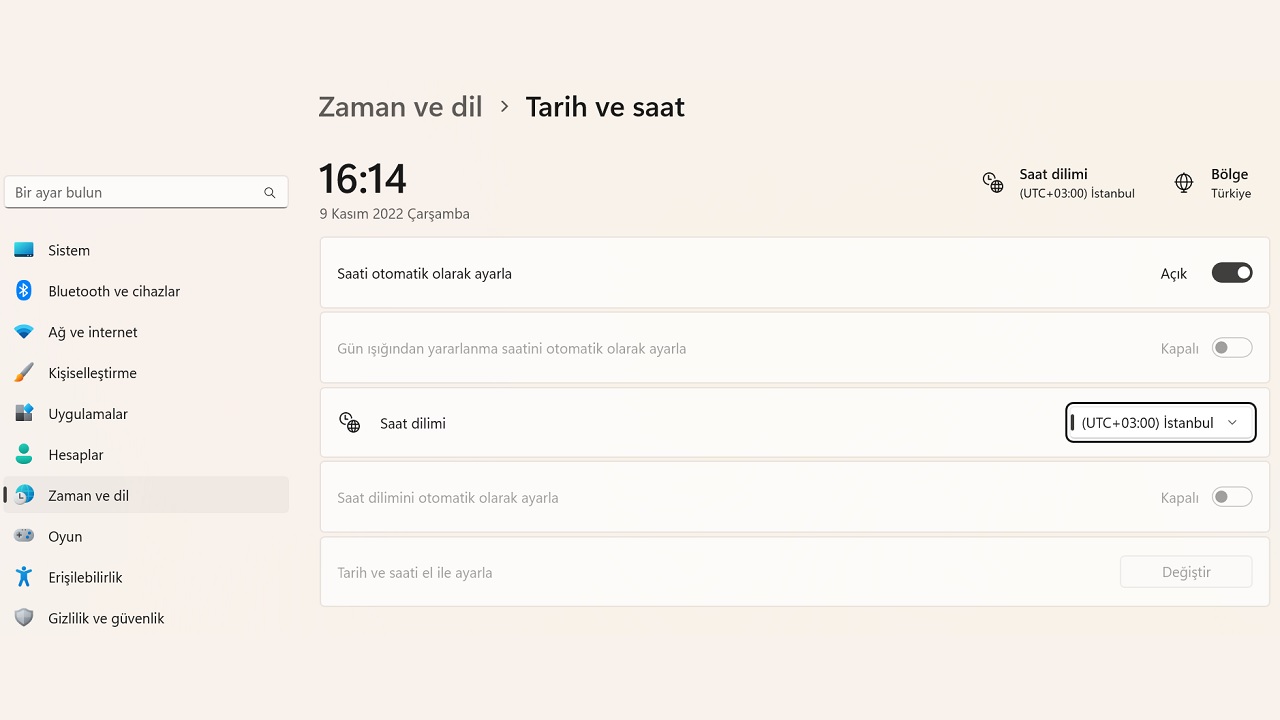
We are in the 21st century, the devices and operating systems we use are very smart now, but alas These are slave-made machines and they can make mistakes. Due to various reasons, the date and time settings on your computer may be corrupted. The error err_ssl_protocol_error can occur when the date and time of your computer and the date and time of the website server you want to access do not match. You can resolve the error by updating your computer’s date and time.
Method #6: Contact the website that gave the error err_ssl_protocol_error:
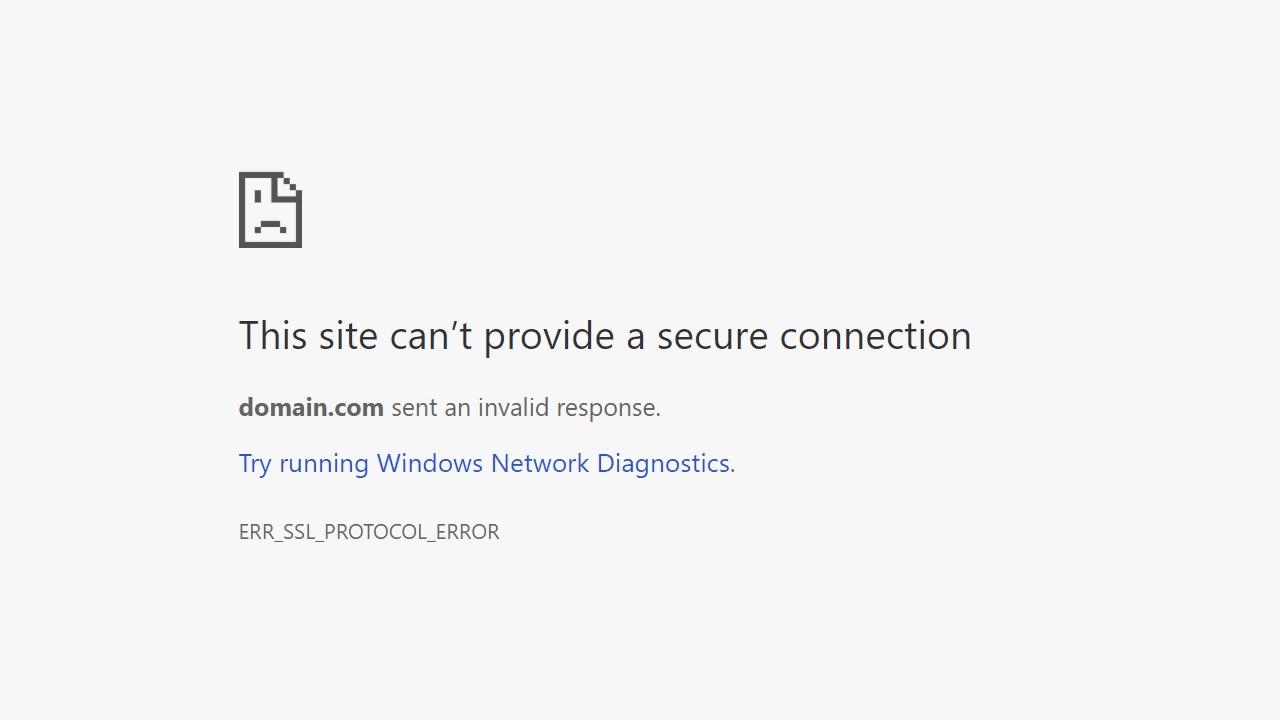
Although you have applied the above methods to fix the err_ssl_protocol_error error If you are still getting errors, the problem may not be with you. After all, the reason for this error is that the SSL certificate of the website cannot reach you. The website may have a temporary glitch with the issue. Please try again after some time. If you still get the error, please contact the website. Perhaps the site’s SSL certificates need to be renewed.
Windows 10, 11 users encounter in Google Chrome What is err_ssl_protocol_error error, why is it, how to fix it We have explained some of the simplest methods that you can apply to solve the error by answering questions such as: If you are not the cause of the error, it is better not to trust the website too much.
Technology product recommendations at a discount on Amazon