You definitely need a modem to make use of the internet connection that comes into your home, because with this modem your internet connection turns into a usable wired network or wireless wifi network. When you first connect to the internet, many internet providers come to the house and install a modem. However, some require additional fees. The user prefers to perform the modem configuration. Likewise, when you buy a new modem, you have to do this installation yourself.
So, how to connect this modem? Let’s connect, how to install? Although there are minor differences between different brands of modems such as Zyxel, Airties, TP Link, Huawei, which are offered by internet providers such as Türk Telekom, Turknet, Turkcell Superonline, Vodafone, or which you purchase, they generally have very similar installation methods. Bride how to reinstall a modem from scratch Let’s take a closer look and see the important steps to pay attention to during this process.
How to install modem? Here is the step-by-step installation process:
- Step 1: Set up and run the cable connections of the modem.
- Step 2: Type 192.168.2.1 into your internet browser and go to this address.
- Step 3: Log in to the modem interface.
- Step 4: If applicable, enter your user account information.
- Step #5: Adjust internet settings.
- Step #6: Set the modem name and password.
- Step #7: You may need to restart the modem.
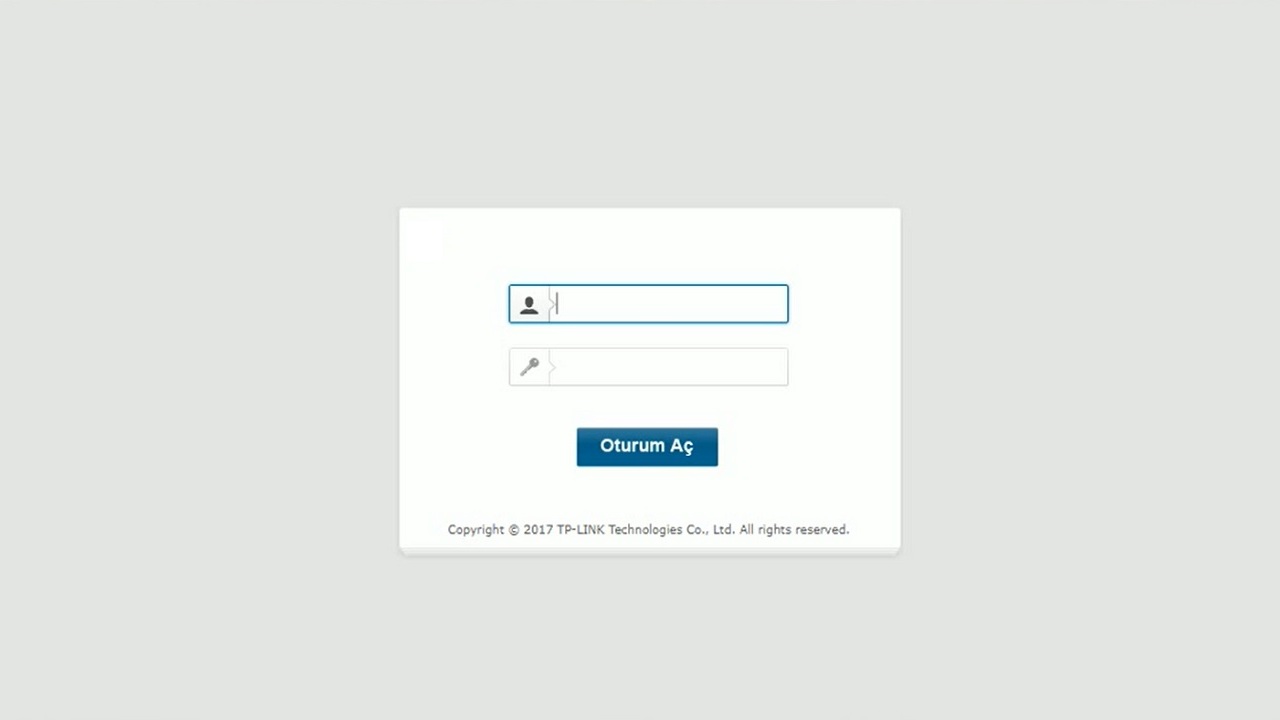
Step 1: Wire and run the modem:
After you have opened the modem box, you will see a number of connection cables. These are generally power cable, connection cable and Ethernet cable. Plug the power cord into the power outlet and the connecting cord into the outlet where the Internet connection comes from. Ethernet cable is for wired internet whether you use it or not. After connecting the connection cables, switch on the modem.
Step 2: Type 192.168.2.1 into your web browser and go to this address:
After running the modem, you can connect to the modem with the default password. After providing this link open any internet browser installed on your computer and go to this address by typing 192.168.2.1 in the address bar. It is also possible to do this from your mobile internet browser, but since it is a bit complicated process, it is best done from your computer.
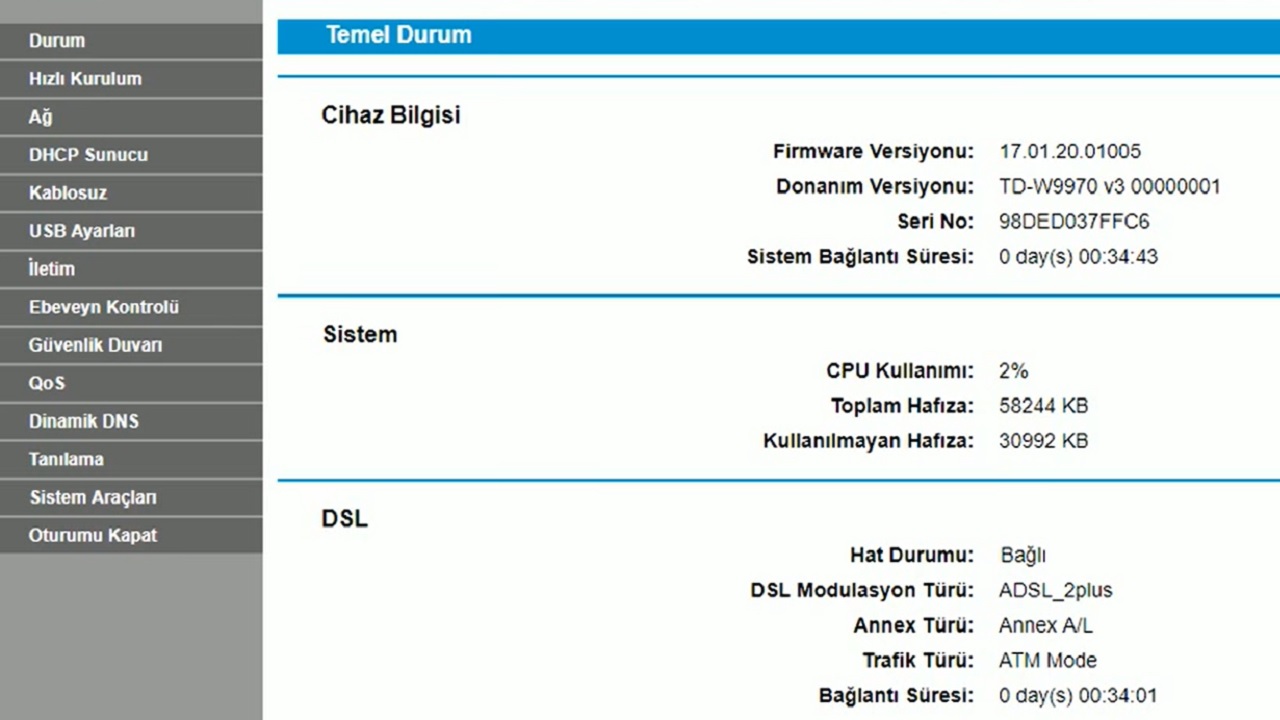
Step #3: Login to the modem interface:
When you go to this address by typing 192.168.2.1 in the address bar of your internet browser, your modem interface will appear. Depending on the make and model of the modem you are using this interface may vary. You will first be prompted for an account name and password to log into the modem interface.
The desired account name and password to log in to the modem interface will vary but most modem interfaces use ‘admin’ as the account name. After typing “admin” without quotes in the account name, you can use “admin”, “password”, or “1234” as the password.
Step 4: Enter your user account information, if applicable:
After logging in to the modem interface, a screen will appear where you can make many special settings. May not always be desired however, some systems will ask you for a different password and account name to access and edit these settings. The relevant user account information was previously provided to you by your internet service provider providing the connection. If you do not know this information, please contact your internet service provider.
Step #5: Adjust Internet Settings:
In this step, users are advised to apply the Ready Installation option, which is also available in many modem interfaces. Finished install option as the name suggests, it quickly applies the necessary presets so that the user can start using the modem as soon as possible.
To customize your internet settings, you need to enter the region, time zone, DLC PVC, connection type, username and adjust the settings such as backup, wireless connection, channel, mode, security system. if If this sounds a bit confusing At least for the first install, it’s best to leave all these settings in their default mode.
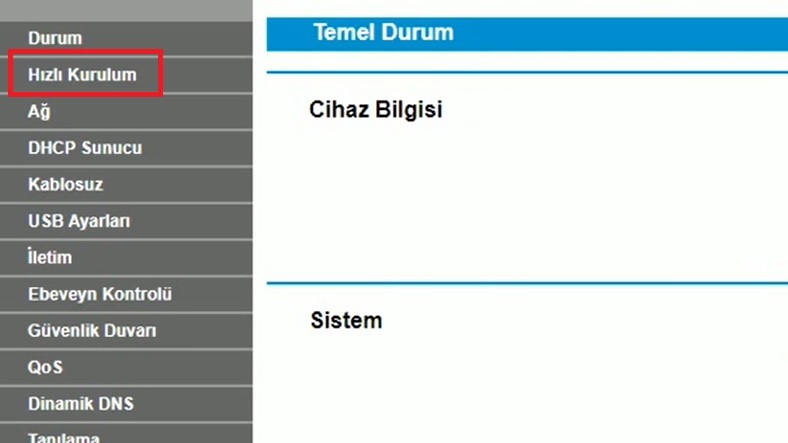
Step #6: Set the modem name and password:
Although often overlooked, this step where you set the modem name and password is extremely important. because The first step of your internet security is a unique modem name and password. After entering the password written on the modem in general in the settings page of the modem interface, enter and save your own password and modem name. Note that after this change, the devices connected to the modem will be disconnected and must be reconnected.
Step #7: You may need to reboot the modem:
After you have successfully completed all these steps and saved the new settings, you can enter the modem interface. a warning appears You may be prompted to restart the modem. It’s not necessary for every modem, but if you come across such a suggestion, it doesn’t hurt to turn the modem off and on.
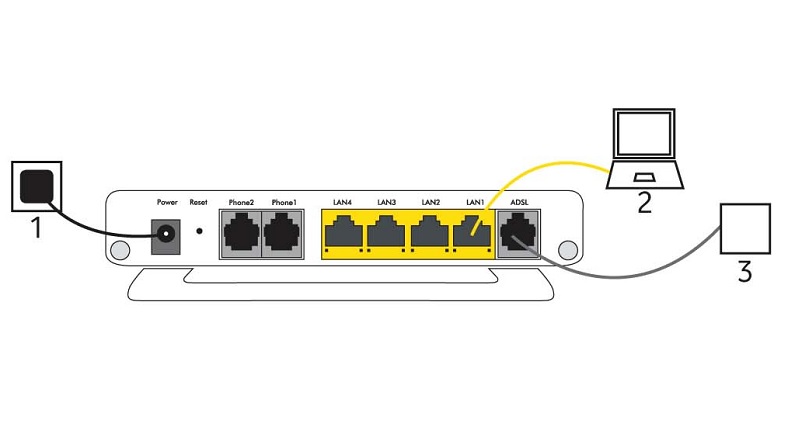
Modem setting values for ADSL and VDSL connection:
- ADSL;
- WAN ID Type – PPP Transfer Type – Network Protocol – Encapsulation: PPPoE
- Transfer Mode Modulation: ATM
- VPI/VCI: 8/35
- VDSL;
- WAN ID Type – PPP Transfer Type – Network Protocol – Encapsulation: PPPoE
- Transfer Mode Modulation: PTM
- VLAN ID: 35
ADSL and VDSL during modem setup to customize your links These are the setting values you need to enter. But remember that these values can vary depending on your internet service provider and the make and model of your modem.
Cannot install modem, error:
Quick install option no matter which internet provider you work with or What make and model modem do you have? it will generally work. However, sometimes problems can occur and the general information we explained may not work at that time. So what to do?
First, visit the modem manufacturer’s official website to get the most up-to-date installation information. because new models may have different steps to follow. If you continue to get the error message, please contact your internet service provider. The call center agent can remotely connect to your modem interface and make the necessary adjustments or instruct you to make the most accurate and up-to-date adjustments.
Essential for your internet connection how to install modem By answering the question, we explained step by step how to do this process with all the details. Remember that if you have problems, you can get the most up-to-date information from the modem manufacturer or your Internet service provider.
Technology product recommendations at a discount on Amazon







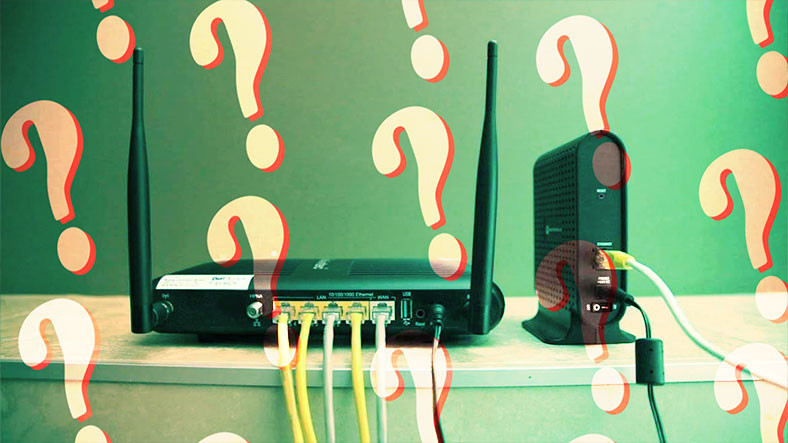
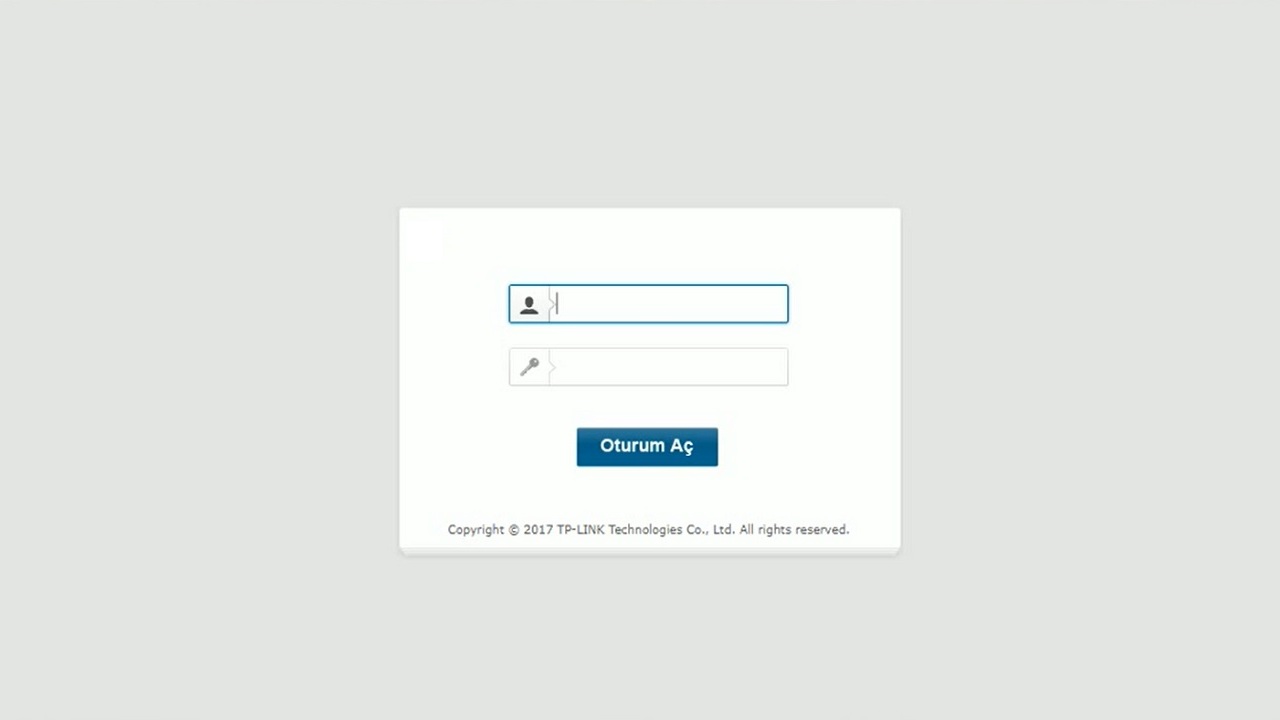
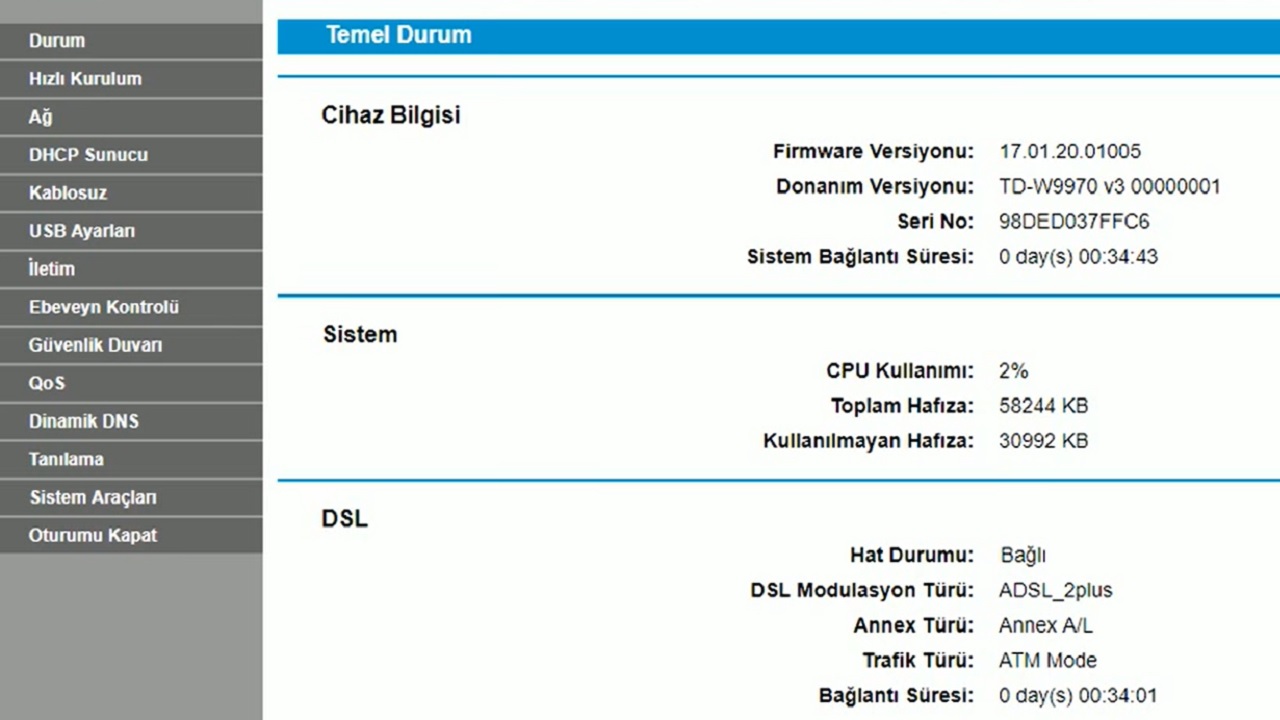
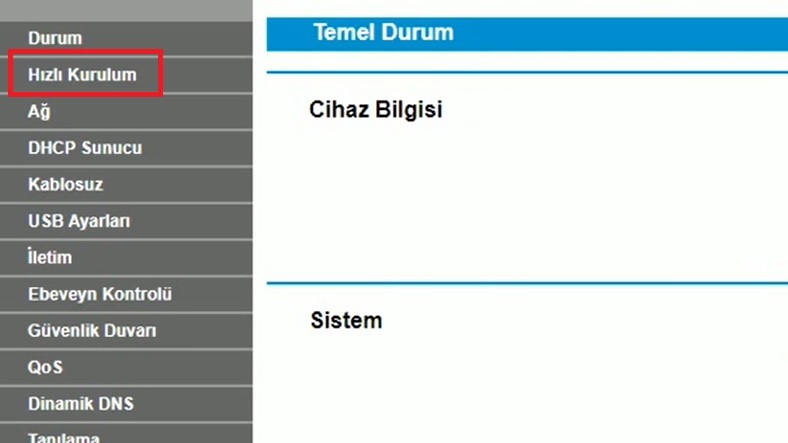
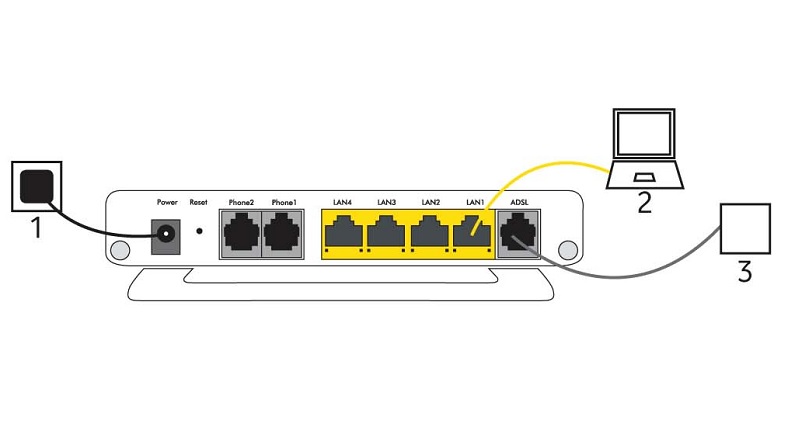

:quality(85)//cloudfront-us-east-1.images.arcpublishing.com/infobae/TQLWKYZFIZDB5IJOWSYVQPP5ZQ.jpg)



