If you’re a Google One user, you have free VPN on PC and mobile
- May 13, 2023
- 0
As you know, since Google is responsible for constantly communicating this information to its users, Google One VPN is now available to all usersso if you’re one of
As you know, since Google is responsible for constantly communicating this information to its users, Google One VPN is now available to all usersso if you’re one of

As you know, since Google is responsible for constantly communicating this information to its users, Google One VPN is now available to all usersso if you’re one of them and haven’t bothered to look into the issue carefully yet, we’ve done it for you and now we’re going to tell you what’s out there and, most importantly, how you can take advantage of it.
In short, and as we already assumed a few weeks ago when this good news was published, Google One VPN is added to the services included in the subscription for all users, without the limitation of the contract tariff, as it was until now. So you can access Google One VPN from 1.99 euros per month or 19.99 euros per year, which is an unbeatable price on the VPN market.
A Google One subscription also has other benefits, such as expanding cloud storage (shared between Gmail, Google Drive and Google Photos) or access to exclusive features of the company’s products and services. In fact, the storage expansion is the main attraction of the subscription, although add-ons like VPN make the package more attractive.
Of course, Google One VPN is not so cheap just because it comes from an internet giant, but because it has its limitations compared to the more common alternatives on the market. But first: do you really know what a VPN is? Check out this article and this next one in case you need more information, as we won’t cover it now.
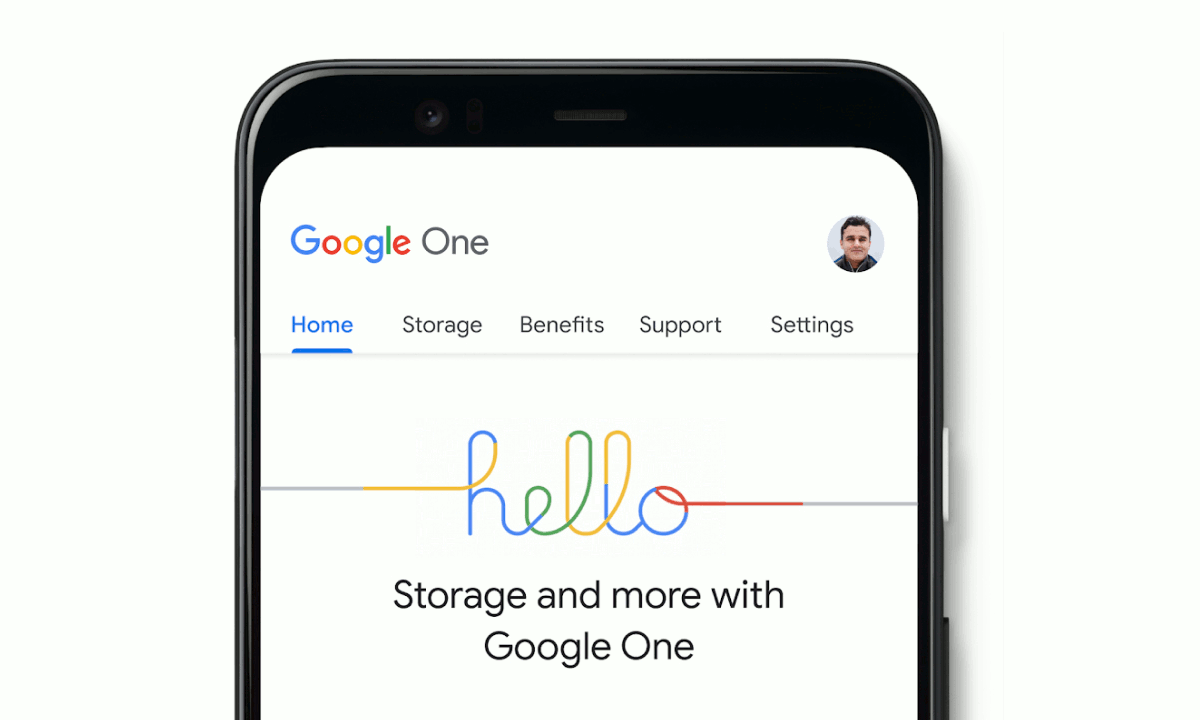
Generally speaking, a VPN will help you improve your privacy when connected to the Internet, masking your IP address, encrypting your traffic, plus it offers the ability to use IP addresses from servers around the world, an option often used to bypass restrictions. Google One VPN includes the first two, IP and encryption, but not the ability to choose where you connect from.
On the other hand, if the main goal of a VPN is to improve online privacy, Google basically offers no guarantees in this regard, given the company’s experience so far. In this regard, it states that “Google will never use a VPN connection to record, sell, or track your browsing activity.” Google One VPN is also an open source software.
Of course, what Google says has to be believed, but here’s the trick, as we pointed out at the time: if you are a Google user and a Google One subscriber, you most likely already use services like Gmail, Google Drive, Google Photos, Google Maps, etc., which means the company doesn’t need to track you to get information because you’re already providing it to them. Or what is the same thing: if you browse Google One VPN but use Chrome, you are identified in Google, Gmail and more… What do you want?
Given all of the above, and the fact that you are interested in using Google One VPN, it does not mean that the apps are hidden or that, as stated above, Google does not promote these benefits of the Google One subscription. , after a few info emails and a bit more insistence on the mobile, including a notification, stop giving tabarra to remind you from time to time.
in PC, Windows and Mac only, getting started with Google One VPN is as easy as installing the app for Windows and for macOS. And it is done. The only thing you can choose is whether to activate the VPN at system startup or to do it manually whenever you want.
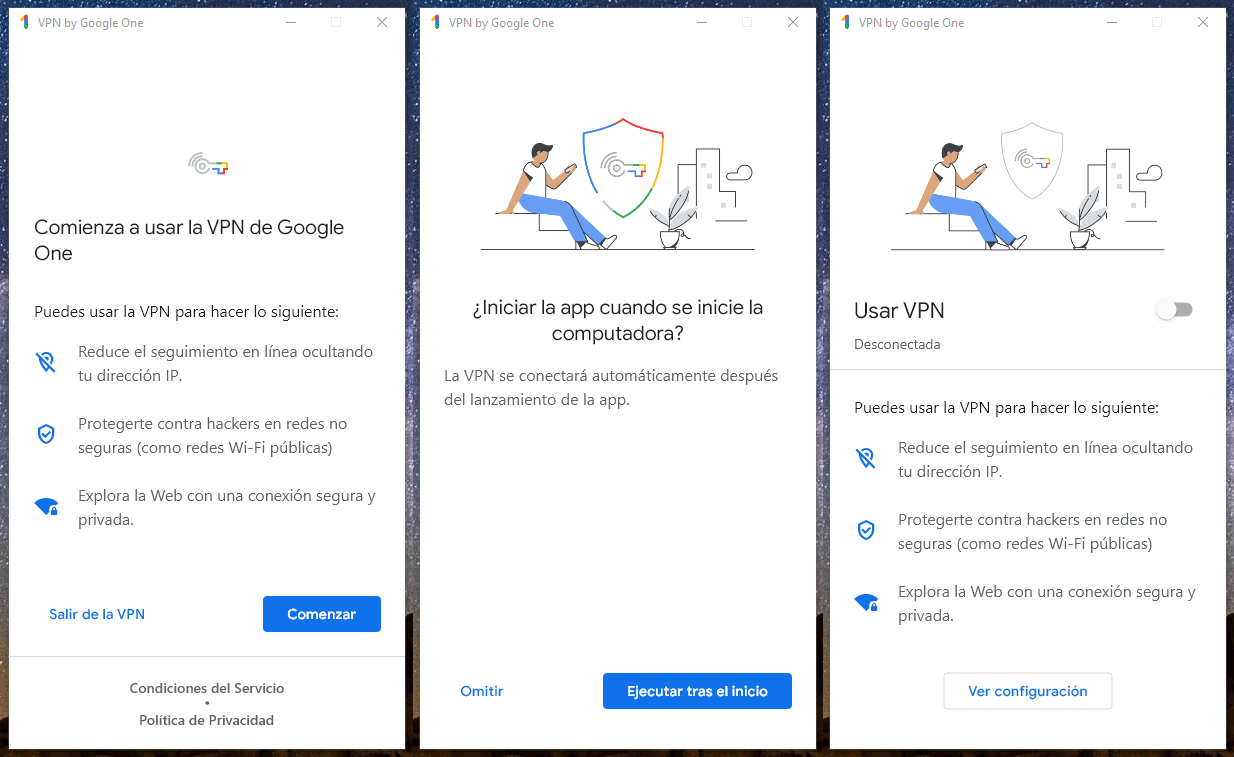
Google One VPN on Windows 11
in mobile, for Android only At the moment, this option is a bit more hidden, as there is no app as such, but it is integrated into the features of Google One. So it is essential to have the Google One app installed. Within it, you can manage contracted storage, backup phone data, free up space, etc. And, of course, VPN access. Once you get to the appropriate section, it’s the same as on PC: you activate the connection and that’s it.
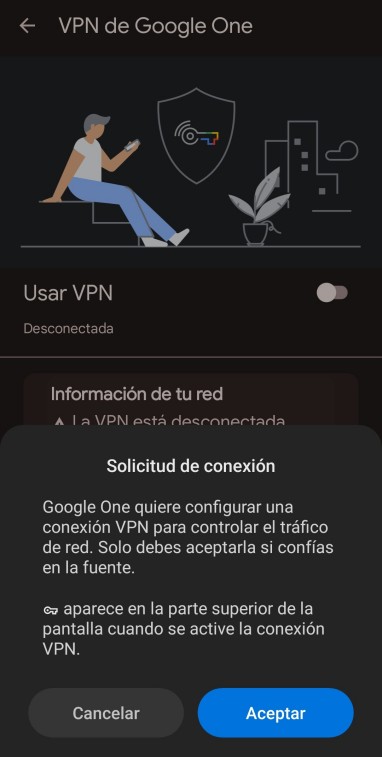
Google OneVPN on Android
In addition, there are options to reload applications that were used before the VPN was activated so that your connection through them stops, you can add a VPN to the quick settings, block the connection if the VPN disconnects, allow certain applications to connect directly without using a VPN. .. There are not many of them, although the truth is that there is no need for that either.
Source: Muy Computer
Donald Salinas is an experienced automobile journalist and writer for Div Bracket. He brings his readers the latest news and developments from the world of automobiles, offering a unique and knowledgeable perspective on the latest trends and innovations in the automotive industry.