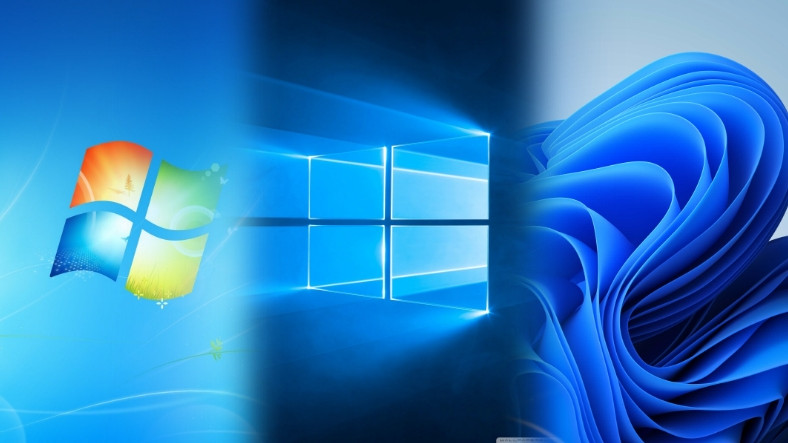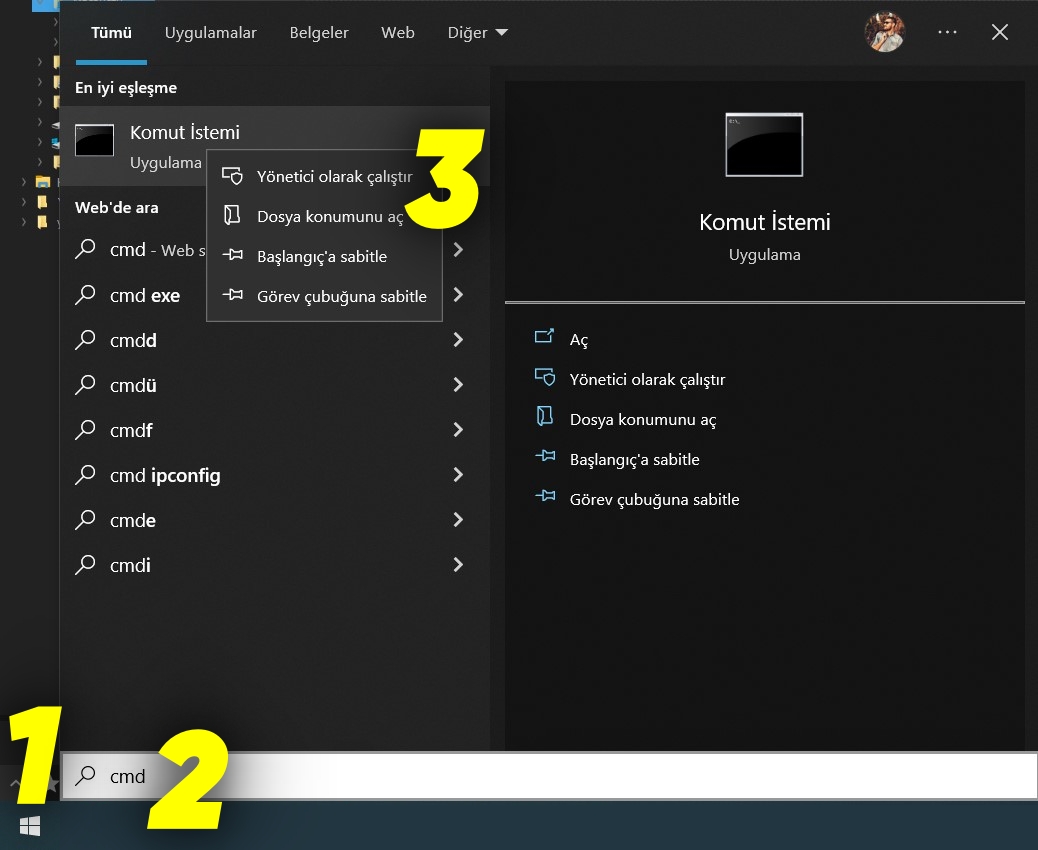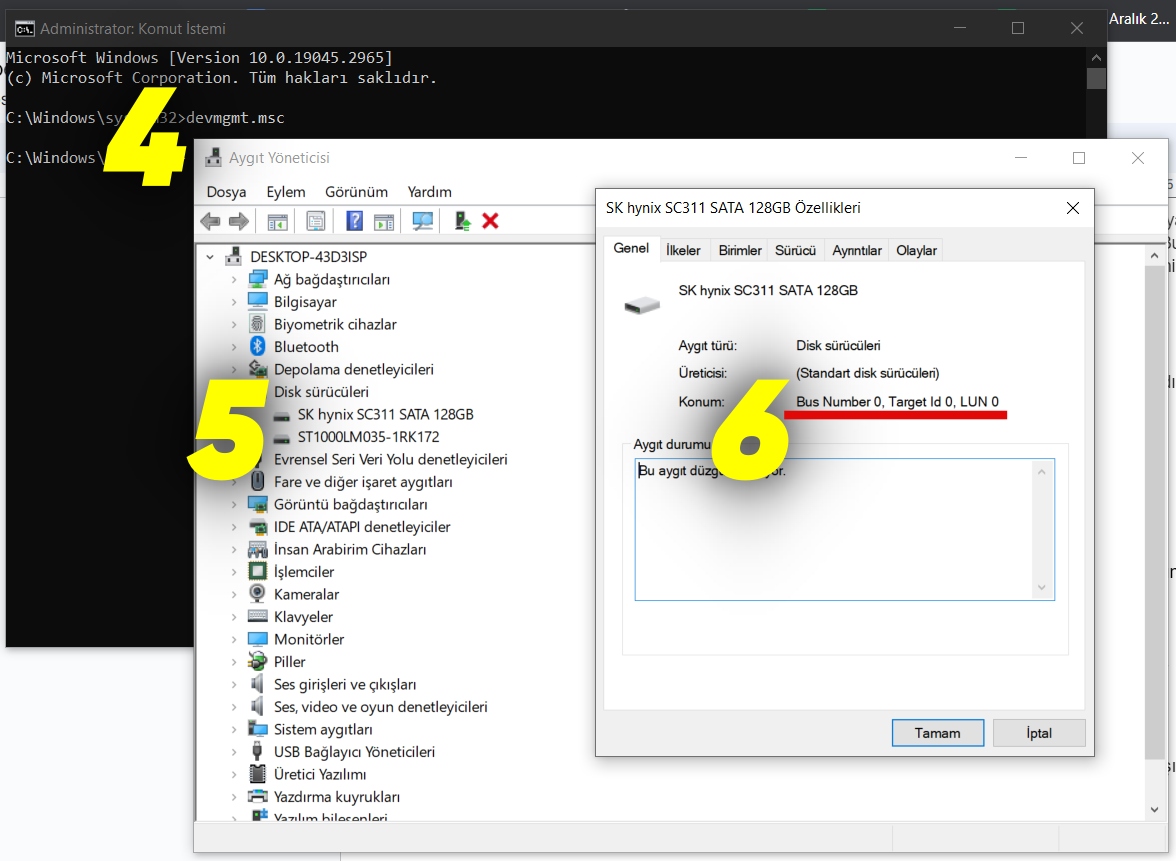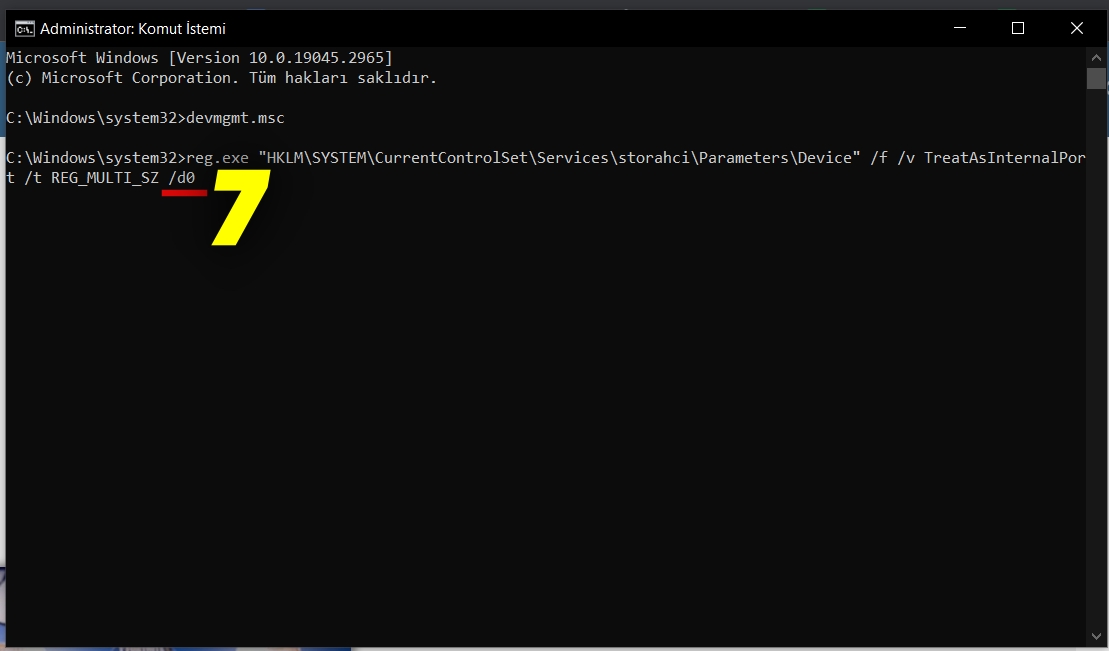Microsoft, the world’s largest software company, Windows 11Although it’s been about a year and a half since its release, it still hasn’t managed to make it a fully stable operating system. We already know when Windows 10 will be disconnected, but it is not possible to say that Windows 11 is still the most common and stable Microsoft operating system.
Microsoft has finally officially acknowledged a bug that is affecting many users. According to Microsoft statement, SATA BIOS (Serial Advanced Technology Connection) error has also been found in Windows 7, Windows 8 and Windows 10, whether you are using HDD or SSD, What started in Windows 7 and still exists in Windows 11 You may encounter this error.
So what exactly causes this SATA BIOS error?

As you know, a USB icon appears on the taskbar when you connect an external memory to Windows computers. SATA BIOS error, which may cause HDDs or SSDs installed in the operating system to be detected as removable storage, i.e. external memory. While this may seem like a minor flaw at first glance, it can actually cause you to lose your data on the SSD or HDD.
Fortunately, there is a solution:
Microsoft didn’t make changes for your motherboard first. BIOS update Recommends you to check if it has been published. If there is no update Here are the steps you need to follow:
- Step 1: Click the “Windows” button on the taskbar.
- Step 2: Type “cmd” and right-click on the Command Prompt application.
- Step 3: Click on ‘Run as administrator’.
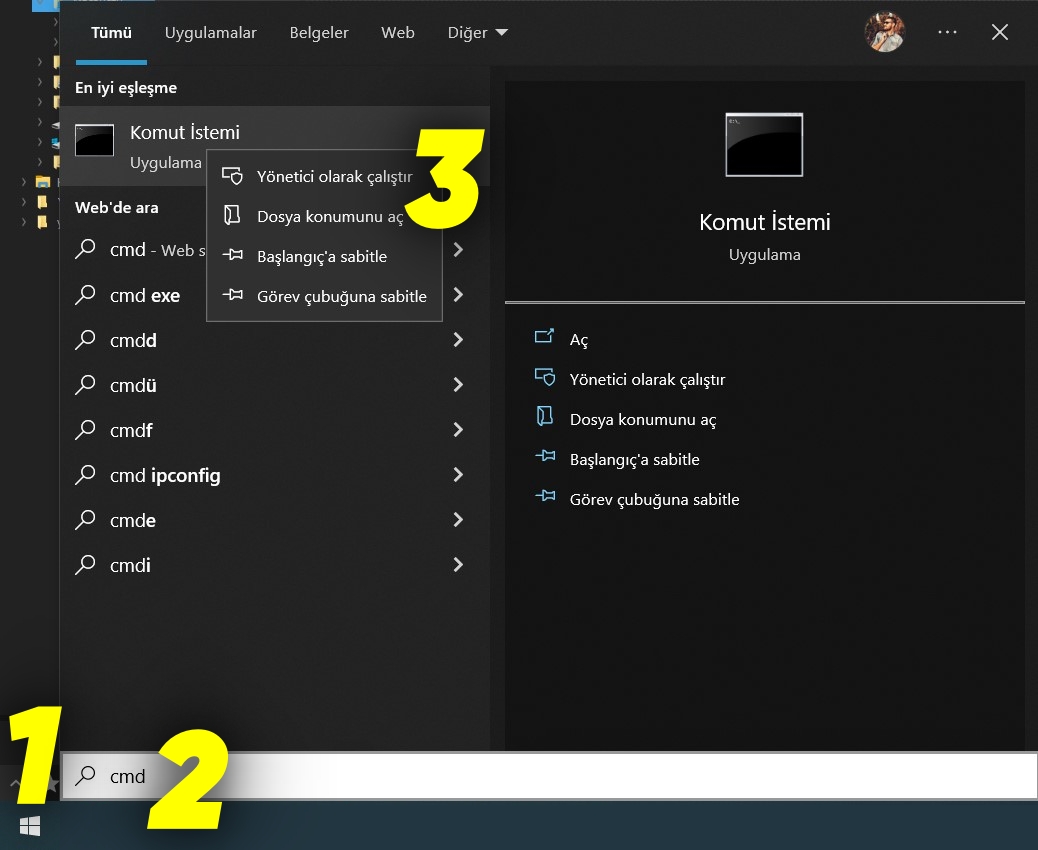
- Step 4: Type ‘devmgmt.msc’ and press ‘Enter’.
- Step #5: Right-click under Disk drives and select Properties to select the SATA device for which you want the inbox driver to take into account the internal and explicit properties for this device.
- Step #6: Note the bus number on the overview page of the functions (“0 in the example below”).
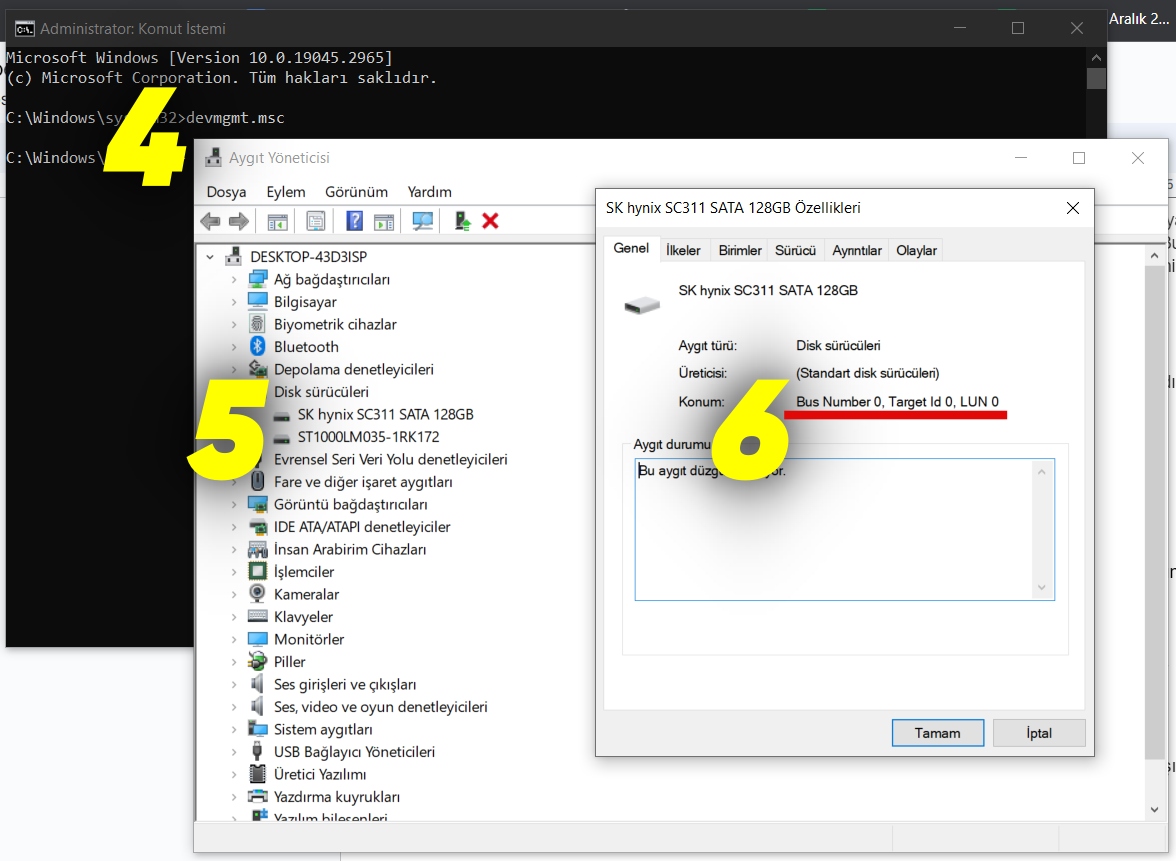
- Step #7: In the Command Prompt window that opened earlier, type the following command and press Enter:
reg.exe “HKLM\SYSTEM\CurrentControlSet\Services\storahci\Parameters\Device” /f/vTreatAsInternalPort/tREG_MULTI_SZ/dx
- Step #8: Add the X value. Here x corresponds to the bus number you wrote down in step 6.
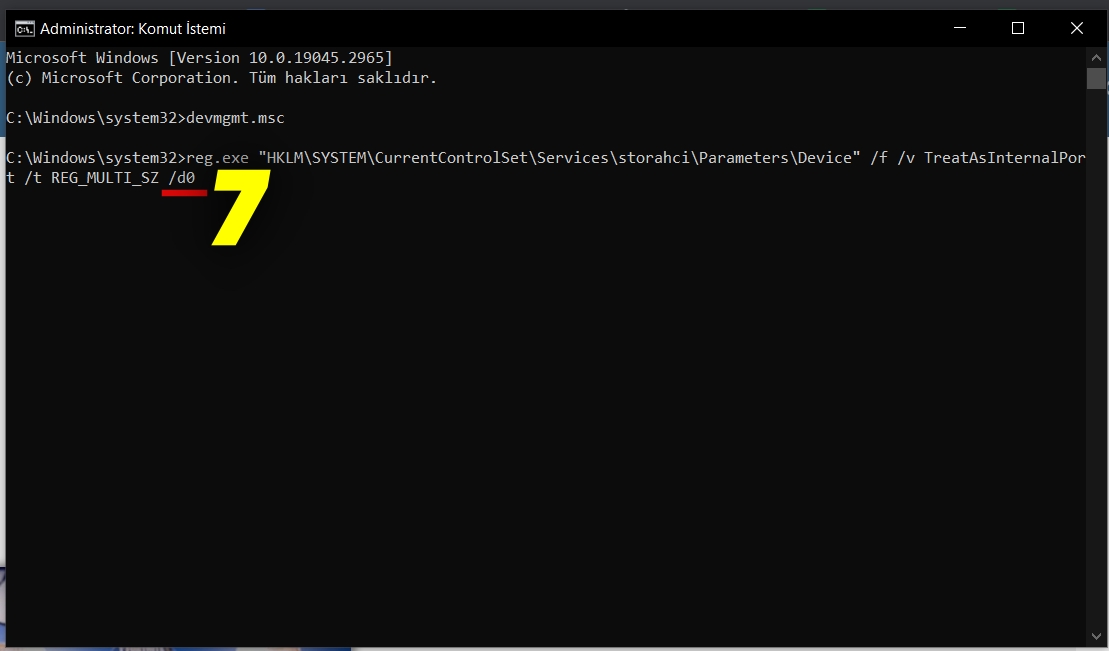
To the Microsoft published help article on this topic here access by clicking.
Technology gift suggestions that will make moms happy