How to download your Bing conversations
- May 22, 2023
- 0
I’m sure you remember because we told you yesterday Microsoft Bing already shows conversation historya feature we’ve been waiting for quite some time (well, quite some time in
I’m sure you remember because we told you yesterday Microsoft Bing already shows conversation historya feature we’ve been waiting for quite some time (well, quite some time in
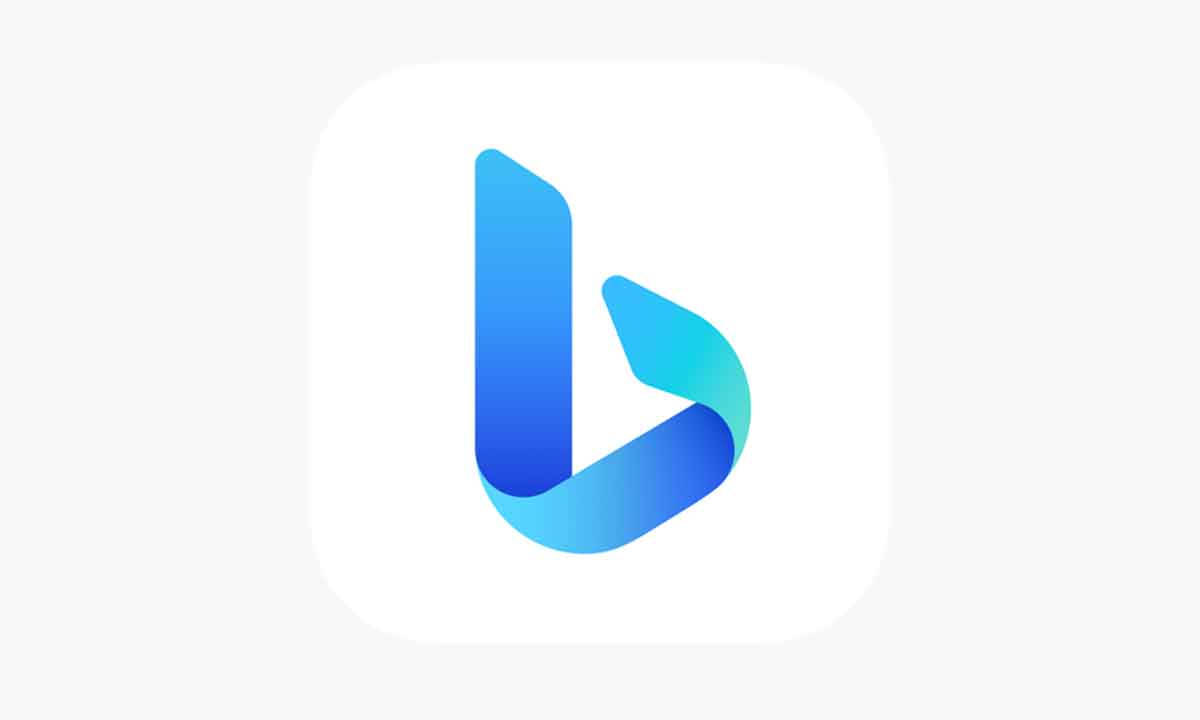
I’m sure you remember because we told you yesterday Microsoft Bing already shows conversation historya feature we’ve been waiting for quite some time (well, quite some time in the context of Bing and the sheer speed with which Microsoft introduces new features), allowing us to return to previous conversations, either picking them up again at the point where we left them, or simply review for any reason.
For those who use the chatbot very sporadically, having access to “old” conversations may seem irrelevant or unnecessary, but anyone who has had a certain volume of chats with Bing is probably thinking right now that I wish I could at least recover some from them. But, of course, the only way to achieve this for now tried to repeat the conversationFingers crossed that the answers obtained in this iteration are similar to those of the original. But of course, we don’t always remember the evolution of the conversation and we are not sure that the chatbot will tell us the same thing.
In my case, I’ve had all kinds of conversations, from music to cooking recipes, going through science, tech, and health to name just a few topics, and in some cases taking notes on them in external apps, a method that very practical, but until now it was the only option, apart from the sharing option already available on Bing, but on many occasions it only shares a small part of the conversation.
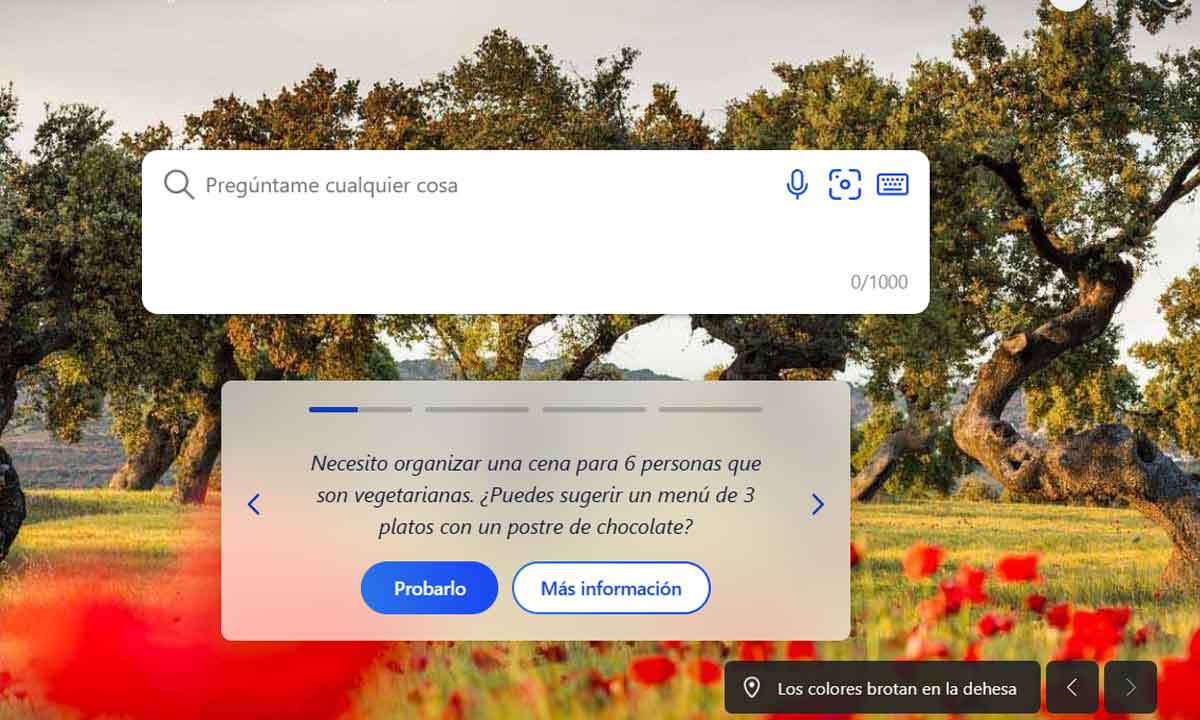
With the history feature, Microsoft has addressed this point, but there are still reasons why you might want to save a conversation outside of the service itself, and the good news is that it’s now easier than ever. Because? Well, because along with history, Bing has also received the function of exporting conversations. So if there are any from now on that you’d like to keep, I suggest you export them and then save them.
Its operation is very simple. As you can see, when you hover over one of the conversations shown in the history while accessing the chatbot, you’ll see a context menu with a pencil (which allows us to edit the name of the conversation), a trash can (which you’ve already deduced is for deleting it), and three ellipses icon. Clicking on the last one will bring up a new menu with two items, Share and Export.
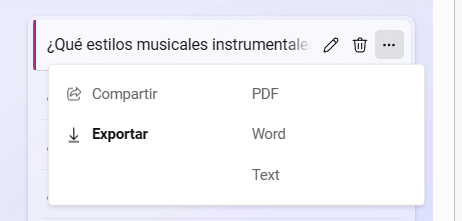
So when you click “Export”, three new records will appear on the right with different formats in which you can download the conversation: PDF, Word (Docx) and text (txt). Just click on the format you prefer, download the file as usual, and that way you’ll already have a copy of the conversation.
Source: Muy Computer
Donald Salinas is an experienced automobile journalist and writer for Div Bracket. He brings his readers the latest news and developments from the world of automobiles, offering a unique and knowledgeable perspective on the latest trends and innovations in the automotive industry.