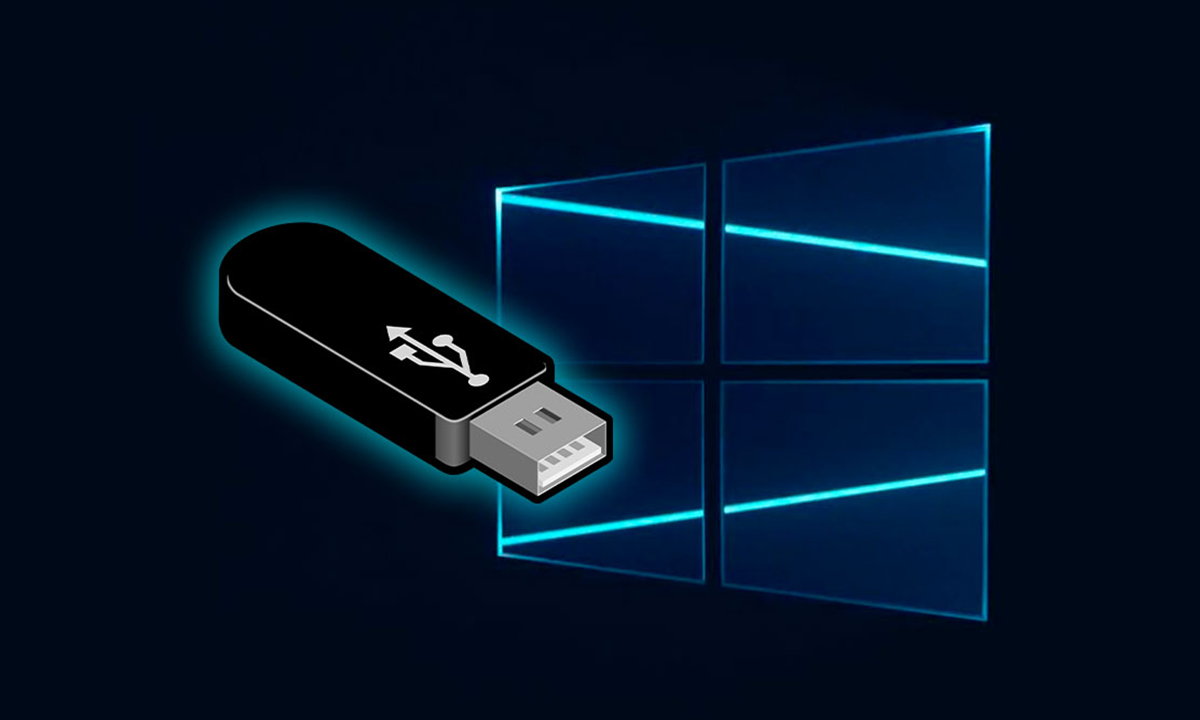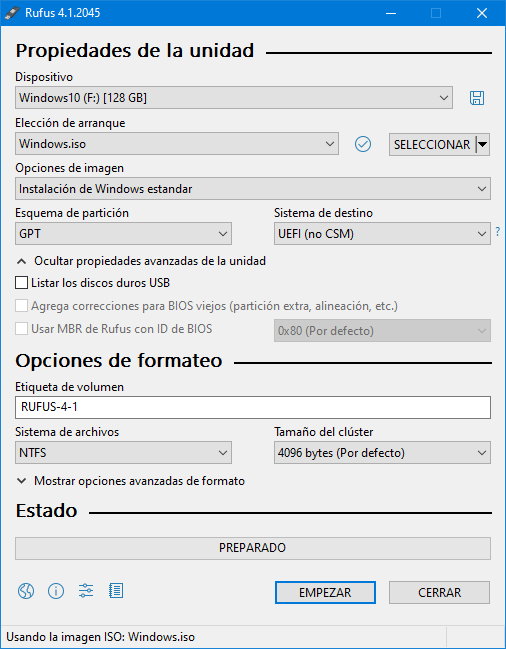Rufus 4.1 is a new version of one of the best authoring apps bootable external drives for installing operating systems, testing software, or troubleshooting.
A very useful type of software that you are sure to have in your arsenal of tools that allows you to create bootable USB drives with Windows, Linux and other operating systems. New in the release include creating drives for MS-DOS by downloading binaries from Microsoft or fixing UEFI:NTFS incompatibility with the Windows Dev Kit 2023 platform.
Minor changes to an already excellent application (to our taste the best when it comes to handling Windows installations), which allows you to download ISO images directly from Microsoft, making Rufus an all-in-one program for clean installations and maintenance of PC operating systems.
In addition, it has a few other tricks up its sleeve when it comes to creating Windows 11 installation drives that go beyond Microsoft’s requirements (some incomprehensible that penalize their adoption), such as the ability to create local accounts, disable BitLocker, and others such as TPM . and Secure Boot. You also have the option to create windows to goWindows To Go.
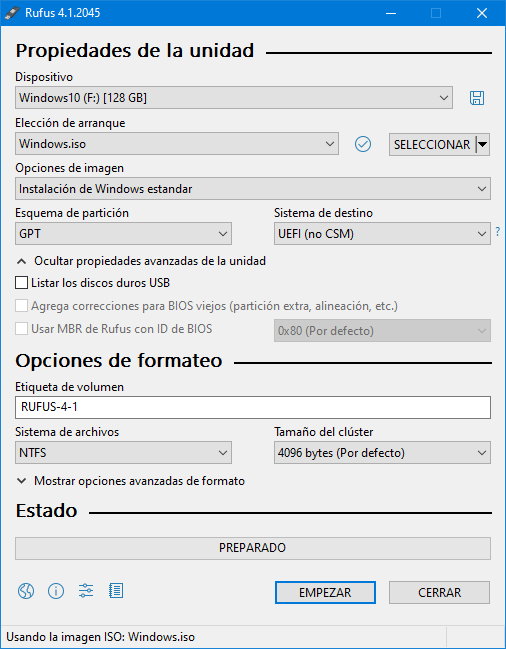
Rufus 4.1 is free and open source software. It is available on their website and also on GitHub. It works for software from different platforms (Windows, Linux, FreeDos…) but -in my opinion after more than ten years of use- is unbeatable when dealing with Windows. and it is especially recommended if we are going to install the operating system on machines with new UEFI and/or GPT partitions, since not all alternative tools are able to properly process media in this type of format.