Five reasons why you should change your operator’s router
- June 9, 2023
- 0
It may take a while I am thinking about changing router that your operator installed when you purchased an Internet connection, but that you did not dare to
It may take a while I am thinking about changing router that your operator installed when you purchased an Internet connection, but that you did not dare to
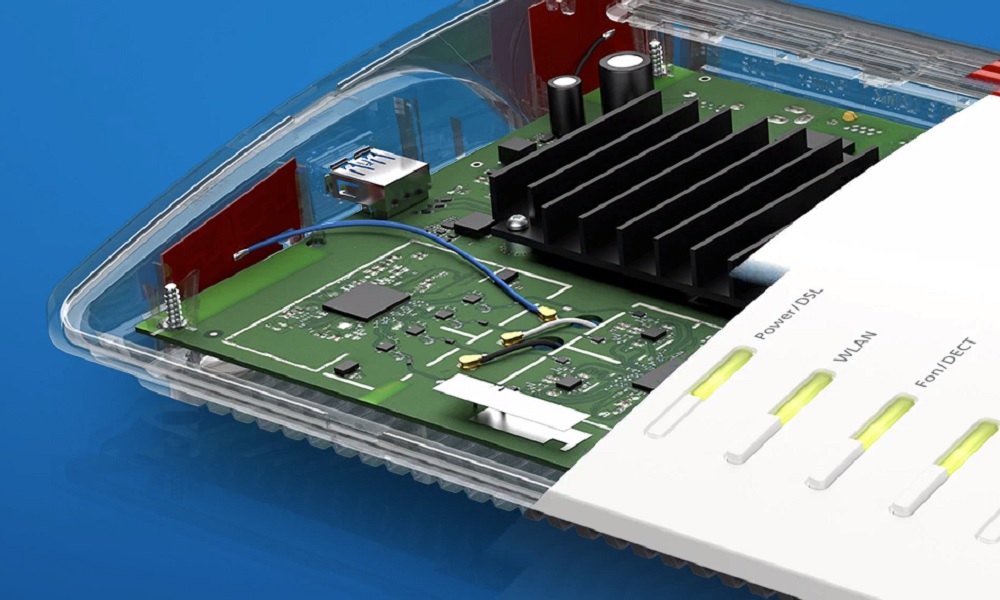
It may take a while I am thinking about changing router that your operator installed when you purchased an Internet connection, but that you did not dare to take this step because you are not sure whether this investment will really pay off for you. Don’t worry, it’s completely normal, in fact, it’s one of the problems that still raises the most doubts among users.
It’s also a curious topic because some people believe that there’s no need to change routers and that keeping the same model for years is perfectly viable and safe. It is clear that the reality is quite the opposite, and that is that over time the router it becomes obsolete and its level of benefits, its functions and its security measures will no longer be at the same level.
On the other hand, it can also happen that the operator installs a router that not until our internet connectionand does not support the latest industry standards. This can be a serious problem because it prevents us from really using the full potential of our internet connection and our devices.
In this article, we want to help you take the step and decide to change the router that your carrier gave you, and that’s why we’re going to tell you five important benefits which you can enjoy if you decide to stop the latest generation router. As always, if you have any questions, feel free to leave them in the comments.
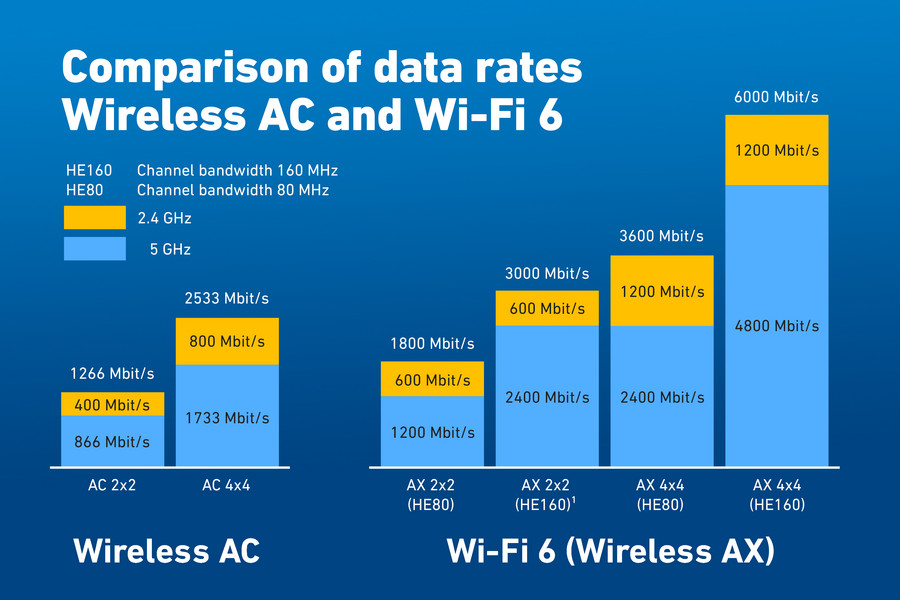
Much of the carrier-installed routers in use today are mid-range or lower-midrange models and be at least 5 years old, which means they are not able to offer the same level of performance as the router released in the last two years.
Only with this data can we get an idea a difference we can notice in terms of performanceif we change the router that the carrier gave us to a more up to date one and the best thing is that we won’t have to spend a lot of money to notice a very big jump especially in wireless connections.
Many of these very old routers have a theoretical maximum speed of 300 Mbps under Wi-Fi 4 (2.4 GHz) and a theoretical maximum peak of 1000 Mbps under Wi-Fi 5. These are theoretical maximums and as far as we know, we’re getting a bit off the mark. normal to find much lower values that may be around between 600 and 200 Mbps.
With a router like the AVM FRITZ! 7530 AX, whose price is only 177 euros, we could enjoy the theoretical maximum speed 600Mbps in the 2.4 GHz band and 1800Mbps in the 5 GHz band. We double the theoretical maximum performancewith all that entails when we move away from the router.
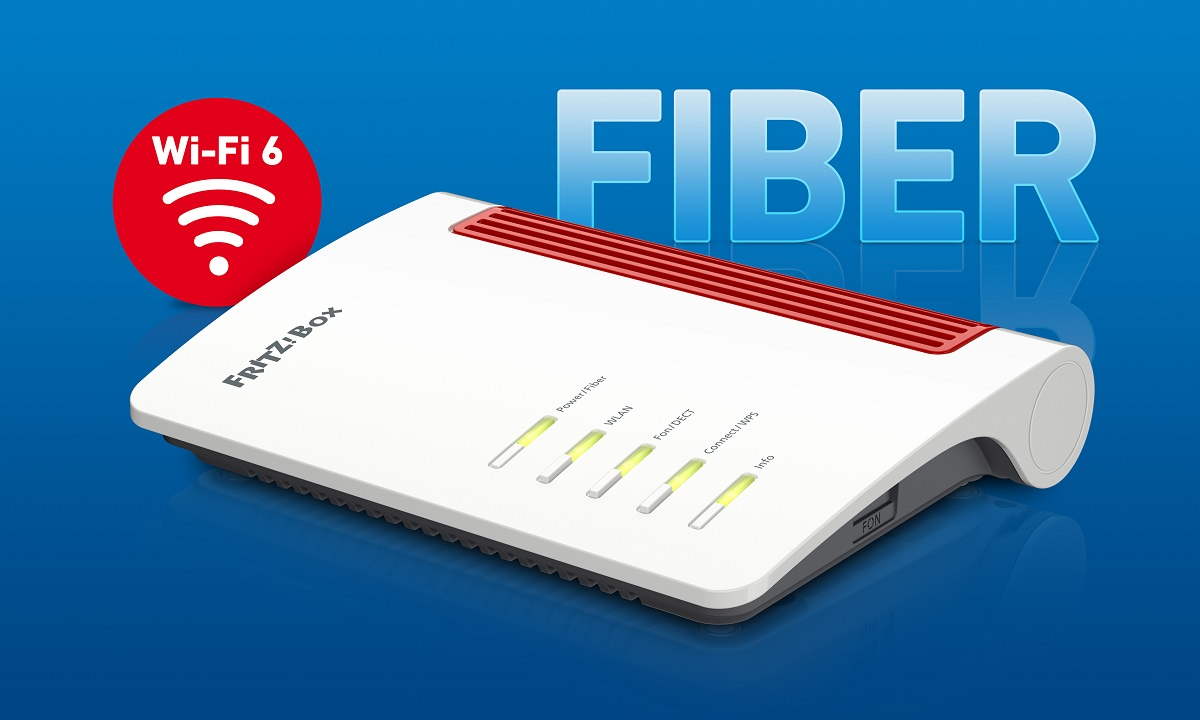
This is another of the most important advantages that we will enjoy when changing our router. Continuing with the previous example, as we have already said, most routers supplied by operators as standard in recent years are limited to the Wi-Fi 5 standard, i.e. They are not compatible with the Wi-Fi 6 standard.
With AVM FRITZ! We were able to enjoy the 7530 AX all the advantages that this new standard offersand which affect both performance and latency, security and autonomy of the wireless devices we have connected. If you want to dive into this topic, I invite you to read this article, where we saw all the advantages that Wi-Fi 6 offers.

The new router will be compatible with the new standards, which will improve its ability to work and its performance in a multi-device environment. Continuing with the previous example, AVM FRITZ! The 7530 AX is compatible with the Wi-Fi 6 standard, which means includes OFDMA and MU-MIMO technologies.
OFDMA is enabled by the router send a signal to several devices through a single channel, which avoids having to deliver the signal one by one and keep the rest waiting. MU-MIMO technology is not new, we already know that, but it has received important improvements that will allow us to do this connect up to 8 devices simultaneouslywhereas before we could only have four.
With these technologies, we will not only enjoy higher performance in multi-device environments, but we will also have better user experience and we won’t have to worry about Wi-Fi saturation when several users are connected at the same time.
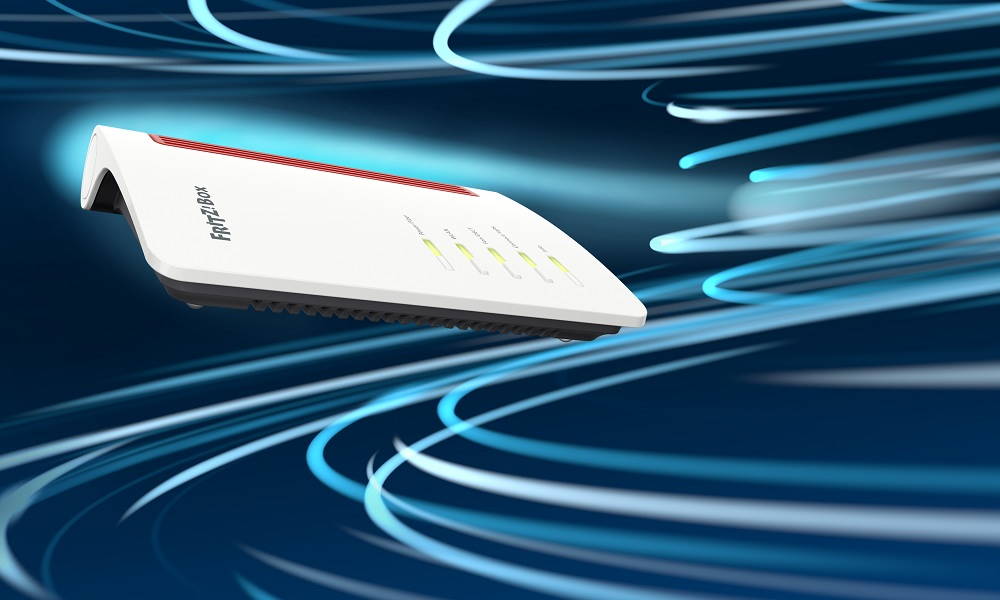
Wi-Fi 6 standard and newer routers have improved security features. Replace our operator’s router with an AVM FRITZ router! The 7530 AX will give us access to all these improvements. We can emphasize on the security level WPA3 and VPN encryptionand we will also have all the control and parental protection features of FRITZ!OS.
In addition to security, it will also improve the range of our Wi-Fi connection, and the fact that the Wi-Fi 6 standard has the so-called Color BSS technology, which serves to solve the increasing saturation of wireless networks by allowing the router to distinguish signals and ignore those that do not match it.

Switching to a new router will also give us access to new features and we will have various configuration options available to make our lives easier. In the case of AVM FRITZ! 7530 AX, we can take advantage of all the benefits that FRITZ!OS offersa very complete operating system based on Linux.
Through said operating system, we will be able to configure all passwords for our internet connection, view connected devices and identify possible intruders, easily create guest networks, implement advanced parental control policies and much more. This operating system is regularly updated, so get new features and improvements.
Content provided by AVM FRITZ!
Source: Muy Computer
Donald Salinas is an experienced automobile journalist and writer for Div Bracket. He brings his readers the latest news and developments from the world of automobiles, offering a unique and knowledgeable perspective on the latest trends and innovations in the automotive industry.