Squoosh, an affordable and powerful image compressor
- June 13, 2023
- 0
Using images on the Internet has become a daily activity, it will have a thousand uses and habits, but one thing has not changed in all this time:
Using images on the Internet has become a daily activity, it will have a thousand uses and habits, but one thing has not changed in all this time:

Using images on the Internet has become a daily activity, it will have a thousand uses and habits, but one thing has not changed in all this time: accelerate the relationship between weight and quality It continues to be a requirement in many situations: due to constraints, savings, best practices… You choose the reason why you need to reduce the weight of the image, and we recommend it to the application.
In fact, whether you do it very often or just from time to time, it’s very likely that you already have a way to reduce the size of an image. Everyone does it their own way, in many cases with the application they have at hand and that works for them, or with the one they know and know how to do. There are solutions for all tastes and needs, but If you are looking for a tool that gives you the best balance between quality and weight…
You must meet Squoosh, a web application with all the features you need, extremely easy to use and first-class results, although if you are familiar with this type of image compression application, you already know that practically all of them use the same codecs and formats, so the trick is to maintain is well updated and accurately calibrate the image.
What makes Squoosh stand out from so many other utilities in the same category? Due to its accessibility: as we pointed out, this is a web application, so you just need to type, drag and drop an image from your computer…
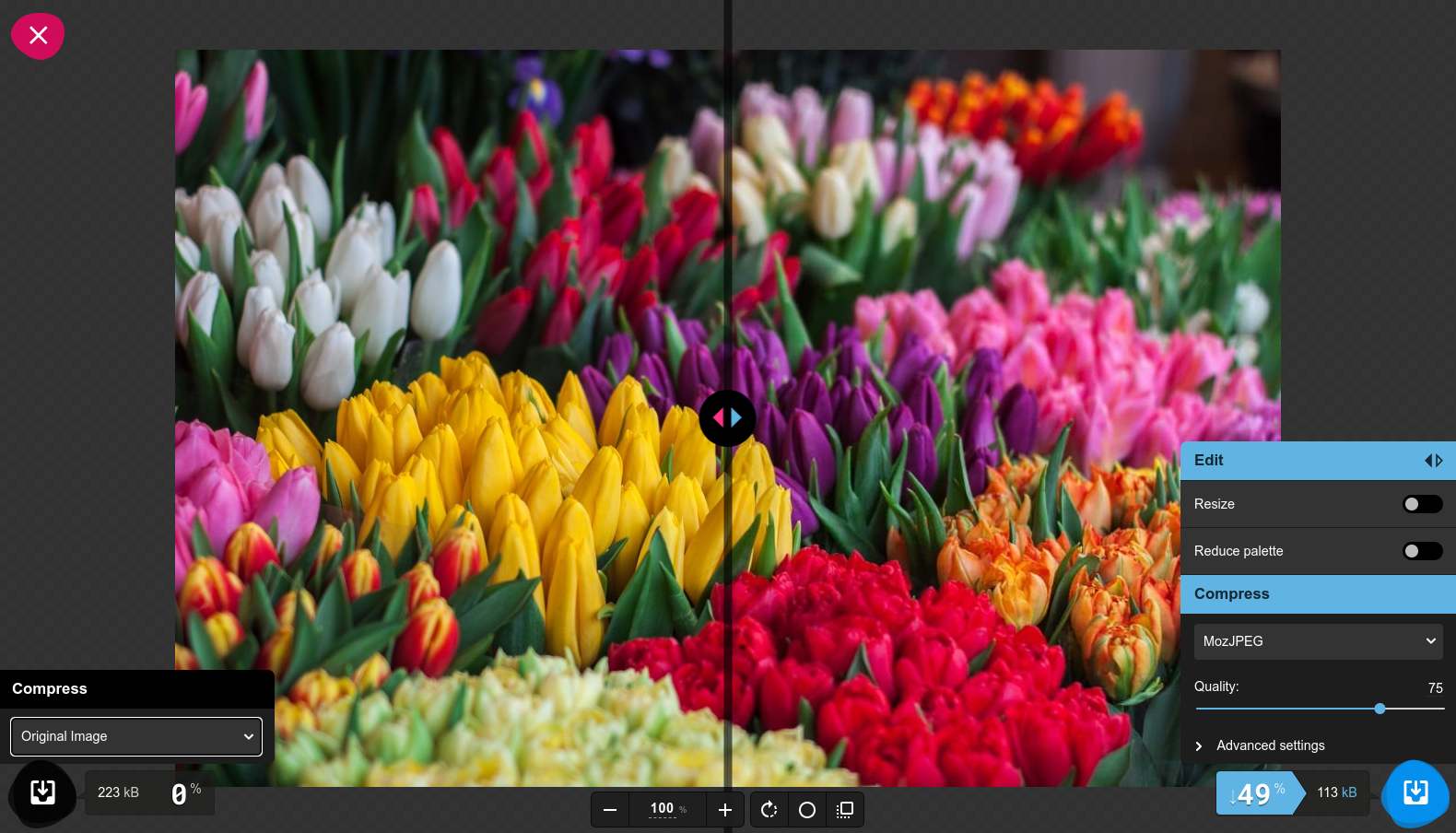
squish
No, you are not sending an image to the Squoosh servers, which as a proper web application should be repeated by adding an adjective, it works locally and doesn’t send anything outside the browserin addition to the typical data when visiting any website and some other statistics related to the service, such as the options used and the percentage of compression used.
For more information, Squoosh’s app free software whose code is available on GitHub. You can even run it on your own server if you want.
Otherwise, Squoosh has features that you can see in the sample image and those that you don’t, as some are hidden in its drop-down menus. In general, using the original image format or converting it to one of the supported ones (AVIF, JPEG, MozJPEG, PNG, WebP and their variants), image scale, quality bar and other options are allowed. advanced to touch everything down to the smallest detail.
However, with the basic options, that is, by dragging the image, choose the desired format and the quality bar next to the split window with preview the result in real time, the vast majority of users will have more than enough. And if not, then play the option, it was said.
In short, Squoosh is one of those apps, tools, web utilities… call it what you will, the kind that should be bookmarked.
Source: Muy Computer
Donald Salinas is an experienced automobile journalist and writer for Div Bracket. He brings his readers the latest news and developments from the world of automobiles, offering a unique and knowledgeable perspective on the latest trends and innovations in the automotive industry.