Windows 11 Copilot, now available for Insiders
- June 29, 2023
- 0
I’m sure you remember that earlier this week We tell you that Windows 11 Copilot I was already close to reaching the initiates Windows. Specifically, this deployment was
I’m sure you remember that earlier this week We tell you that Windows 11 Copilot I was already close to reaching the initiates Windows. Specifically, this deployment was
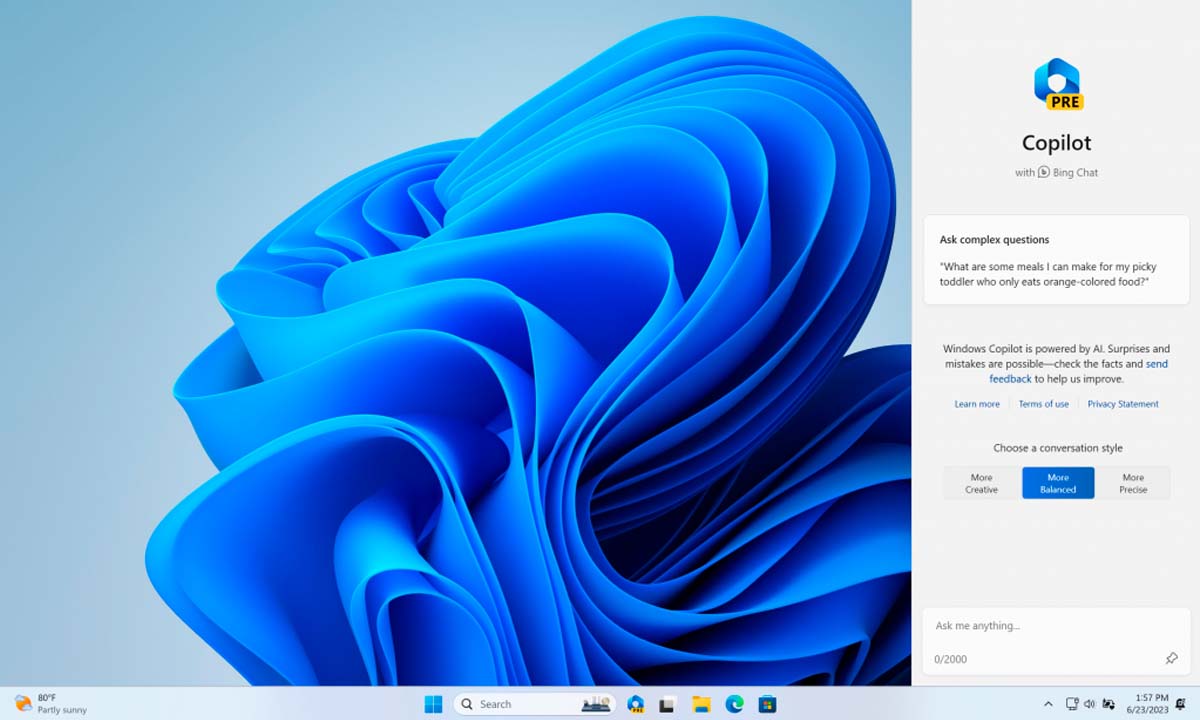
I’m sure you remember that earlier this week We tell you that Windows 11 Copilot I was already close to reaching the initiates Windows. Specifically, this deployment was expected to begin in the coming weeks, according to a source we cited in the reports. Of course, at the time there were no specifics regarding the date or on which channel this new assistant was scheduled to debut.
When Microsoft introduced Windows 11 Copilot at Microsoft Build 2023, the company said that its rollout would begin sometime in June. Based on information from earlier in the week, however, it appeared that the Redmonds would miss that deadline, if only by a few weeks. However, this would be understandable since then the technical complexity of this new feature This can at any time lead to developers needing more time than originally planned.
In this regard, we must keep this in mind Windows 11 Copilot claims to offer access to various features, some of which we’ve seen before in the new Bing and in Microsoft Edge with Copilot, but also others specific to the operating system version of the wizard, such as the ability to open apps and make certain adjustments to system settings. And just think of the potential negative effects a malfunction could have on its operation given your ability to access and modify system settings.
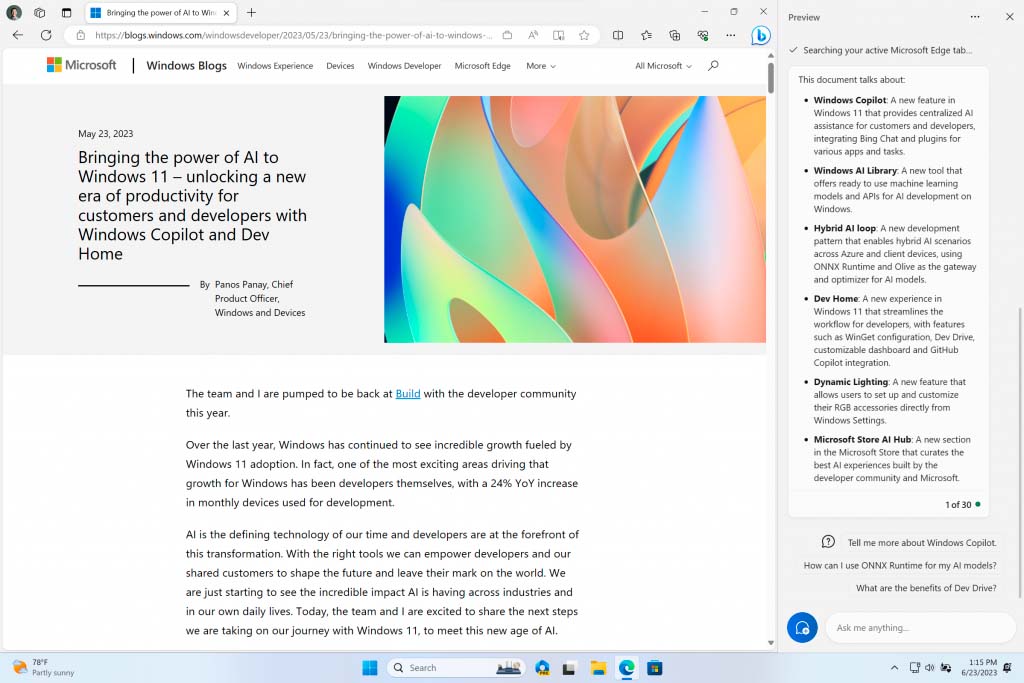
However, in the end, the deadline announced last month will be met, because according to what we can read on the official Windows blog, The Insider Preview Build 23493 recently released by the company already offers a preview of Windows 11 Copilot. Specifically, this is the channel chosen for its deployment Dev. And yes, when they say preview, they mean the already working version of the assistant, but it only offers a limited set of features at the moment. This is the list published by the company:
This selection is very interesting because, although it is quite limited, it allows us to evaluate the functioning of Windows 11 Copilot in various aspects already. The first two entries modify aspects of the operating system configuration, the third invokes a feature from another app (although in this case it’s also from Microsoft), the fourth brings the Edge Copilot feature into the wizard, and the fifth and sixth access the generative features of the Bing chatbot and Image Creator.
This is of course stated in the said publication the assistant will, at least initially, only reach the Insiders of the Dev channeland those users are asked to provide Microsoft with all relevant information about its operation through the feedback feature.
Source: Muy Computer
Donald Salinas is an experienced automobile journalist and writer for Div Bracket. He brings his readers the latest news and developments from the world of automobiles, offering a unique and knowledgeable perspective on the latest trends and innovations in the automotive industry.