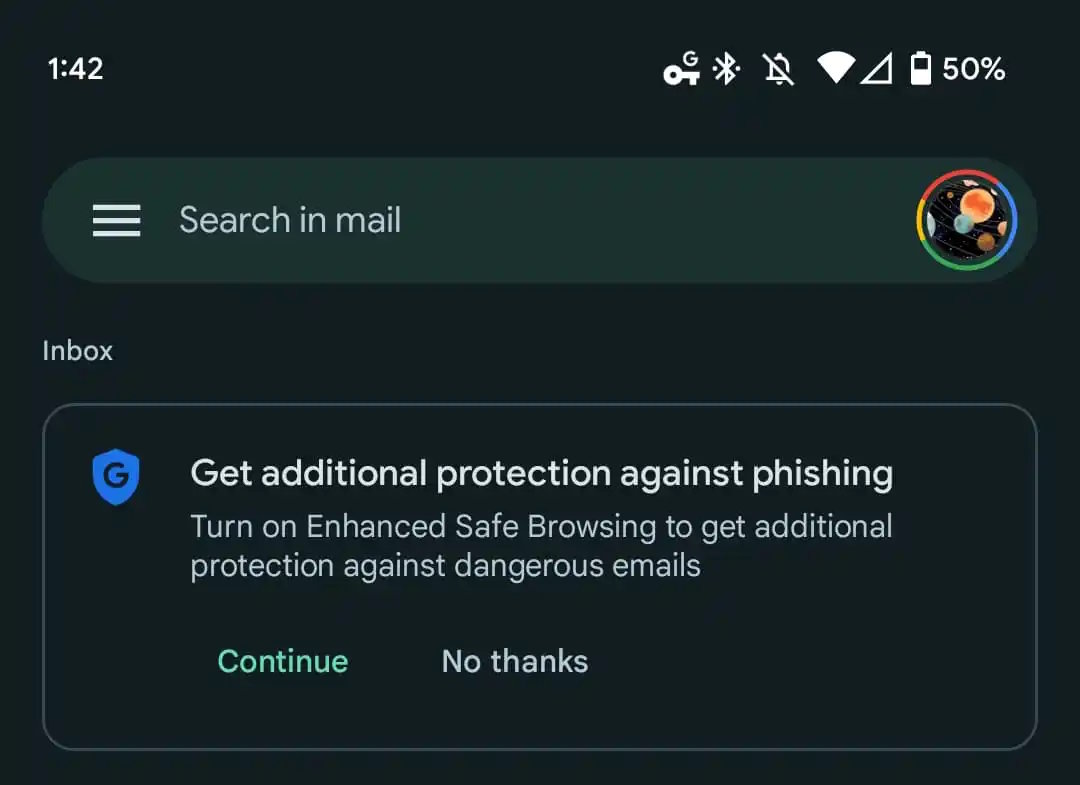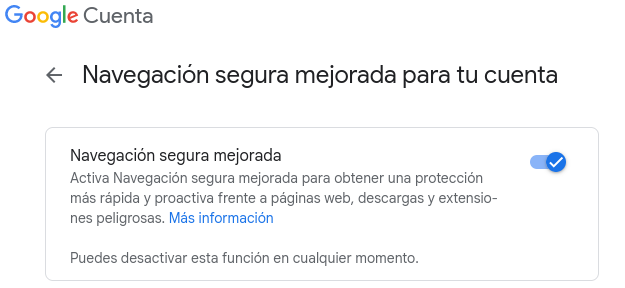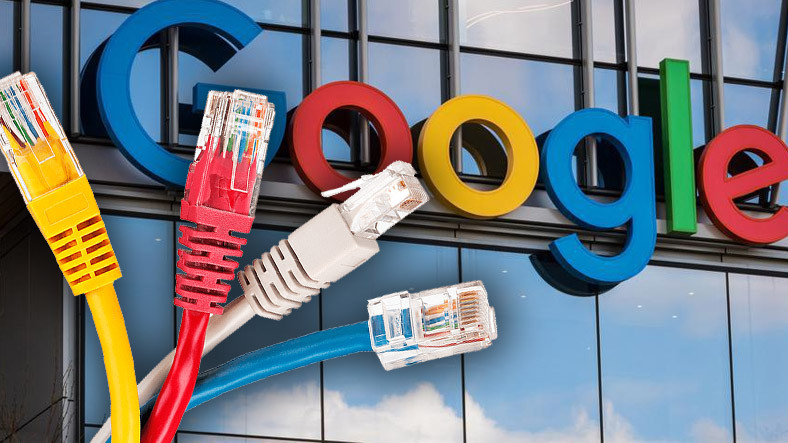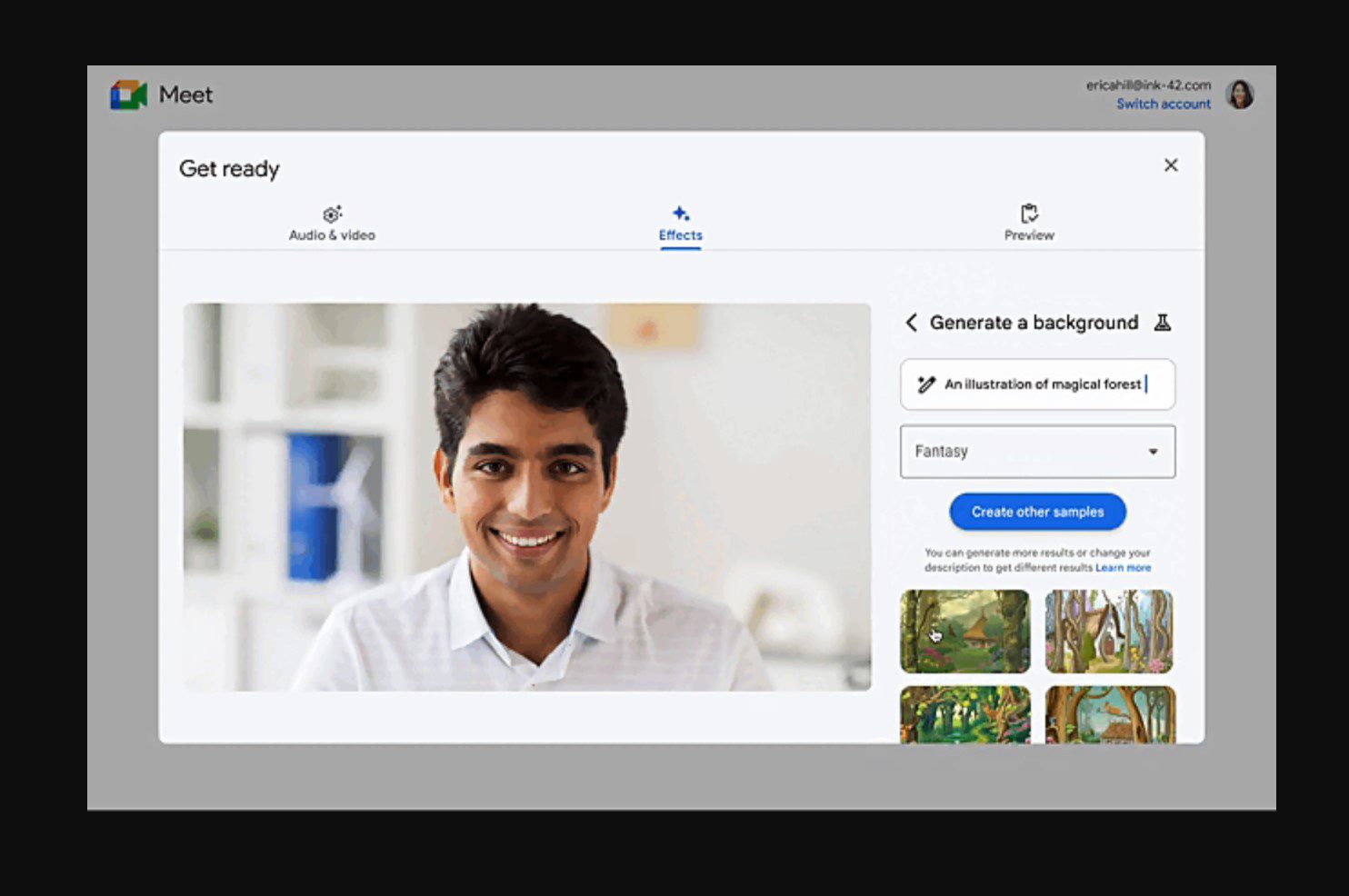gmailthe well-known email service from Google, began to actively promote the feature Improved Safe Browsing (Improved Safe Browsing) through the official apps and web interface.
Many users of the official Gmail mobile app are prompted to activate Enhanced Safe Browsing for better protection against phishing and other dangerous content.
Enhanced Safe Browsing basically provides scanning real-time security to alert the user or block dangerous websites, downloads or extensions; improves Google’s ability to detect and protect against phishing and malware for everyone via the website; in addition to providing better protection against dangerous links in the search engine giant’s official apps.
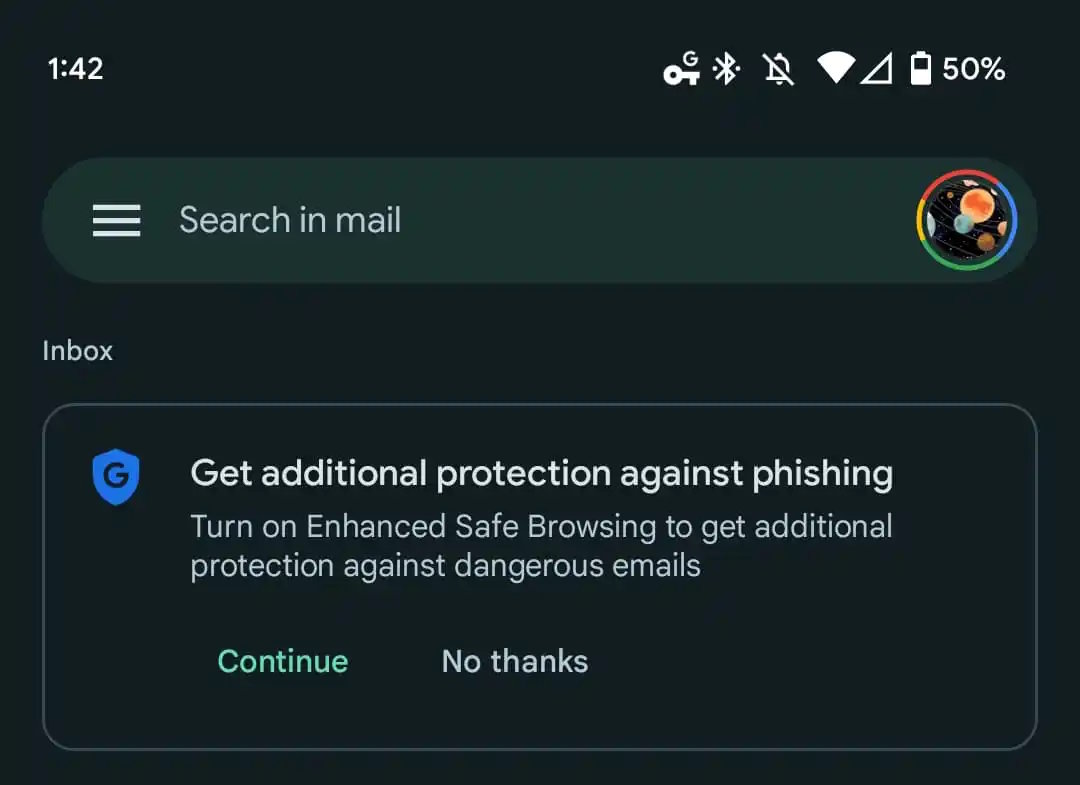
The company responsible for Gmail itself recently shared that around 70% of accounts automatically use two-step verification to confirm their identity when a suspicious login is detected. It is worth noting that the activation of this feature is always positive, especially for accounts that contain compromising data.
Enhanced Safe Browsing isn’t a new feature, but it was introduced three years ago in Chrome to provide protection that works in real time. The way it works is to check the URLs of the websites the user visits by comparing them to a local list that is downloaded every 30 minutes. This list is used by many other applications and browsers.

He phishing It is becoming increasingly sophisticated, so much so that malicious actors have found it very difficult to distinguish their fake URLs from the real ones. Google intends to combat this with Enhanced Safe Browsing phishing sophisticated to avoid harm to its users as much as possible. To help improve the mechanism itself, Chrome sends a small sample of suspicious pages and downloads, Gmail, Google Drive and other applications in which the user is logged in participate in providing data.
Over time, Enhanced Safe Browsing has been expanded to display Chrome extension warnings, perform deep file scans, use machine learning modeling capabilities, and come to iOS. If this is a problem for you, you can view your account settings via this link and your Chrome or Chromium security settings by typing the following into the address bar: chrome://settings/security
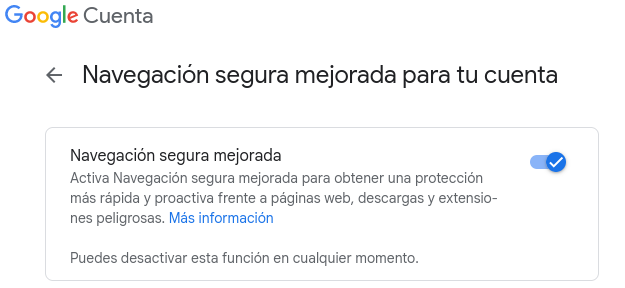
The fact that Google is working to improve the security of its users is nothing new, and it is an aspect that the company takes very seriously. However, it is important to distinguish security from privacy, an area in society that has been the target of sharp criticism for many years.