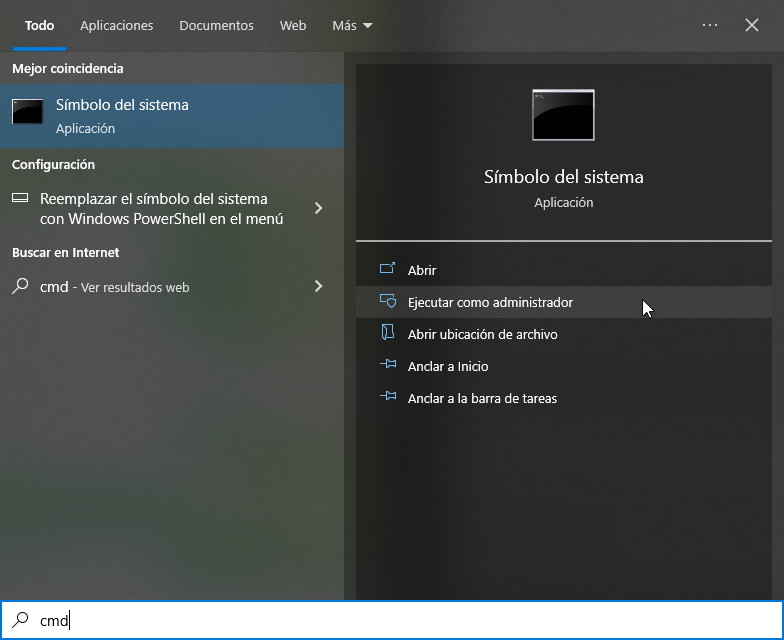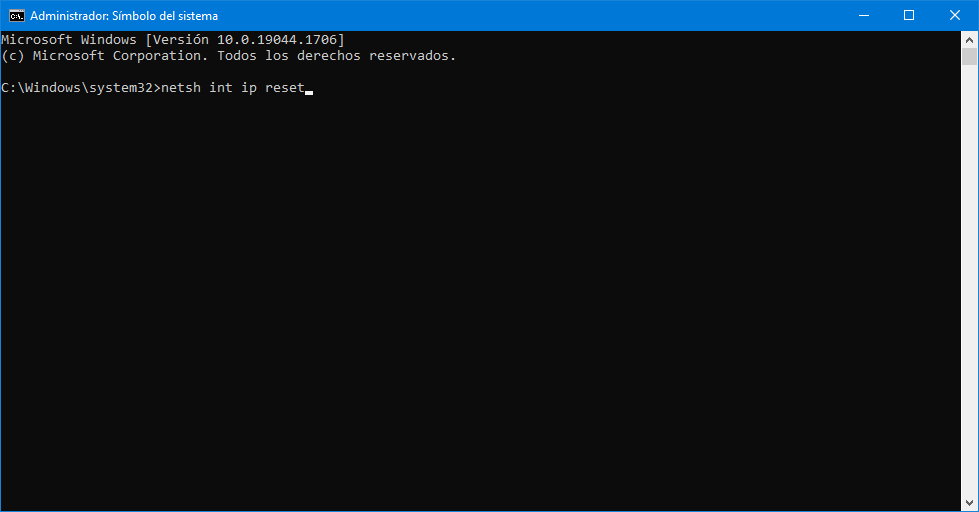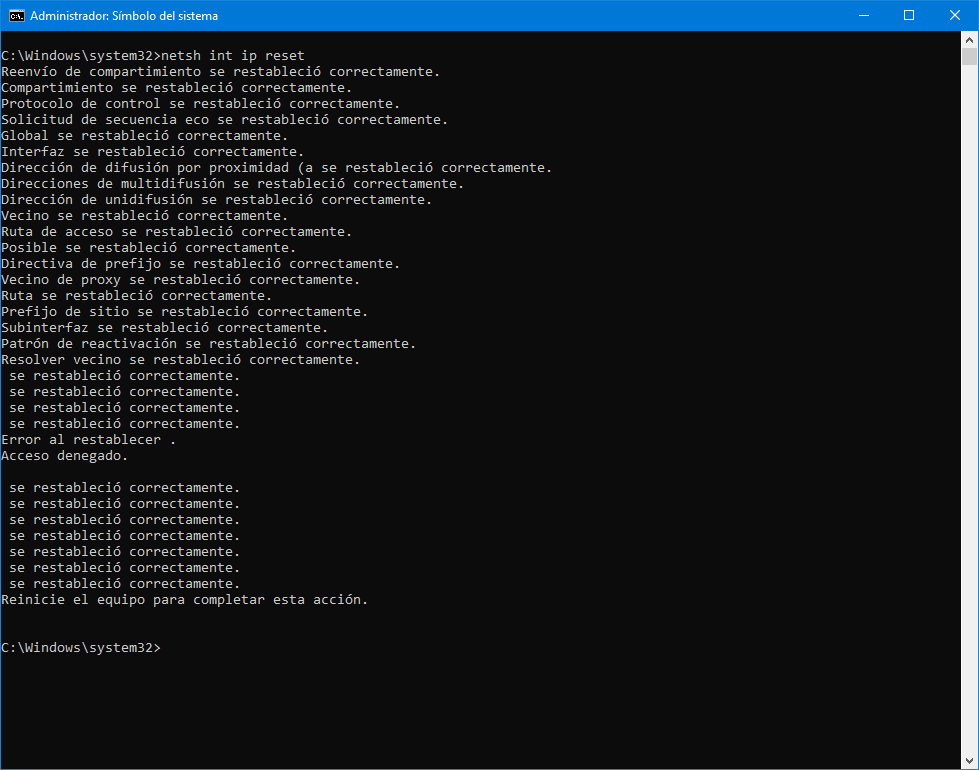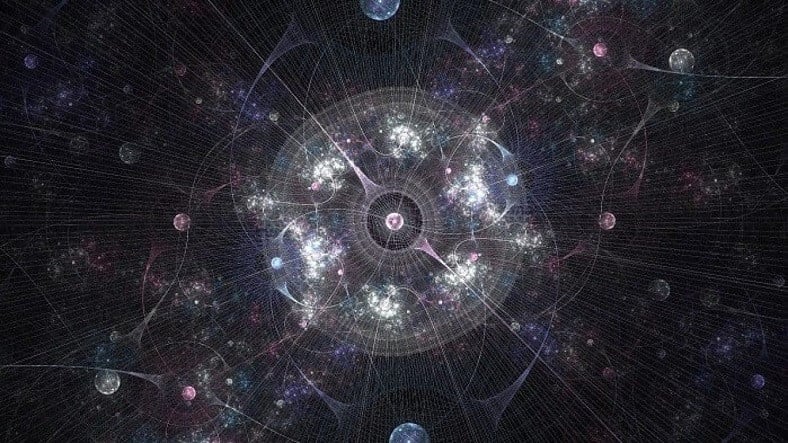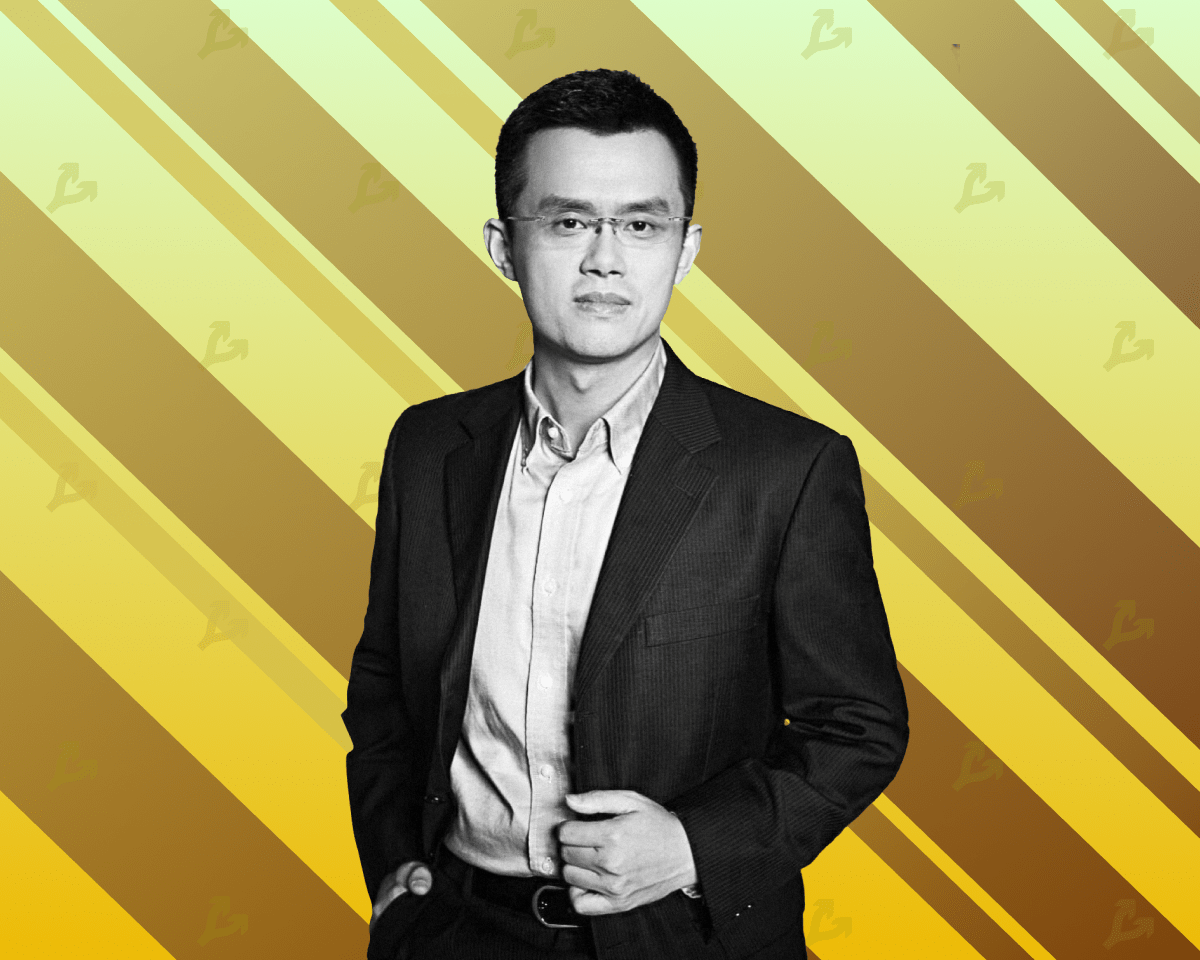TCP / IP, translated as Transmission Control Protocol / Internet Protocolis a set of protocols that enable communication between computers on the network. It’s been with us since Vinton Cerf and Robert E. Kahn created it for the ARPANET in the 1970s, the germ of what later became the Internet.
TCP / IP controls how digital information is divided into packets, how those packets are routed between the computer and the selected destination, or how the computer can ensure that all packets have been received correctly. As you can understand, this protocol remains essential for the functioning of the modern Internet and communication between electronic devices.
Reset the TCP / IP stack in Windows
How to configure it Internet Protocol Suite is stored on the device locally, sometimes the configuration is corrupted by malware, system updates, applications or the driver we install. This leads to a communication problem, data does not arrive, and there are errors in addressing or translating domain names. The result is a LAN or Internet connection error.
Most TCP / IP failures can be easily resolved software tray reset. In Windows 10 or Windows 11, this can be fixed with a single command in the console, whether it’s the command line, PowerShell, or a new terminal. As you may have seen in our last guide, the console is still very useful for performing tasks in a more flexible and faster way than the one available. For this:
- Open the Windows command prompt in any way, such as typing “CMD” into a Windows search engine:
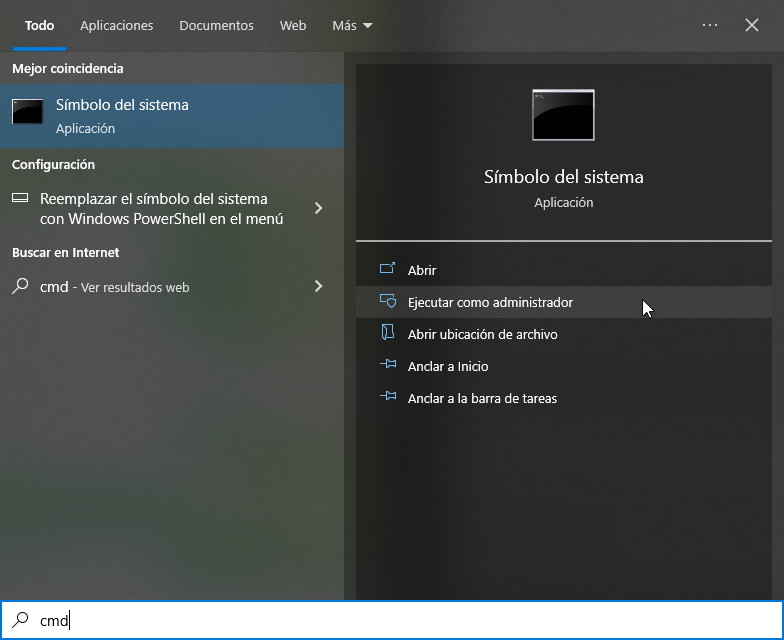
- Administrator mode access
- type the command netsh int ip reset and press enter:
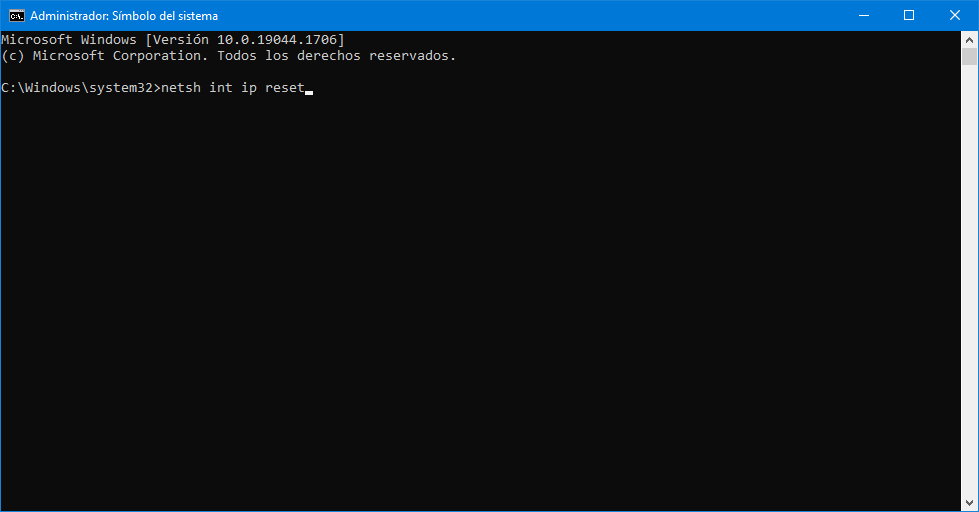
- If the job completes successfully, you will see how the software stack components have been successfully reset:
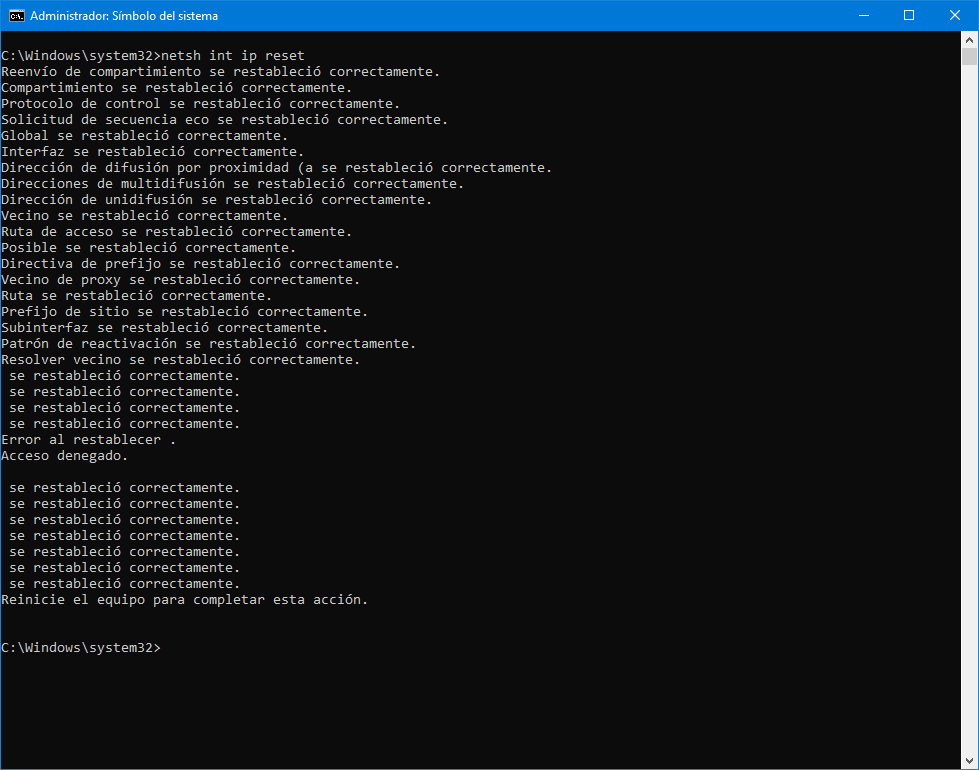
Restart the computer when the process is complete. Not all network problems can be solved so easily because there are multiple protocols, software, and hardware components, but when it comes to TCP / IP, it is usually solved as described.