Monitoring, what does it really cost?
- August 10, 2023
- 0
IT monitoring poses a dilemma for most administrators: They have to invest a lot of money and time in something that, ideally, will never be needed. On the
IT monitoring poses a dilemma for most administrators: They have to invest a lot of money and time in something that, ideally, will never be needed. On the
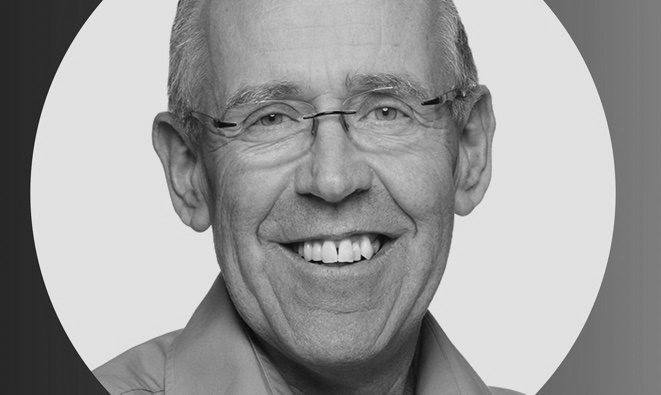
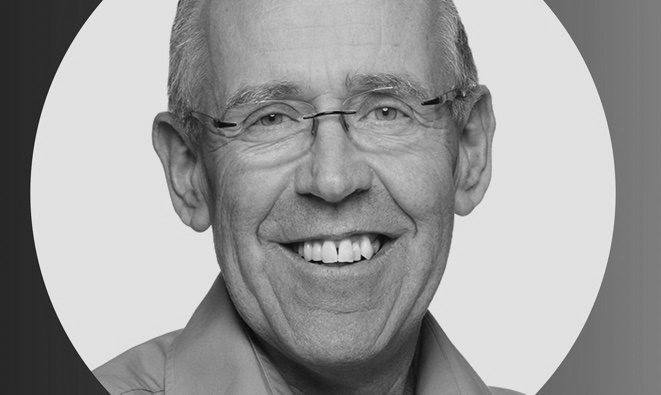
IT monitoring poses a dilemma for most administrators: They have to invest a lot of money and time in something that, ideally, will never be needed. On the other hand, you just can’t do without surveillance. And then open source beckons as an alternative.
If a business relies on IT – which is true for almost every business these days – its availability and performance must be constantly monitored. Think of the infrastructure and the network. Only through monitoring can immediate action be taken in the event of incidents before the system is seriously damaged. This can happen if they are not detected, located, and remedied in a timely manner.
This somewhat strange connection with monitoring means that those responsible in the company have surprisingly little experience with it. Usually there is a monitoring tool that has been in use for years and is updated from time to time. Then a few new devices are integrated into the surveillance system and that’s it.
Surprisingly, there is usually no central monitoring solution at all. Everything is then monitored with built-in tools. The issue of “monitoring” is only at the top of the agenda when things have gotten completely out of control and major damage has been caused by an undetected error. Then they take a look at what the surveillance market has to offer at a price well above the effective budget.
This article creates clarity and prevents nasty surprises. In a previous article, we already gave an overview of the surveillance market. Today we explain license models, show “price traps” and give specific tips for a successful evaluation of a new monitoring solution.
Do you know what your needs are and which solutions are suitable? Then it’s time to take a look at the licenses. This step is important for a detailed technical analysis. Otherwise, you might spend a lot of time and effort trying to find a technically sound solution, only to find that the asking license price is way too high for your budget. The type of license does not make software cheap or expensive, but it can create transparency or hide the true price.
The type of license does not make software cheap or expensive, but it can create transparency or hide the true price.
Wilco Ravestein, Country Manager Benelux at Paessler AG
The license of some tools depends on the number of users, others on the number of servers to be monitored, the number of devices being monitored, or certain aspects of the devices being monitored. There are monthly or yearly subscriptions and formulas that combine a one-time purchase price with maintenance costs.
With the subscription you risk higher running costs, but avoid expensive initial investments in the license (OpEx instead of CapEx). In some companies, this can make it easier to set up. On the other hand, purchase-only solutions make it easier to track costs afterwards.
With licenses you should definitely pay attention to the available functions. We can distinguish three specific models:
Manufacturers of the aforementioned packages opt for a modular approach: almost every function is available individually as an application, add-on or module. You can build exactly the solution you need and only pay for it. That’s the theory. In practice, however, these building blocks are characterized by their lack of transparency.
Different license models for individual applications and modules as well as unclear functional descriptions make it difficult to determine the exact costs of the solution without the help of an expert. High additional costs are often incurred if problems in the functionality of the solution already purchased become apparent in daily use. This makes expensive extensions necessary.
However, the investment is often so high that one bites the bullet and accepts the additional costs instead of writing off the work done and the money spent and looking for a new solution.
There are several editions – usually two or three – each offering different features. Here you only pay for what you need if an edition meets your requirements exactly. If this is not the case due to the high price, this can be very annoying if you then have to upgrade to a larger and more expensive edition just for more extensive reporting or a function that you only use in a limited area.
Each license includes everything, with no modules or add-ons required. The advantages are obvious: maximum transparency, so no nasty surprises because you don’t see that a paid add-on or an expensive “Enterprise Edition” is required for some functions. On the other hand, you pay for all features, even if you might not use them all.
Very few companies today have all of their IT in one place or network. Cloud services, hybrid networks, different departments or data centers, the integration of IoT systems or production environments, but also functional areas or a network, they all require monitoring. Depending on the license model and architecture, this can result in enormous additional costs.
Usually, distributed site monitoring is done through one of the two so-called poll engine (Also remote probe or monitoring of engines (called) that only collect monitoring data locally and then send it to a central environment for evaluation. Another option is complete monitoring servers that collect and evaluate data and only send the results to a central environment. Both models can be expensive when each polling engine and each on-premises environment costs money, and a distributed edition proves necessary to monitor distributed sites.
Monitoring tools for MSPs are a special case when it comes to monitoring different locations. In addition to special functions, such as the need for understandable SLA reporting and possibly also billing options, the monitoring of distributed locations is absolutely necessary. Special attention should be paid to the licenses here: Some manufacturers charge more for so-called MSP licenses, plus an additional amount per customer to whom the monitoring is sold as a service with a solution. Other manufacturers such as Auvik offer dedicated MSP solutions but only offer quotes upon request.
Progress WhatsUp Gold is offered as an MSP edition and in addition to the Free, Premium and Total Plus editions. As with Auvik, prices are only given on request. Unlike Paessler, where all PRTG licenses can serve as an MSP solution at no additional cost. Features like monitoring any number of distributed locations are included and prices are clearly stated on the website.
Some tips for evaluation
In addition to commercial monitoring tools, there are a variety of open source solutions that can be used without a license fee. Will you get rid of this for free?
On the surface, “royalty-free” sounds promising since it’s free, and many administrators have built their own monitoring based on an open-source framework rather than discussing the budget for a commercial solution. But not only the license budget causes costs for monitoring software – implementation, maintenance and administration also cause initial and ongoing costs.
ALSO READ: Monitoring, what does it really cost?
For example, one is dependent on the community for support or concludes expensive support contracts with the manufacturer of the solution. Implementing and maintaining open source solutions usually requires experts who are scarce and therefore expensive.
When the expert leaves the company, a knowledge silo is often created, which means that nobody in the company can continue to maintain and operate the monitoring solution that they designed themselves. Alternatively, a vendor can be hired to implement and maintain the open-source solution—although this also creates a dependency relationship for the business, not to mention the cost.
Aside from being royalty-free, the main benefit of most open source tools is their flexibility. Based on the open source framework, you can develop an individual solution that is precisely tailored to your own requirements. The prerequisite is a suitable provider or a team that has the necessary skills. In this case, it may make sense to develop such a solution internally.
Alternatively, there are commercial tools that provide interfaces and templates and are therefore also partially customizable. In contrast to the usual open source tools, these offer the advantage that standard functions are mostly predefined and optimized for user-friendliness. There is also professional support from the manufacturer.
Tip for the rating
This is a contribution by Wilco Ravestein, Country Manager Benelux at Paessler AG. Click here for more information on Paessler PRTG solutions.
Source: IT Daily
As an experienced journalist and author, Mary has been reporting on the latest news and trends for over 5 years. With a passion for uncovering the stories behind the headlines, Mary has earned a reputation as a trusted voice in the world of journalism. Her writing style is insightful, engaging and thought-provoking, as she takes a deep dive into the most pressing issues of our time.