Google Slides lets you take live notes during presentations
- August 11, 2023
- 0
Doesn’t the laser pointer offer enough interaction? From now on, take notes in Google Slides in a presentation. Google Slides is adding a new feature to increase people’s
Doesn’t the laser pointer offer enough interaction? From now on, take notes in Google Slides in a presentation. Google Slides is adding a new feature to increase people’s
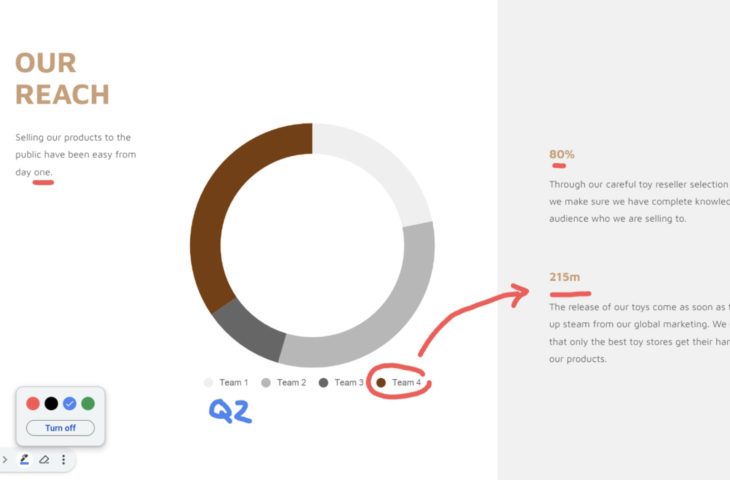
Doesn’t the laser pointer offer enough interaction? From now on, take notes in Google Slides in a presentation.
Google Slides is adding a new feature to increase people’s attention to presentations: Live Annotations. Previously, there was already a pointer function that could be used to simulate a laser pointer on a slide in a video call. Now you can use a digital pen to make notes on your own slides, e.g. B. Underline lines or circle something.
In theory, the function has been around for some time, but you had to install software from an external provider. Now Google handles everything itself and works by default for every user.
To access the digital pen, open your file in slideshow mode, then hover over the lower left corner and click the three dots. From there, select the option to enable the pen. You can then choose between four colors: red, blue, green or black. You can turn the pen off again from the same options menu.
Delete text on your slides? Open the same menu on the bottom left and select the eraser from there.
Google is making the new feature available to all Workspace customers and free users. It may take up to 15 days for the feature to be visible to you.
Source: IT Daily
As an experienced journalist and author, Mary has been reporting on the latest news and trends for over 5 years. With a passion for uncovering the stories behind the headlines, Mary has earned a reputation as a trusted voice in the world of journalism. Her writing style is insightful, engaging and thought-provoking, as she takes a deep dive into the most pressing issues of our time.