Try Linux in the cloud without clicking a button to install
- August 28, 2023
- 0
It’s been decades since Linux saw the light of day.and in all that time, there have been several attempts to bring this operating system (or more precisely, this
It’s been decades since Linux saw the light of day.and in all that time, there have been several attempts to bring this operating system (or more precisely, this

It’s been decades since Linux saw the light of day.and in all that time, there have been several attempts to bring this operating system (or more precisely, this family of operating systems) closer to the general population. There was even a time at the turn of the century when you could buy some distributions in bundles that included a good collection of software in addition to printed manuals and other extras. For work reasons I remember getting and testing one from Mandrake Linux, which to be honest was a great job.
On the other hand, at least in Spain (I don’t know if this phenomenon also occurred in other geographical areas), The “official” distributions of some autonomous communities also became popular. The most popular at the time was LinEx from Extremadura and I also remember many references to Guadalinex, promoted by the Junta de Andalucía. And I remember others who at least could boast of an ingenious name, as was the case with Molinux, apparently of Castilian-Manchegan, or Asturix, which could have been the work of Uderzo and Goscinny, but actually came (you will have already deduced it) . Principality of Asturias.
The success of these distributions was not as expected and In the collective imagination, Linux has continued to be that ugly, complicated operating system that uses commands in the terminal. It has nothing to do with reality, because since the distributions I mentioned above, window managers and their configuration applications have made it much easier, but to migrate, yes, at least to test it, to find out that it is an operating system, not an ogre.
In this respect too intended to contribute distributions in the LiveCD format, which later evolved into Live USB. For both models, the operating system is on a storage medium (in the first case, a CD or DVD, in the second, a USB memory), and to use the operating system, it is enough to start the PC from the drive that contains this medium. contains , you don’t need to install anything on your PC.

News, detailed articles, opinions, practical… remember that the best source of information about Linix in Spanish is MuyLinux.
So now comes the question you’ve been waiting for since you started reading this article: Have you tried Linux? I know our readers are regular Linux users, but also that others haven’t tried it yet. But no, this text will not be a reproach, but open the door to a new and really simple way to try Linux. And this time it’s so, so simple that in the same amount of time you’ve spent reading this far, you’ll already have an instance of the operating system ready to try out.
To this end, we will see DistroSea, an online service that lets you test multiple Linux distributions in the cloud. It’s a free service that, yes, requires the creation of a user account in order for the distributions you test to have an Internet connection (if you don’t need this feature, you can try them without logging into the service). Don’t expect, yes, the performance of a high-end PC. Keep in mind that we are talking about a free service, so we can understand that the infrastructure on which it is based is quite modest.
Testing a Linux distribution on DistroSea is really easy as you will see below. First, of course, open a tab in your browser and go to the home page of the service
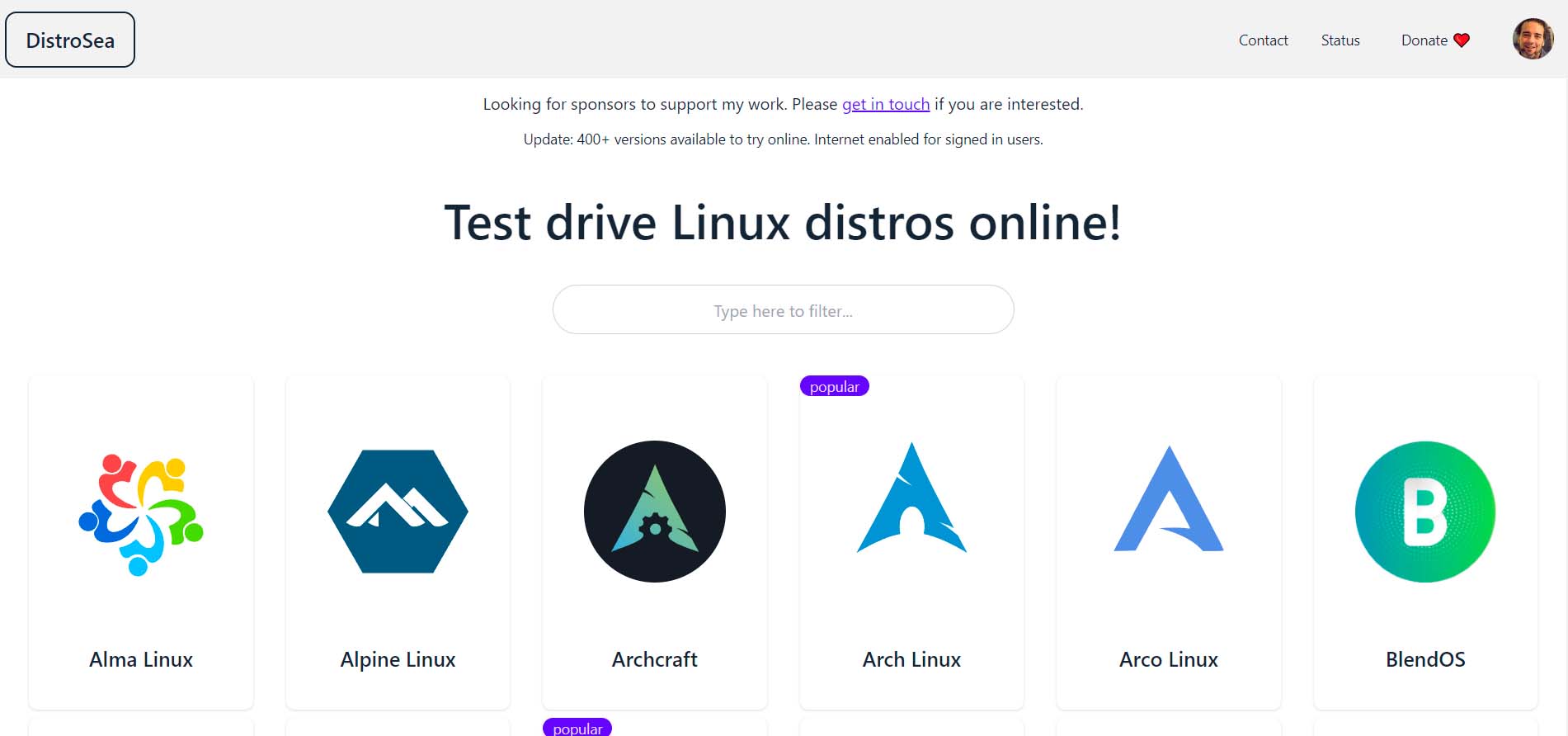
The distributions available on the service are displayed in alphabetical order, so if you scroll down you will see all the options
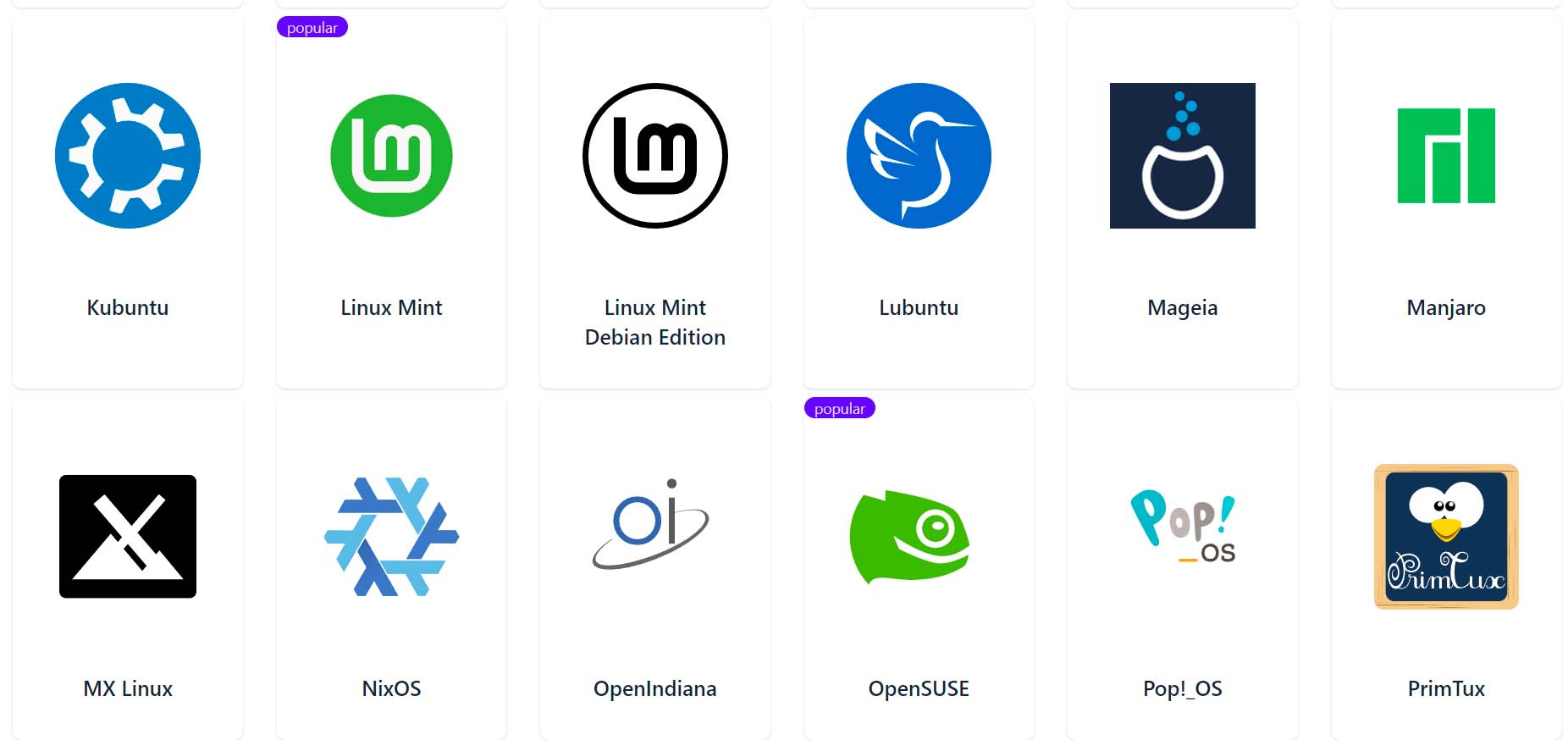
You will also see a bar at the top of the window where you can sign in with your Google account. Be sure to do this if you want to access the Internet from a virtual machine running your chosen Linux distribution.
As you can see, at the top of the page it also says that there are over 400 versions available to try. However, if you count the ones listed, you will see that there are a total of 49. This is because you can find different versions of many of them. For example, if you want to try Debian, when you select it, you’ll see that you can opt for versions 12, 11, and 10, and for each of them different desktop managers:

While in other cases, like Ubuntu, you are not offered a choice of desktop manager (Unity until 17.4 and GNOME in later versions), but you can choose from at least 28 versions, from 6.10 to the latest. , on April 23 of this year, as its name suggests (if you don’t know, Ubuntu version numbers are made up of a two-digit year and a two-digit month, and its normal periodicity is six months, so the next you’ll see the light will be Ubuntu 23.10).

After reviewing the list and selecting the Linux distribution you want to try, click on its version number or on the selected desktop. After that, a page will open where Cloudflare’s security check will take place, and after its success you can run it:
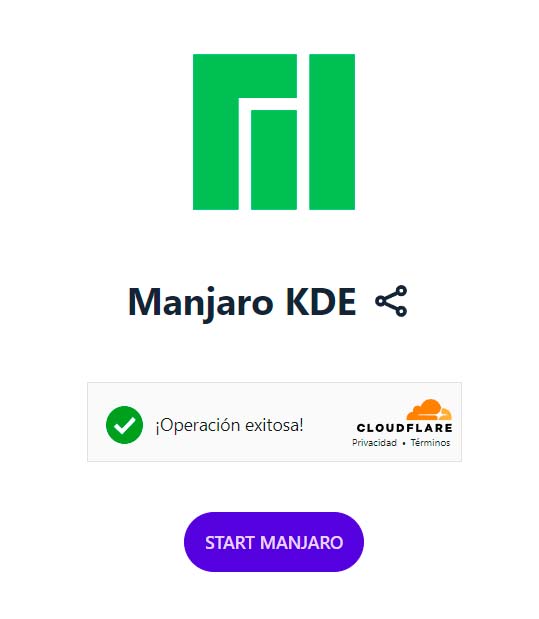
Then click the launch button and you will automatically be assigned a position in the waiting list (queue) to access the virtual machine. Don’t worry, the wait is usually very short. In all my tests, the longest I had to wait was two turns.
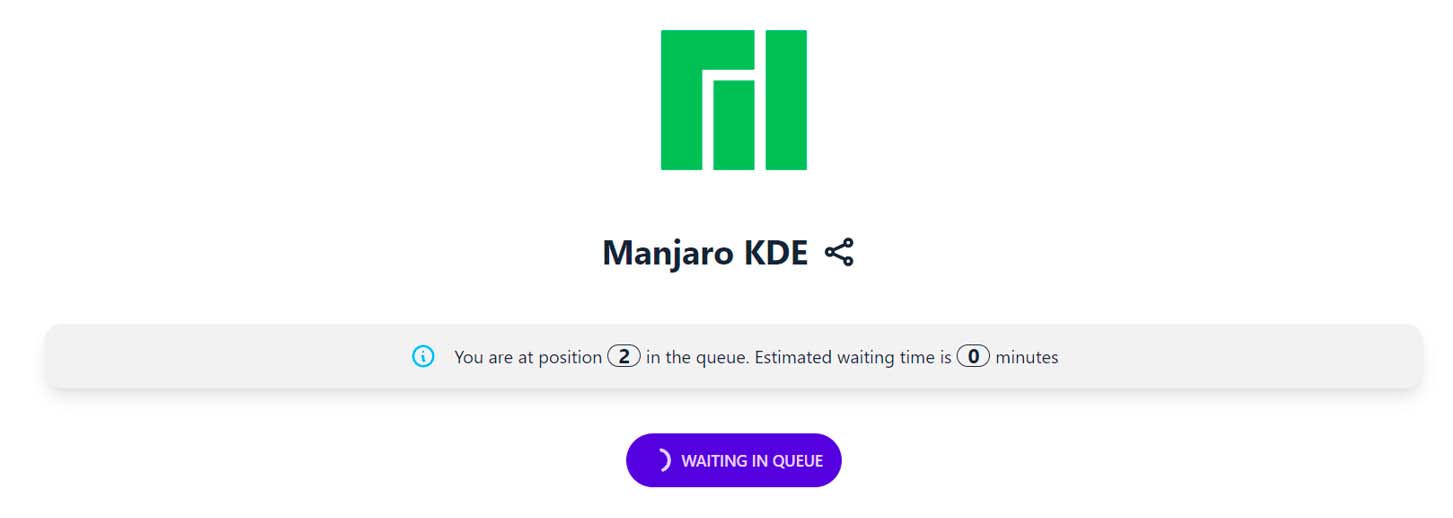
But stay tuned, because you’ll have a limited time to sign up once it’s your turn. You will be shown the deduction for the specified period
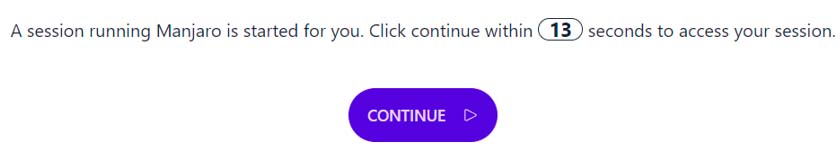
So don’t wait any longer and click the “Continue” button.
After logging into the virtual machine, the contents of the browser tab, that is, the version of Linux you are running in the cloud, will be displayed in full screen, which is much more practical. Wait a few seconds and you will see the desktop waiting for you to start using it
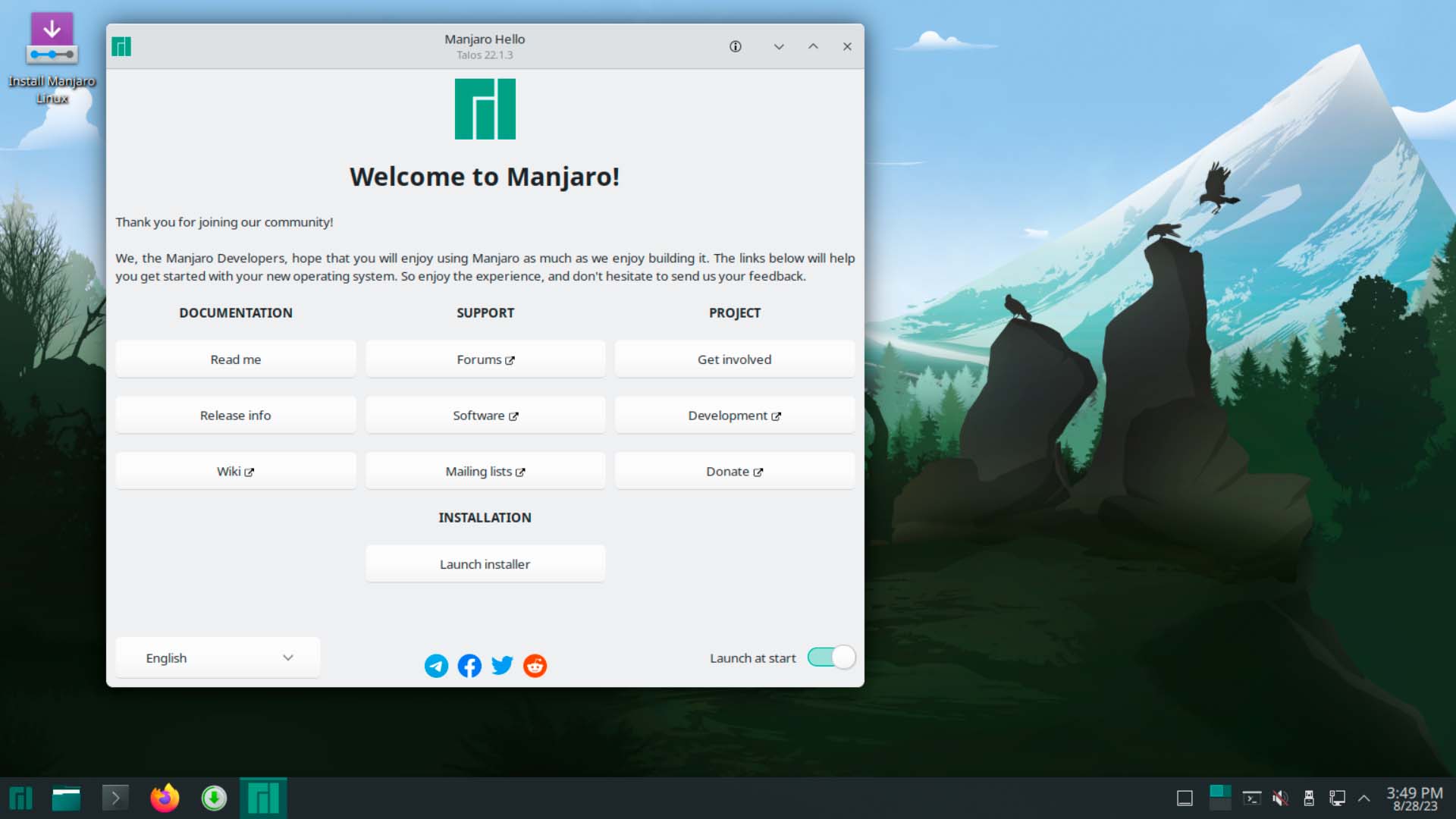
In addition, if you signed up for the service as we mentioned at the beginning, the virtual machine you are using will have an Internet connection

Good! Now the moment you have been waiting for has arrived, you can try out this Linux distribution, familiarize yourself with its interface, check what tools it contains and so on. Of course, our personal recommendation is that you don’t, don’t, and never enter personal information like usernames and passwords, passwords of any kind, etc. I honestly have no reason to think badly of this service, but as with anything, it’s better to err on the side of caution.
When you’re done with your tests, don’t forget to shut down the virtual machine using the operating system’s shutdown function, which in all cases (or at least the vast majority) can be found in the operating system’s start/apps menu.
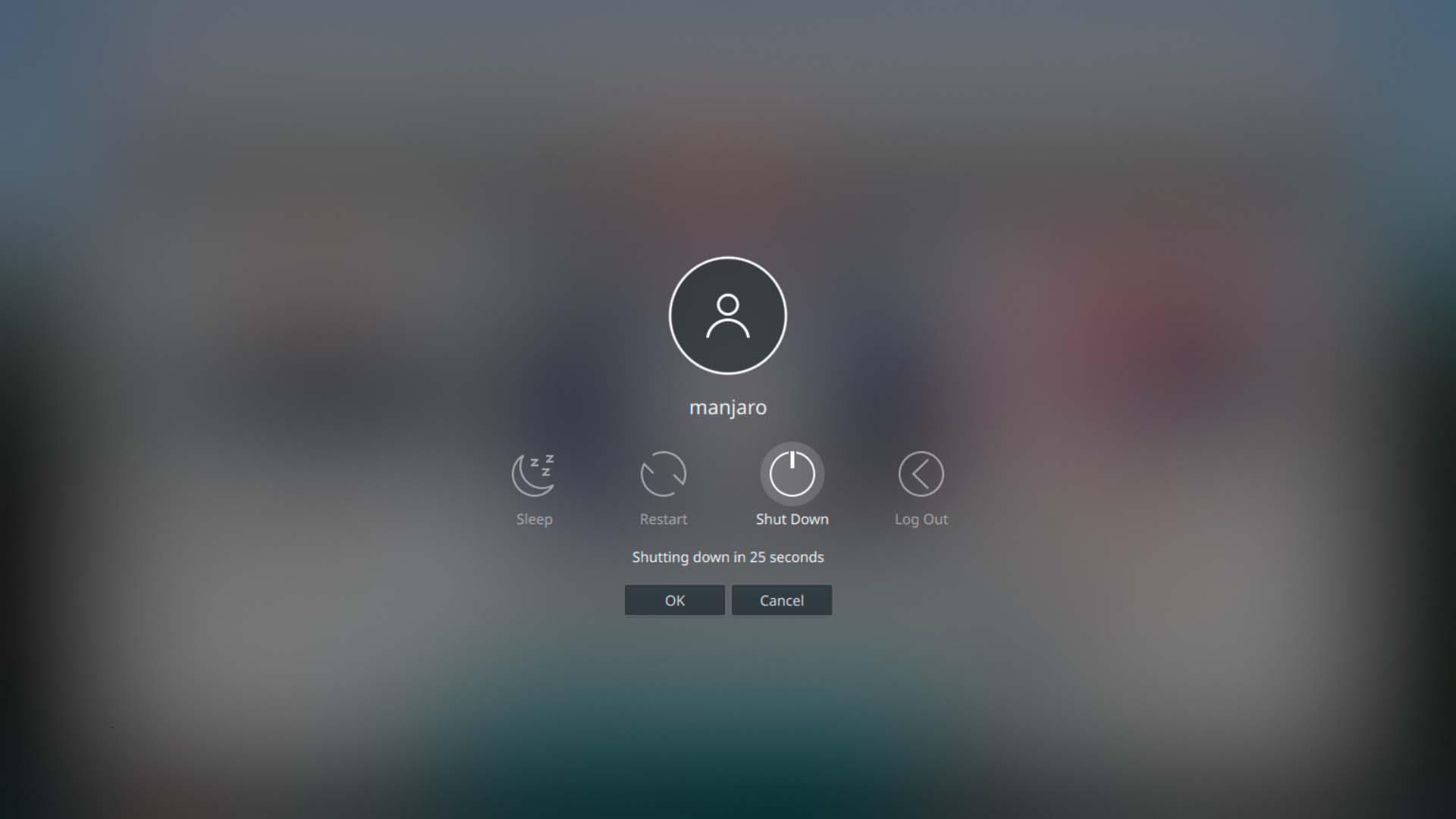
With this system, if you haven’t tried Linux yet, you’ll be able to shake off some of the fears that my colleague Eduardo Medina mentioned in his highly recommended list of recommendations (sorry for the redundancy) to get started with Linux. But also if you are already a user of the distribution but you want to try look and feel otherhere you can do it in no time and without complications.
And remember, whether you’re an advanced Linux user or taking your first steps, or even just curious but haven’t taken the plunge yet, The best source of information and news about Linux in Spanish which you can find on the internet is undoubtedly our sister site MuyLinux.
Source: Muy Computer
Donald Salinas is an experienced automobile journalist and writer for Div Bracket. He brings his readers the latest news and developments from the world of automobiles, offering a unique and knowledgeable perspective on the latest trends and innovations in the automotive industry.