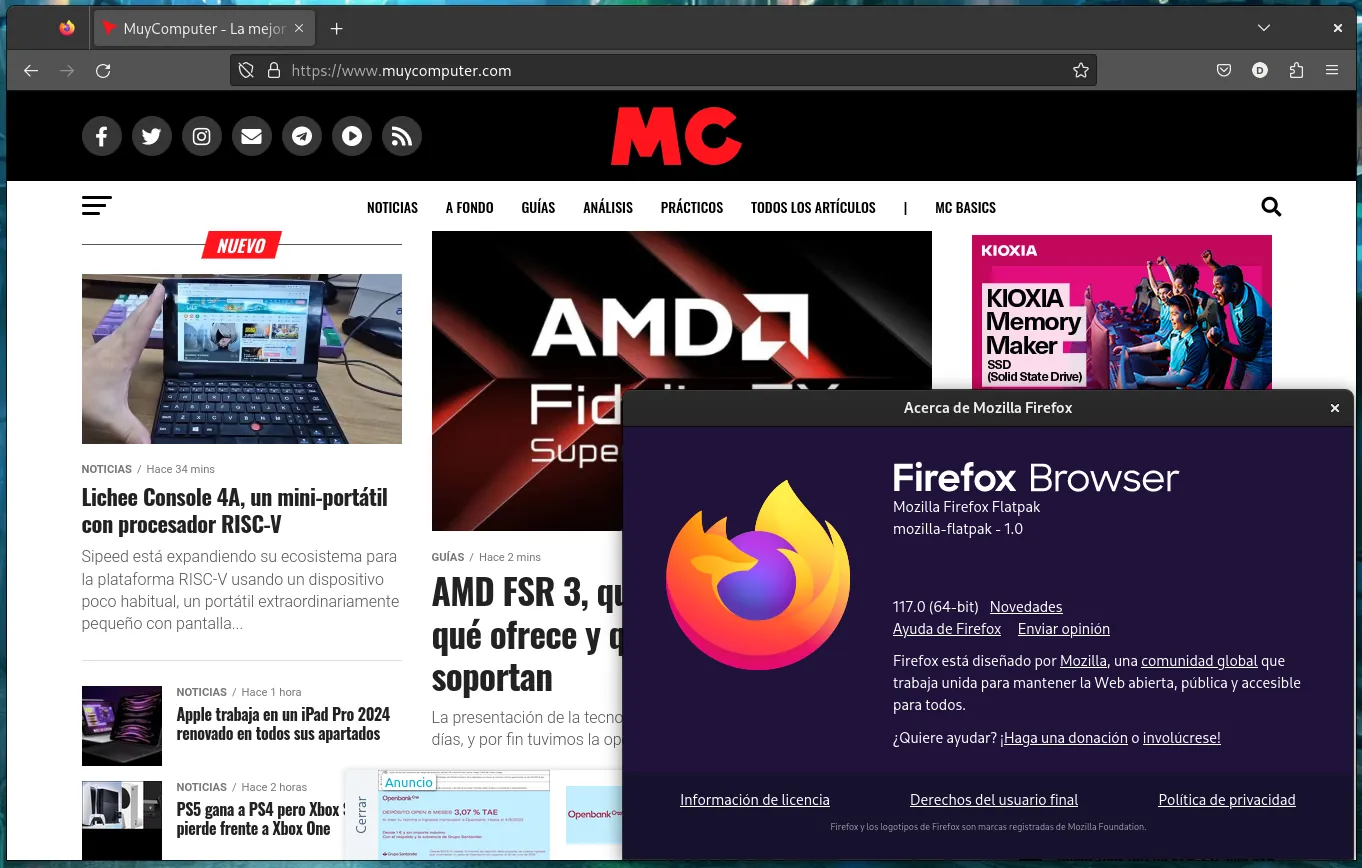Firefox 117 It has already been officially published as the new stable version of the Mozilla web browser, this time coming with improvements in autocomplete, YouTube experience, and modifications aimed at specific operating systems, so we’ll mention the most important launch.
The first thing that stands out about Mozilla Firefox 117, as we have already said, is the improvement of autocomplete support. More specifically, credit card autofill has been expanded for users running the app in Italy, Spain, Austria, Belgium, and Poland locations.
The second news they mentioned from Mozilla is that users macOS can control tab behavior to move between controls and links through Settings. On the other hand, on Linux and the Wayland session, the Firefox screen sharing indicator has been abandoned and the one from the desktop environment is usedbecause the implementation of this feature in Firefox was not perfect.
To avoid unwanted results on sites that specify their own behavior after performing the Shift + right mouse button combination, Firefox as of this release has preference dom.event.contextmenu.shift_suppresses_event to prevent the context menu from appearing. Another interesting point is that the web browser now scrolls correctly in YouTube video lists when using a screen reader.
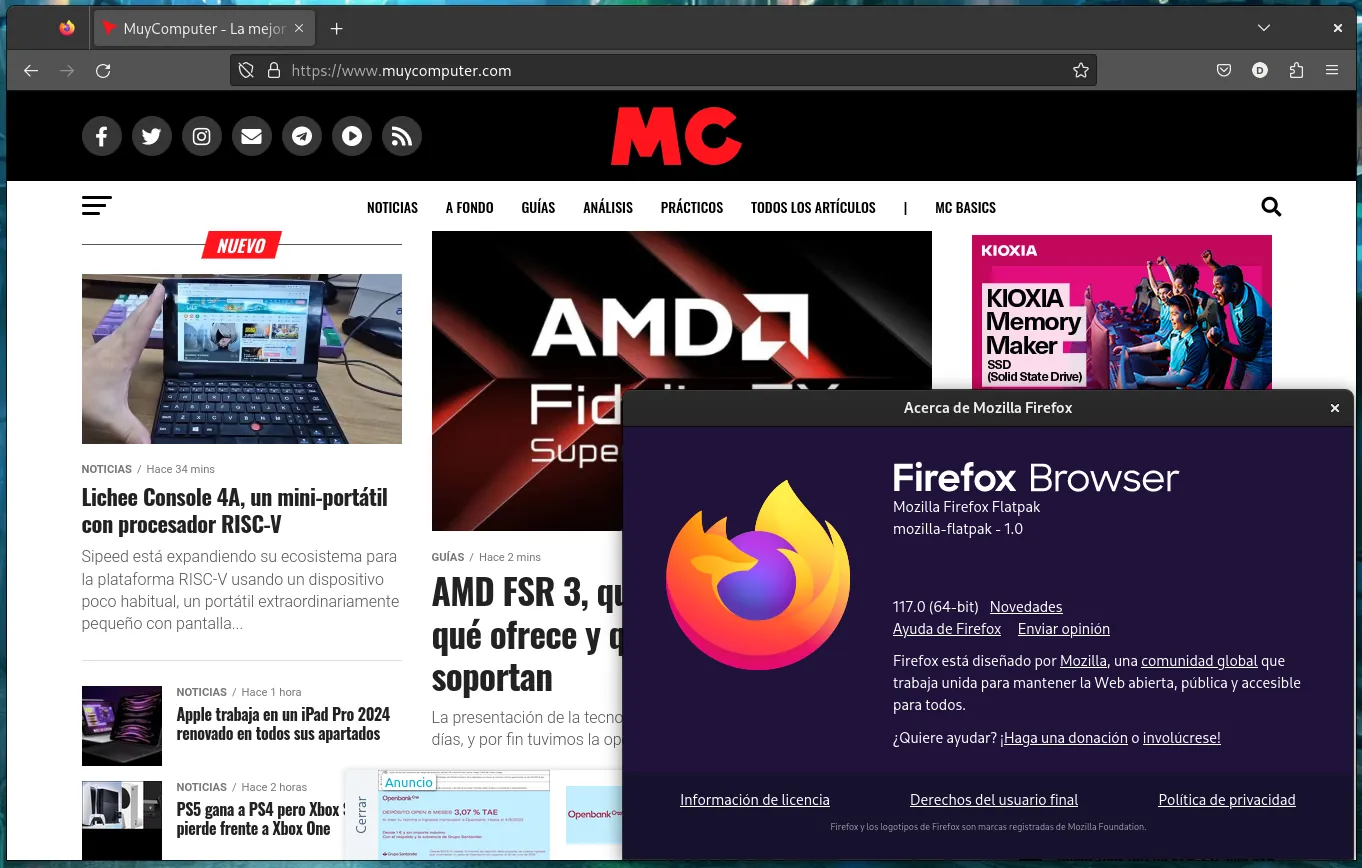
For developers, the site compatibility check has been improved in Mozilla Firefox 117 new description (description) CSS support introduced in Developer Tools Inspector. As of this version of the browser, “an icon appears next to the properties that could cause web compatibility issues. When you hover over it, the help tells you which browsers aren’t supported and displays a link to the service’s MDN page so the user can learn more.”
Details of Mozilla Firefox 117 are available in the release notes, while the application can be obtained for Windows, macOS and Linux from the respective download section. If you have it installed, the update can be forced using the path Main menu > Help > “About Firefox”, although for Linux it makes sense to wait for it to arrive via the distribution repository, Snap and/or Flathub (Flatpack). The thing about Android is that it comes through the Google Play Store.