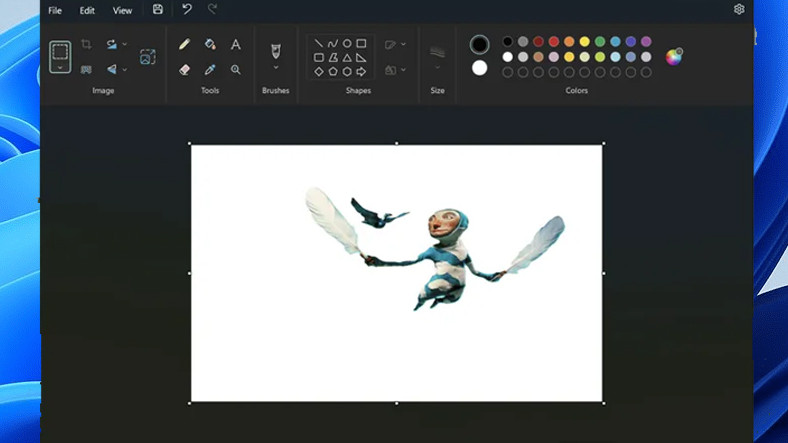Adobe is retiring Creative Cloud syncing features starting in February for home users and October for enterprise customers. It is then no longer possible to synchronize local files with your cloud storage.
In a blog, Adobe announces the end of syncing Creative Cloud files. This feature allowed you to store files locally in a folder that automatically syncs with the web version of Creative Cloud. From there, the files can then be accessed from other devices and shared with other users. Adobe has not given a reason why the feature is being discontinued.
When?
Different deadlines apply to private and business users. For the first group, the feature will be discontinued as early as February 1, regardless of whether they pay their subscription or not. Business customers can still use the synchronization function until October 1, 2024. New users will no longer be able to access it as of October this year.
What happens to your files?
Adobe ensures that stopping synced files does not alter local storage. Creative Cloud files stored on your device should remain untouched. Only the links to released files are then no longer visible. Nevertheless, Adobe recommends that you prepare in good time for the deadline that applies to you and that you create backups locally and/or with an external cloud service in a timely manner. This is useful advice in any situation.
You can still share files with other users and devices through the Creative Cloud web solution. Creative Cloud Libraries are the recommended solution for sharing design assets.