Will you miss WordPad and RTF? Update and bet on Markdown
- September 16, 2023
- 0
A few weeks ago we posted the news about the end of WordPad, the simple rich text editor which accompanies every new version of Windows since ancient times.
A few weeks ago we posted the news about the end of WordPad, the simple rich text editor which accompanies every new version of Windows since ancient times.

A few weeks ago we posted the news about the end of WordPad, the simple rich text editor which accompanies every new version of Windows since ancient times. This is because the app is no longer maintained and is deprecated, so Microsoft will remove it from the desktop environment in the future.
As I explained at the time, WordPad is a sort of between-the-worlds application, a text editor with “formatting options like bold, italics, alignment, and even image insertion, but not much else,” which resulted in an interesting solution some time ago when Windows Notepad it was the most basic – it still is, although it has improved in several aspects – and Microsoft Office was beyond hacking for ordinary mortals.
But the situation is no longer what it was. Notepad is still in place because it gained additional capacity and Microsoft Office, Microsoft Word, is today an application that anyone can use for free through a web browser. Therefore, The features provided by WordPad are no longer required and subsequently Microsoft will make a move. That said, there could be no shortage of people complaining about this outcome.
So while the few comments that appeared in the news we published were light-hearted, given that WordPad has been a non-essential tool for many years, there are those who have a different opinion. As Windows Latest reports, the WordPad download announcement sparked protests, something they’re maintaining because of the comments left by their readers and some others who hunted down Microsoft’s user forums.
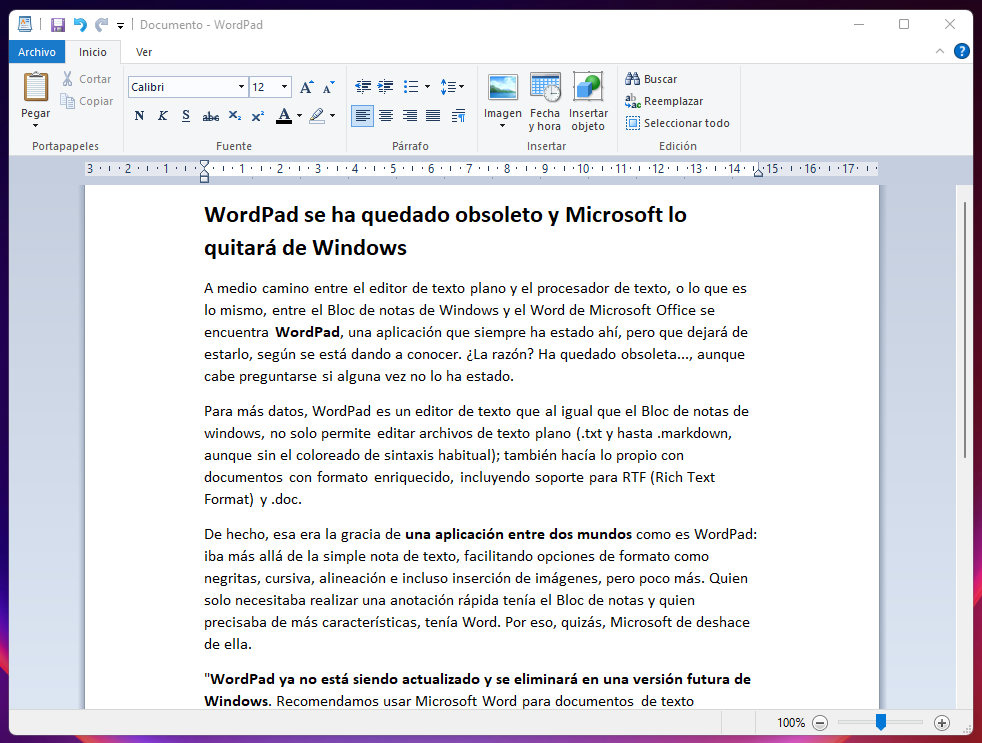
WordPad
The truth is, the way the author of the article explains it, he almost seems like one of the disabled. For example, he points out that WordPad is a utility in the strict sense of the word and cannot be considered a utility bloatware, when Microsoft pre-installs things like Candy Crush on Windows. You don’t lack sense at this point. In addition to all this, you should know that it is possible to get Windows without bloatware from the same installation.
However, the article addresses more specific complaints and use cases. Two advantages, ease of application and RTF format support. The first is indisputable: for the features that WordPad offers, its performance is much better compared to Word, it opens almost immediately even on computers with the right resources. And yes, it allows you to insert images, not like Notepad.
Some of the complaints that are heard go along the same lines: WordPad lets you take quick notes without giving up minimal formatting options and it’s by far the editor that best supports the RTF format, so when you open documents created with WordPad, it’s not the best. Of course, the solution is simple, and if you find yourself in a similar situation, I’ll tell you what it is: avoid WordPad and RTF.
I repeat: stay away from WordPad and RTF. First, because Microsoft doesn’t seem to be backing down from its decision to abandon WordPad, and the logic supports it. And secondly, derived from the above, because RTF will cause you more problems than anything else. Keep in mind that RTF (Rich Text Format) is a proprietary Microsoft format that is almost forty years old, with the last version dating back to 2008, more than three decades ago.
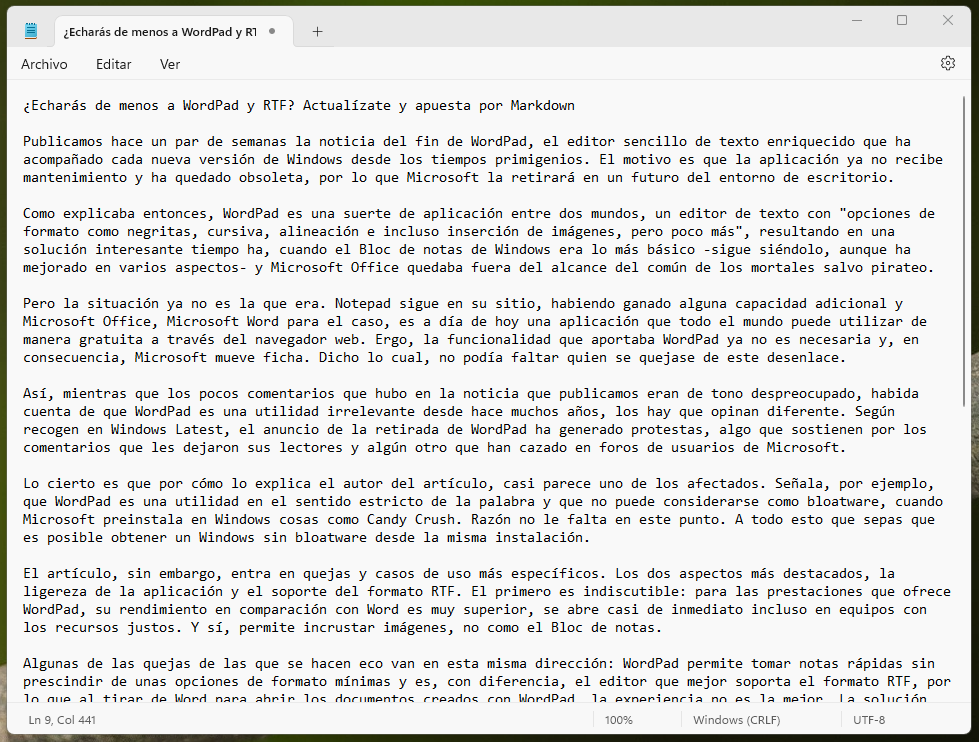
Notepad, Notepad
It’s been a long time since WordPad and RTF were a thing, so upgrade and use what’s right when it’s right: one note? Notepad. A complex document with formatting and images? A word processor, which, by the way, as with plain text files, may not be present in Microsoft applications. Today there are alternatives for all tastes and needs.
Seriously: You can replace Windows Notepad with Notepad++, a much more powerful editor that’s really lightweight; And when it comes to alternatives to Microsoft Office and its document format, check out this special we ran a while ago with alternative, free, and highly recommended office suites. Of course, you can continue to use Microsoft software whether you pay, now that it’s affordable, or free.
The most important thing, regardless of the app you choose, is that it does not bind you to it, so when the same thing happens to WordPad that happens to it, it doesn’t drag you down with it. In other words, don’t commit to a proprietary format when it doesn’t make sense. For word processors you have OOXML (Office Open XML) and ODF (Open Document Format) and although the first is the most widely used because it is the default file of the Microsoft suite (DOCX or .docx) and those from Redmond have never played it fair This field aims to be an open standard.
For quick notes, TXT is very short, that’s obvious, but it’s true Markdown to the rescue. Markdown (MD or .markdown, .md) is a markup language, a raw format, also an open standard, in addition to being extremely lightweight, with which it is possible to create highly complex documents without losing compatibility, since it is based on plain text documents. Windows Notepad itself supports this, albeit to a limited extent.
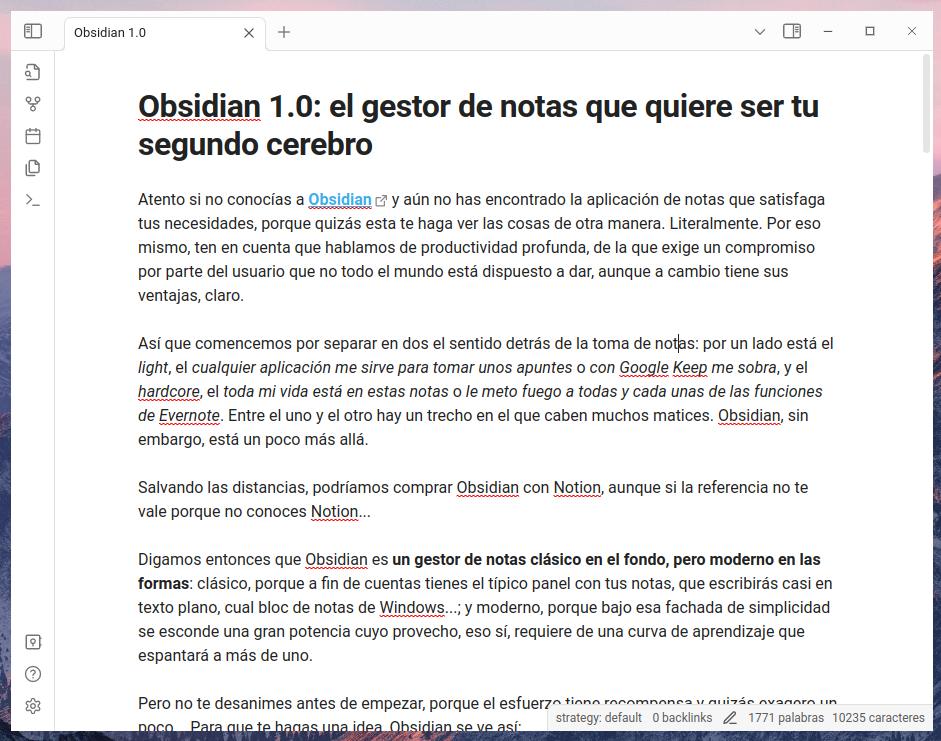
Obsidian
However, Markdown is a smart bet for the future, even if it might throw you off at first, because all the “formatting” of the text you write is done on the fly, adding “tags” (characters like asterisks, brackets or others) to specify the content and text behavior. Wikipedia makes it easy for you to get started with Markdown. Then you have to practice a little, but not much, because with that and some specific resource (get a basic attribute cheat sheet) to refer to when needed, you have more than enough.
Don’t want to complicate things by learning (learning the basics is super easy, keep that in mind because the basics are what you’ll be using 90% of the time) and prefer to have everything done for you? Here is a thousand and one Markdown editors out there with features of all kinds. The aforementioned Notepad++ has Markdown support, though you might prefer a note-taking app like Joplin or, if you’re going all out, Obsidian, aka your second brain.
Also keep in mind that there are Markdown editors that can mess up the document directory structure or even their format, although in most cases they will have export capabilities and with more or less garbage every .md file will be readable regardless of the application used, as long as it has Markdown support . It’s up to you to try to find the right combination, so I won’t go into details: try it yourselfwhich will pay off in the future.
Finally, the obvious: the sooner you start, the better. It’s hard to find someone who still uses WordPad or RFT, but it’s not exclusive: Markdown is still a better solution even if you use cloud applications. Just make sure they support the format.
Source: Muy Computer
Donald Salinas is an experienced automobile journalist and writer for Div Bracket. He brings his readers the latest news and developments from the world of automobiles, offering a unique and knowledgeable perspective on the latest trends and innovations in the automotive industry.