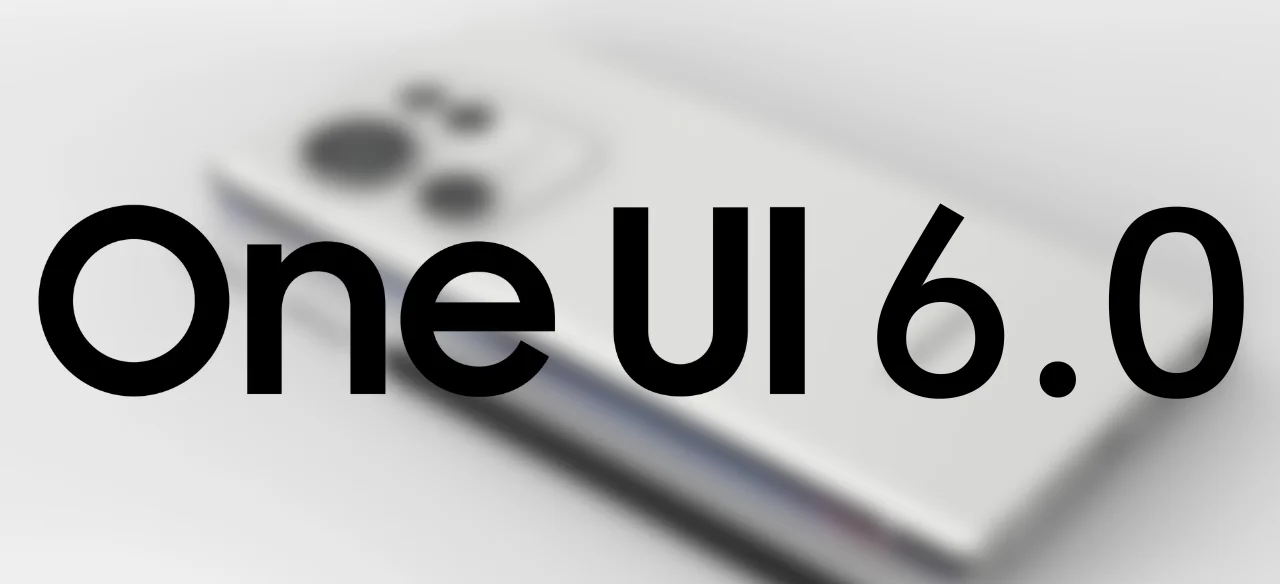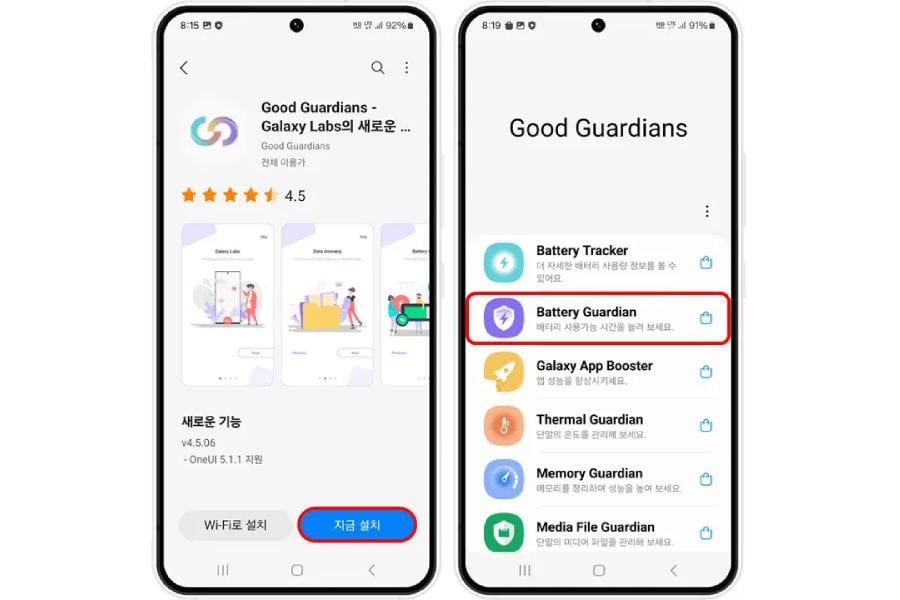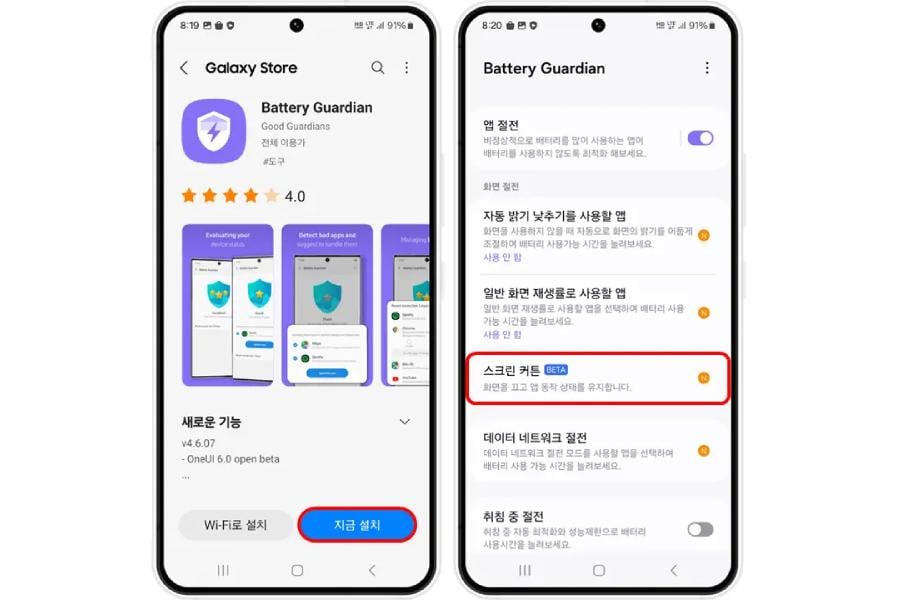Android 14 is almost here and Google is expected to release the official stable update soon. Samsung is also working on the OneUI 6 interface based on Android 14, which is known to offer additional features to the standard operating system. One of the new features in Samsung OneUI 6 is the Screen Hide feature, which allows users to turn off the screen while using an app. This can be especially useful for saving battery power when using audio-based apps like music streaming apps or podcasts.
To use the screen hiding feature, users must first download and install the Good Guardians application from the Galaxy Store.
Once installed, open the app and tap “Battery Saver.” Then turn on the “Hide Screen” option. To add the screen hiding feature to the Quick Settings panel, tap Add to Quick Settings panel and click Add.
After adding the screen hiding feature to the quick settings panel, users can easily turn off the screen by opening the quick settings panel and tapping the screen hiding icon while using the application. The screen will then turn off and the program will continue to run in the background.
When the screen hiding function is used, the screen will be kept in low power mode and information about the running application will be briefly presented. To turn the screen back on, users can simply double-tap the screen or press the power button.
The screen hiding feature is currently in beta and may cause some issues when used. However, this is a promising new feature that can help users save battery life on their Samsung devices.