macOS Sonoma brings a series of updates
- September 27, 2023
- 0
The macOS 14 update came exceptionally early and Apple has stuck with it. Sonoma has been available for download since yesterday. Apple cleverly stuck to the proposed schedule
The macOS 14 update came exceptionally early and Apple has stuck with it. Sonoma has been available for download since yesterday. Apple cleverly stuck to the proposed schedule
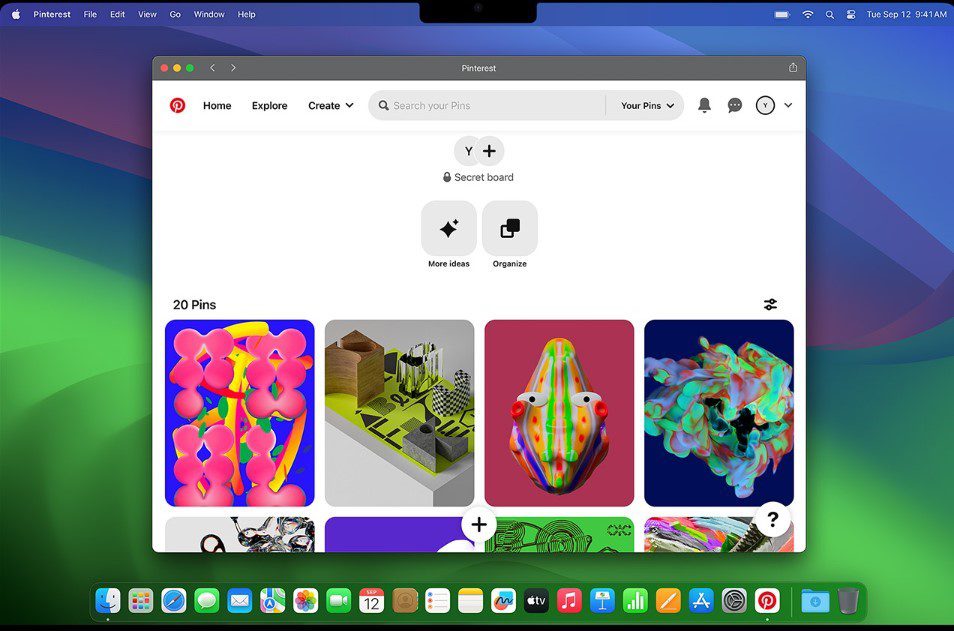

The macOS 14 update came exceptionally early and Apple has stuck with it. Sonoma has been available for download since yesterday.
Apple cleverly stuck to the proposed schedule and released the macOS Sonoma update yesterday. We’ll briefly go over the most notable upgrades and new additions that Mac users can get started with now.
For lovers of aesthetically pleasing digital desktops, Apple has introduced an entirely new selection of wallpapers. The beautiful scenes also serve as a screensaver and decorate your screen in slow motion.
In addition to these beautiful images, you can fill your screen with all sorts of widgets. They’re interactive, so you can use them to perform all sorts of tasks depending on what you’re working with. There’s also now the ability to transfer widgets from your iPhone to your Mac.

No more digital life without video calls and online presentations. Sonoma offers a number of upgrades for these platforms. You can stay clutter-free on the screen during a presentation, share files easily, and to keep things organized, there are a number of effects you can activate with a wave of your hand.

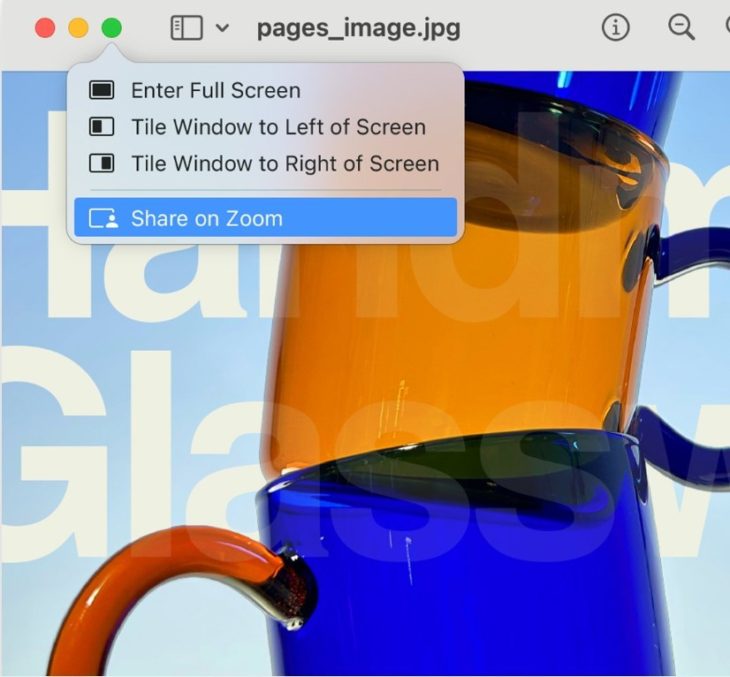

Messages will also be slightly different now, with more options for Live Stickers that will also sync to other Apple devices. The search function has also been improved and answers can now be answered simply by swiping.

You can now search different profiles by specialty, such as school or work. This makes switching multiple users easier.
Private surfing has been further strengthened and offers even better protection against known trackers. If you want, you can also add websites to the Dock as an app, including a simplified toolbar and notifications.
One-time verification codes you receive via email are now auto-filled. This allows you to log in to a secure location without leaving the browser.

Game mode in Sonoma features a more consistent frame rate and a significant decrease in latency for input and audio. This is thanks to wireless controllers and AirPods. The mode works with all games, including upcoming Mac games.

In addition to these eye-catching features, you also get a number of other practical innovations. These are the most noticeable:

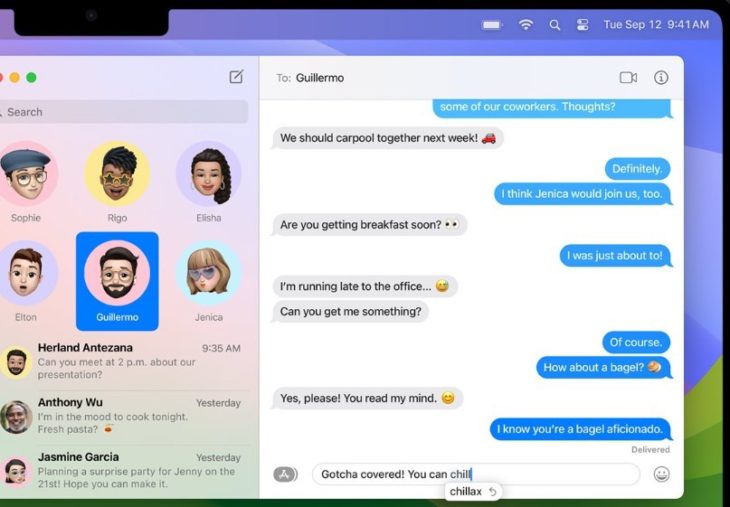
Apple notes that the same updates will not be available for every region, language or device. You can check online what you can count on. These updates are also separate from the emergency anti-spyware updates that Apple released earlier this month.
Source: IT Daily
As an experienced journalist and author, Mary has been reporting on the latest news and trends for over 5 years. With a passion for uncovering the stories behind the headlines, Mary has earned a reputation as a trusted voice in the world of journalism. Her writing style is insightful, engaging and thought-provoking, as she takes a deep dive into the most pressing issues of our time.