Google releases Android 14 source code via AOSP
- October 5, 2023
- 0
Google has released the source code for Android 14 via the Android Open Source Project (AOSP). Now the new stable version of the mobile operating system has arrived
Google has released the source code for Android 14 via the Android Open Source Project (AOSP). Now the new stable version of the mobile operating system has arrived

Google has released the source code for Android 14 via the Android Open Source Project (AOSP). Now the new stable version of the mobile operating system has arrived with a large number of improvements that will gradually be implemented in the smartphones of the main OEM manufacturers of the search giant and in ROMs that allow the life of the device to be extended.
In terms of performance and efficiency, Android 14 allows you to freeze cached apps after a short period of time so they have zero CPU usage time. In this way, as Google explains, CPU cycles have been reduced by up to 50% compared to public devices running Android 13.
In addition to apps using fewer clock cycles, the limits set for the maximum number of cached apps have been increased, allowing reducing the cold start time of the applications themselves depending on the size of the RAM memory present on the device. With 8GB, the folks in charge saw a 20% boot reduction in the Android 14 beta, while with 12GB of RAM, the reduction was more than 30%.
On the other hand, and to end the performance-related aspects, optimizations were introduced in the Android runtime environment, usually called Android Runtime or ART, which reduced the code size by 9.3% without affecting performance. However, this can help reduce the amount of memory occupied by both RAM and data storage.
When it comes to customization options, Android 14 can do it increase font size up to 200%thus significantly increasing the maximum of 130% present on Pixel devices sold up to at least the 7 series. In addition, the system automatically applies a non-linear scaling curve to ensure that text that is already large enough does not increase in size next to it that looks smaller in its original form.
In Android 14, dynamic locale settings updates are available to customize the set of languages displayed in the Languages per app list in Android Settings. This is in addition to several input method editors (IMEs) that you can use starting with this release. LocaleManager.getApplicationLocales know the language the application works with and update the keyboard layout according to the language.
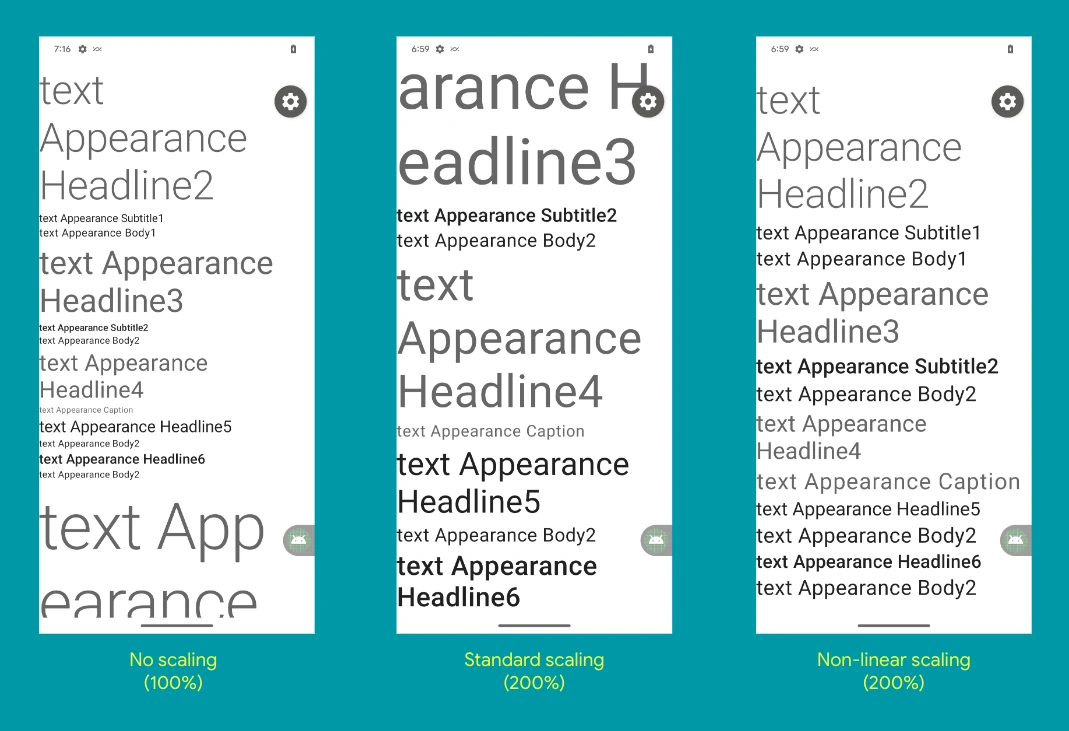
Font scale in Android 14.
They are on the multimedia level from now on 10-bit HDRwith support for Ultra HDR image formats. Camera support extensions have been improved so that apps that handle longer processing times can get improved images using computationally intensive algorithms on compatible devices, which can help with shooting in low-light environments, for example. For sound, we find support for headphones or speakers, which are supported by a USB cable and aimed at reproducing lossless formats.
In terms of graphical options, we find support for custom meshes that can be defined as triangles or strips of triangles and optionally indexable. Another interesting thing on the same front is the hardware buffer rendering that helps the API. canvas (canvas) Android.
Privacy and security are two highly criticized aspects of Android, and Google is aware of this, so in version 14 of the system it introduced partial access to videos and photos that users can grant, requiring permission to allow apps to run background activitiesblocking installs of apps targeting older SDK versions, restrictions on full-screen intent notifications, and more dynamic loading of files in applications that can only be done in read-only mode.
Other notable things in Android 14 are support for OpenJDK 17, support for credential and passkey management, Health Connect for health and fitness-related data that can be retrieved and managed by apps, an excellent sharing sheet system, and more consistent and reliable foreground services. .
And these are the most notable changes and news of Android 14. Those who want to try the operating system do not have to go through the tortuous installation process on a mobile phone (unless you have one designed for this), but rather You can use Android Studio to get a first impression of the computer.
Source: Muy Computer
Donald Salinas is an experienced automobile journalist and writer for Div Bracket. He brings his readers the latest news and developments from the world of automobiles, offering a unique and knowledgeable perspective on the latest trends and innovations in the automotive industry.