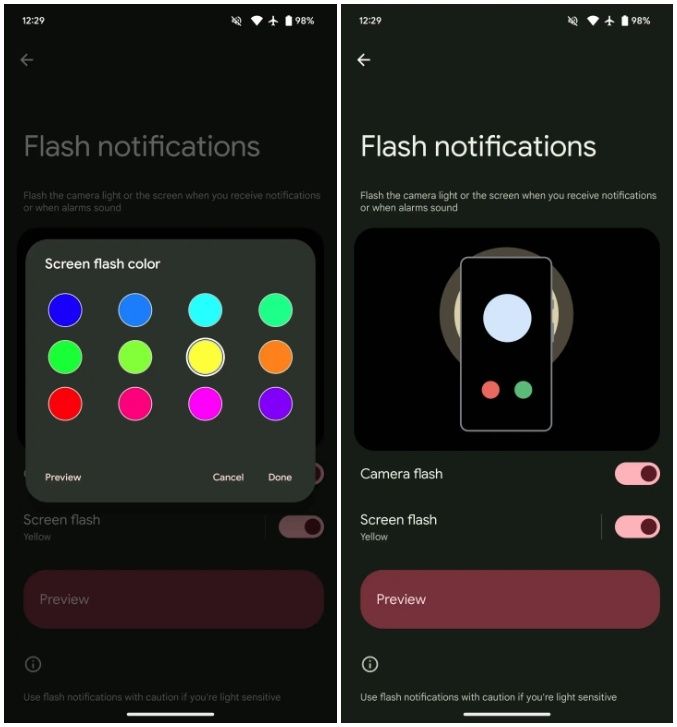For inexplicable reasons, the developers skipped the last beta, where we were supposed to learn a few new innovations. But now we can summarize how Android 14 came to be: 24 Channels has collected the most important things in one list.
Android 14: what’s new
The update is now available to all Google Pixel device users. From Pixel 4a 5G to Pixel Tablet to Pixel Fold. Pixel 8, Pixel 8 Pro It will be shipped with the new operating system as it comes out of the box. You can install it from the settings menu.
Despite a few notable innovations, overall the new Android isn’t anything groundbreaking. Like last year, this is a slightly updated and improved version, focusing mostly on design changes.
The list of updates starts on the lock screen with eight new clock styles to choose from. Most of them are a two-line clock in different fonts, but there are also options where elements are scattered across the screen. Also, for the first time, you can customize the two shortcuts at the bottom: Camera, Do Not Disturb, Flashlight, Home, Mute, QR Code Scanner, Video Camera, Wallet, or set nothing at all if you prefer complete minimalism. You also now have to tap and hold to activate a shortcut, rather than dragging it.

Setting time and quick access buttons / Screenshots 9to5google
Moreover:
- Changes have been made to the design of various small elements such as icons, buttons, windows.
- Among the colors available for the design of the Material You system: a monochrome theme appearedIt brings all the elements together in a single black and white style.
- The volume settings window now includes separate ring and message volume sliders.

Split volume sliders / Screenshots 9to5google
- Users can transfer photos to other applications with a finger movement, as well as work with photos in Ultra HDR format.
- There are new privacy features, including the ability to use six-digit PIN codes and receive warning messages about apps that share location data with third parties.
- You can now also choose whether you want to confirm the entered PIN or whether the system will automatically accept it.
- Automatic customization and personalization of wallpapers using artificial intelligence. The user can enter any phrase and, accordingly, the smartphone will immediately create an image that can be set as the background. To get the most accurate result, you need to briefly describe the color, material and structure; The operating system will present various types of images in response to the request.
- Detailed information about the permissions granted to the app and the option to select any of them.
- Health Connect is a utility that collects information from health and fitness apps.
- Support for increasing the area on the screen with a gesture by adjusting the zoom level in various applications.
- The Google Clock app now has a weather screen.
- The operating system updates page has a new design.
- When you pinch the program icon on the unlocked desktop, the animation of the context menu view has become faster, and the menu itself is now divided into two parts: the first displays functions common to all applications (program information, stopping work, widgets, split into two screens, etc.) and otherwise individual options chosen by the developers of the program.

New app context menu and settings screen for lock and desktop screens / Screenshots 9to5google
- Lock screen and desktop settings menus have been redesigned.
- The media player hasn’t changed much, but pressing any key creates a wave that propagates outwards.
- Share screen has been updated.
- You also get a slight lava lamp effect when playing something.
- New icons in the top status bar. For example, when you start charging, the battery percentage will be highlighted in the upper right corner.
- Notifications can now be accompanied by a flashlight flash.
- Notifications can color the screen with one of 13 preset colors.
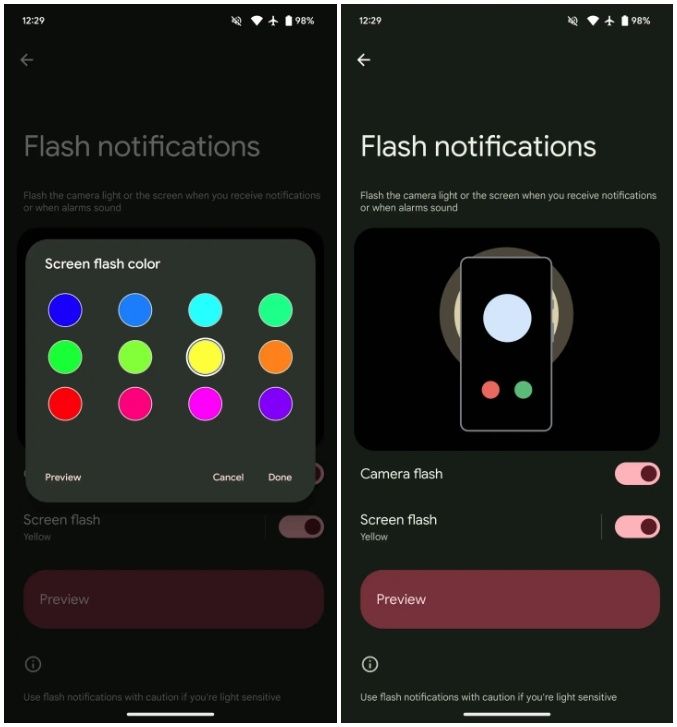
Notifications can now be accompanied by flash or colors / Photo Screenshots 9to5google
- The “Back” movement has been reworked. If you have gesture controls enabled, now when you swipe from left to right you will see a new arrow that moves like a moving blob and the open app will shrink slightly to show you the app/page/home screen you want. We return to the background.

“Back” gesture changes / Screenshots 9to5google
- Google now offers new features like work profile updates for business customers and organizations. Android’s work profile feature helps separate personal and corporate data. In Android 14, you can switch between your personal and work profiles in Google apps by swiping sideways on the profile picture that appears in the upper-right corner. Today, swiping up/down lets you switch between all the accounts you’re already signed into.
A short clip showing some features of Android 14: video
Most of the new features will only come to Pixel 8 and 8 Pro, while some will be available with a delay.
Additionally, the latest update brought fixes for 26 security issues. Vulnerabilities range from high to critical.