Lenovo Yoga Book 9i review: Double screen, double fun?
- October 10, 2023
- 0
The Lenovo Yoga Book 9i is the first dual-screen laptop that we really see value in. It may not be for everyone, but we are fans. The time
The Lenovo Yoga Book 9i is the first dual-screen laptop that we really see value in. It may not be for everyone, but we are fans. The time


The Lenovo Yoga Book 9i is the first dual-screen laptop that we really see value in. It may not be for everyone, but we are fans.
The time when a laptop could be exciting is behind us. Every now and then a device can surprise us, preferably in a positive way, but such moments are rare throughout the year. The Lenovo Yoga Book 9i is such a pleasant surprise that we regretted saying goodbye to it after three weeks.
We have to admit that we initially gave Lenovo little chance of success. Dual screen laptop concepts aren’t new, but the bottom line has always been, “Nice, but what do I do with it?” The Lenovo Yoga Book 9i (1,982 euros excl. VAT) doesn’t do anything radically different. The only difference is that the box includes a smart accessory set to maximize the concept.
The result is an intriguing laptop that won’t appeal to everyone, but we agree.
As a brand, you can flex your muscles through technology. Lenovo has done it before with the world’s first foldable screen laptop, a concept we’re not sold on (yet). Technologically it had potential, but the execution was substandard.
With the Yoga Book 9i, Lenovo is taking a little less risk but is thinking about the bigger picture. Here we primarily mean the setting, the accessories in the box that make the set fascinating.



We find the magnetic keyboard, which comes in a case, particularly brilliant. In the origami style, you can quickly (and stably) make a holder for the laptop in which both screens can be used optimally. No space for the extensive setup? You can also magnetically attach the keyboard to the bottom screen and use the Lenovo Yoga Book 9i as a traditional laptop.
Admittedly, it’s something special to take with you everywhere, but you hardly notice it in your bag. There is even room for the included active stylus in the case. For us this is not necessary, a pen and Windows are allies with little added value in our opinion, but for those who want it is possible.
To optimally test the laptop, we took it on two three- to four-day press trips abroad to replace our traditional laptop. The keyboard with cover is compact, but you always have to take it with you to work. We tested the large touchscreen keyboard for fifteen minutes, but it wasn’t practical. Maybe to quickly answer an email, otherwise not.
On the train, on the bus, in the departure lounge, using your laptop on your lap automatically means pulling out the keyboard and attaching it magnetically to the bottom touchscreen. It is an additional action because closing the laptop with the keyboard in between breaks the device, but it doesn’t bother us so much that we find the action annoying.
The biggest advantage only becomes apparent when we sit on the plane, in the hotel room, wherever we have a table on which we can put the Lenovo Yoga Book 9i. Suddenly you can multitask perfectly regardless of whether you place the screens horizontally or vertically. Two screens are always better than one, especially in this case when it works well.

What’s particularly cool is that you can work more comfortably on a plane than with a conventional laptop. Because of the “short” keyboard and origami cover, you need less depth space than a laptop with a touchpad on the bottom of the keyboard. And you have two screens instead of one, a win-win.
When we’re in the office, we still connect our external monitor and you now have three screens instead of two. Handy, for example, to have Teams or Outlook permanently open while you multitask on the other two screens.
This laptop works for us, but that’s not the case for everyone. Anyone who often works on the move with a laptop on their lap will not benefit much from the Lenovo Yoga Book 9i. Every time the separate keyboard at the bottom magnetically snaps onto the touchscreen, it gets annoying.
Only if you can make optimal use of the origami case, ideally with a (compact) mouse next to it, will you be just as productive anywhere as in the office. If this does not occur sufficiently in your situation, this concept is of little use.

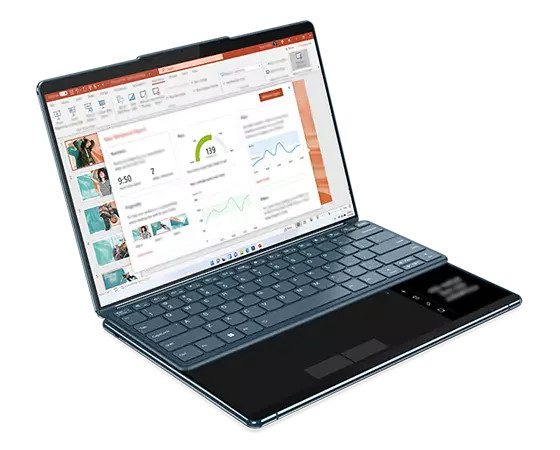
Those who spend most of their time in the office and are occasionally mobile are more likely to use a second screen good to have. The laptop isn’t cheap, but it’s also not as exotically expensive as the Lenovo Folding at launch. If you have the budget, you won’t have any complaints if you’re someone who multitasks a lot and still has to switch between windows too often with two screens.
In our situation, this is the perfect laptop: an additional screen in the office, limited use on the train/bus and continued efficient work on the go at press conferences where a work table is available or in the hotel room. You get the surprised looks of the people around you for free.
The two OLED screens are a feast for the eyes if you like bright colors. Lenovo has set both screens quite warm (6141 Kelvin). The distribution between RGB is decent: red (101.4%), green (99.8%) and blue (97.8%). The panel quality is very high with a wide color range within DCI-P3 (113%).
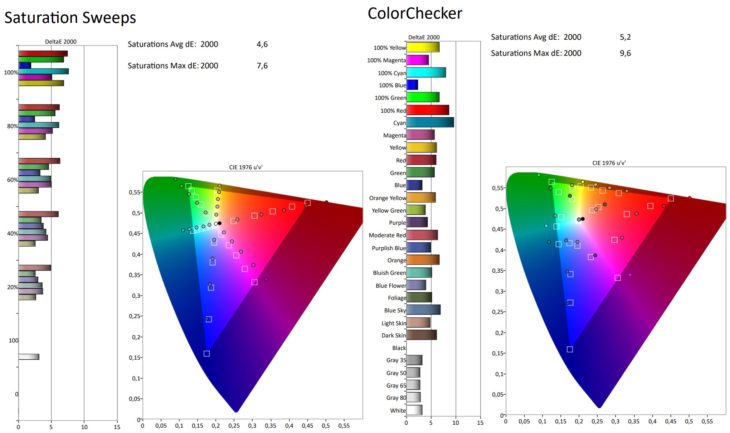
If you take color fastness into account, you have to reject the Lenovo Yoga Book 9i by default from the factory. If you don’t work professionally with photos or videos, you won’t notice much. We notice a DeltaE (5.2) that is too high for professionals working with images. For the traditional user, this is excellent value, especially because the color palette is top notch.
However, we find the limited maximum screen brightness of 344 nits to be a disadvantage. Combined with the shiny surface, this presents a challenge in situations where the sun plays a role. Working with your back to the window while the sun is shining isn’t always an option.


Fortunately, both screens are set up identically and have the same specifications. This way you won’t notice any difference when dragging windows from one screen to another.
An innovation with two screens is nice, but of course the PC must also be able to handle both high-resolution screens smoothly. Fortunately, the Intel Core i7-1355U (2 P-cores, 8 E-cores) copes with this task well. The cooling is also very good and the fan noise is remarkably low despite the two screens. Even under continuous load, the Turbo continues to clock down to 2.5 GHz.




We also noticed that Lenovo only reduces performance very slightly when running on battery power. Whether on the go or in the office, we never feel like we have to wait for anything.
A laptop with two screens depends on good integration of additional software. Although Windows 11 has something on board, Lenovo provides additional software to get more out of the dual screen. In our opinion, the software does its job well without being annoying. You’ll be guided through five useful user scenarios and some gestures.
The most important thing is to tap the bottom screen with eight fingers at the same time. Instantly the desktop transforms into a large touch keyboard and touchpad. The touchpad’s software keys lack proper haptic feedback, but otherwise everything is usable for getting something done quickly. If you want more, it’s best to take the included Bluetooth keyboard and place it magnetically over the touch keyboard.
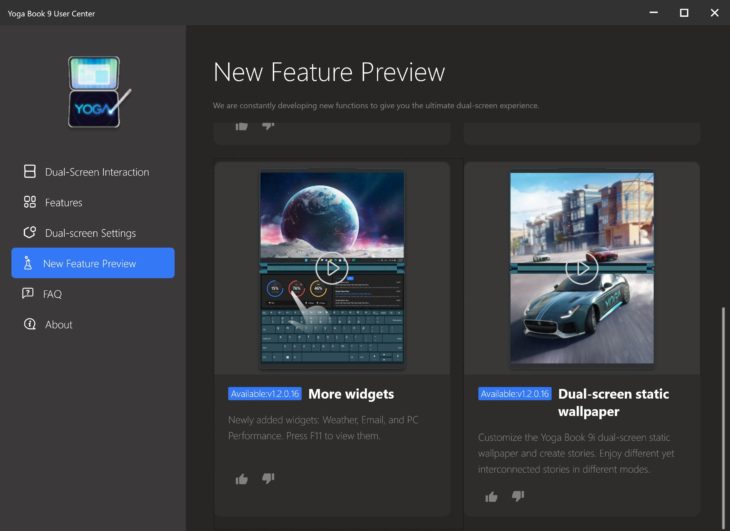
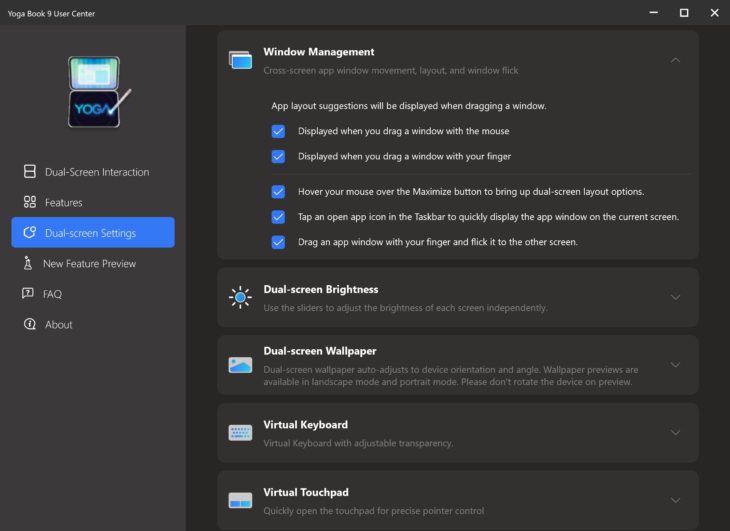
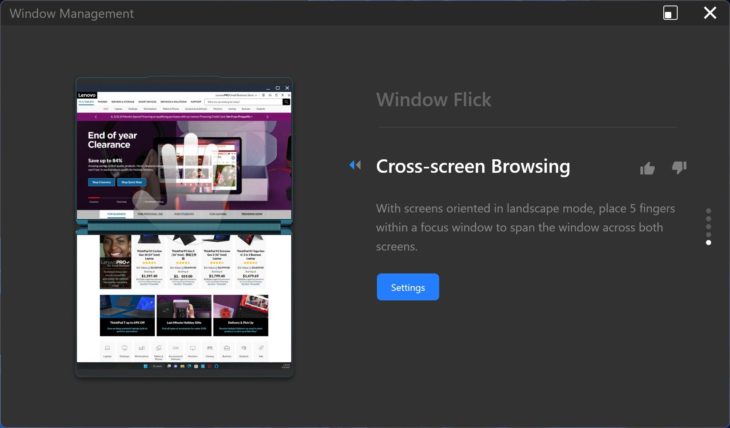
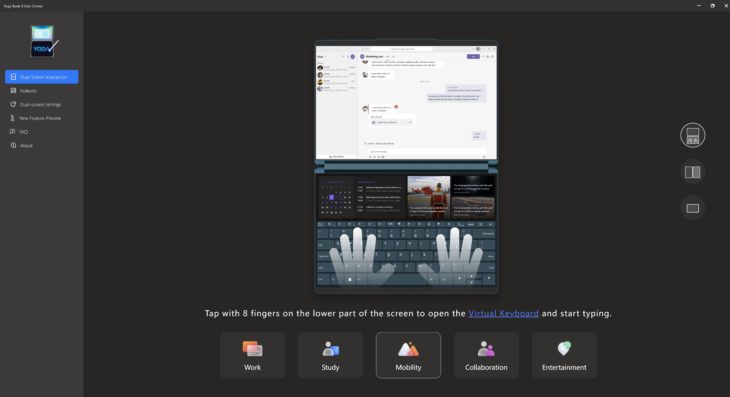
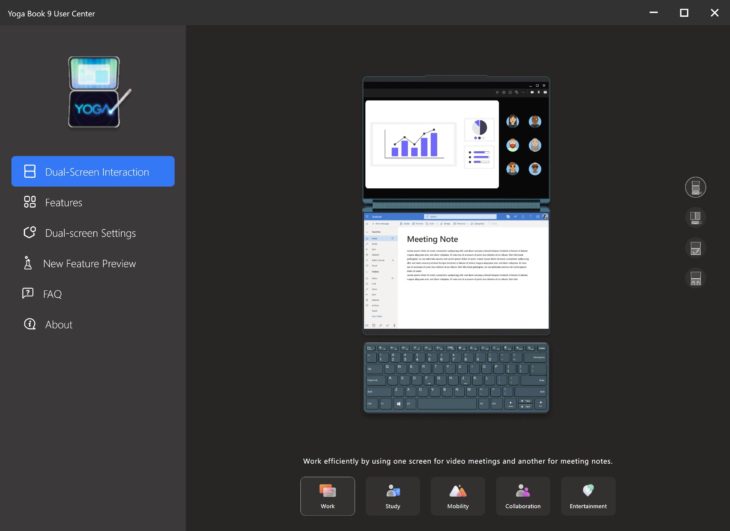
Another handy shortcut is to tap the top screen with five fingers to open a dual-screen browser. Dragging a window from one screen to another is also particularly easy. As soon as you press and hold the window, a software button will appear next to your finger (or cursor) and by selecting it, you can immediately move the window down.
The software is full of little tricks like this. There are just enough options for us without getting lost.
Now Lenovo still has to ban McAfee and then we will be completely satisfied. We cannot justify the fact that Lenovo allows such bloatware in a premium device.
Something that is often forgotten about a laptop is good sound. We often don’t devote enough time to a test report, but we would like to make an exception here. Across the entire hinge, the Lenovo Yoga Pad 9i has an array of speakers that sound remarkably good. Watching Netflix on the go is extremely pleasant in combination with the OLED screen.
The 5 MP webcam also scores points. The image looks very sharp and the automatic white balance and HDR settings mean you always have a good image during a video call within Zoom or Teams. The microphone is stable enough not to cause the “fishbowl effect”. There’s no privacy cover available, but you can disconnect the webcam hardware using the button on the side of the laptop.

Due to the two screens, there is no space for a fingerprint sensor on the bottom. Biometric authentication is possible via Windows Hello, using an IR sensor next to the webcam that scans your face.
The number of ports is limited: 3x USB-C (Thunderbolt 4). That’s it, even the jack connection is missing. Put a dongle or two in your laptop bag.
When we put the Lenovo Yoga Book 9i in our bag for a multi-day event abroad, we were worried we’d have to camp out near a power outlet. Nothing could be further from the truth: we can easily complete an entire workday (without video calls) at around 20 percent surplus. The powerful 76 Wh battery helps, but fortunately doesn’t increase the weight too much (1,358 grams).

Using the included USB-C charger, we can charge the battery to 50 percent in 45 minutes and to 80 percent in almost an hour and a half. That’s longer than average, especially in this premium area.

Battery life could be even better if Lenovo optimized its software a bit. Now if you magnetically attach the physical keyboard to the bottom screen, the image below will not disappear. The desktop remains active, which leads to annoying situations. Because OLED makes every pixel count when it comes to energy consumption, Lenovo may be able to squeeze a little more juice out of the battery.
Lenovo does little wrong with the Yoga Book 9i (1,982 euros excl. VAT) by combining useful tools with an origami cover and a separate Bluetooth keyboard. We didn’t expect this before the test, we’ve seen several such experiments, but here the pieces of the puzzle fit for the first time.
For us, it turned out to be a surprisingly interesting laptop. We’re fans, but that doesn’t mean you won’t be. Carefully analyze the various situations we highlight in this review and try to decide for yourself whether the occasional frustration is worth the extra productivity. At least for us, despite the high price of this laptop.
Lenovo Yoga Book 9i (13IRU8, 1,982 euros excl. VAT): Intel Core i7-1355u, Intel Iris, active stylus and origami case included.
Warranty: Lenovo offers a two-year carry-in manufacturer’s warranty as standard.
Source: IT Daily
As an experienced journalist and author, Mary has been reporting on the latest news and trends for over 5 years. With a passion for uncovering the stories behind the headlines, Mary has earned a reputation as a trusted voice in the world of journalism. Her writing style is insightful, engaging and thought-provoking, as she takes a deep dive into the most pressing issues of our time.