Copilot in Outlook can mimic your writing style
- October 12, 2023
- 0
You will soon be able to have Copilot write emails in Outlook. The AI assistant analyzes your email traffic to best suit your personal style. The official launch
You will soon be able to have Copilot write emails in Outlook. The AI assistant analyzes your email traffic to best suit your personal style. The official launch
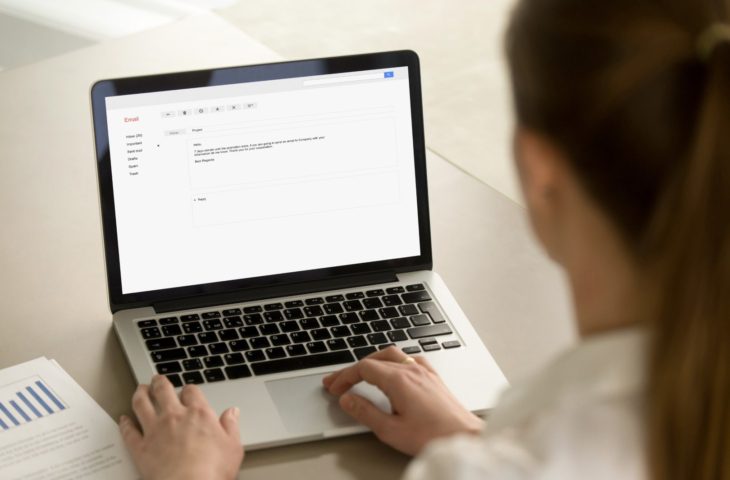
You will soon be able to have Copilot write emails in Outlook. The AI assistant analyzes your email traffic to best suit your personal style.
The official launch of Microsoft 365 Copilot to the general public is approaching. From November 1st, the AI assistant will be available for all Office applications. Copilot can write Word texts, create presentations and also take care of answering emails. Copilot takes the latter task very seriously, Yusuf Mehdi, head of marketing at Mehdi, tells Bloomberg.
In order to get to know you as best as possible, Copilot analyzes the emails you send. Through email, AI can better mimic your writing and communication style. At some point it will be almost impossible for the recipient to distinguish whether an email was written by you or by Copilot.
This potentially makes Microsoft Copilot a much more compelling tool for writing emails than, for example, ChatGPT. OpenAI’s chatbot can compose a generic email based on your input that looks good grammatically but lacks the personal touch that Copilot was designed to add. Microsoft’s AI is also integrated into the mail client itself.
It will soon become clear how well Copilot can deliver on these promises. Microsoft will introduce the AI assistant from November 1st. Interested parties will have to pay a significant surcharge on their subscription. Microsoft 365 with Copilot will be $30 more expensive per month than without: For many subscription formulas, this means (more than) doubling the price. Generative AI costs Microsoft a lot of money and therefore doesn’t want to give Copilot away for free.
Source: IT Daily
As an experienced journalist and author, Mary has been reporting on the latest news and trends for over 5 years. With a passion for uncovering the stories behind the headlines, Mary has earned a reputation as a trusted voice in the world of journalism. Her writing style is insightful, engaging and thought-provoking, as she takes a deep dive into the most pressing issues of our time.