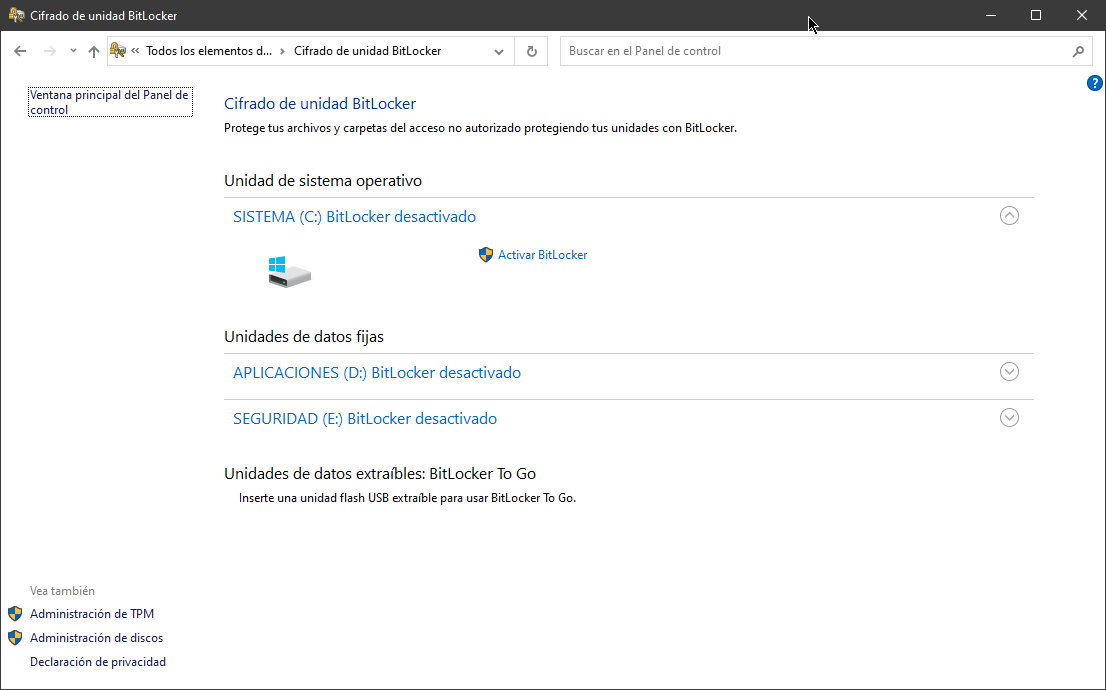BitLocker Drive Encryption is a data protection feature available in Professional and Enterprise editions of Windows. It works in software (or together with specific hardware) at the operating system level and is very interesting as a free encryption solution that saves you from buying more advanced solutions. But you can have your obligations at the performance level as the tests showed made Tom’s hardware.
You already know that Windows 11 generally does not excel in its level of performance, and this is certainly one of the reasons (there are others) why most users keep their computers with Windows 10. However, please be clear that any security measures Whether we implement software whether it’s a simple in-memory antivirus or more advanced options that include data encryption, there will be a performance cost. We’ve used this in the past with Windows 10 and it’s noticeable, but not as much as in the Windows 11 tests we’re repeating.
Tom’s Hardware tested Bitlocker’s performance using a 4TB Samsung 990 Pro SSD, one of the fastest SSDs under PCIe 4.0. The device ran on an Intel Core i9-12900K processor with 32GB of DDR4 memory and Windows 11 Pro.
The tests compared the performance differences between not having BitLocker enabled, having software BitLocker enabled, or using the hardware version of BitLocker, finding that software encryption—that is, what Microsoft provides out of the box in Windows 11 Pro— significantly reduces performance. , especially when reading casually where it fell by 45%.
Not all tests showed such a dire impact on performance, and the results varied between the different types of workloads tested, but all negatively affected throughput and latencies.
How to disable BitLocker
Most users do not need this data encryption system. The function can be deactivated in several ways. One of them is through the Windows console with a parameter manage-bde off C: . Another way to manage is through Group Policy, and a third can be done from the Control Panel:
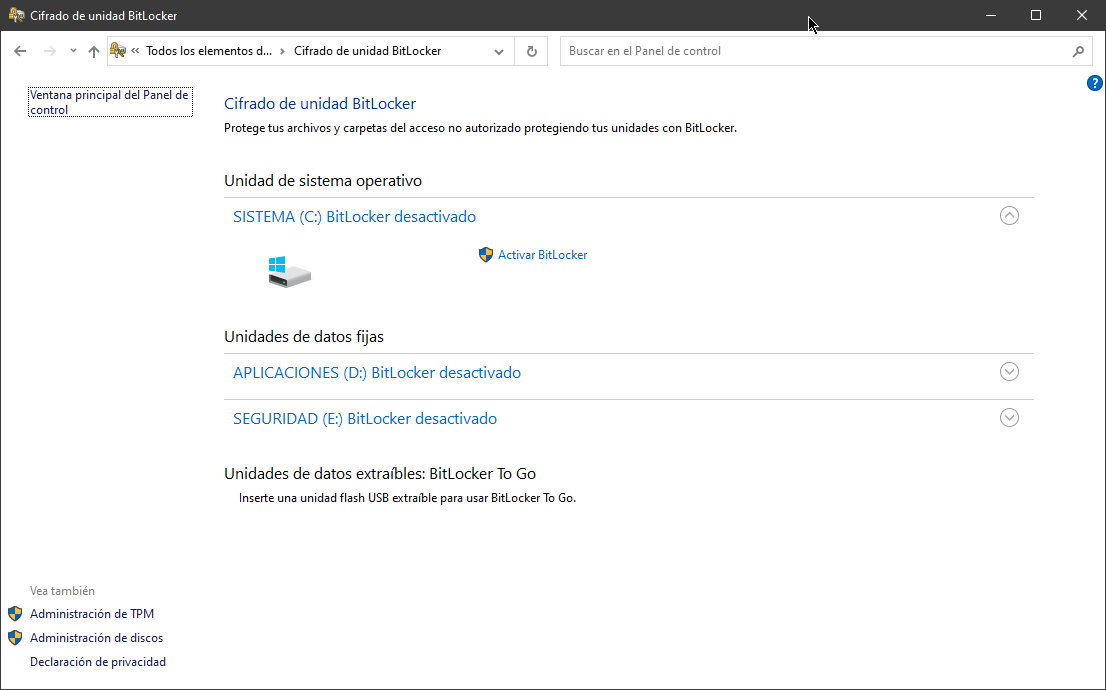
Another option is use “home” versions of Windows, because Microsoft does not support this technology. It doesn’t even load as many services as the Pro or business versions. Windows Home is recommended for the vast majority of uses for the average consumer.