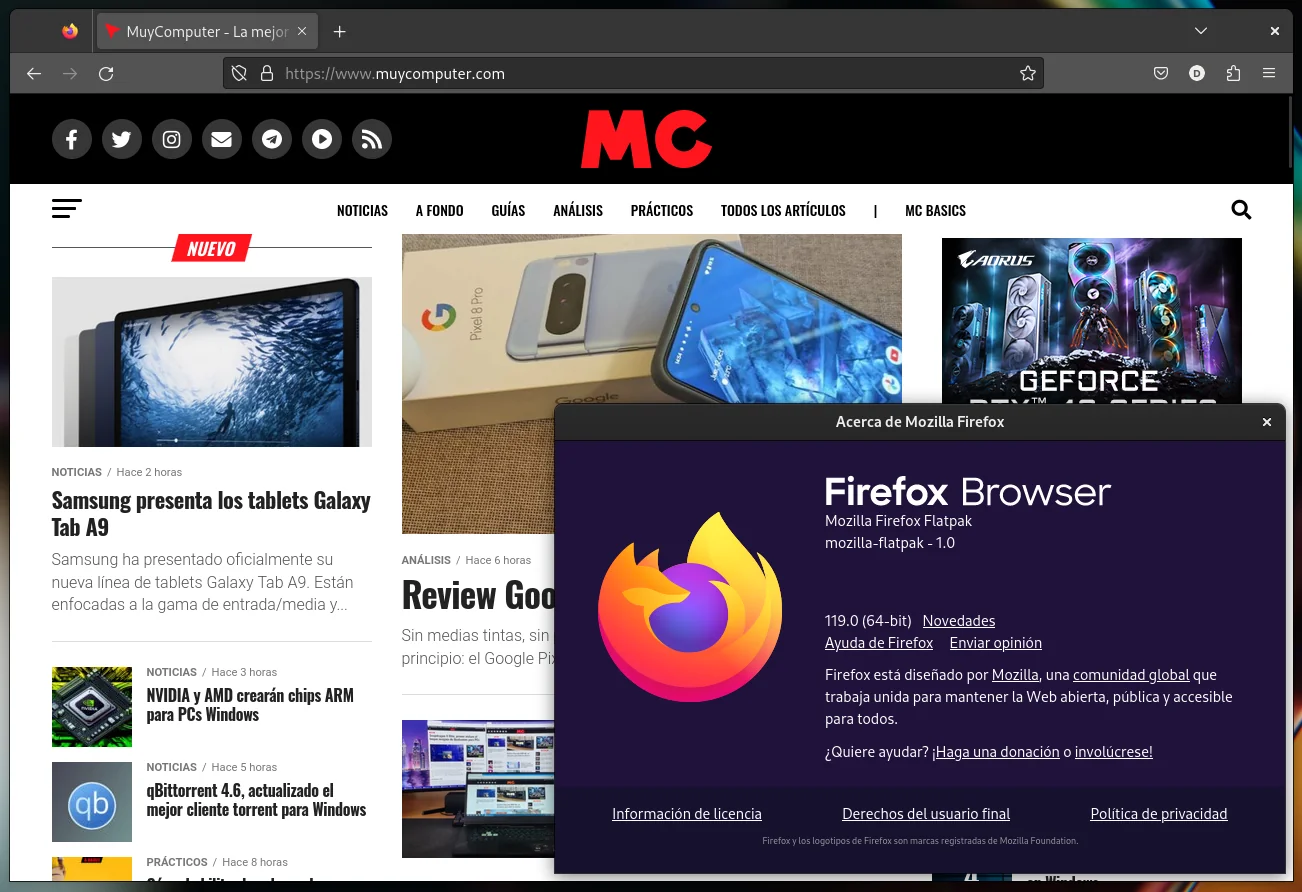Firefox 119 It is already a new stable version of the Mozilla web browser, which this time comes with powerful new features that include support for Encrypted Client Hello, importing some Chrome extensions, tracking protection improvements, and new PDF editing options, among other things.
We have already mentioned the first interesting news of Mozilla Firefox 119, and that is the support for Encrypted Client Hello (ECH). In principle, it is about a new extension to TLS that promises significant privacy improvements provided by the protocol, which should have the same impact on the application.
As Cloudflare explained, “ECH encrypts the communication establishment so that the metadata remains private. Crucially, this closes the privacy breach by protecting the Server Name Indication (SNI) from network eavesdropping. SNI encryption is important because it is the clearest signal of which server the client is communicating with. However, and perhaps most importantly, ECH also lays the groundwork for adding future security features and performance improvements to TLS while minimizing its negative impact on end-user privacy.”
“This feature is a significant upgrade to TLS, building on cutting-edge technologies such as DNS over HTTPS that are just now gaining ground.”
And what does this mean for Firefox 119 users? Some ISPs sell information about users’ Internet activity, and others use DNS-based blocking to prevent access to websites. For ECH, DNS-based blocking should not be effective because this feature encrypts domain name information during connection attempts.

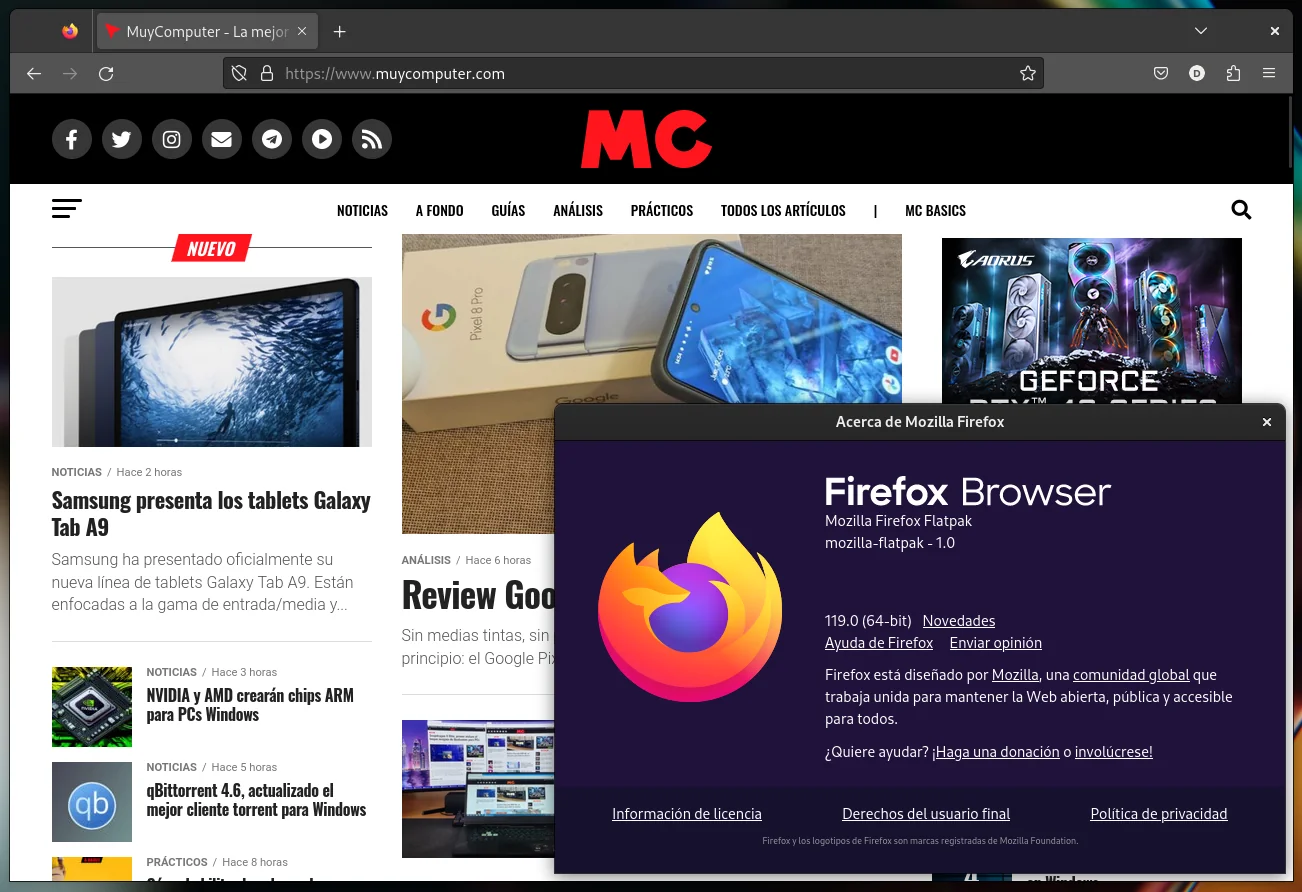
And since we’re on the subject of privacy, the next ones that arrived, yes partitioning of blobs and limited visibility of resources that web pages can access. The former is part of Total Cookie Protection and attempts to mitigate a possible tracking vector that third parties may use for tracking purposes, while the latter, introduced in Enhanced Tracking Protection in strict mode, improves protection against fingerprints fonts by restricting website access to system fonts and fonts provided by language packs.
PDF editing support was improved in Mozilla Firefox 119 by adding images, text and drawings to these documents.. When adding an image, it is also possible to enter an alternative text that should be displayed in case the image itself is not displayed due to a crash or blocking.
Firefox View has also been improved to display more content. Users can now view all open tabs from all windows, view all open tabs from other devices if sync is enabled, and a browsing history that can be sorted by date or site. All of this was added to recently closed tabs.
An important detail in Firefox 119 is that recently closed tabs now persist between sessions that do not have automatic session recovery enabled. Manually restoring a previous session will always reopen any previously open tabs or windows.
Details about Mozilla Firefox 119 are available in the release notes, while the application can be obtained for Windows, macOS and Linux in the corresponding download section. If you have it installed, it can be forced to update via Main Menu > Help > “About Firefox”, although for Linux it’s logical to wait for it to arrive via the distribution’s repositories, Snap and/or Flathub (Flatpak). On Android, it is provided through the Google Play Store.