How to take realistic photos with artificial intelligence?
- October 26, 2023
- 0
We have brought you a lot of content so far using various artificial intelligence tools. For the most part photos with artificial intelligence In the content we produced,
We have brought you a lot of content so far using various artificial intelligence tools. For the most part photos with artificial intelligence In the content we produced,
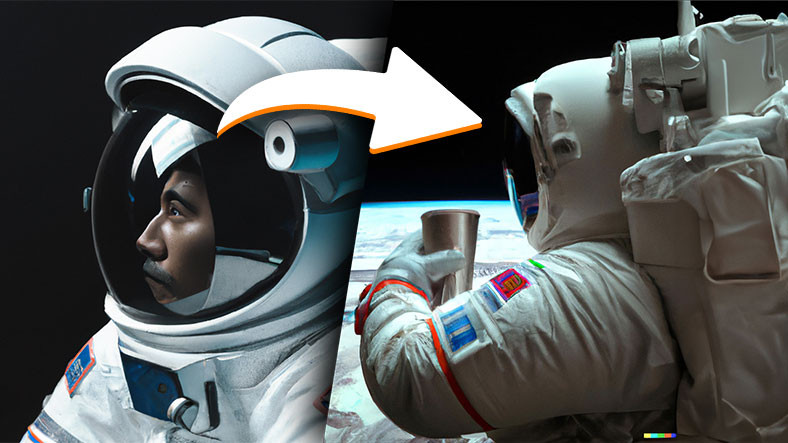
We have brought you a lot of content so far using various artificial intelligence tools. For the most part photos with artificial intelligence In the content we produced, we also roughly explained how to use applications like Stable Diffusion, DALL-E 2 and Midjourney. How can we use artificial intelligence tools? a realistic image We tell you what you can get.
Although you can use the methods we will talk about in almost any artificial intelligence tool, basically we will use DALL-E 2, which is accessible to everyone and the most user-friendly. This APPLICATION This makes the images look as if they were taken with a camera. realistic images you will be able to get it.
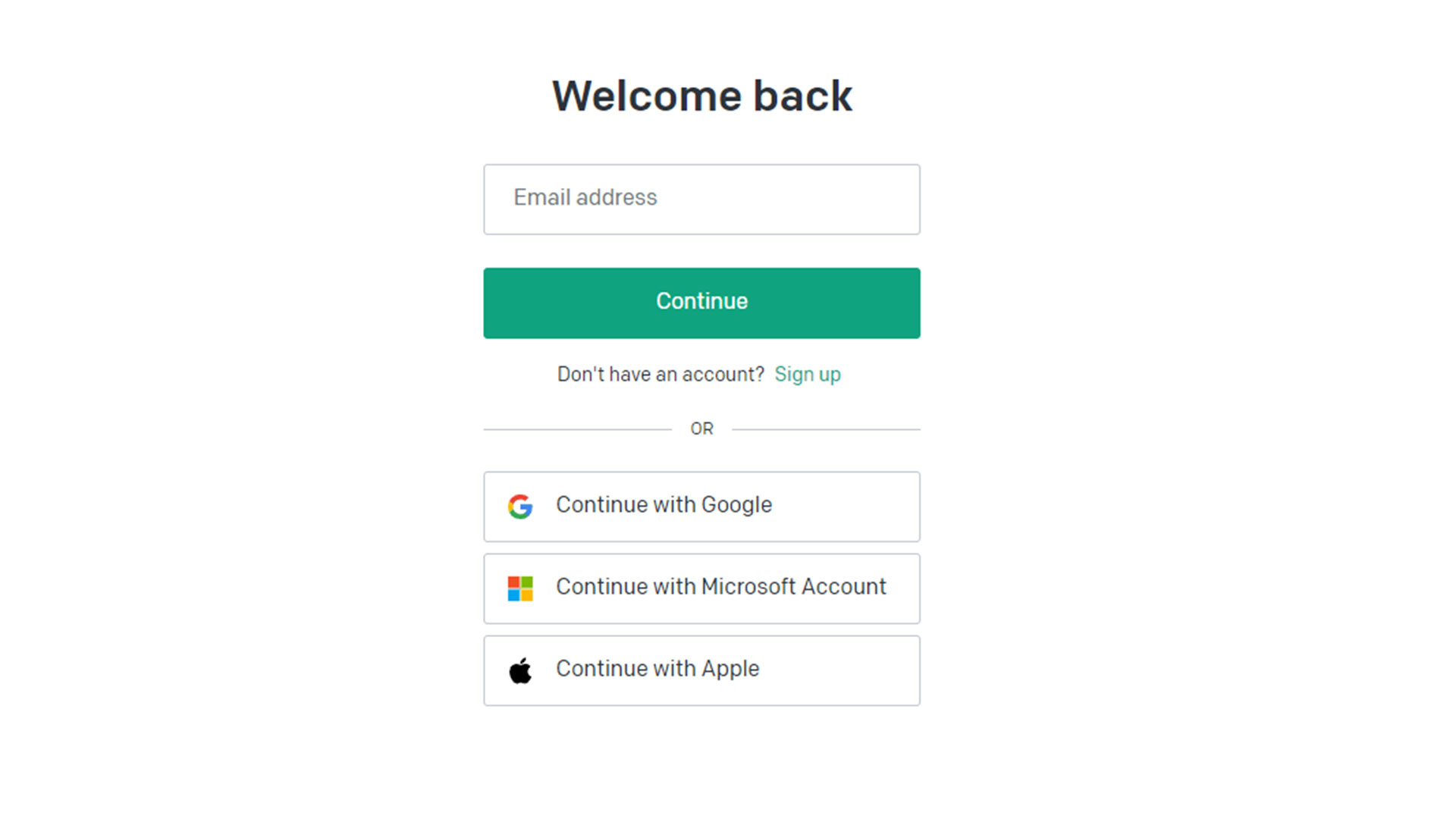
In this way the service becomes free you will be able to use it.
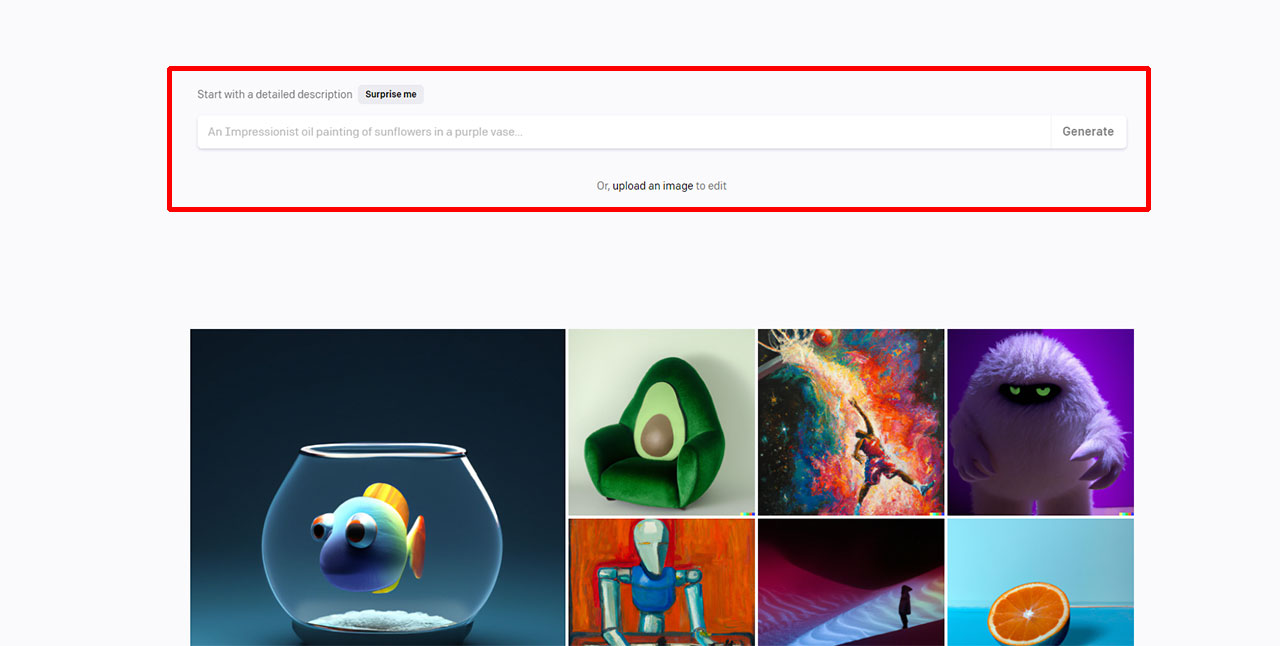
Definition at this point English It is very important that you do that. text, that is prompt box Below you can see the images created by others, along with their directions. Speaking of clues, don’t get confused; The definition we give to artificial intelligence becomes our prompt. If you don’t know enough English to describe what you have in mind, you can continue without any problems by getting help from Google Translate (Turkish-English). Currently, only Bing’s visual creation service offers the option to use Turkish as an alternative.
At this point, a woman in a red dress and a dog waiting in the rain say, “Looking at the Earth from the moon.” an astronaut drinking soda” like it Clues you can produce. In fact, let’s continue from the astronaut prompt. But we’re not done yet.
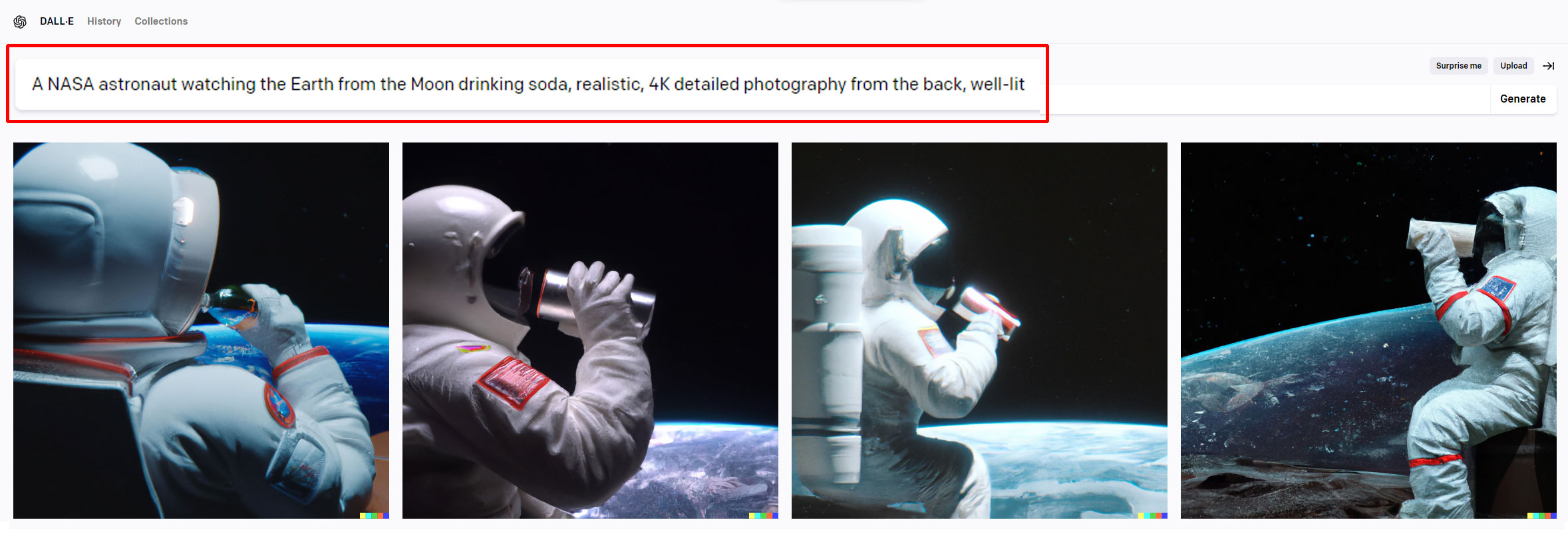
“It will guarantee the realism of the visual.”realistic, detailed photography, cinematic lightingAdd phrases like “. There’s no rule that says you have to add this at the end. They may be at the top, but It is necessary to add. Because such clues determine the style of the visual. Since our goal was to take realistic photos, we used this one. If we wanted to produce it in oil painting style,”oil paintWe would continue ”.
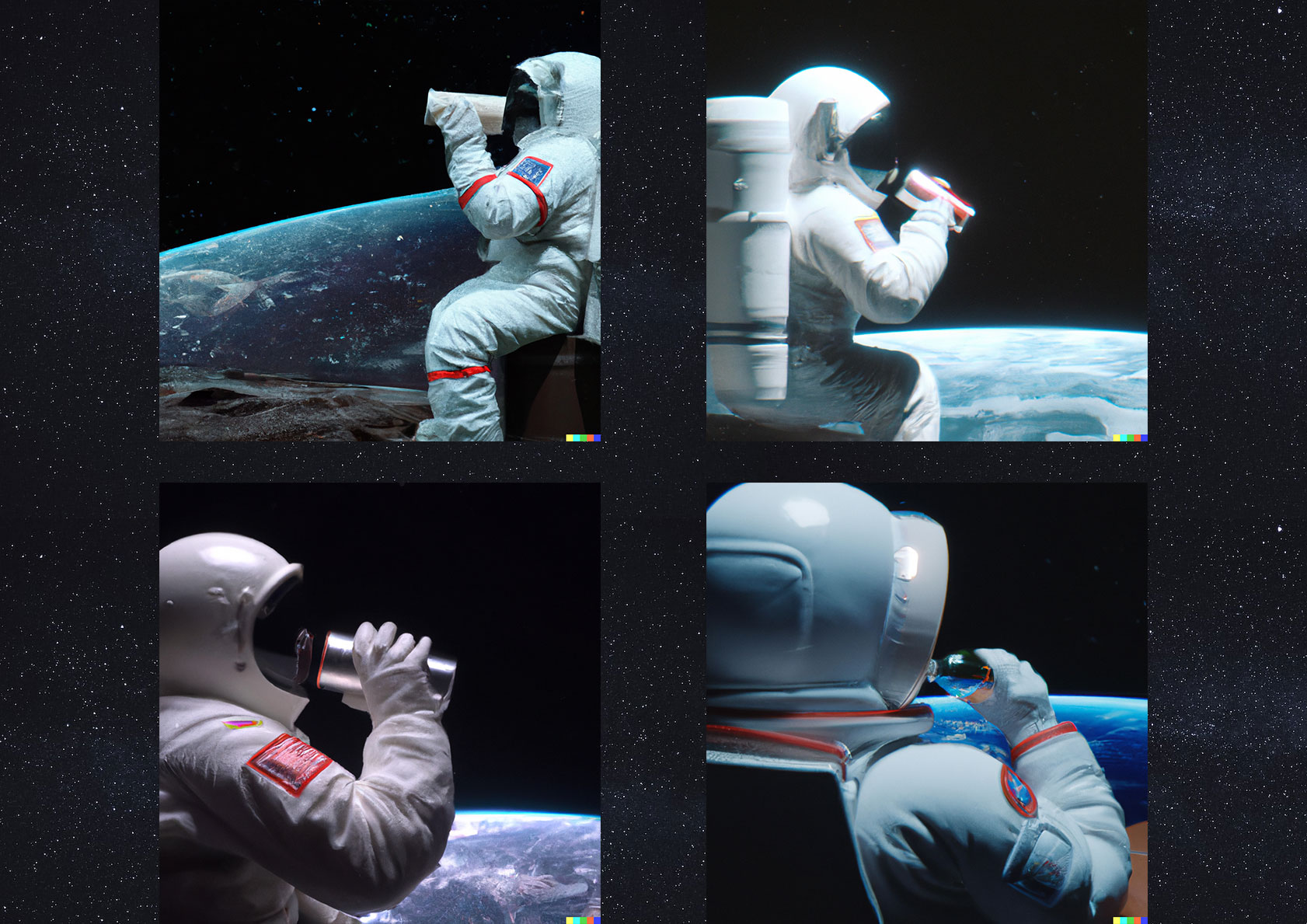
The images will appear in front of you in a short time. Although the images may appear inconsistent from time to time due to artificial intelligence, thanks to the sentences we added to the prompt realistic You can see they have pictures.
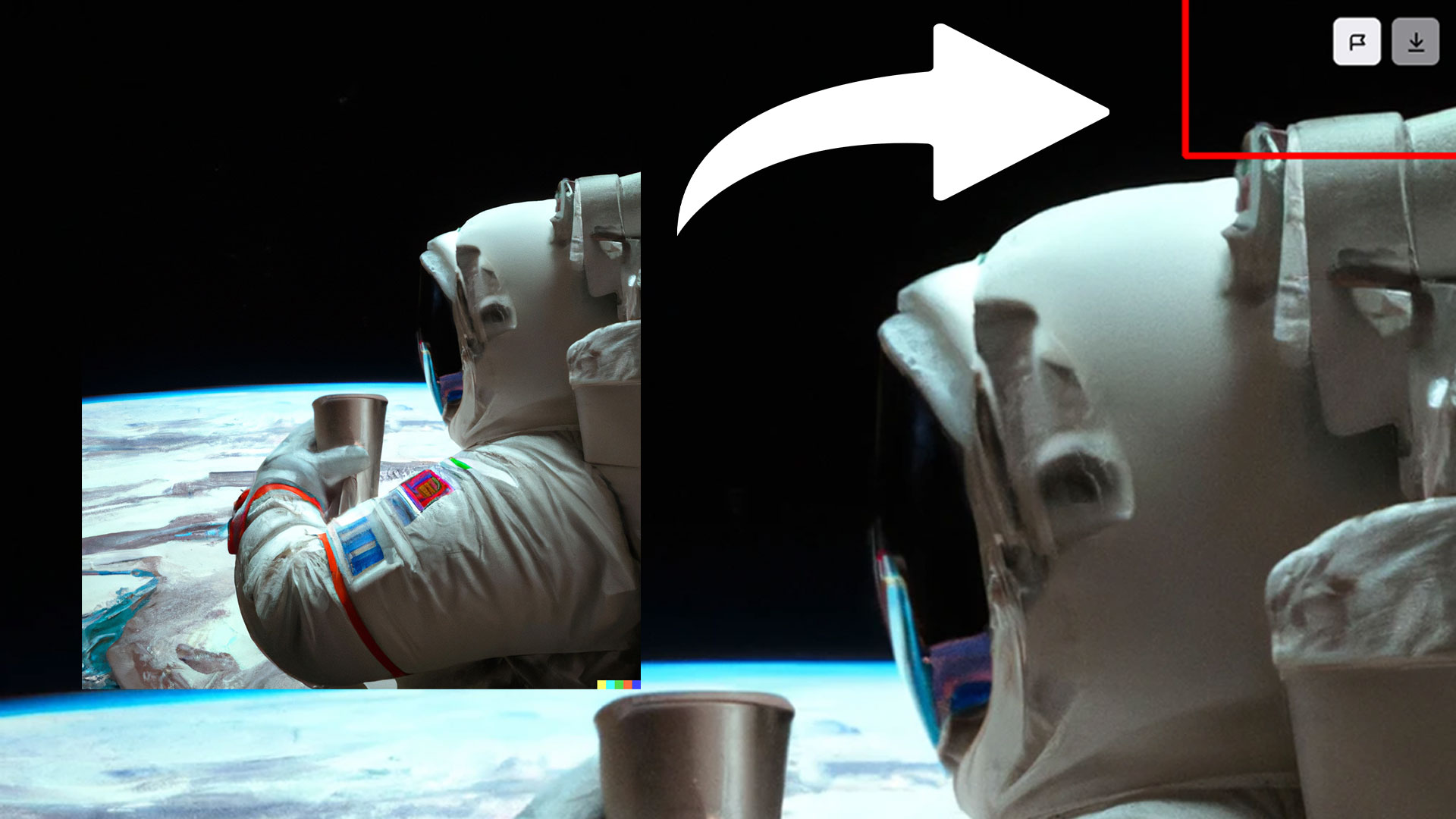
So you can save it directly to your device. The more you try, the more you try until you achieve the image you want. included on the site Let us remind you.

Thanks to Outpainting in DALL-E and the productive Expansion and Fill functions in Adobe Photoshop, you can create the image you get here. much more detailed You can make one of them.
In our content we usually use stable diffusion And halfway through the journey We use tools. These two vehicles have advantages and disadvantages compared to each other. However, as long as you follow the path we mentioned, it is possible to obtain realistic images in any artificial intelligence tool.
If you have any questions about other vehicles, please share your questions in the comments section. We will return.
Follow Webtekno on Threads and don’t miss the news
Source: Web Tekno
Alice Smith is a seasoned journalist and writer for Div Bracket. She has a keen sense of what’s important and is always on top of the latest trends. Alice provides in-depth coverage of the most talked-about news stories, delivering insightful and thought-provoking articles that keep her readers informed and engaged.