Lenovo ThinkPad E16 Gen 1 review: This is all you need
- October 28, 2023
- 0
The Lenovo ThinkPad E16 Gen 1 is a modest workhorse. The laptop may not be the most powerful or thinnest of its kind, but the device is rock
The Lenovo ThinkPad E16 Gen 1 is a modest workhorse. The laptop may not be the most powerful or thinnest of its kind, but the device is rock


The Lenovo ThinkPad E16 Gen 1 is a modest workhorse. The laptop may not be the most powerful or thinnest of its kind, but the device is rock solid and performs at a high level. Combine that with a competitive price and you get an attractive laptop.
The Lenovo ThinkPad E16 Gen 1 is a normal laptop for normal office work, tailored to normal professionals. Priced at €718 (plus VAT), this is an incredibly affordable addition to the ThinkPad range.
This 16-inch device is actually a ThinkPad through and through. We get the classic business black case, which houses an excellent keyboard that, like other ThinkPads, provides the right amount of feedback when typing. In addition to the regular keyboard, Lenovo has made room for a numeric keypad: an always welcome addition. The touchpad is also high quality.

The laptop feels sturdy but isn’t overly thick or heavy. 1.76 kg is acceptable for a 16-inch laptop. We never felt like we were working with a bulky case, although the difference in slimness is noticeable compared to more expensive devices. The case offers space for numerous ports, including USB 3 A, USB 3 C with Thunderbolt, USB 3 C without, USB 2 A, HDMI, a headphone jack and an Ethernet port.
The screen measures 16 inches with an aspect ratio of 16:10. We discussed the sense and nonsense of this in more detail in a previous article based on this Lenovo ThinkPad E16. In many cases, this format is an interesting choice and the screen itself (1,920 x 1,200 pixels) looks good at first glance. The maximum brightness of 350 cd/m² is also sufficient for indoor work. You wouldn’t say it right away, but the display is a component where Lenovo has made significant savings.
Finally, the color palette and color fastness are terrible. We get almost 59 percent of the sRGB color volume and measure deviations of almost DeltaE 20. In human language: The display only shows a few color nuances and the color reproduction does not quite correspond to reality. This is particularly annoying for graphics professionals who suddenly see dark red on a screen turn orange and purple turn pink. The deviation is greatest in the shades of blue.
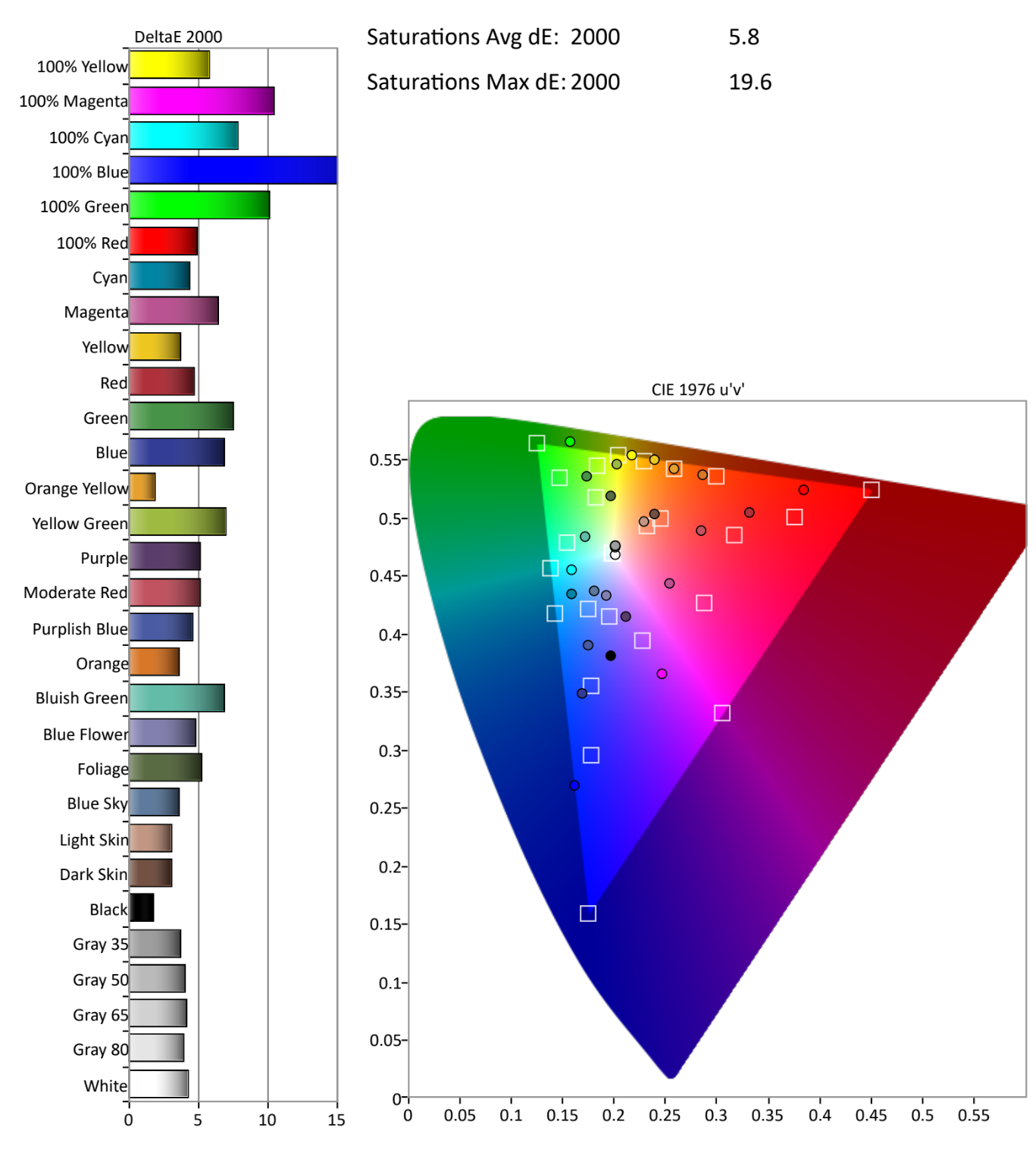
To be clear: This is not a disaster. This doesn’t play a big role for normal office work and PowerPoint slides look good too. If your main purpose is photo editing or you want to watch a series on the display every day, then you might be better off looking for a laptop with a better panel.
Our test model has pleasantly light features, which keeps the price low. Inside we find the following components:
The Core i3 receives six computing cores from Intel, two of which are P-cores. Its maximum clock speed is 4.5 GHz. In our testing of the Lenovo ThinkPad E16, we don’t see the CPU spike past 3.5GHz before eventually stabilizing at 2.5GHz. Noticeable: During high loads, the chip occasionally reaches peak values of 3.5 GHz, which leads us to suspect that the processor is being shut down a little too aggressively while there is more thermal leeway in the case.

Not surprisingly, this Core i3 performs worse than heavier and more expensive processors. However, note that the performance difference is not that great for workloads that use only one thread. The P cores in the Core i3 behave similarly to those in the other processors.
Based on this, we suspected that light office work (surfing, emails, video calls, etc.) would not work significantly less smoothly than on the more expensive laptops with Core i7, Core i5 or AMD Ryzen 7. The benchmarks confirm this suspicion.

In the above test the Essentials Such an easy job. The Lenovo ThinkPad E16 performs barely 25 percent worse in such workloads than the Asus Expertbook B9 with an Intel Core i7-1355U on board and twice the price (although this 14-inch ultrabook is of course nicer, which also costs money).
We find 8 GB of RAM to be a bit tight for multitasking, which lowers the score somewhat. When you open multiple tabs, you will feel the limitations, especially when combined with other applications. It’s never painfully slow, but on laptops with 16GB of RAM you’ll notice the difference.
If you also want to edit some photos or videos, you will reach the limits of memory and processor with the Lenovo ThinkPad E16. You can see that this is shown in the AdvancedScore in the graphic above. This is much lower on all devices and not only is the difference larger in percentage terms, but with higher workloads you also end up in a situation where you simply don’t have enough horsepower for what you want to do.
The lighter hardware benefits the battery life. Lenovo has installed a very small 47 Wh battery in the notebook, but it lasts almost a whole working day. This is possible because the Core i3 is not a glutton. The small battery further reduces the weight, and that’s a good thing. However, we would have liked a slightly heavier notebook with a slightly larger version, so that a whole working day without a power outlet would be safe. Now it’s just a little tight.

Of course, a small battery fills up more quickly. You can get back to fifty percent in less than half an hour, eighty percent doesn’t take an hour.

Lenovo has installed a 720p webcam in the ThinkPad, which performs well. The resolution is of course slightly lower than more expensive laptops with 1080p webcams, which makes the image a little grainier. However, if there is enough light, you get an excellent image and in poor light and backlighting, the camera and software do their best to protect the furniture. If it’s really too dark, the image will be a little too grainy, but in most scenarios you can safely make bideo calls with the ThinkPad E16.
The sound is also of sufficient quality. The microphones make it very easy for the person you are talking to to understand and, conversely, you can follow a meeting perfectly even without headphones. The Lenovo ThinkPad E16 Gen 1 is a well-made, user-friendly and solid notebook. Lenovo rightly relies on lightweight components. Too often we see laptops where the manufacturer aims for a configuration that is too heavy, while many users don’t care. The ThinkPad E16 is ideal for anyone who wants to do light office work but is impressed by the build quality and handsome keyboard of the ThinkPad series. 718 euros excluding VAT is a very fair price.

We think an edition with 16GB of RAM and a slightly larger battery would be perfect, but we understand the compromises Lenovo has made. Of course, the savings come from somewhere, and then we also look at the screen, emphasizing that the poor color reproduction is not visible to the layperson without comparison. Are you looking for an entry-level business laptop with ThinkPad DNA? Then look no further.
Tested configuration: Intel Core i3-1315U, 8 GB RAM, 256 GB SSD, 16 inch matt IPS display (1,920 x 1,200 pixels), Windows 10 Pro – 718 euros plus VAT.
Source: IT Daily
As an experienced journalist and author, Mary has been reporting on the latest news and trends for over 5 years. With a passion for uncovering the stories behind the headlines, Mary has earned a reputation as a trusted voice in the world of journalism. Her writing style is insightful, engaging and thought-provoking, as she takes a deep dive into the most pressing issues of our time.