Smart mouse Catit PIXI camera: tracking cats
- November 1, 2023
- 0
A new member of the Catit PIXI family has arrived at our home to make life with cats easier. This time it’s the Catit PIXI Smart Camera Mouse,
A new member of the Catit PIXI family has arrived at our home to make life with cats easier. This time it’s the Catit PIXI Smart Camera Mouse,

A new member of the Catit PIXI family has arrived at our home to make life with cats easier. This time it’s the Catit PIXI Smart Camera Mouse, a tracking device that allows you to watch your cat from anywhere. Let’s take a deeper look at it.

| Dimensions | 32 x 34.5 x 9.2 cm |
| Mass | 162 g |
| Power supply | 100V-240V~/5VA, 50/60Hz, 300mA Max, Transformer Model GQ06-050100-CG Class II |
| Distinction | Camera with Full HD resolution (1080px) |
| Camera | Automatic night vision |
| Two-way audio with built-in microphone and speaker | |
| Placed (manually) in all directions | |
| Possibility of mounting using magnetic mounts (magnetic mounting disc included in the package) | |
| Compatible with MicroSD card (256 GB max. – not included) | |
| Including USB-C cable and adapter | |
| Automatic recording available only with MicroSD card |
The Catit PIXI Smart Camera Mouse is the perfect gadget to keep an eye on your cat and even listen and talk to it when you’re not at home (it probably won’t even notice you, but it’s okay if you try). This way you can check if he is taking his 17th nap of the day or if he hasn’t gone into crazy mode and become a weapon of destruction.

This two-way communication system is particularly useful because it allows us, on the one hand, to listen to the cat and thus know if it is meowing or making any noise, and also to talk to it. This way, for example, we can call him if he is in another part of the house and check if he is okay; talk to him if he is alone for a few hours and we want to give him some company, even if it is virtual; or even try to scold him if he’s decided to let anarchy reign and does everything he doesn’t do if you’re home. Good luck with this last one.
Again we find a very careful design, exactly as Catit is used to here. But with a little change. On this occasion, instead of following a design that mimics the aesthetics of a cat (specifically in Pixi, the cat in Catito’s office), we are faced with a little mouse that has honestly stolen our hearts. In addition to the ears and whiskers that adorn the sides of the camera lens, it has feet that go up and down and, in addition to height adjustment, allow the device to be balanced. And they are adorable too.

This device is equipped with a 1080px HD camera, has automatic infrared night vision (which works quite well), includes a microphone and speaker for two-way communication as we mentioned, as well as motion detection, so you can rest easy because you won Don’t miss any antics of your cat. Simply activate the notification and select on the screen whether you want the sensor to notify you only of movement that occurs in a certain area.
Although the camera won’t save images without a MicroSD card, if you open the app, you’ll be able to upload both screenshots and videos of what’s visible to your phone.
All of this is controlled from the same free app that controls all Catit PIXI devices. This way we will have all our pet’s devices centralized in the same place and everything will have a similar operation and structure. It couldn’t be simpler.
Of course, we can activate notifications so that the application alerts us to motion detections that we have set up. We can also activate or deactivate night vision (although it is recommended to leave it on automatic), flip the camera view and add a time watermark. This is especially handy if we decide to add a MicroSD card to store images in case of motion alerts.
A very important point to comment on the Smart Camera Mouse Catit PIXI, which in my opinion is its main weakness, is that it does not have automatic movement. The camera has small feet that adjust the height of the camera and allow you to manually rotate it to get the desired angle. However, once placed, you won’t be able to move that angle from the app.
With this limitation in mind, Catit decided to include both an adhesive and a magnetic pad that you can use to place the mouse on the desired surface. While it’s true that if you put it in a room-wide angle, you don’t need the camera to move, it’s a feature that’s really lacking. I have no doubt that this will be something that the development team should consider in future updates to this camera, especially considering the price of the device.
Setting up the Catit PIXI Smart Camera Mouse is very simple. As with any device of this type, we will need a 2.4 GHz Wi-Fi signal, be close to both the device and the router, and little else. Syncing is almost instantaneous.
As a novelty, Catit has created an augmented reality tool with which you can:
You can see it here.
The Catit PIXI Smart Camera Mouse is the device we’ve been waiting for so we can see our cat from anywhere. It has a very good image quality, an unbeatable design that follows the line that the brand has accustomed us to, and it works from the same centralized application from which we control all PIXI devices. The night vision camera and two-way audio are good tools to make you feel closer to your pet wherever you are. The Catit PIXI Smart Camera Mouse can be found in the Catit Store for €89.99 and in retail channels such as Amazon.

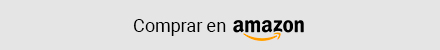
8.4
NOTE
WE LIKE
IMPROVE
SUMMARY
Source: Muy Computer
Donald Salinas is an experienced automobile journalist and writer for Div Bracket. He brings his readers the latest news and developments from the world of automobiles, offering a unique and knowledgeable perspective on the latest trends and innovations in the automotive industry.