Windows 11 23H2 will tell you where the impressive place that appears on the wallpaper
- November 4, 2023
- 0
A few weeks ago, I published a tutorial on how to remove the “Learn more about this image” icon in Windows 11, and now, after the release of
A few weeks ago, I published a tutorial on how to remove the “Learn more about this image” icon in Windows 11, and now, after the release of

A few weeks ago, I published a tutorial on how to remove the “Learn more about this image” icon in Windows 11, and now, after the release of Windows 11 23H2, I’m telling you that it’s no longer worth doing if you’re a curious guy. Because? Because that little feature has gotten better in the new version of Microsoft’s operating system, and it might be worth having on hand.
As I said in another article, “if you’re using Windows 11 and want to make your desktop look fancy, it’s very likely that you’ll be using “Windows Featured Content” so every day your wallpaper is renewed with spectacular photos. This “featured content” is known as Windows Spotlight in Windows 10, but is better integrated in the new version of Microsoft’s operating system.
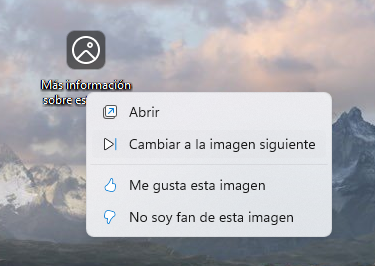
Well, nothing has changed in that regard, and Microsoft is actually still tasked with synchronizing what you see on the home, lock, and desktop screens, because as it stands, it’s not as responsive as it could be. And maybe I need to do something about the “Learn more about this image” icon as well, because despite its renewed usefulness, it’s a little annoying to have it on the screen (couldn’t it be integrated into the context menu options?) .
But let’s talk about that renewed utility, which is to show a simple context menu (see image above) where you can open an image, move to the next one, or give it I like either I do not like which was until now Windows 11 23H2 started showing a good dialog with all the options and much more context, including the ability to do searches related to the image, such as opening the location where the image was taken on the map (yes in Edge).
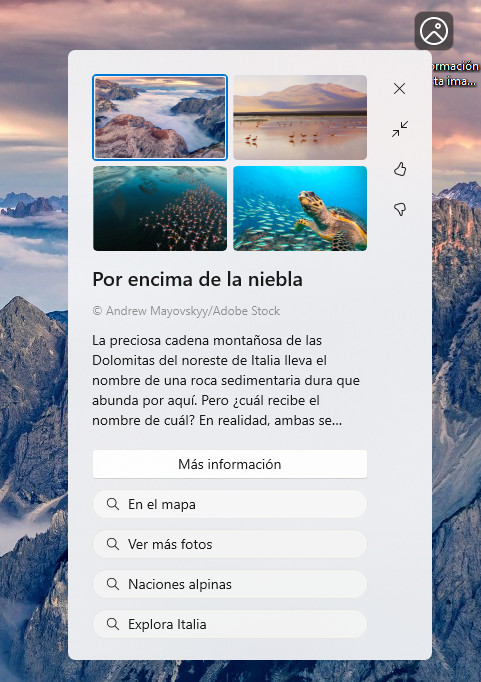
This may seem silly and to many it will, to others it is something very interesting because it allows quickly find out where the place is so impressive that it appears on the wallpaper… Yes, you could already track the image by other means, from the information that Microsoft provides to search for images with Google or Bing, but these methods are not that easy or fast, nor did they always work.
In short, the extra detail that you can add to the rest of the new features of Windows 11 23H2 is more important, but it will not be of interest to all users. Because Who wouldn’t want to know more about their wallpaper? Whom? Oh well. If you’re still waiting for an update, you can; Granted, it may be a lottery, but at least in my experience, everything goes well.
Source: Muy Computer
Donald Salinas is an experienced automobile journalist and writer for Div Bracket. He brings his readers the latest news and developments from the world of automobiles, offering a unique and knowledgeable perspective on the latest trends and innovations in the automotive industry.