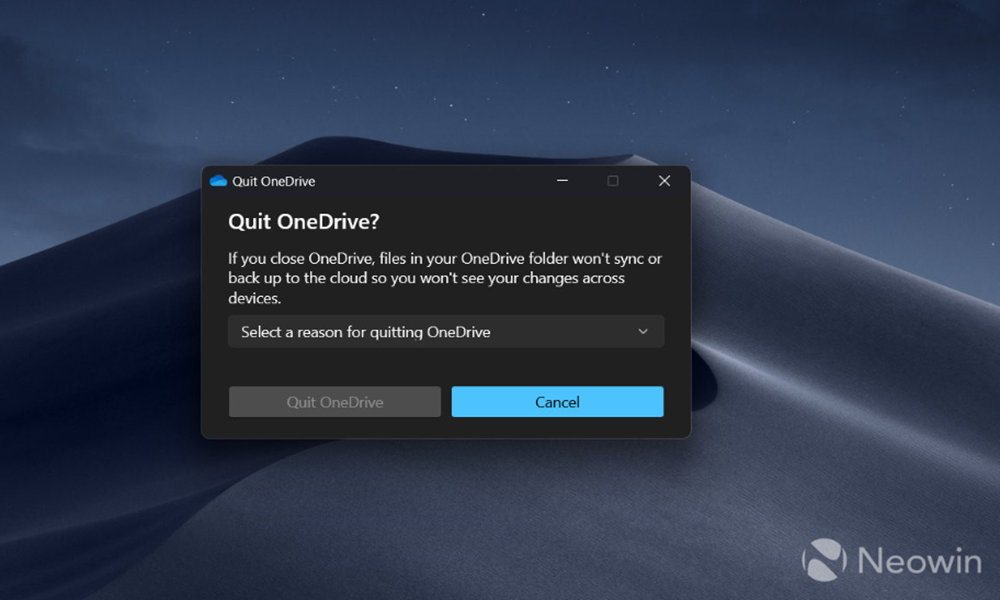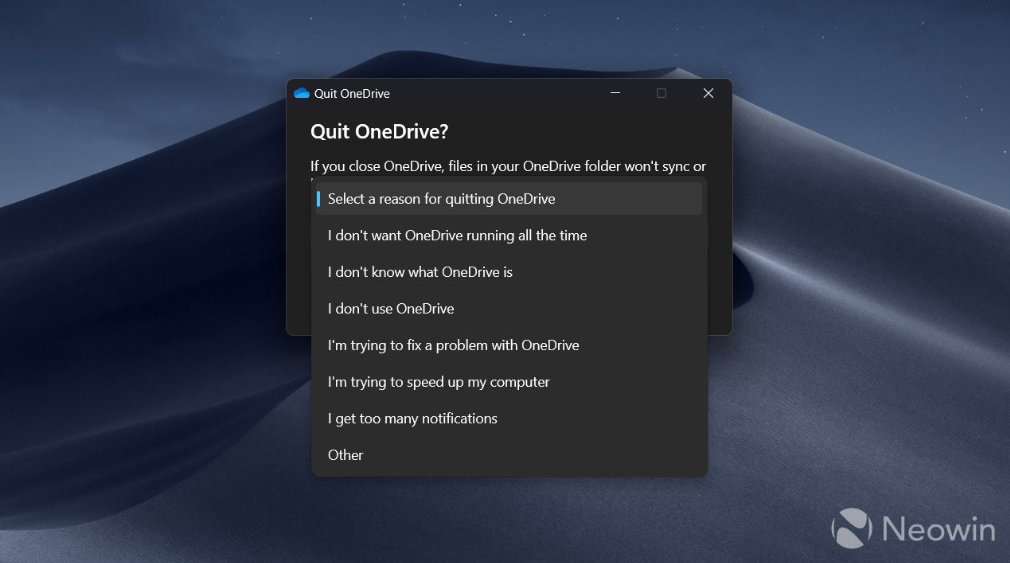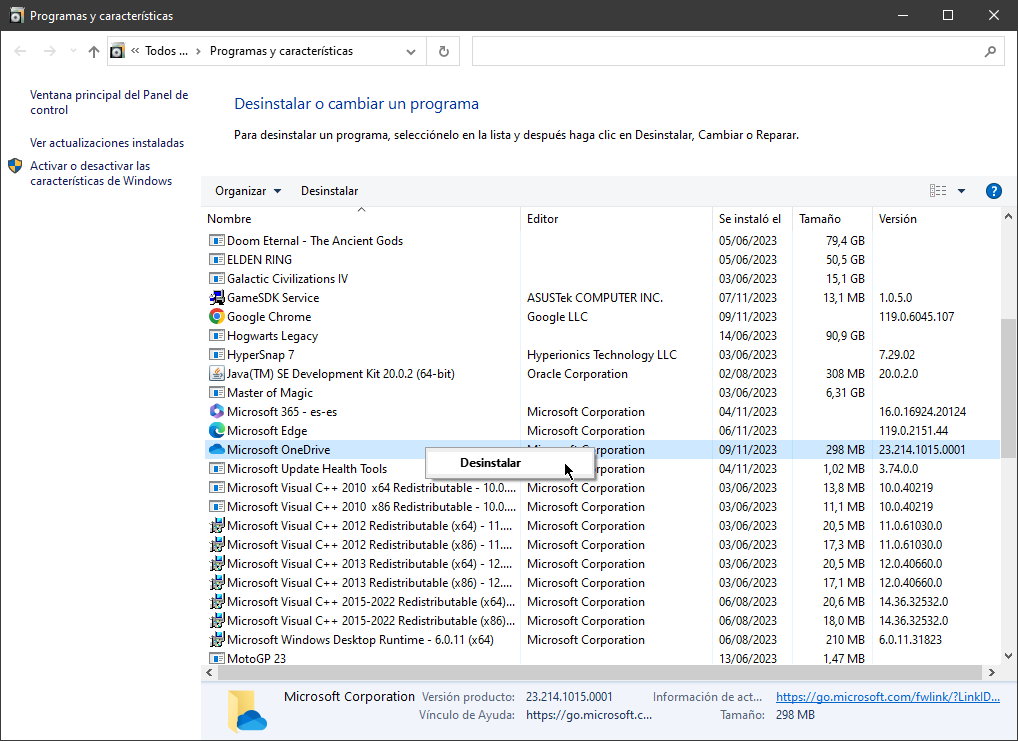Closing OneDrive becomes mission impossible. The latest idea from the guys from Redmond is that the user complete the survey explains the reasons why it decided to discontinue the client application for Microsoft’s cloud storage service, Neowin explains.
The case is another of Microsoft’s attempts direct the use of your own applications and services exploiting the dominance of Windows operating systems on the desktop. And the truth is that it tires anyone and everyone. The survey is not new and we recently saw another one implemented when a user decided to install Chrome from Edge. It opened bara questionnaire page so you can explain to Microsoft “how dare you download another browser”.
Close OneDrive
Let’s face it, millions of users use OneDrive on Windows and (in my personal experience) it works really well, especially if you also use Microsoft 365 and Microsoft “gives” you extra capacity through free accounts and their office apps like Word or Excel. that they are perfectly synchronized. Of course, OneDrive (like other Microsoft services) comes standard with a Windows installation, which alone gives it a huge advantage over other competitors, both in consumer tracking and system integration.
There are plenty of reasons to use it, but the decision has to come from the client, not Microsoft. The ad to get you to use OneDrive on Windows is really tiresome and you’ll see it in several places on the interface. For example:
- The Settings tool has OneDrive clearly visible so you can “back up your important documents”.
- Or it will ask you to enable OneDrive backup when you change the Windows background.
- File Explorer shows a flashing backup button on user folders.
- In the backup notifications in the Start menu.
- Backup warning in Office applications when saving files locally.
- A few caveats from the OneDrive app itself.
Now for the survey… request an answer to the reasons that lead you to terminate the application.
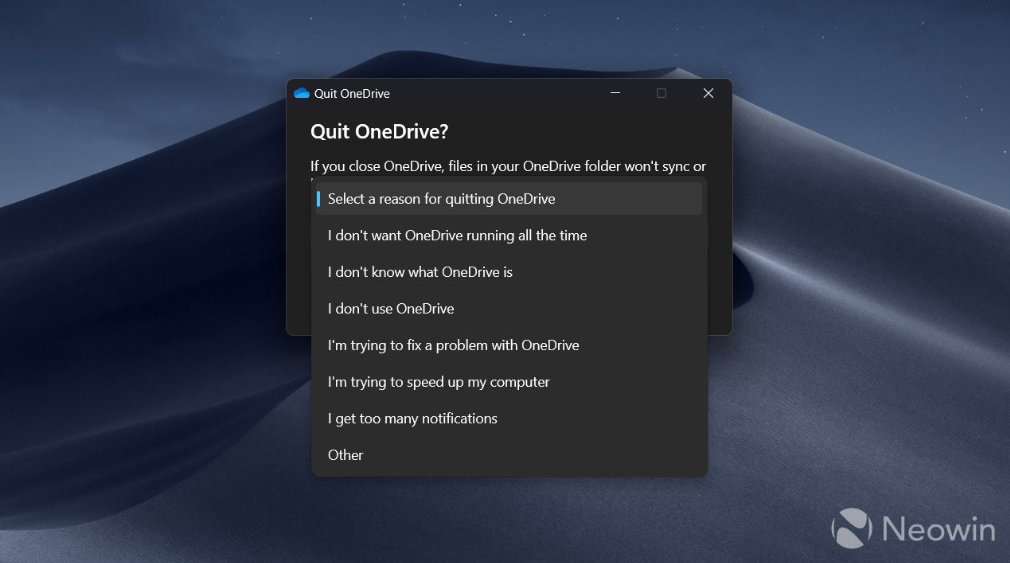
Neowin says that unfortunately there is no way to say: “It’s none of your business, let me out”. If you are not using it, it is best to disable it from starting at Windows startup, which is done in the application settings on the taskbar. Or better yet, uninstall the app from the control panel.
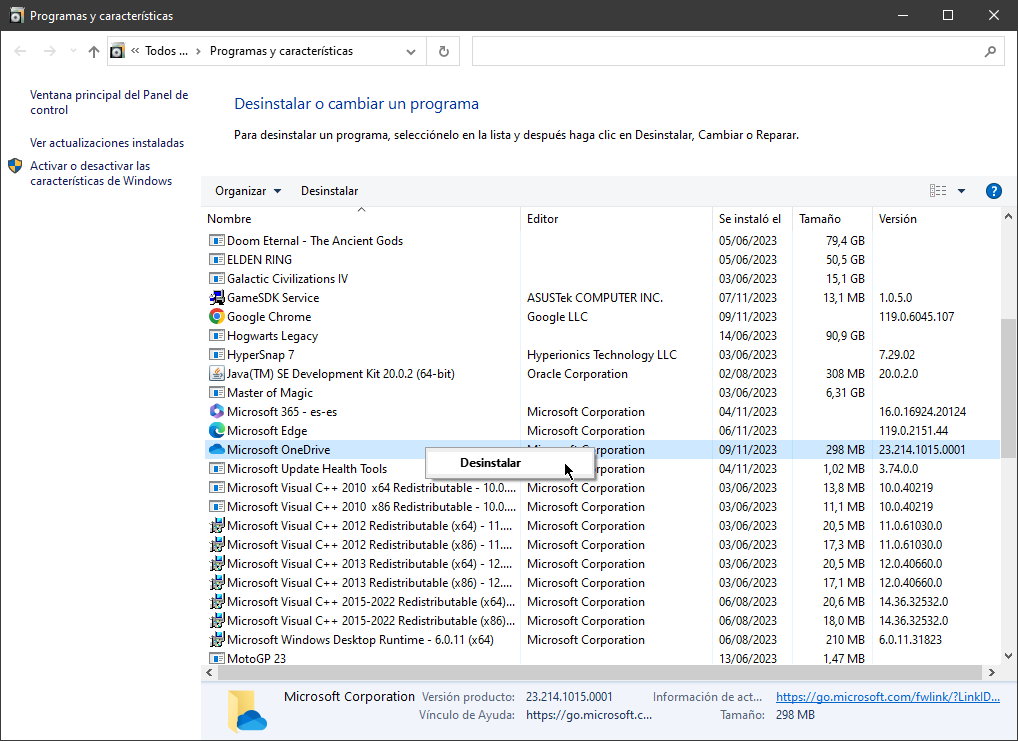
And don’t think you won’t end up like this either. It is highly likely that Microsoft will reinstall OneDrive when updating Windows. Another dubious tactic once the client decided not to use it.