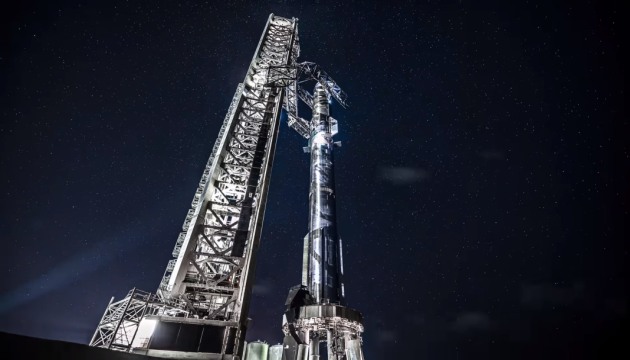Apple’s closed ecosystem has its advantages and disadvantages, and if you use Android you will understand what I am talking about: Apple Watches are not compatible with phones with Google operating systems, but on the contrary, it is possible to use them with AirPods. There are even apps that help communicate between Android and both devices. While the experience between AirPods and an Android phone is pretty good, it’s far from the integration between the headphones and an Apple phone. Until now: I discovered an app that lets AirPods and my Android phone understand each other better than ever.
It’s called MaterialPods, it’s available for free on Google Play and One of the best apps I’ve tried to debug experience between Android phones and AirPodsbut it has a 4.2 star rating on the Google app store. The good thing is that it works on all AirPods models and is free for the functions we mentioned below, but it has some unlocked options that are accessible through the premium version. Of course, in practice and according to our tests, where the difference is most noticeable is the presence of ads.
MaterialPods brings the Apple experience to Android
One of the biggest drawbacks of using AirPods on Android is that although you can listen to music, podcasts or calls in good quality, you cannot benefit from benefits such as noise cancellation or ambient mode (of course, if these functions are implemented by your model). There are missing detailsSuch as animation that instantly shows battery percentage or perfect synchronization when opening the headphone case, instant device switching or gestures.
To solve some of these shortcomings, MaterialPods comes to the rescue, and does so in the most discreet way: Feature that shows the battery level of AirPods and offers animations, both for the battery and when the connection is established. In fact, this animation is a bit reminiscent of iOS in that it shows the specific model of Apple headphones you are using.
Both the battery’s functionality and the careful graphical offering are appreciated on a daily basis, and it also stands out for its wide range of customization options (this is where paid functions are most hampered). Another thing we really like is A useful widget for your home screenIt allows you to quickly check the battery status of the headset and the case. Don’t use AirPods? The widget can then be hidden to relieve the visual load of the home screen
Yes, there are no apps or tools available yet, such as touch controls or the ability to update firmware, but The experience of using AirPods with Android with this app is another story with a happy ending.
MaterialCompartments
AirPods don’t show the battery level on your Android smartphone by default, but you can change this to bring your experience closer to iPhone users.
via | Pioneer
Cover | Xataka analysis of AirPods Pro
Xataka on Android | I’ve been using AirPods Pro on my Android device for months and I didn’t expect them to work better than my other headphones