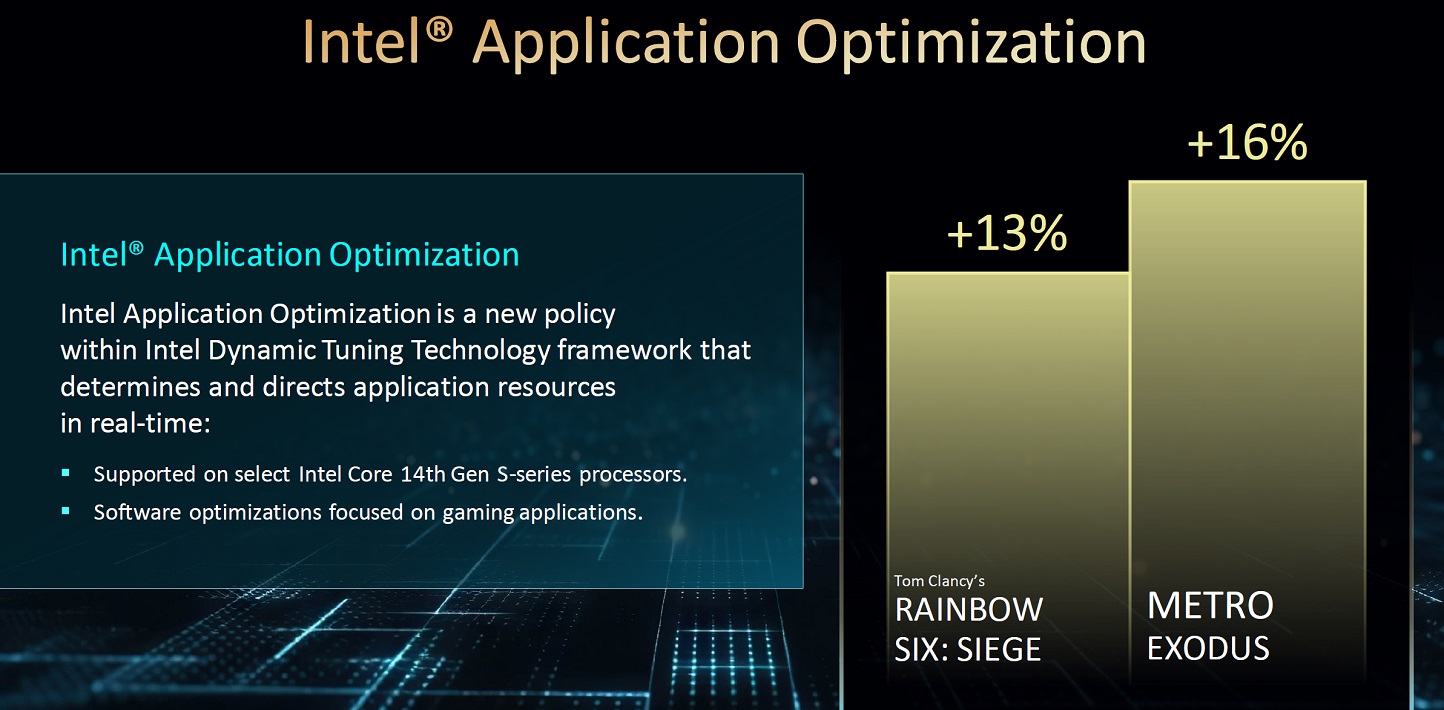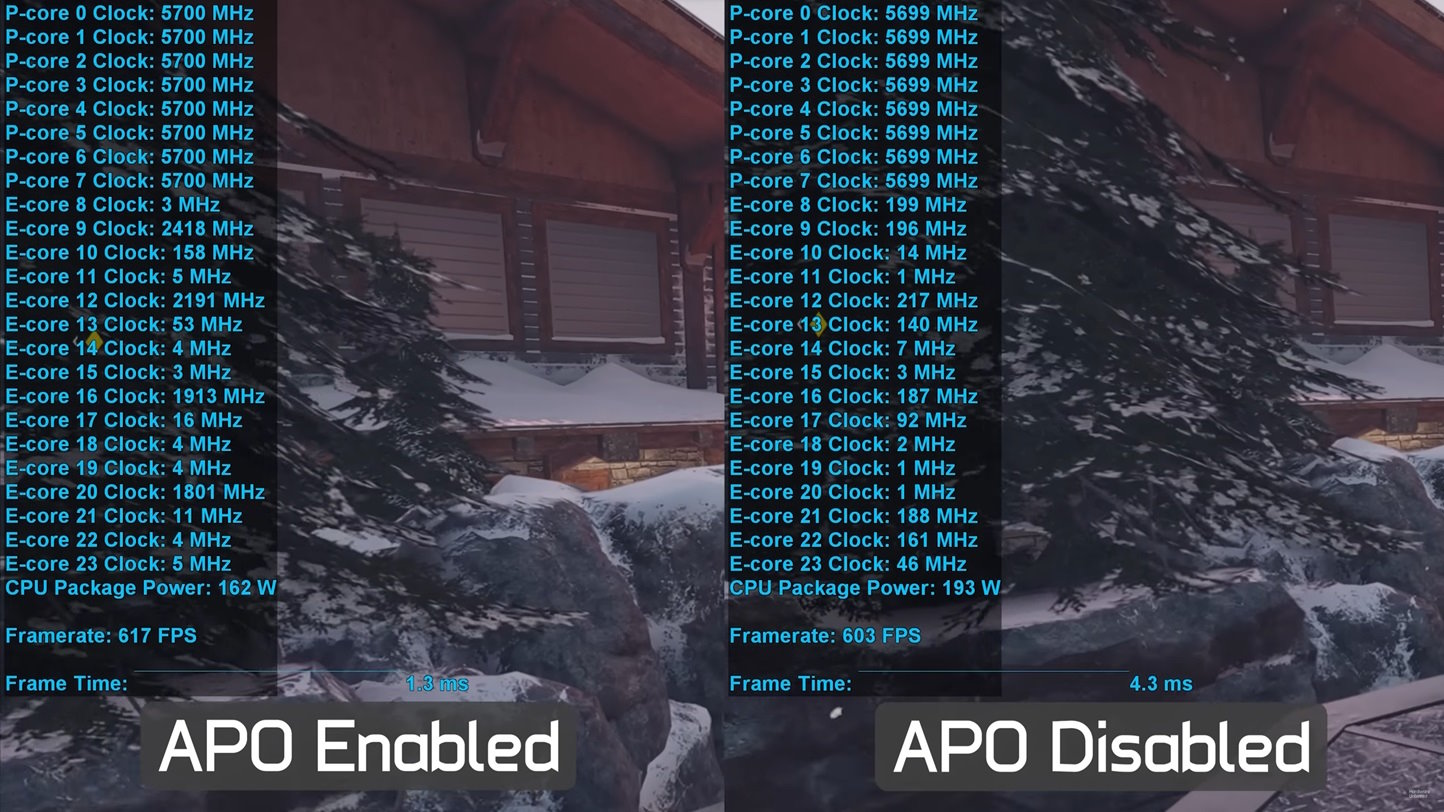When we analyzed the Intel Core i9-14900K, I told you about application optimization, a new feature that was promising but it was found severely limited, with both supported titles and compatible processors and motherboards. I couldn’t test it at the time because there wasn’t yet a BIOS or the app needed to activate it, but I was clear about its operation and capabilities.
I understand that many of you still doubt this technology, so I wanted to use the recent official statements of Intel to integrate and expand them in this article, where we will see all its keys based on a very useful, interesting and easy to consult format. classic question and answer.
What is Application Optimization?
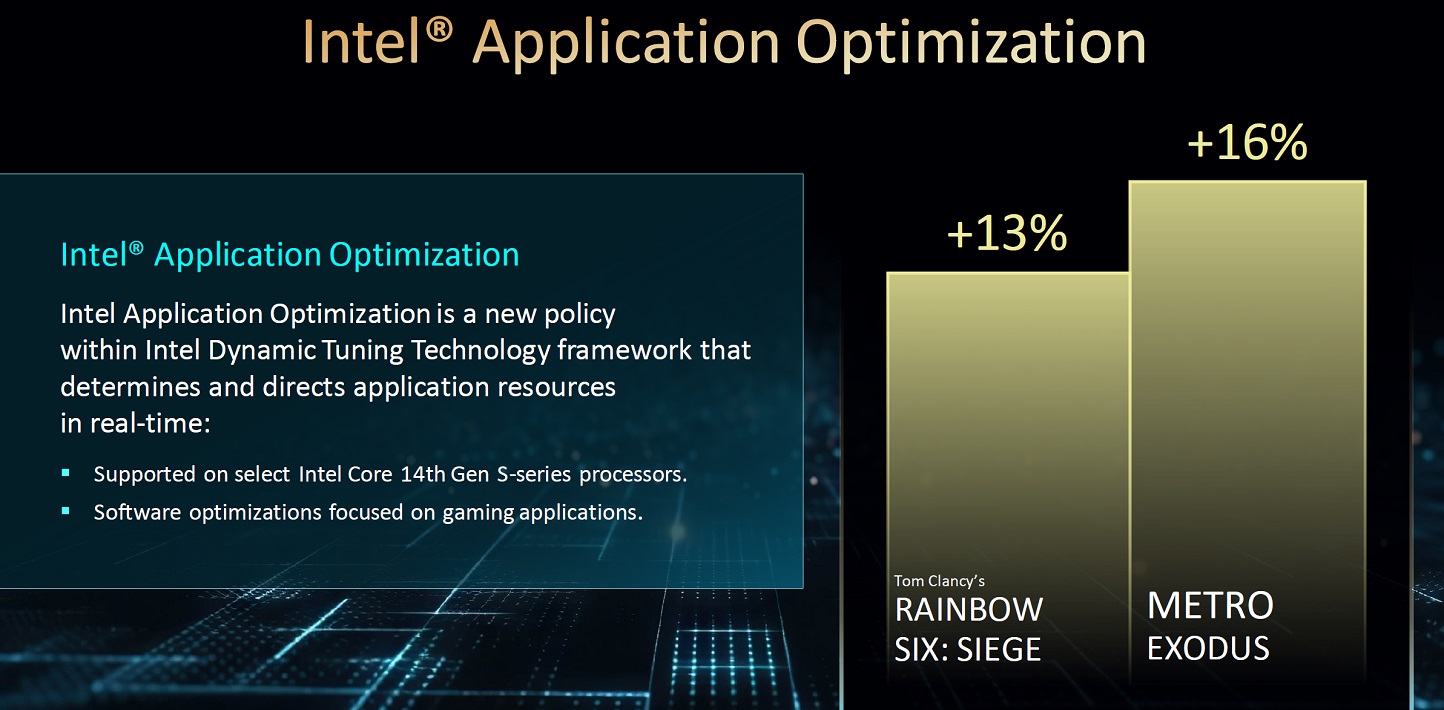
This is a new technology that it intelligently manages and controls the necessary resources optimally move a specific application that is focused on games at the moment. At the time of writing, this technology is only compatible with two games, Toms Clancy’s Rainbow Six and Metro Exodus, and only works with Intel Core i9-14900K and Core i7-14700K processors.
So this technology works as an optimization system that allows a better utilization of available CPU-level resourcessomething which, as we shall see later, can make an important difference.
How can we activate it?

To activate it, we must have it compatible processorupdated motherboard on the latest supported BIOS available app optimization and we need to download a dedicated app from the Microsoft Store. It is also important to note that in order to activate it in Windows, we must first activate the technology Intel Dynamic Tuning Technology (Intel DTT).
If we have everything and if we have enabled Intel DTT, in the dedicated application we can activate the application optimizer and start using it, although as I said The only difference will be these two supported games.
Will you get support for Core Gen 13 and Core Gen 12 processors?

Well no, Intel has confirmed this application optimization will not have support in the mentioned generations, and that it will not even reach the Intel Core i9-13900K and Intel Core i9-13900KS, the two processors that were the most powerful in the Core Gen 13 series. On the other hand, within the Core Gen 14 series, everything indicates that compatibility will be limited to the most powerful models and it will not have support with Intel Core i5-14600K and below.
The first evidence that has emerged seems to indicate that this is a deadlock at the software level, i.e. an enforced absence of support. It is normal because finally Intel Core Gen 13 and Intel Core Gen 14 they use the same architectureand therefore there is no real reason for app optimization to only work in seconds.
How exactly does app optimization work?
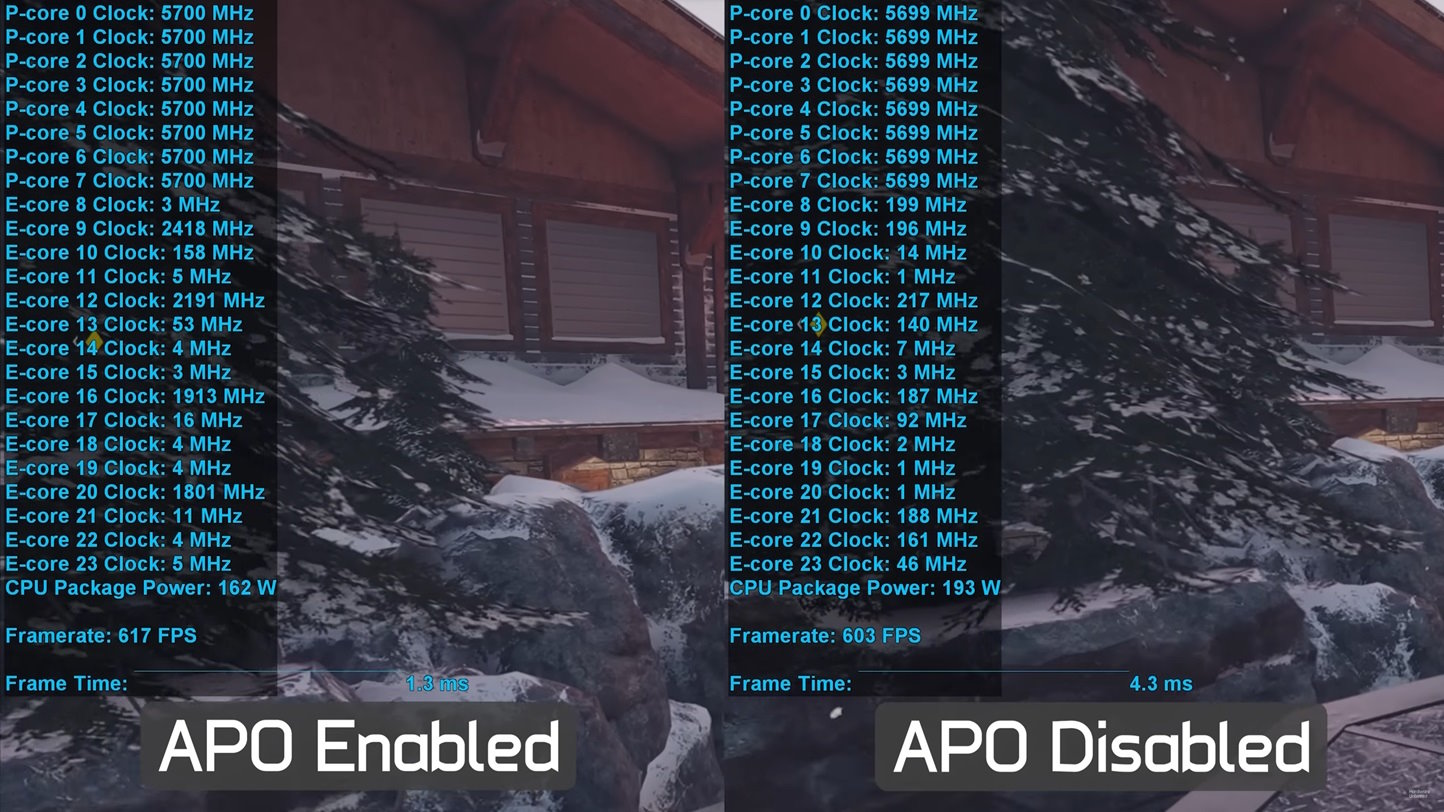
From what I was able to see, everything seems to indicate that this application is doing a more intelligent management of the E cores. When we disable these cores They just have a slight saturation in the gamesand the main workload is split between P cores, which is logical given that these are high-performance cores.
However, this does not mean that E cores are not used, they are used, but inefficiently, because the workload is highly parallelized between many threads, which requires more communication between different blocks. that is, in terms of latency. Activating app optimization changes that completely and This workload is now centralized on four E coresthe rest is practically inactive, as we can see in the attached image (courtesy of Hardware Unboxed).
Is it really that big of a difference?

Well, the truth is that yes, we find a very big performance jump in the two supported games. In Metro Exodus with 1080p resolution and ultra quality we will pass from 205 FPS to reach 246 FPS, while in 1440p the average rises from 194 to 220 FPS. Even in 4K there is an improvement in performance, with an increase that takes us from 153 FPS to 161 FPS.
We also have a significant improvement in Tom Clancy’s Rainbow Six, although not as pronounced as Metro Exodus. With the game in 1080p and very high quality the average ranges from 590 FPS to 623 FPS, but at 1440p and 2160p there is no significant performance improvement even if we drastically reduce the quality level.
What can we expect from the app optimizer in the future?

This is the “million dollar question” and frankly, I can’t answer it with complete certainty because I don’t know Intel’s plans inside out. Yes, I can tell you that It’s a very interesting technology that can really make a difference and it has great potential, so I think the most normal thing would be for the chip giant to give it the support it deserves.
For application optimization to be truly successful and to become the differentiator that can motivate us to choose an Intel processor over an AMD processor, it needs to extend support to at least the most important triple-A games of the last few years. The list would be extensive but should include games like Cyberpunk 2077, Alan Wake II, Starfield and Red Dead Redemption 2.
If Intel plays its cards right could make a significant leap without having to do anything at the silicon or architecture level, because as we have seen, this technology can increase performance. I think it’s the right approach, especially considering how poorly optimized games are at the CPU level, and how wasted multi-threaded CPUs are due to this poor optimization in general. We will see how this technology develops step by step and we will keep you updated on the most important events that happen.